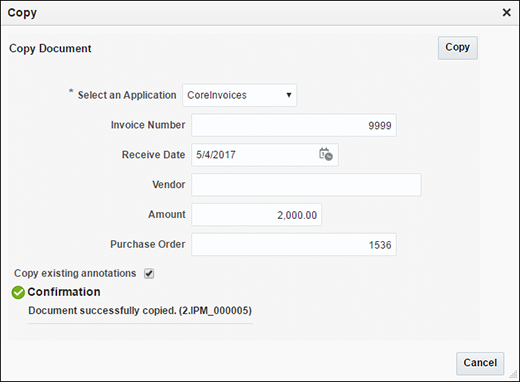A.6 Copy Document Page
The Copy Document page is used to copy an existing document, its metadata and annotations either within the same application or into a different application. If being copied into the same application, the metadata fields are populated with values from the original document when the application is selected. If copying to a different application, metadata fields that have the same name in each application are populated with the existing document metadata, but metadata fields unique to the new application are left blank. To access the Copy Document page, select a document from a Search Form Criteria and Search Results Table then select Copy from either the Search Results Toolbar or the Search Results Contextual Menu. ibsmith: Screenshot needs to be updated. When you see the new screen, there is an OK button now that closes the dialog.
The following table describes the elements available on the page.
| Element | Description |
|---|---|
|
Select an Application |
Select an application in which the new document is to reside. This field is required. Additional metadata fields are displayed once an application is selected. |
|
Metadata fields |
Additional metadata fields are displayed on the Copy Document page when an application is selected. The additional fields are unique to each application and are defined by the person who created the application. Required fields are noted with an asterisk (*). |
|
Copy existing annotations |
Enable this to copy existing annotations with the document. |
|
Copy |
Click to submit the document copy request. |
|
Confirmation |
The confirmation message is displayed after the document copy request has been submitted and the document has been successfully copied. |