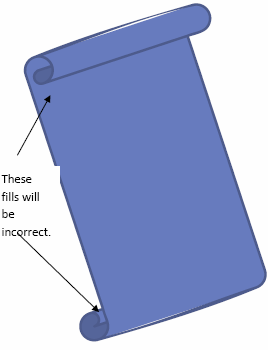38 Office 2007/2010 Considerations
This chapter covers the following topics:
38.1 All Office Applications
Please note the following conversion limitations that currently apply for all Office 2007/2010 applications:
-
Smart art in pre-Office 2007 SP2 (released in April 2009) (see Examples of Unsupported Objects for an example)
-
VB controls and macros (see Examples of Unsupported Objects for an example)
-
Table cell formatting
-
Word art (see Examples of Unsupported Objects for an example)
-
Vector graphics (Office art & VML) transparency, picture styles, effects, etc. (see Examples of Unsupported Objects for an example)
-
Password-protected documents
38.2 Word 2007/2010
Please note the following conversion limitations that currently apply for Word 2007/2010 documents:
-
Picture bullets
-
Tint support
-
List level overrides
-
OLE objects
-
Equations (see Examples of Unsupported Objects for an example)
-
Theme effects (in Office art)
-
Line numbers
-
Watermarks
-
Page color (not supported in the viewer)
-
Footnote and end note reference numbers
-
Revision delete attributes (text is supported)
-
Controls (only last edited text is output for legacy controls)
-
Custom XML (structure, schemas, expansion packs), cfChunk/altChunks are not supported
38.3 Excel 2007/2010
Please note the following conversion limitations that currently apply for Excel 2007/2010 spreadsheets:
-
Conditional formatting (highlight cells with rules, top bottom rules, data bars, color scale icon sets, and custom rules; see Examples of Unsupported Objects for an example).
-
Formatting as tables (the data in the cell is output, but the formatting is not retained)
-
Headers and footers (different even/odd page headers are not supported)
38.4 PowerPoint 2007/2010
Please note the following conversion limitations that currently apply for PowerPoint 2007/2010 presentations:
-
Table formatting (similar to Excel)
-
Actions are currently not supported
-
"Objects" (this is represented as VML; currently not supported)
-
Movies/sounds are not supported
-
Complex gradients are not supported (see Examples of Unsupported Objects for an example)
-
Animation is currently not supported
-
Only solid fills are supported for text
-
Only left-to-right text direction is supported (not related to bi-directional)
-
Shading and fills of certain shapes are not supported (see Examples of Unsupported Objects for an example)
-
Transparency of lines/vector objects is not supported
38.5 Examples of Unsupported Objects
This section provides some examples of Office 2007/2010 objects that cannot be converted at this point.
Figure 38-1 Smart Art
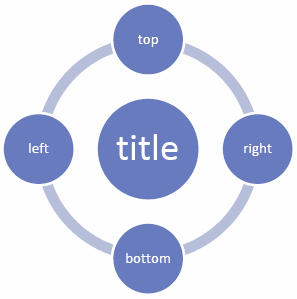
Figure 38-3 Word Art

Figure 38-4 Equations
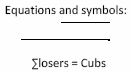
Figure 38-5 Controls
Figure 38-6 Data Bars with Conditional Formatting, Color Scales, and Icon Sets
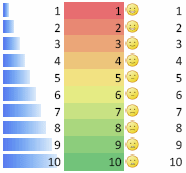
Figure 38-7 3D Effects in PowerPoint
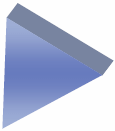
Figure 38-8 Complex Gradients
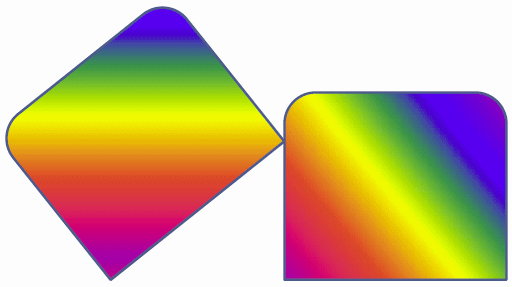
Figure 38-9 Complex Shapes with Varying Fills (1)
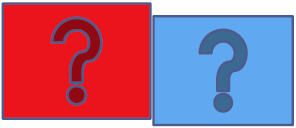
Figure 38-10 Complex Shapes with Varying Fills (2)