注意:
- 本教程需要访问 Oracle Cloud。要注册免费账户,请参阅开始使用 Oracle Cloud Infrastructure 免费套餐。
- 它对 Oracle Cloud Infrastructure 身份证明、租户和区间使用示例值。完成实验室后,请使用特定于云环境的那些值替换这些值。
在由 Pacemaker 管理的 Oracle Cloud Infrastructure 上设置 Linux 虚拟 IP 故障转移
简介
在许多环境中,将基础设施与主动或被动 Linux 集群一起使用仍然至关重要,后者需要使用浮动 IP。在云基础设施中,辅助 IP 地址不仅要由操作系统管理,还要由云基础设施管理。
在本教程中,我们将了解 Linux 集群的浮动 IP 如何由 Pacemaker 以简单的方式和无自定义代码作为集成资源进行管理。有关详细信息,请参阅任务 3:设置 Samba 集群和在 Oracle Cloud Infrastructure 上自动执行虚拟 IP 故障转移。
架构设计
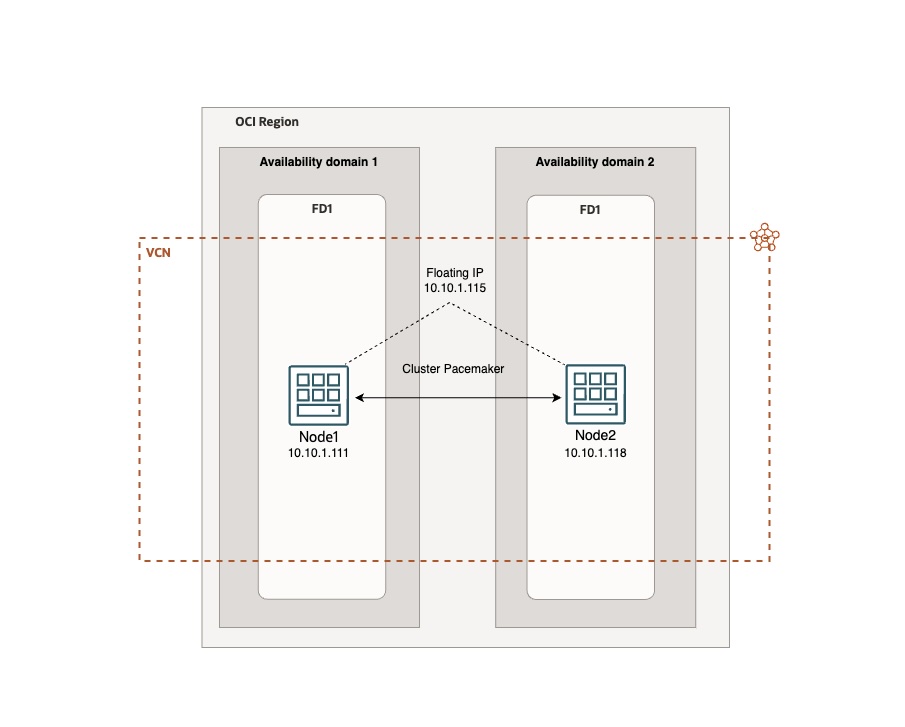
目标
- 使用 Pacemaker 直接管理的 Oracle Cloud Infrastructure (OCI) 浮动 IP 在高可用性 (HA) 中部署可靠的主动或被动 Ubuntu Linux 集群。
先决条件
-
访问 OCI 租户。
-
安装了 Linux 映像 (Ubuntu) 的两个 OCI 计算实例。
-
安装 OCI 命令行界面 (CLI)。有关更多信息,请参见 Installing the CLI 。
-
安装
jq。 -
在 node1 上配置的计算实例上的辅助专用 IP 地址。有关更多信息,请参见 Assigning a New Secondary Private IP to a VNIC 。
-
附加了策略的 OCI 动态组。有关更多信息,请参见 Managing Dynamic Groups 。策略必须包括以下语句:
allow dynamic-group <GROUP_NAME> to use virtual-network-family in compartment id <COMPARTMENT_ID>. -
Pacemaker 的其他
OCIVIP资源。有关更多信息,请参见 ocivip resource agent on GitHub 。
任务 1:设置环境
-
启动两个计算实例,选择 Ubuntu 22 作为每个实例的操作系统。
-
为 node1 的虚拟网络接口卡 (Virtual Network Interface Card,VNIC) 分配辅助专用 IP 地址。有关更多信息,请参见 Assigning a New Secondary Private IP to a VNIC 。这将是浮动 IP。例如,
10.10.1.115。 -
创建动态组。
-
登录到 OCI 控制台,导航到身份与安全、动态组,然后单击创建动态组。
-
输入以下信息。
- 名称:输入
OCIVIP。 -
添加以下规则以将实例包括在指定的区间中。
All {instance.compartment.id = 'Your compartment OCI ID'}
- 名称:输入
-
-
将策略添加到动态组。
-
导航到身份与安全、策略,然后单击创建策略。
-
输入以下信息。
-
名称:输入
OCIVIP_policy。 -
添加以下语句以允许动态组使用虚拟网络系列:
allow dynamic-group OracleIdentityCloudService/OCIVIP to use virtual-network-family in compartment id 'Your compartment OCI ID'
-
-
任务 2:配置群集和浮动 IP
设置环境后,我们可以继续配置 Pacemaker 并集成 OCIVIP 资源代理。使用 SSH 连接到实例,并在两个节点上执行集群安装操作,直至和包括步骤 10。
-
更新操作系统。
sudo apt update sudo apt upgrade -
安装 OCI CLI 并验证其功能。
bash -c "$(curl -L https://raw.githubusercontent.com/oracle/oci-cli/master/scripts/install/install.sh)"设置 OCI CLI。
oci setup config验证 OCI CLI 安装。
oci os ns get -
对于测试环境,您可以删除 iptables 的 INPUT 部分中第 6 行处的 reject 规则,然后使其保持持久状态以允许实例通信。请记住,要在生产环境中安全、适当地配置 iptables。
sudo iptables -D INPUT 6 sudo su sudo iptables-save > /etc/iptables/rules.v4 sudo ip6tables-save > /etc/iptables/rules.v6 -
使用分配给您的两个实例的专用 IP 地址更新
/etc/hosts文件:node1 和 node2 。请执行以下命令编辑该文件。
sudo nano /etc/hosts添加节点名称和 IP 地址。
10.10.1.111 node1 10.10.1.118 node2 -
安装与群集相关的软件包,包括 jq。
sudo apt install -y pacemaker corosync pcs jq -
备份
corosync.conf文件。sudo cp /etc/corosync/corosync.conf /etc/corosync/corosync.conf.bk编辑
corosync.conf文件。sudo nano /etc/corosync/corosync.conf将以下内容复制到
corosync.conf文件中。# Please read the corosync.conf.5 manual page system { # This is required to use transport=knet in an unprivileged # environment, such as a container. See man page for details. allow_knet_handle_fallback: yes } totem { version: 2 # Corosync itself works without a cluster name, but DLM needs one. # The cluster name is also written into the VG metadata of newly # created shared LVM volume groups, if lvmlockd uses DLM locking. cluster_name: ha_cluster transport: udpu secauth: off # crypto_cipher and crypto_hash: Used for mutual node authentication. # If you choose to enable this, then do remember to create a shared # secret with "corosync-keygen". # enabling crypto_cipher, requires also enabling of crypto_hash. # crypto works only with knet transport crypto_cipher: none crypto_hash: none } logging { # Log the source file and line where messages are being # generated. When in doubt, leave off. Potentially useful for # debugging. fileline: off # Log to standard error. When in doubt, set to yes. Useful when # running in the foreground (when invoking "corosync -f") to_stderr: yes # Log to a log file. When set to "no", the "logfile" option # must not be set. to_logfile: yes logfile: /var/log/corosync/corosync.log # Log to the system log daemon. When in doubt, set to yes. to_syslog: yes # Log debug messages (very verbose). When in doubt, leave off. debug: off # Log messages with time stamps. When in doubt, set to hires (or on) #timestamp: hires logger_subsys { subsys: QUORUM debug: off } } quorum { # Enable and configure quorum subsystem (default: off) # see also corosync.conf.5 and votequorum.5 provider: corosync_votequorum two_node: 1 wait_for_all: 1 last_man_standing: 1 auto_tie_breaker: 0 } nodelist { # Change/uncomment/add node sections to match cluster configuration node { # Hostname of the node. # name: node1 # Cluster membership node identifier nodeid: 101 # Address of first link ring0_addr: node1 # When knet transport is used it's possible to define up to 8 links #ring1_addr: 192.168.1.1 } # ... node { ring0_addr: node2 nodeid: 102 } } -
将 Pacemaker 用于本地管理 OCI 浮动 IP 的资源添加到
/usr/lib/ocf/resource.d/heartbeat/目录中。从以下位置下载文件的内容:ocivip.txt 。注意:此资源不是由 Oracle 开发的,而是由第三方开发人员开发。
这是
ocivip文件的内容。#!/bin/sh # # # Manage Secondary Private IP in Oracle Cloud Infrastructure with Pacemaker # # # Copyright 2016-2018 Lorenzo Garuti <garuti.lorenzo@gmail.com> # # Licensed under the Apache License, Version 2.0 (the "License"); # you may not use this file except in compliance with the License. # You may obtain a copy of the License at # # http://www.apache.org/licenses/LICENSE-2.0 # # Unless required by applicable law or agreed to in writing, software # distributed under the License is distributed on an "AS IS" BASIS, # WITHOUT WARRANTIES OR CONDITIONS OF ANY KIND, either express or implied. # See the License for the specific language governing permissions and # limitations under the License. # # # # Prerequisites: # # - OCI CLI installed (https://docs.oracle.com/en-us/iaas/Content/API/SDKDocs/climanualinst.htm) # - jq installed # - dynamic group with a policy attached # - the policy must have this statement: # allow dynamic-group <GROUP_NAME> to use virtual-network-family in compartment id <COMPARTMENT_ID> # - a reserved secondary private IP address for Compute Instances high availability # ####################################################################### # Initialization: : ${OCF_FUNCTIONS_DIR=${OCF_ROOT}/lib/heartbeat} . ${OCF_FUNCTIONS_DIR}/ocf-shellfuncs ####################################################################### # # Defaults # OCF_RESKEY_ocicli_default="/usr/local/bin/oci" OCF_RESKEY_api_delay_default="3" OCF_RESKEY_cidr_netmask_default="24" OCF_RESKEY_interface_alias_default="0" export OCI_CLI_AUTH=instance_principal : ${OCF_RESKEY_ocicli=${OCF_RESKEY_ocicli_default}} : ${OCF_RESKEY_api_delay=${OCF_RESKEY_api_delay_default}} : ${OCF_RESKEY_cidr_netmask=${OCF_RESKEY_cidr_netmask_default}} : ${OCF_RESKEY_interface_alias=${OCF_RESKEY_interface_alias_default}} meta_data() { cat <<END <?xml version="1.0"?> <!DOCTYPE resource-agent SYSTEM "ra-api-1.dtd"> <resource-agent name="ocivip"> <version>1.0</version> <longdesc lang="en"> Resource Agent for OCI Compute instance Secondary Private IP Addresses. It manages OCI Secondary Private IP Addresses for Compute instances with oci cli. See https://docs.oracle.com/en-us/iaas/Content/API/Concepts/cliconcepts.htm for more information about oci cli. Prerequisites: - OCI CLI installed (https://docs.oracle.com/en-us/iaas/Content/API/SDKDocs/climanualinst.htm) - jq installed - dynamic group with a policy attached - the policy must have this statement: allow dynamic-group GROUP_NAME to use virtual-network-family in compartment id COMPARTMENT_ID - a reserved secondary private IP address for Compute Instances high availability </longdesc> <shortdesc lang="en">OCI Secondary Private IP Address for Compute instances Resource Agent</shortdesc> <parameters> <parameter name="ocicli" unique="0"> <longdesc lang="en"> OCI Command line interface (CLI) tools </longdesc> <shortdesc lang="en">OCI cli tools</shortdesc> <content type="string" default="${OCF_RESKEY_ocicli_default}" /> </parameter> <parameter name="secondary_private_ip" unique="1" required="1"> <longdesc lang="en"> reserved secondary private ip for compute instance </longdesc> <shortdesc lang="en">reserved secondary private ip for compute instance</shortdesc> <content type="string" default="" /> </parameter> <parameter name="cidr_netmask" unique="0"> <longdesc lang="en"> netmask for the secondary_private_ip </longdesc> <shortdesc lang="en">netmask for the secondary_private_ip</shortdesc> <content type="integer" default="${OCF_RESKEY_cidr_netmask_default}" /> </parameter> <parameter name="interface_alias" unique="0"> <longdesc lang="en"> numeric alias for the interface </longdesc> <shortdesc lang="en">numeric alias for the interface</shortdesc> <content type="integer" default="${OCF_RESKEY_interface_alias_default}" /> </parameter> <parameter name="api_delay" unique="0"> <longdesc lang="en"> a short delay between API calls, to avoid sending API too quick </longdesc> <shortdesc lang="en">a short delay between API calls</shortdesc> <content type="integer" default="${OCF_RESKEY_api_delay_default}" /> </parameter> </parameters> <actions> <action name="start" timeout="30s" /> <action name="stop" timeout="30s" /> <action name="monitor" timeout="30s" interval="20s" depth="0" /> <action name="migrate_to" timeout="30s" /> <action name="migrate_from" timeout="30s" /> <action name="meta-data" timeout="5s" /> <action name="validate" timeout="10s" /> <action name="validate-all" timeout="10s" /> </actions> </resource-agent> END } ####################################################################### ocivip_usage() { cat <<END usage: $0 {start|stop|monitor|migrate_to|migrate_from|validate|validate-all|meta-data} Expects to have a fully populated OCF RA-compliant environment set. END } ocivip_start() { ocivip_monitor && return $OCF_SUCCESS $OCICLI network vnic assign-private-ip --vnic-id $VNIC_ID \ --unassign-if-already-assigned \ --ip-address ${SECONDARY_PRIVATE_IP} RETOCI=$? ip addr add ${SECONDARY_PRIVATE_IP}/${CIDR_NETMASK} dev ${PRIMARY_IFACE} label ${PRIMARY_IFACE}:${INTERFACE_ALIAS} RETIP=$? # delay to avoid sending request too fast sleep ${OCF_RESKEY_api_delay} if [ $RETOCI -ne 0 ] || [ $RETIP -ne 0 ]; then return $OCF_NOT_RUNNING fi ocf_log info "secondary_private_ip has been successfully brought up (${SECONDARY_PRIVATE_IP})" return $OCF_SUCCESS } ocivip_stop() { ocivip_monitor || return $OCF_SUCCESS $OCICLI network vnic unassign-private-ip --vnic-id $VNIC_ID \ --ip-address ${SECONDARY_PRIVATE_IP} RETOCI=$? ip addr del ${SECONDARY_PRIVATE_IP}/${CIDR_NETMASK} dev ${PRIMARY_IFACE}:${INTERFACE_ALIAS} RETIP=$? # delay to avoid sending request too fast sleep ${OCF_RESKEY_api_delay} if [ $RETOCI -ne 0 ] || [ $RETIP -ne 0 ]; then return $OCF_NOT_RUNNING fi ocf_log info "secondary_private_ip has been successfully brought down (${SECONDARY_PRIVATE_IP})" return $OCF_SUCCESS } ocivip_monitor() { $OCICLI network private-ip list --vnic-id $VNIC_ID | grep -q "${SECONDARY_PRIVATE_IP}" RETOCI=$? if [ $RETOCI -ne 0 ]; then return $OCF_NOT_RUNNING fi return $OCF_SUCCESS } ocivip_validate() { check_binary ${OCICLI} check_binary jq if [ -z "${VNIC_ID}" ]; then ocf_exit_reason "vnic_id not found. Is this a Compute instance?" return $OCF_ERR_GENERIC fi return $OCF_SUCCESS } case $__OCF_ACTION in meta-data) meta_data exit $OCF_SUCCESS ;; esac OCICLI="${OCF_RESKEY_ocicli}" SECONDARY_PRIVATE_IP="${OCF_RESKEY_secondary_private_ip}" CIDR_NETMASK="${OCF_RESKEY_cidr_netmask}" INTERFACE_ALIAS="${OCF_RESKEY_interface_alias}" VNIC_ID="$(curl -s -H "Authorization: Bearer Oracle" -L http://169.254.169.254/opc/v2/vnics/ | jq -r '.[0].vnicId')" PRIMARY_IFACE=$(ip -4 route ls | grep default | grep -Po '(?<=dev )(\S+)' | head -n1) case $__OCF_ACTION in start) ocivip_validate || exit $? ocivip_start ;; stop) ocivip_stop ;; monitor) ocivip_monitor ;; migrate_to) ocf_log info "Migrating ${OCF_RESOURCE_INSTANCE} to ${OCF_RESKEY_CRM_meta_migrate_target}." ocivip_stop ;; migrate_from) ocf_log info "Migrating ${OCF_RESOURCE_INSTANCE} from ${OCF_RESKEY_CRM_meta_migrate_source}." ocivip_start ;; reload) ocf_log info "Reloading ${OCF_RESOURCE_INSTANCE} ..." ;; validate|validate-all) ocivip_validate ;; usage|help) ocivip_usage exit $OCF_SUCCESS ;; *) ocivip_usage exit $OCF_ERR_UNIMPLEMENTED ;; esac rc=$? ocf_log debug "${OCF_RESOURCE_INSTANCE} $__OCF_ACTION : $rc" exit $rc -
编辑
ocivip文件并使用 OCI CLI 路径更改OCF_RESKEY_ocicli_default变量中 OCI CLI 可执行文件的路径。如果在 Ubuntu 上的 OCI CLI 安装期间保留了默认路径,则变量将为
/home/ubuntu/bin/oci。OCF_RESKEY_ocicli_default="/home/ubuntu/bin/oci"创建文件并使用更新的变量复制步骤 7 中下载的代码。
sudo nano /usr/lib/ocf/resource.d/heartbeat/ocivip更改文件的权限和所有者。
sudo chown root /usr/lib/ocf/resource.d/heartbeat/ocivip sudo chmod 755 /usr/lib/ocf/resource.d/heartbeat/ocivip -
在引导时启用并重新启动服务,并检查它们是否正常运行。
sudo systemctl enable corosync sudo systemctl enable pacemaker sudo systemctl enable pcsd sudo systemctl restart pcsd sudo systemctl restart corosync sudo systemctl restart pacemaker sudo systemctl status pcsd sudo systemctl status corosync sudo systemctl status pacemaker -
设置用户
ocicluster的密码。sudo passwd ocicluster -
运行以下命令对节点进行验证。
sudo pcs cluster auth node1 node2 -u ocicluster -p YOUR_PASSWORD -
创建群集。
sudo pcs cluster setup ha_cluster node1 node2 -
在所有节点上引导时启动并启用群集。
sudo pcs cluster start --all sudo pcs cluster enable --all -
检查群集是否处于活动状态并正常运行。
sudo pcs status -
添加用于管理浮动 IP 的
OCIVIP资源。注:在本教程的第 2 步中,将虚拟 IP 地址更改为分配给 VNIC 辅助的虚拟 IP 地址。
sudo pcs resource create OCIVIP ocf:heartbeat:ocivip secondary_private_ip="10.10.1.115" cidr_netmask="24" op monitor timeout="30s" interval="20s" OCF_CHECK_LEVEL="0" -
验证资源是否已正确添加且运行正常。
sudo pcs status -
验证辅助 IP 地址是否可以在实例之间迁移,例如重新启动 node1,然后检查 OCI 控制台是否已将其分配给其他实例,反之亦然。
在重新启动 node1 之前,您还可以从第三个虚拟机 ping 浮动地址,并检查它在 node1 关闭后是否继续响应。短暂中断几个跃点是正常的。
主动和被动集群已启动并正在运行。现在,您可以添加需要业务连续性的服务。
相关链接
确认
-
作者 — Marco Santucci(EMEA 企业云解决方案架构师)
-
贡献者 -Lorenzo Garuti(ocivip 资源文件的开发者)
更多学习资源
浏览 docs.oracle.com/learn 上的其他实验室,或者访问 Oracle Learning YouTube 渠道上的更多免费学习内容。此外,请访问 education.oracle.com/learning-explorer 成为 Oracle Learning Explorer。
有关产品文档,请访问 Oracle 帮助中心。
Set up a Linux Virtual IP Failover on Oracle Cloud Infrastructure managed by Pacemaker
G13033-01
August 2024