附註:
- 此教學課程需要存取 Oracle Cloud。若要註冊免費帳戶,請參閱開始使用 Oracle Cloud Infrastructure Free Tier 。
- 使用 Oracle Cloud Infrastructure 證明資料、租用戶以及區間的範例值。完成實驗室時,請將這些值替代為雲端環境特定的值。
Configure Exadata Cloud Infrastructure Migration Automation Utility for Oracle Exadata Database Service on Dedicated Infrastructure
簡介
使用者現在可以為 Oracle Exadata Database Service on Dedicated Infrastructure 設定 Exadata Cloud Infrastructure 移轉自動化公用程式。此公用程式可協助使用者將 Oracle Exadata Database Service 部署移轉,無須停機,即可從某個 Oracle Exadata Cloud Infrastructure 移轉至另一個部署。主要使用案例包括在硬體層代之間移動,或跨基礎架構重新平衡資料庫。
Exadata Cloud Infrastructure 移轉自動化公用程式是一個簡單的工具,可安裝在任何 Linux 用戶端機器上,並可存取 Oracle Cloud Infrastructure (OCI) 控制層。此公用程式會根據指定的來源基礎架構 OCID 尋找並擷取目前環境的組態,以及建立 Oracle Exadata Cloud Infrastructure、雲端 VM 叢集及資料庫的輸入樣板。您可以視需要修改這些範本,以容納預期的移轉目標。公用程式會驗證範本,檢查設定與組態中是否有任何潛在問題。成功驗證後,公用程式將佈建新的 Oracle Exadata Cloud Infrastructure、建立所需的雲端 VM 叢集,以及移轉資料庫。在目標基礎架構上建立待命資料庫,然後切換至目標基礎架構上的待命資料庫,即可移轉資料庫,不會造成停機。
目標
目前的功能
-
Supported migration between Oracle Exadata Database Service on Dedicated Infrastructure systems.
-
支援的目標 Oracle Exadata Cloud Infrastructure 模型:X8M 、X9M 及 X11M 。
-
相同的租用戶移轉。
-
目標基礎架構不能是固定資源配置基礎架構。
公用程式支援的移轉工作流程
-
移轉目標區域 / 區間中的整個 Oracle Exadata Cloud Infrastructure,包括建立 Oracle Exadata Cloud Infrastructure、雲端 VM 叢集、應用程式 VIP 以及資料庫本位目錄。
-
將選取的雲端 VM 叢集移轉至目標基礎架構,包括建立雲端 VM 叢集、應用程式 VIP 以及資料庫本位目錄。
-
將資料庫本位目錄從來源雲端 VM 叢集移轉至指定的目標雲端 VM 叢集。
-
透過在來源和目標資料庫之間建立 Oracle Data Guard 待命資料庫,將資料庫從來源雲端 VM 叢集移轉至指定的目標雲端 VM 叢集,並選擇切換作業。
-
只在目標區域 / 區間中建立 Oracle Exadata Cloud 基礎架構。
-
只在目標基礎架構中建立雲端 VM 叢集。
-
建立指定資料庫的資料庫本位目錄軟體映像檔。
-
刪除待命資料庫移轉後。
必要條件
-
使用 OCI 主控台建立使用者,並指定下列必要的 Oracle Cloud Infrastructure Identity and Access Management (OCI IAM) 原則。如需詳細資訊,請參閱建立使用者。
Allow group '<group name>' to use database-family in compartment <compartment name> Allow group '<group name>' to use virtual-network-family in compartment <compartment name> Allow group '<group name>' to manage cloud-exadata-infrastructures in compartment <compartment name> Allow group '<group name>' to manage cloud-vmclusters in compartment <compartment name> Allow group '<group name>' to manage db-nodes in compartment <compartment name> Allow group '<group name>' to manage db-homes in compartment <compartment name> Allow group '<group name>' to manage databases in compartment <compartment name> Allow group '<group name>' to manage database-software-image in compartment <compartment name> Allow group '<group name>' to use compartments in compartment <compartment name> Allow group '<group name>' to use resource-availability in compartment <compartment name> -
設定使用者的金鑰組。此金鑰組用於認證 API 要求。如需詳細資訊,請參閱產生 API 簽署金鑰 (主控台) 。
-
要求目標模型的服務限制,並確保有足夠的資源可用。如需詳細資訊,請參閱要求提高服務限額。
-
使用現有的虛擬雲端網路 (VCN) 或建立新的 VCN。
-
目標若位於來源的相同區域 / 區間中,便可使用現有的 VCN。
-
如果要求使用新的 VCN 或目標將位於跨區域,則必須設定新的 VCN。
-
新 VCN 的 IP 數目必須足夠,才能夠建立 VM 叢集。
-
IP 位址空間需求以建立新的 VCN。
-
請確定新 VCN 的安全清單 / 規則與來源 VCN 相同。
-
若要設定 Oracle Data Guard,請確定已建立來源與目標 VCN 之間的連線,以及是否使用新的 VCN,然後確保對兩個 VCN 進行對等互連,以允許資料保全關聯通訊。
-
-
-
下載並設定用戶端機器上的公用程式。
-
請參閱 My Oracle Support Customer Portal :使用 Oracle Cloud Infrastructure SDK 和 API 呼叫在 Exadata 雲端環境之間進行移轉 (文件 ID 2928373.1)。
-
準備使用 Exadata Cloud Infrastructure 移轉自動化公用程式。
-
請從支援入口網站下載平台 Linux-x86-64 的修正程式 # 37344128。例如:My Oracle Support Customer Portal
https://support.oracle.com/。 -
將修正程式複製到從屬端機器,然後解壓縮此公用程式。例如,使用者名稱為
opc,此使用者將作為後續區段中的範例使用者。以opc使用者身分登入從屬端機器,然後解壓縮公用程式。
-
-
-
收集來源基礎架構 Oracle Cloud ID (OCID) 和 VM 叢集 OCID。
-
( 選擇性 ) 使用內含的公用程式來收集 sys 密碼並將其儲存在公事包中。
作業 1:透過產生基礎架構、VM 叢集和資料庫的輸入樣板來尋找環境
-
執行下列命令以產生基礎架構、 VM 叢集和資料庫的輸入樣板。
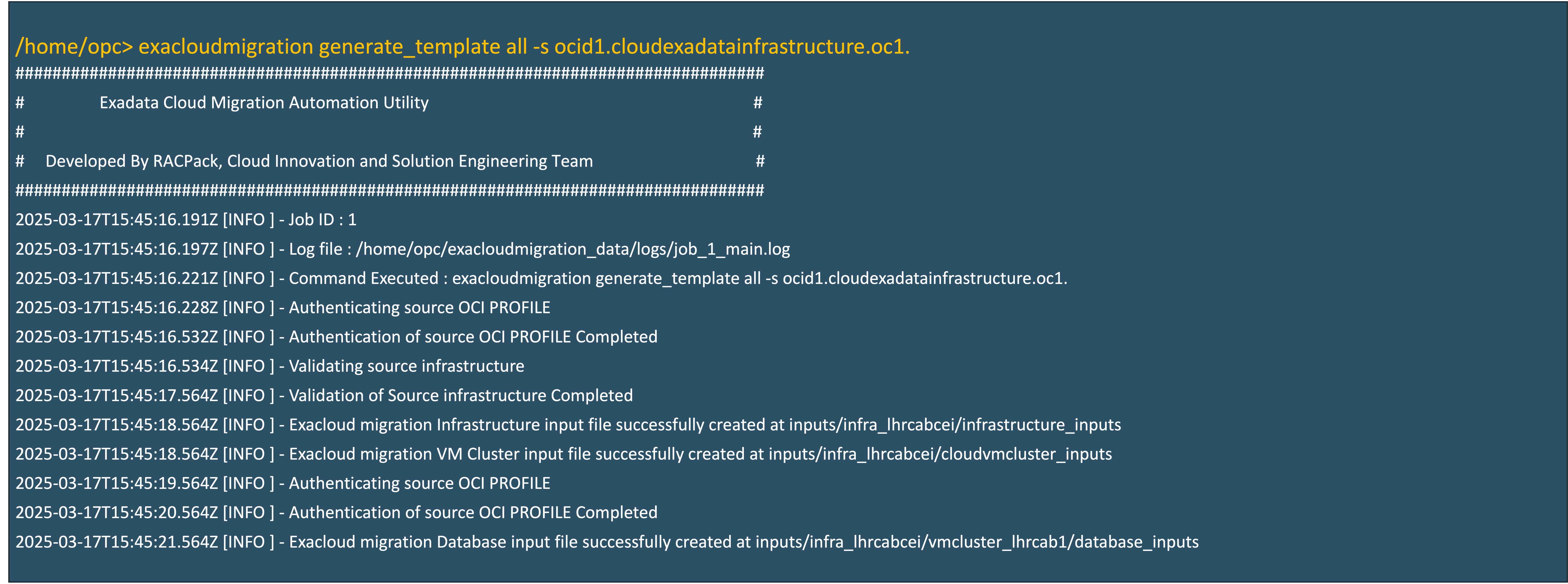
-
探索基礎架構、雲端 VM 叢集和資料庫輸入樣板檔案的內容。
-
基礎架構輸入樣板檔案的範例內容。
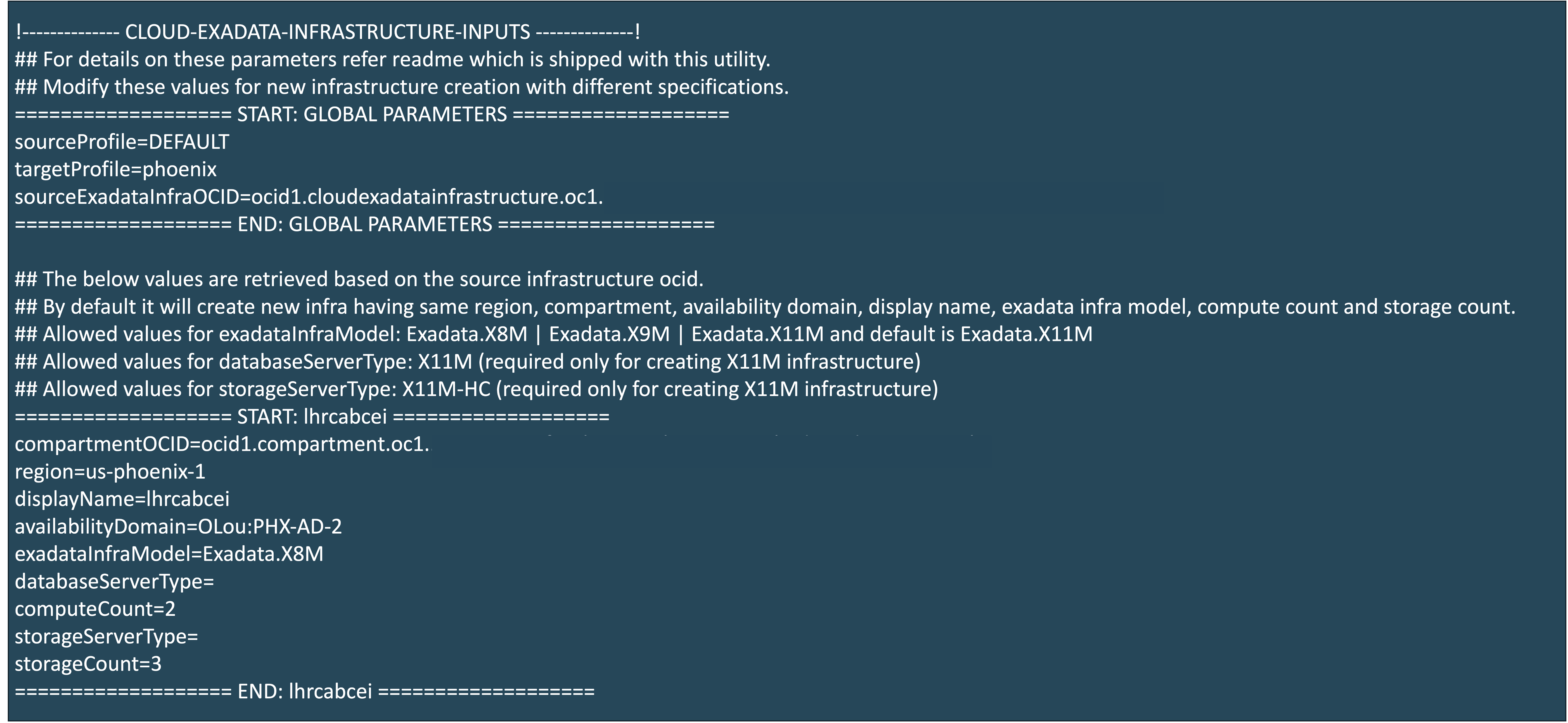
-
雲端 VM 叢集輸入樣板檔案的範例內容。
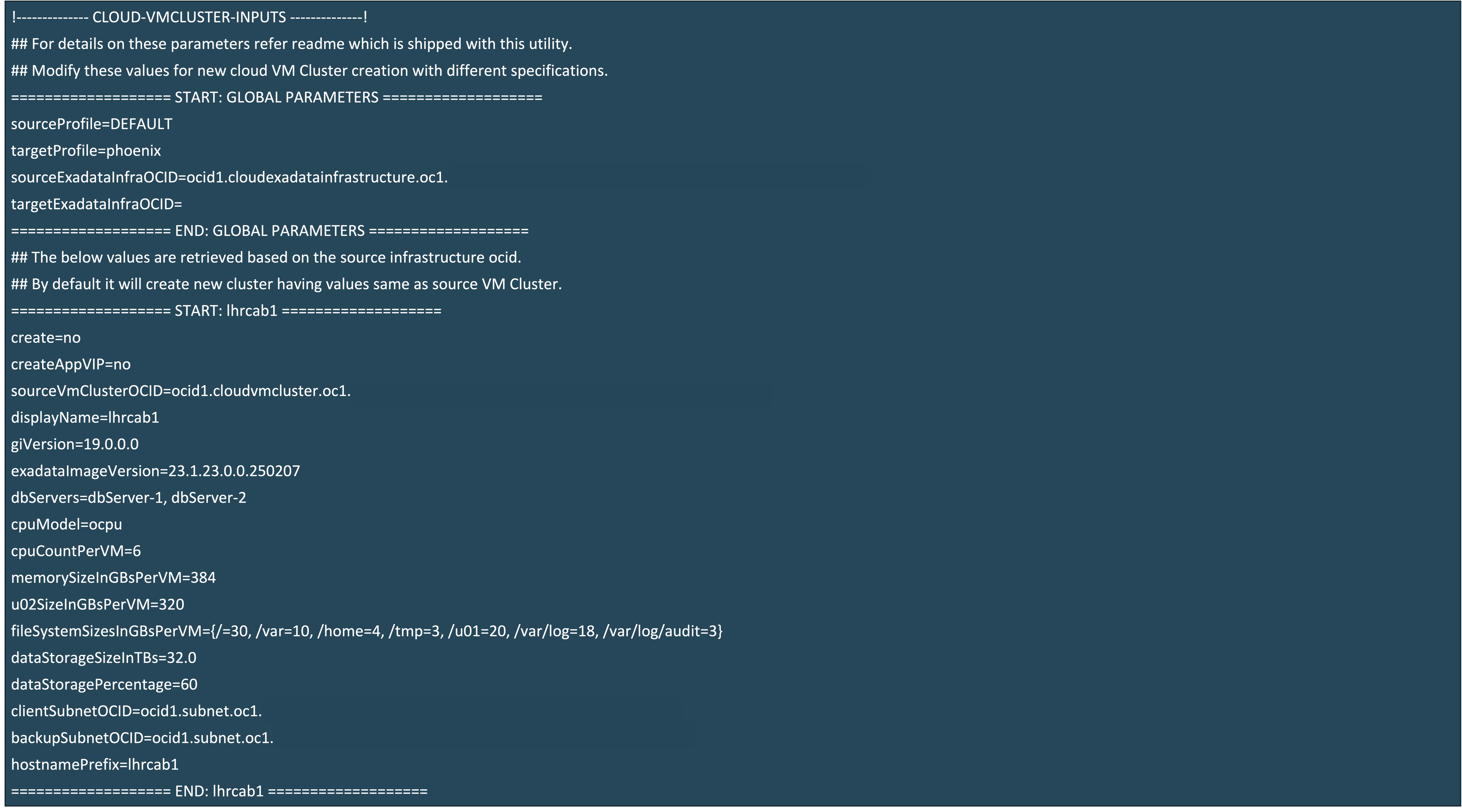
-
資料庫輸入樣板檔案的範例內容。
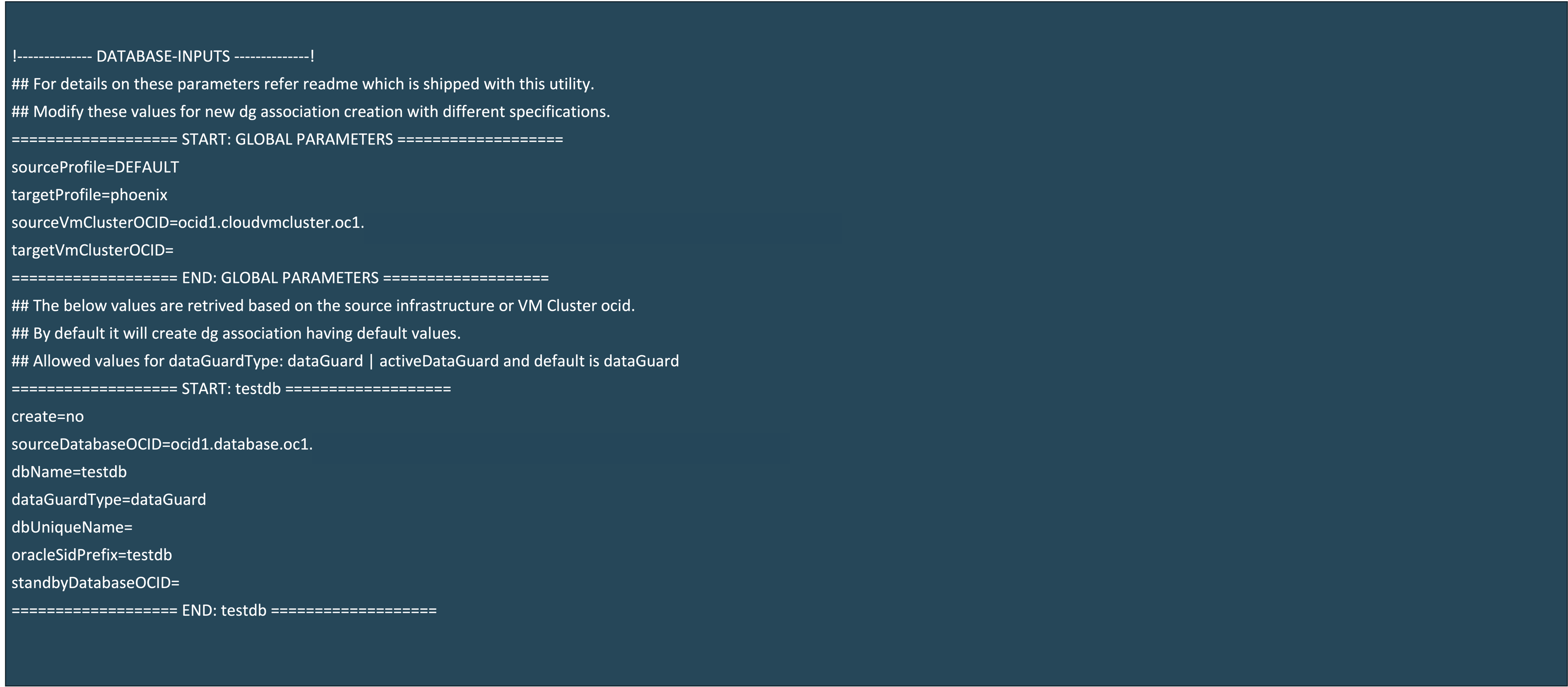
-
工作 2:建立新的 Oracle Exadata Cloud Infrastructure
-
使用下列資訊修改基礎架構輸入範本檔案。
注意:請視需要修改基礎架構輸入樣板檔案,以容納目標基礎架構。
displayName:輸入新的基礎架構顯示名稱(ecma-lhrcabcei)。exadataInfraModel輸入新的目標模型Exadata.X11M。databaseServerType輸入資料庫伺服器類型X11M。storageServerType輸入儲存伺服器類型X11M-HC。
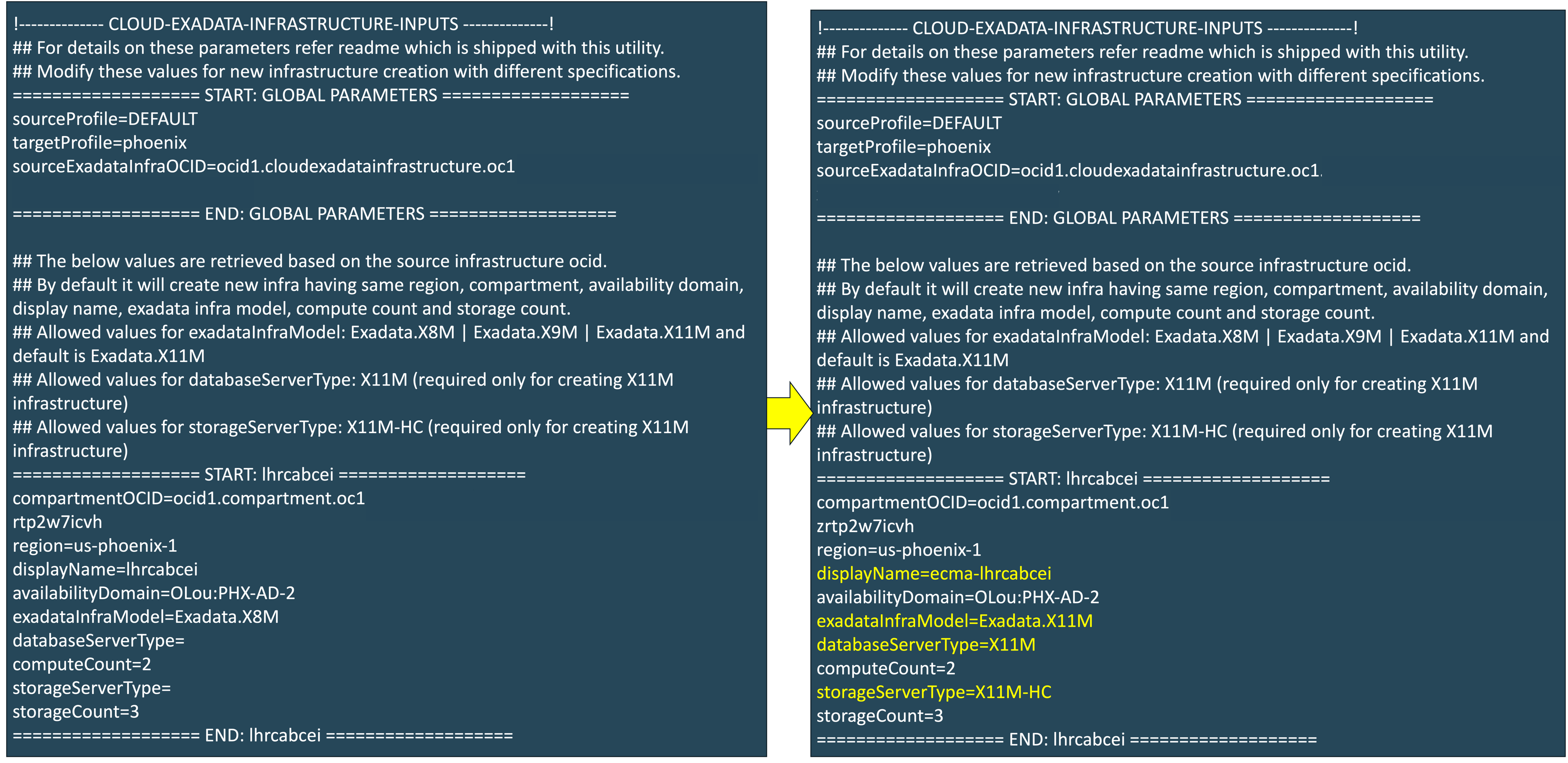
-
執行下列命令以驗證基礎架構輸入樣板檔案。
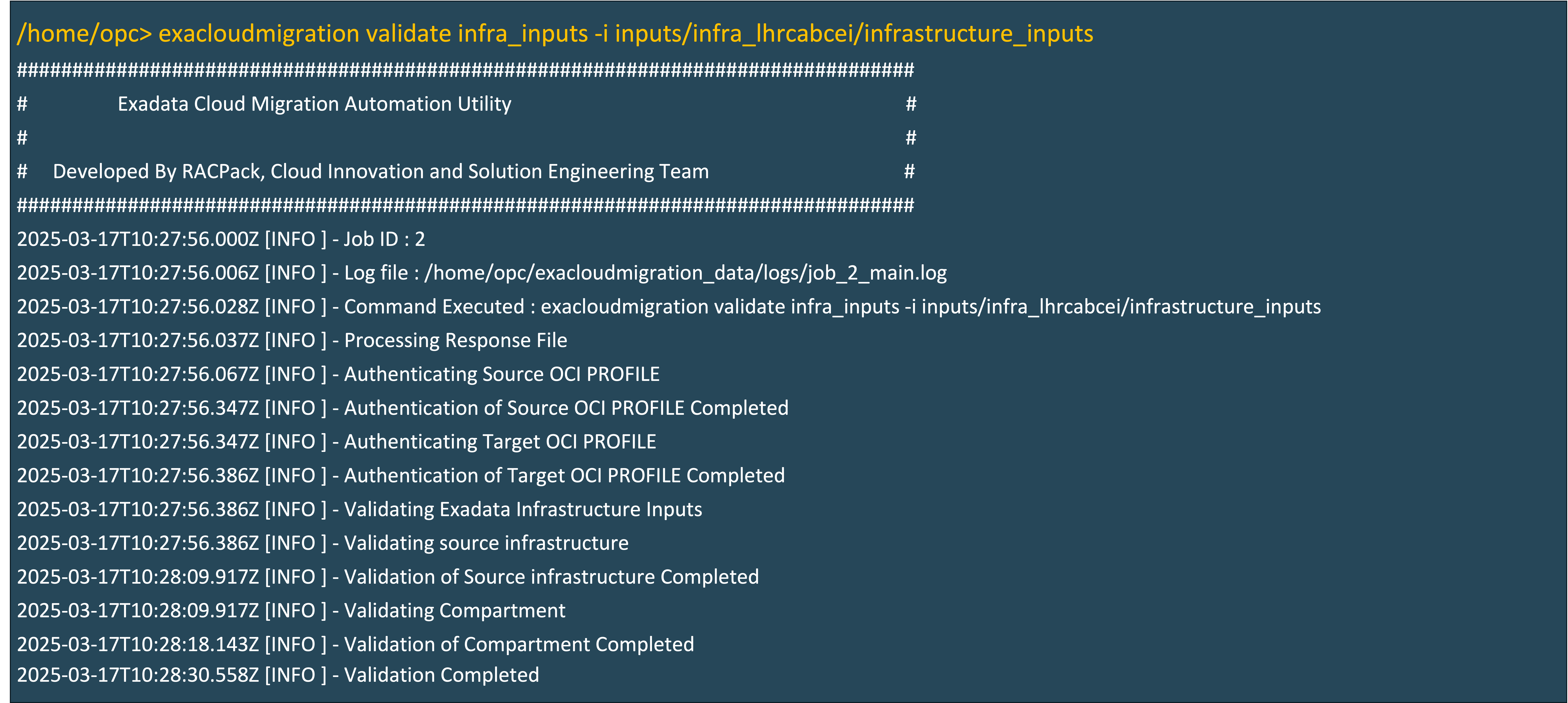
-
使用下列命令建立新的 Oracle Exadata Cloud Infrastructure 。
exacloudmigration create_infra -i inputs/infra_lhrcabcei/infrastructure_inputs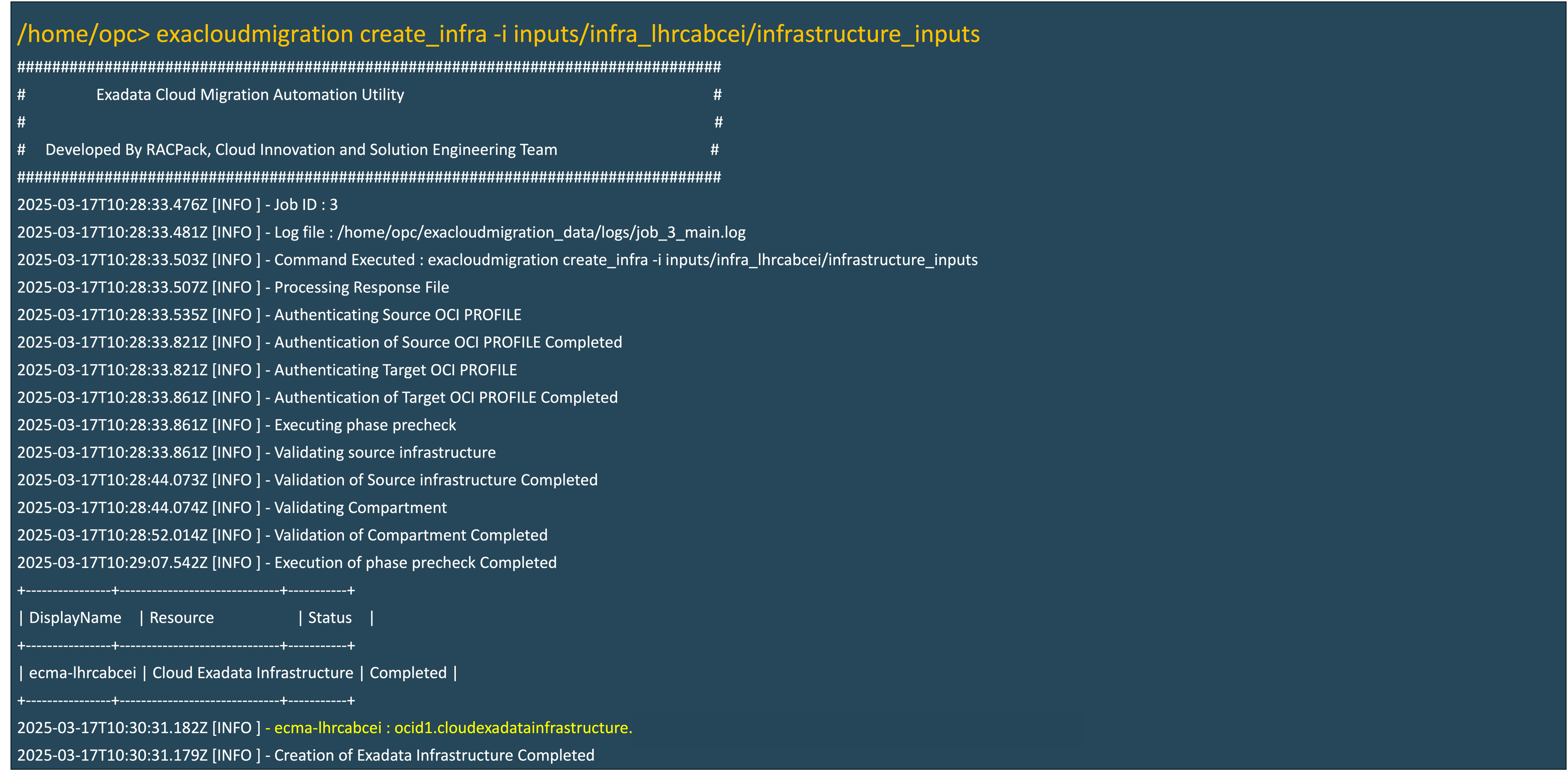
Exadata Cloud Infrastructure 詳細資訊頁面便會顯示。在建立流程執行時,Oracle Exadata Cloud Infrastructure 的生命週期狀態顯示為提供。
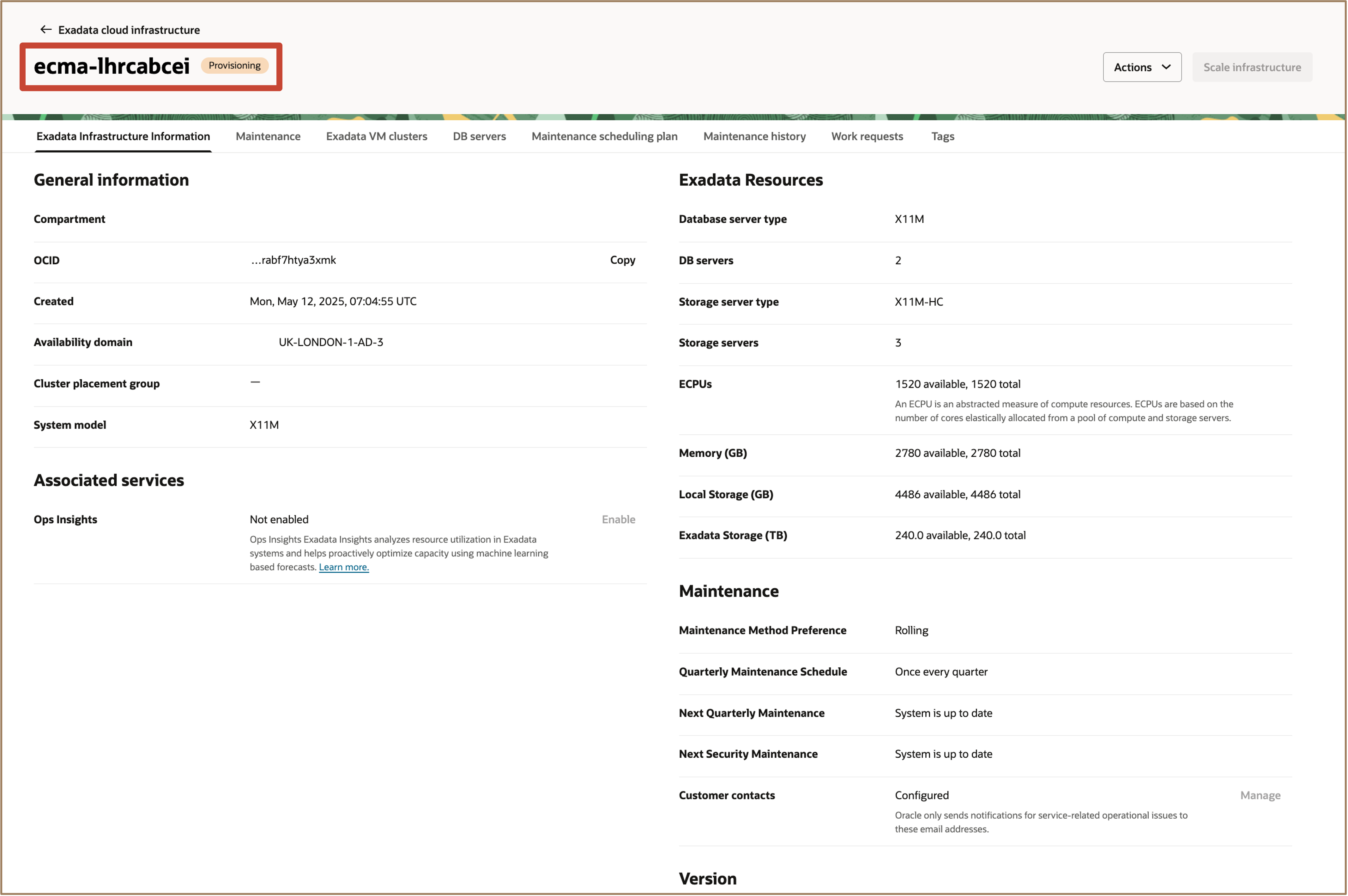
Oracle Exadata Cloud Infrastructure 建立處理作業完成後,Oracle Exadata Cloud Infrastructure 的狀態會變更為可用。
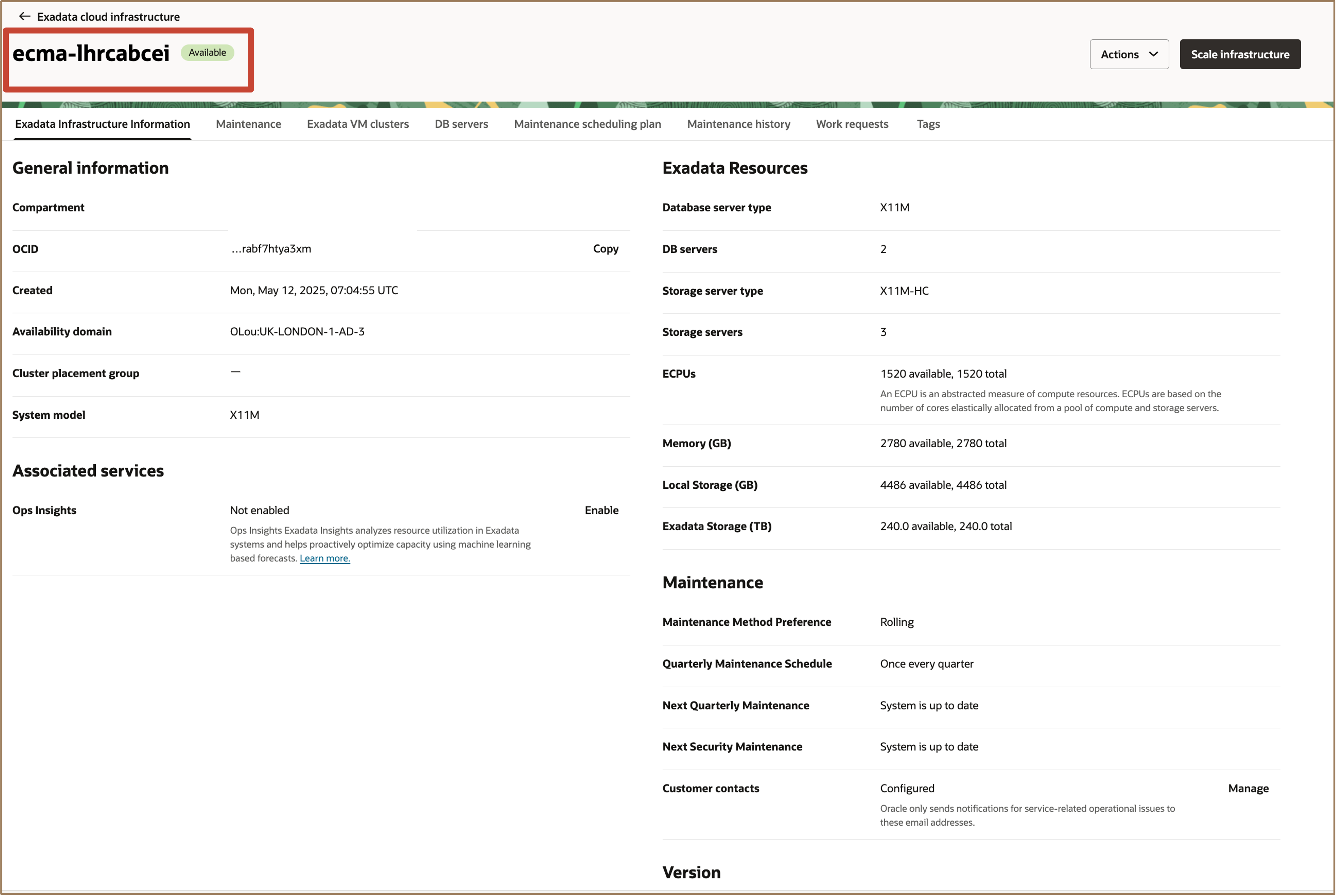
工作 3:建立雲端 VM 叢集
-
以下列資訊修改雲端 VM 叢集輸入樣板檔案。
注意:請根據目標需求修改雲端 VM 叢集輸入樣板檔案。
create=yes:建立雲端 VM 叢集。createAppVIP=yes:建立appvip。cpuCountPerVM=8:設定每一 VM 的 OCPU 數目。u02SizeInGBsPerVM=500:設定u02檔案系統大小。
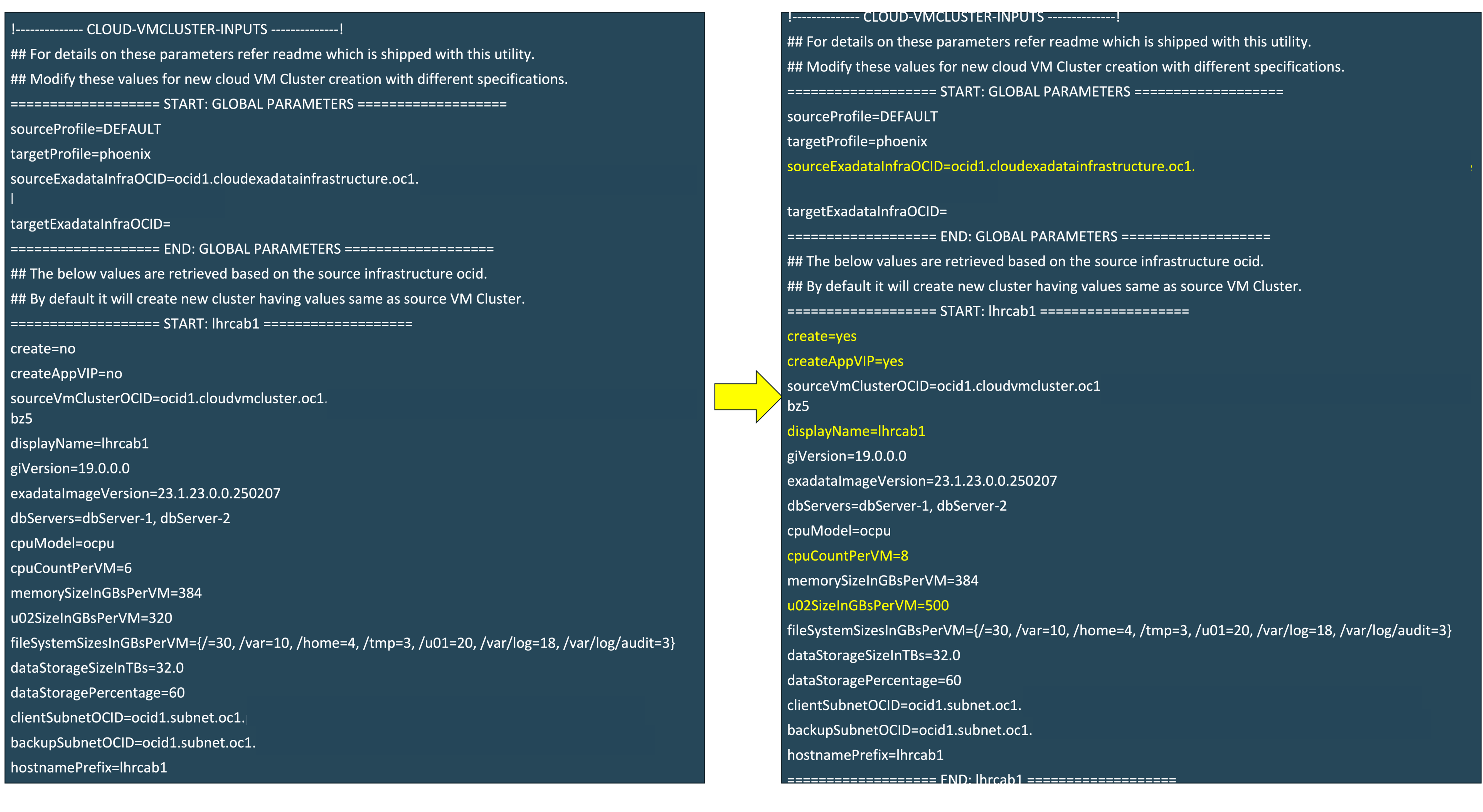
-
執行下列命令以驗證雲端 VM 叢集輸入樣板檔案。

-
使用下列命令建立新的雲端 VM 叢集。
exacloudmigration create_vmcluster -i inputs/infra_lhrcabcei/cloudvmcluster_inputs
雲端 VM 叢集詳細資訊頁面便會顯示。當建立處理作業正在執行時,雲端 VM 叢集的生命週期狀態會顯示 PROVISIONING 。
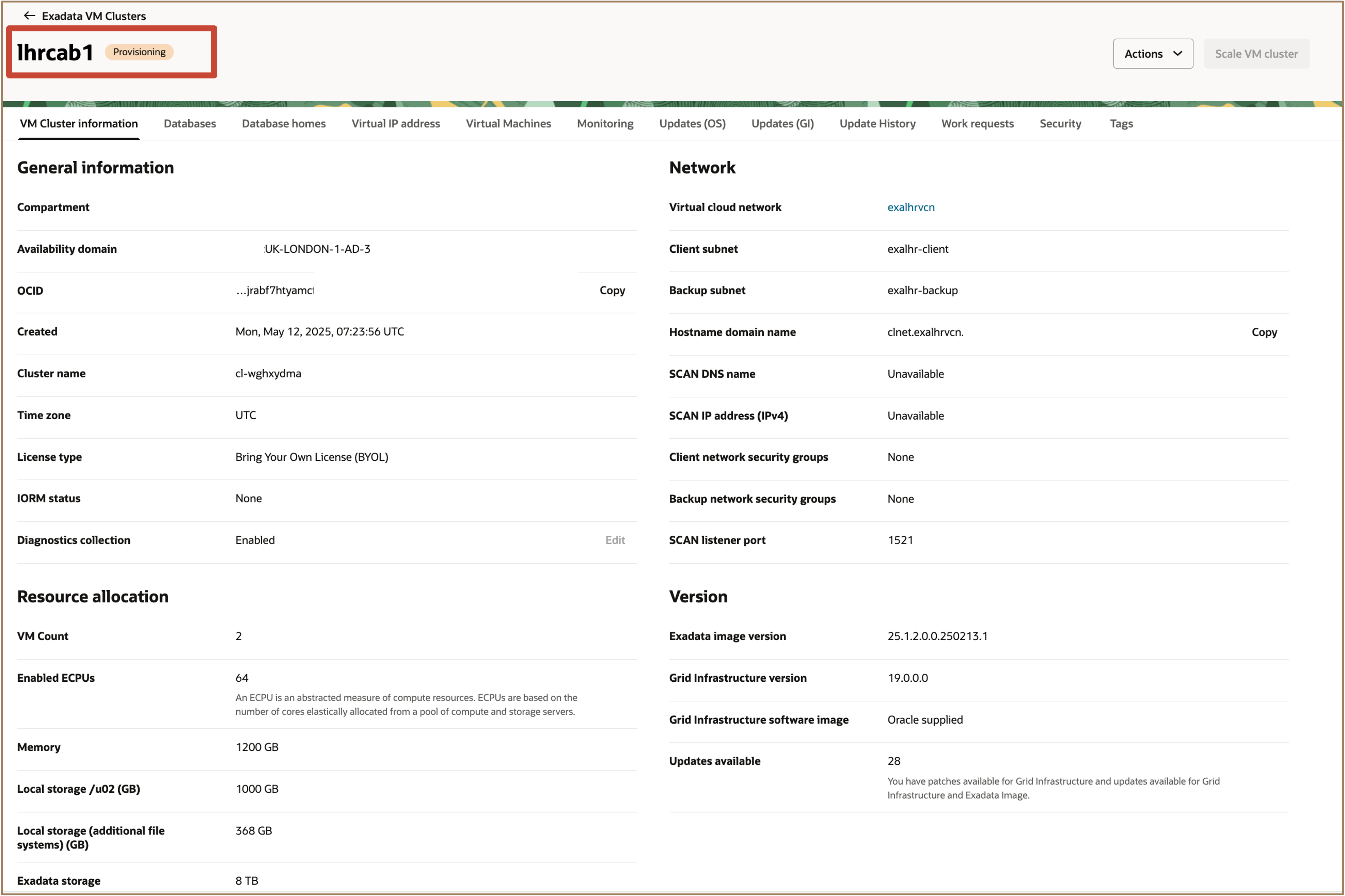
雲端 VM 叢集建立處理作業完成後,雲端 VM 叢集的狀態會變更為可用。
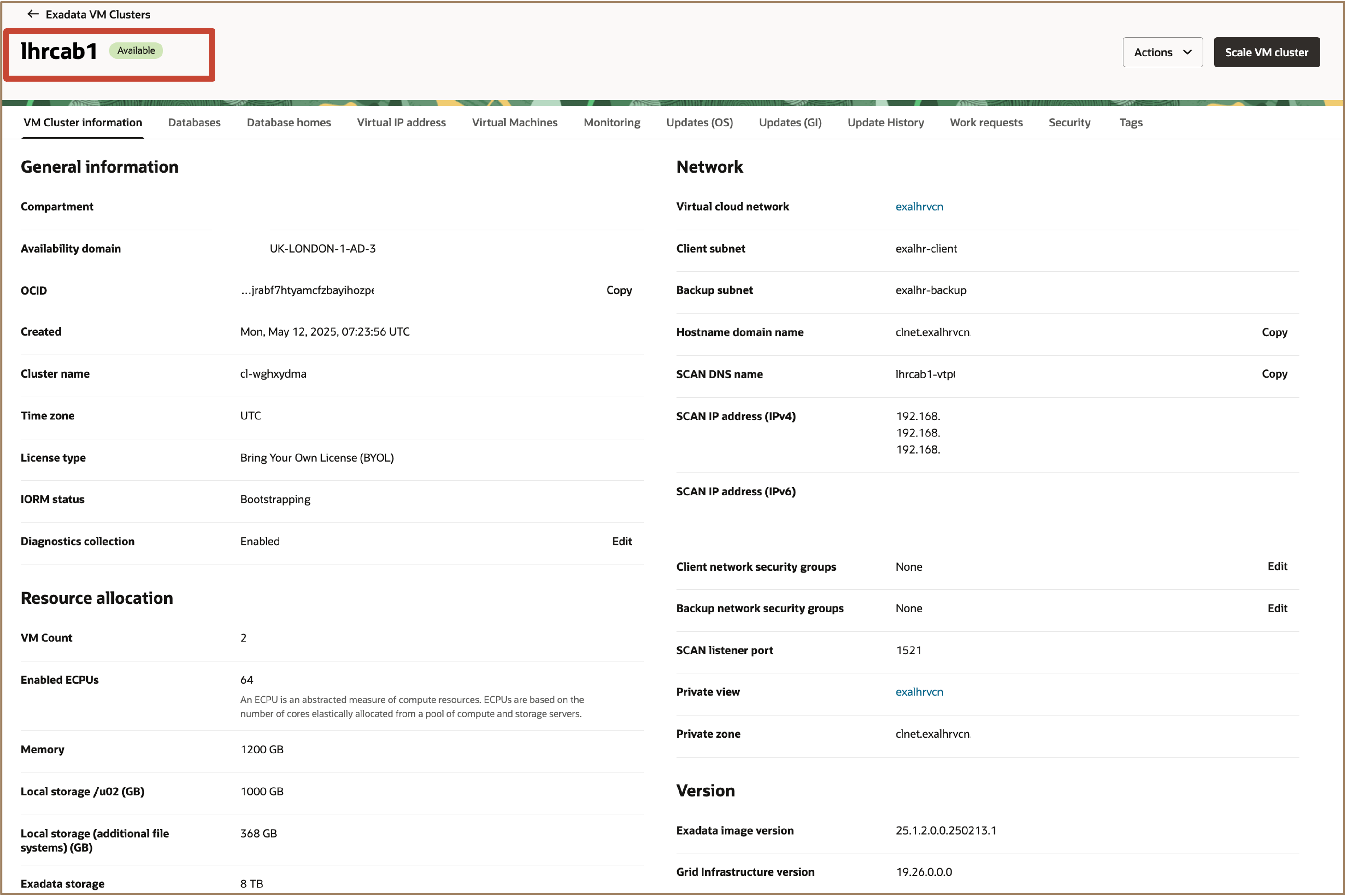
作業 4:建立和移轉資料庫
-
修改 Oracle Data Guard 關聯的資料庫輸入樣板檔案與下列資訊。
注意:根據目標需求修改資料庫輸入範本檔案。
targetVmClusterOCID:輸入新的目標雲端 VM 叢集 OCID。create=yes:設定 Oracle Data Guard 關聯。
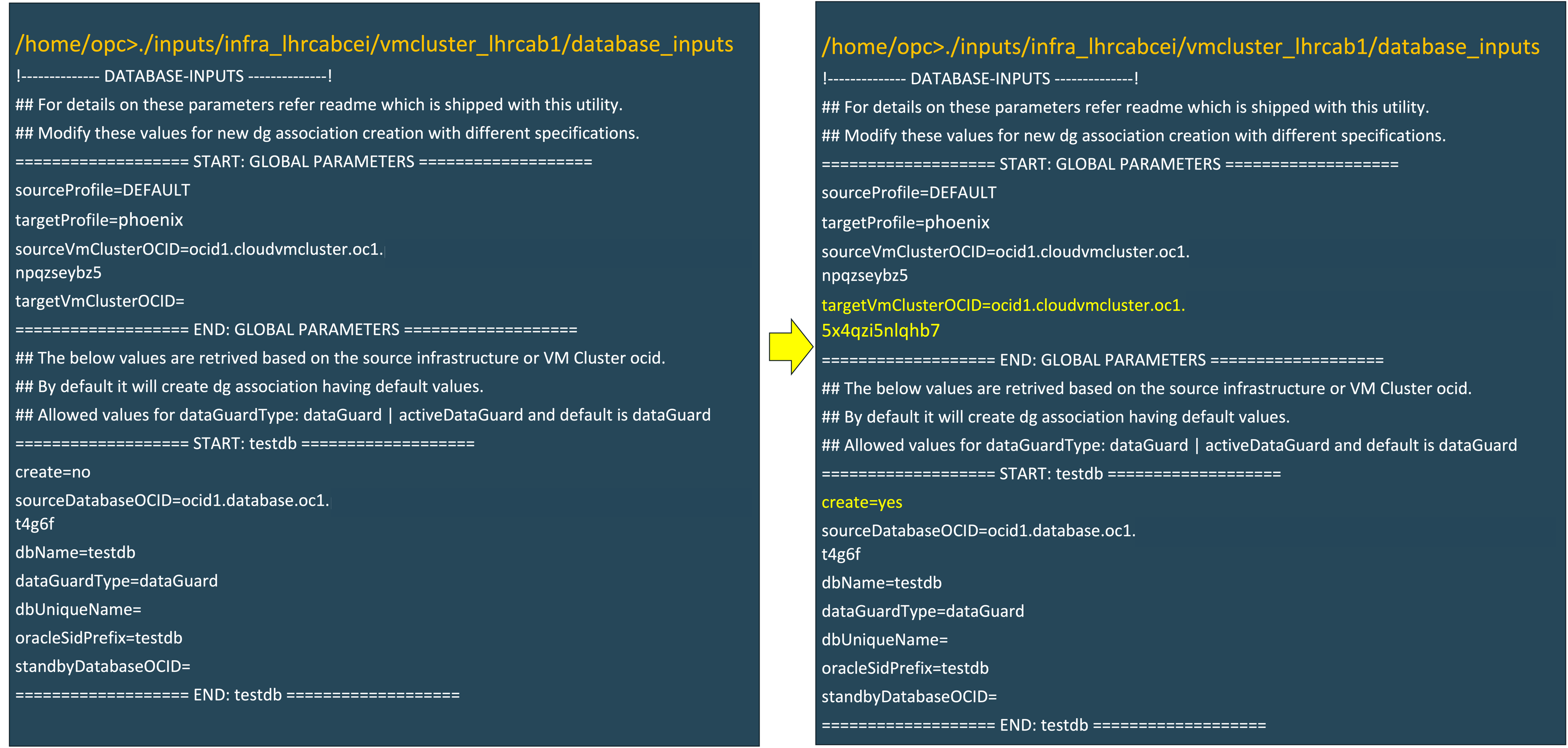
-
請執行下列命令來驗證資料庫輸入樣板檔案。
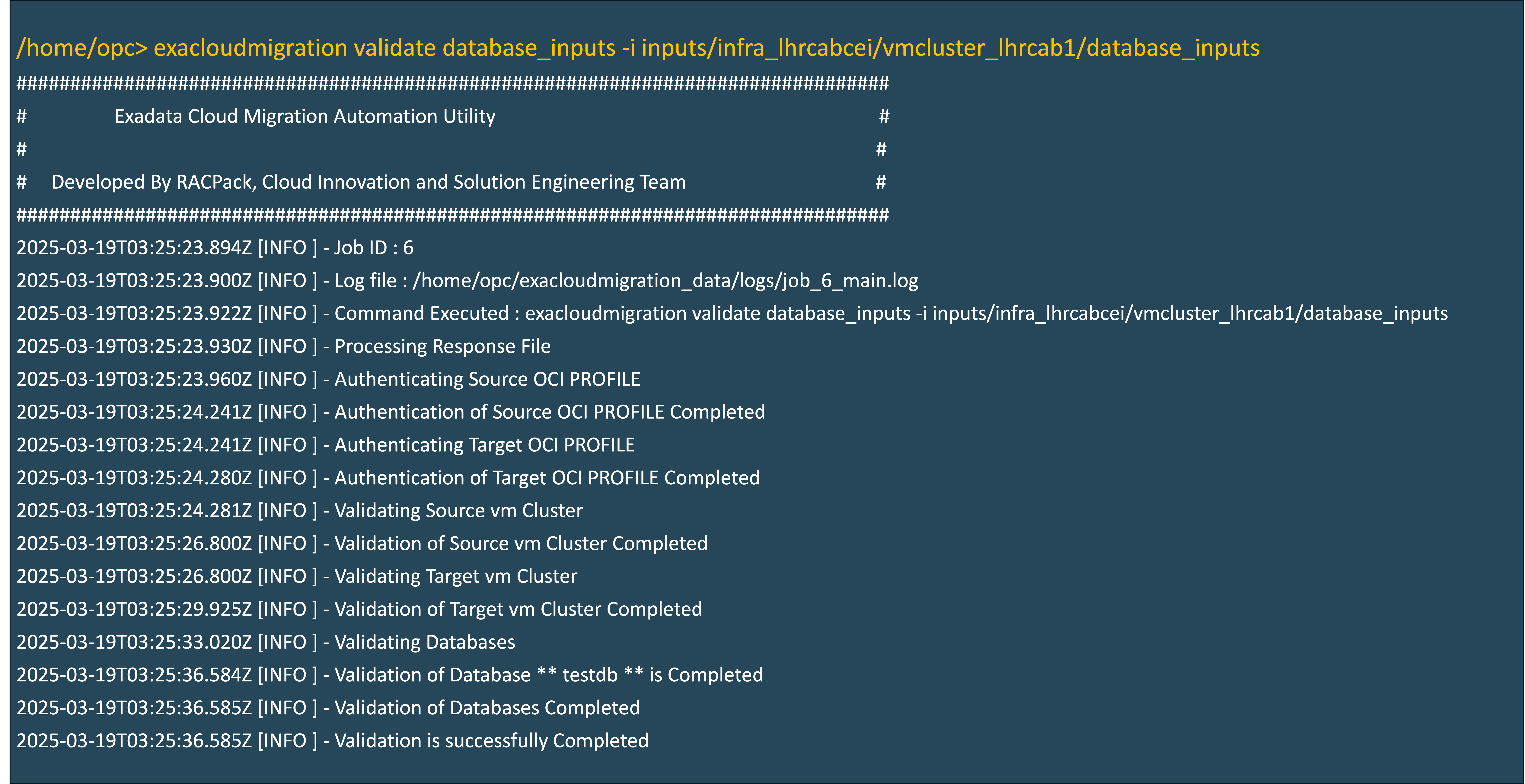
-
請執行下列命令來設定移轉資料庫的 Oracle Data Guard 關聯。
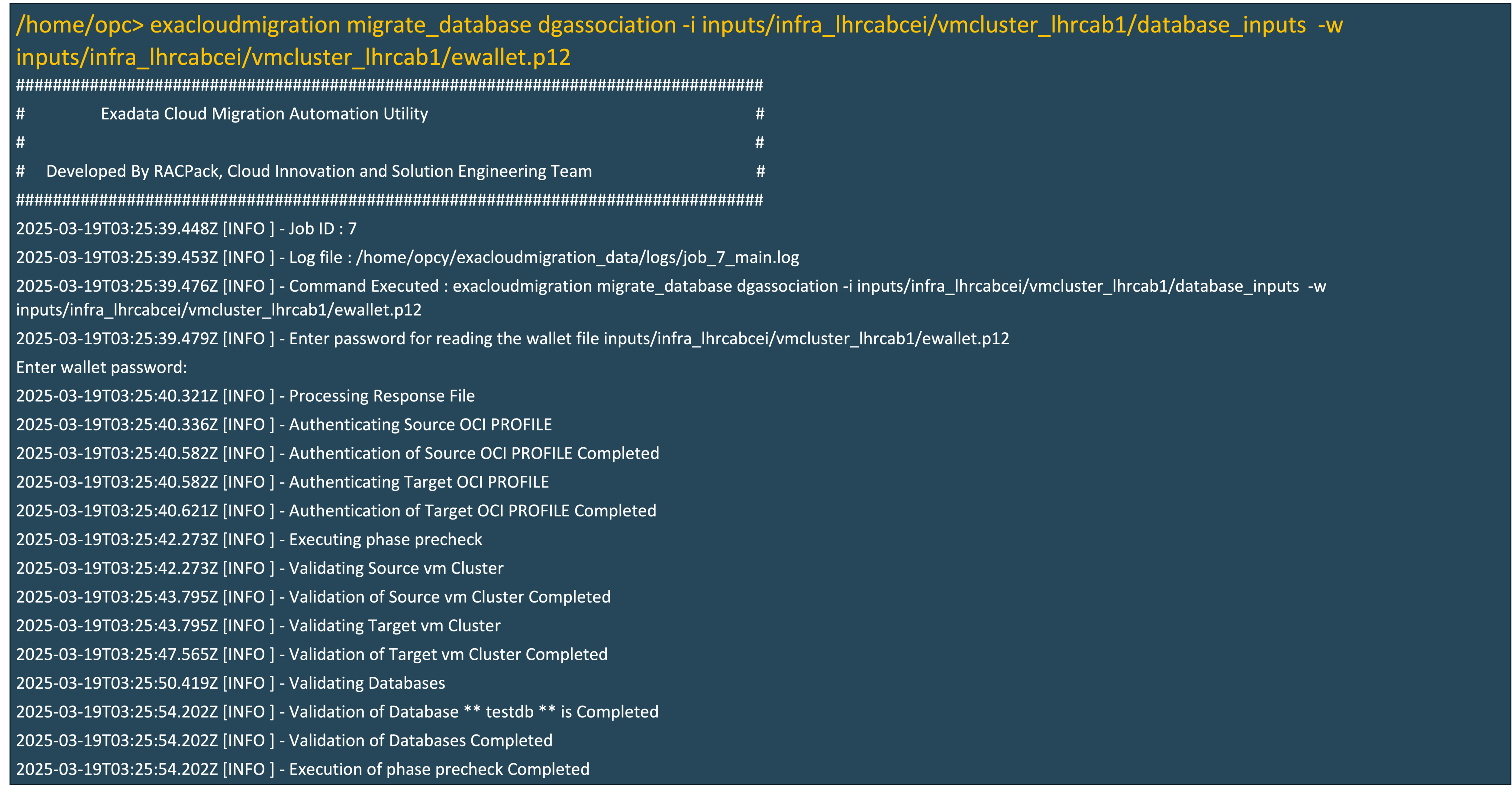
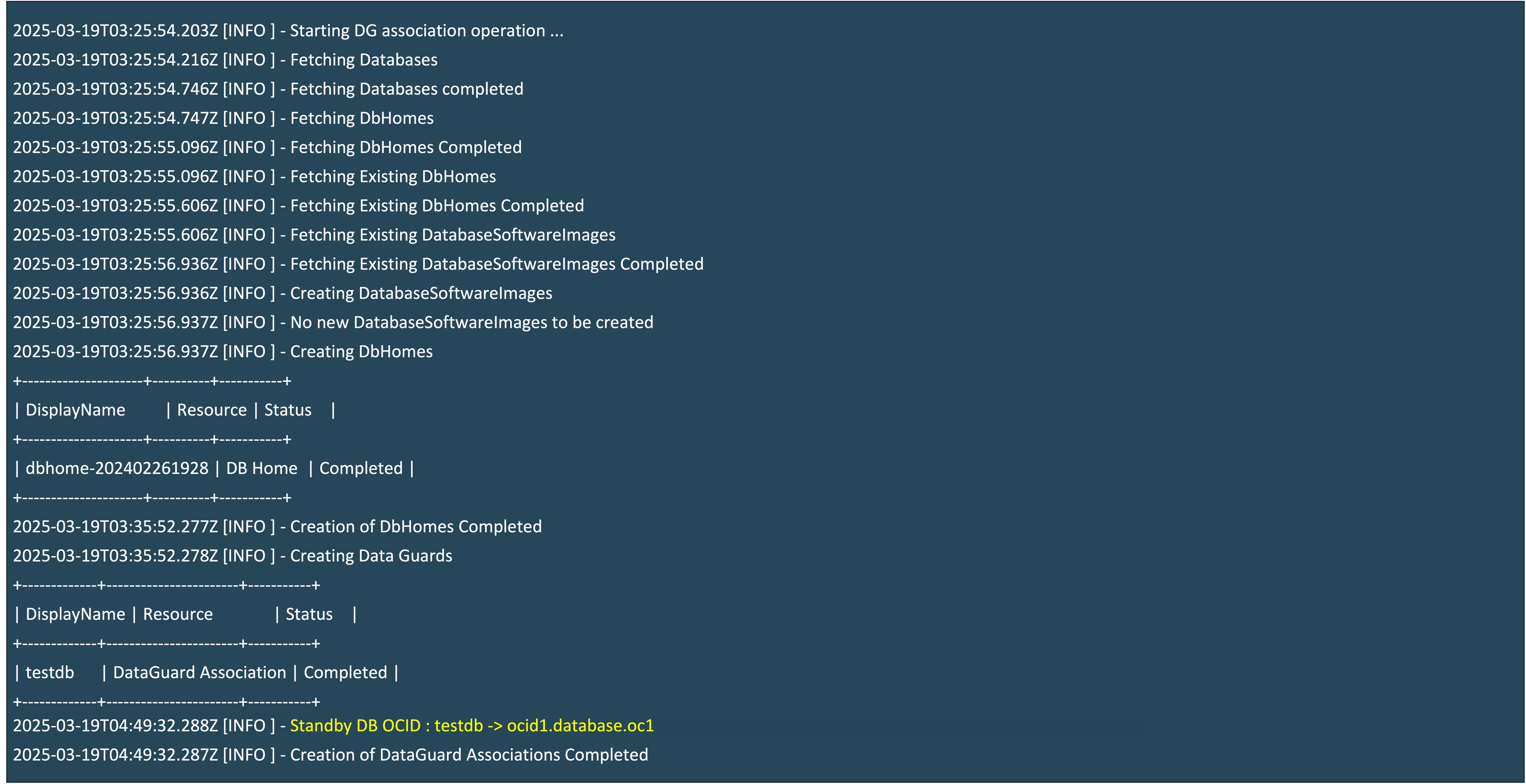
在設定 Oracle Data Guard 關聯時,主控台的外觀應如下圖所示。
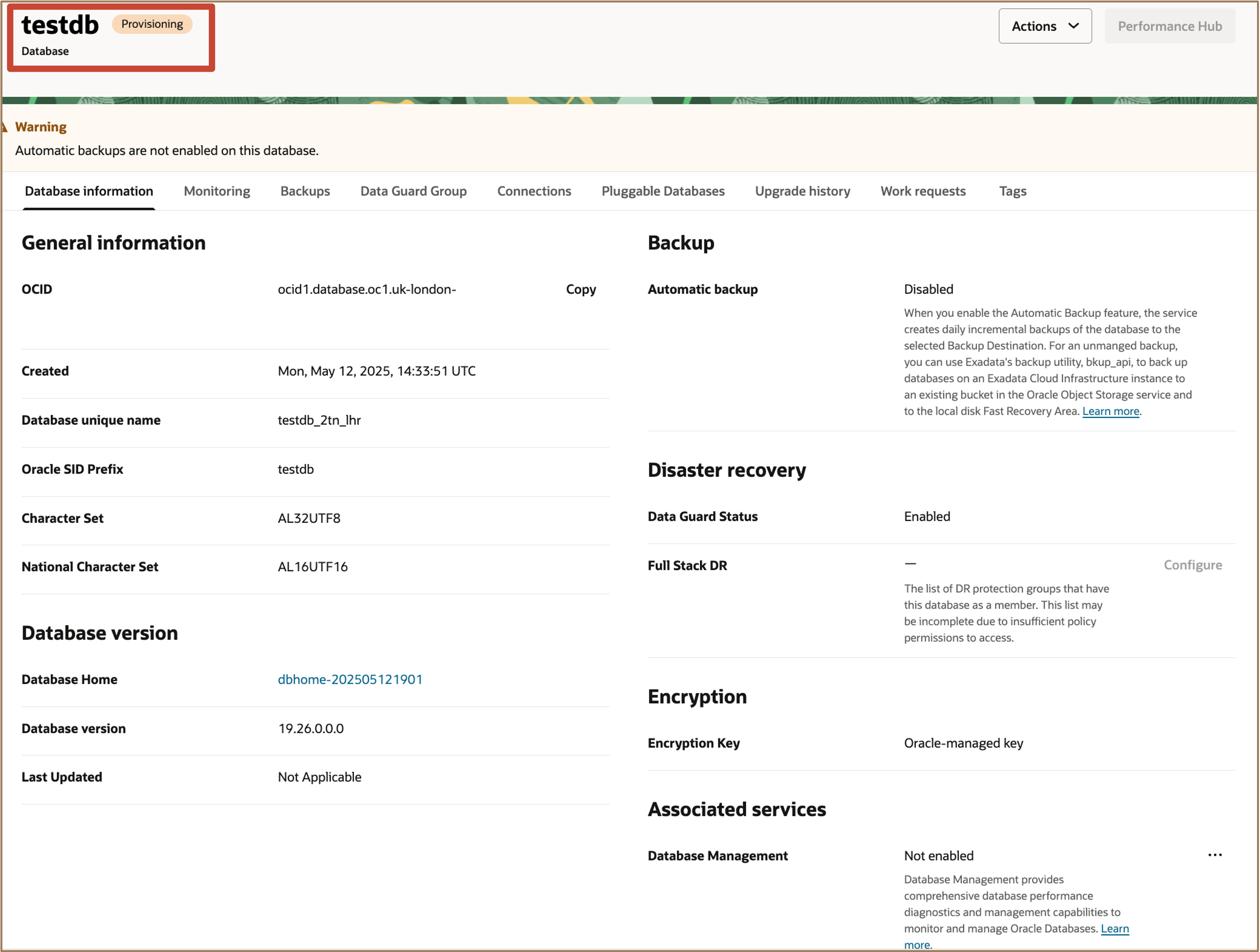
在設定 Oracle Data Guard 之後,主控台的外觀應如下圖所示。
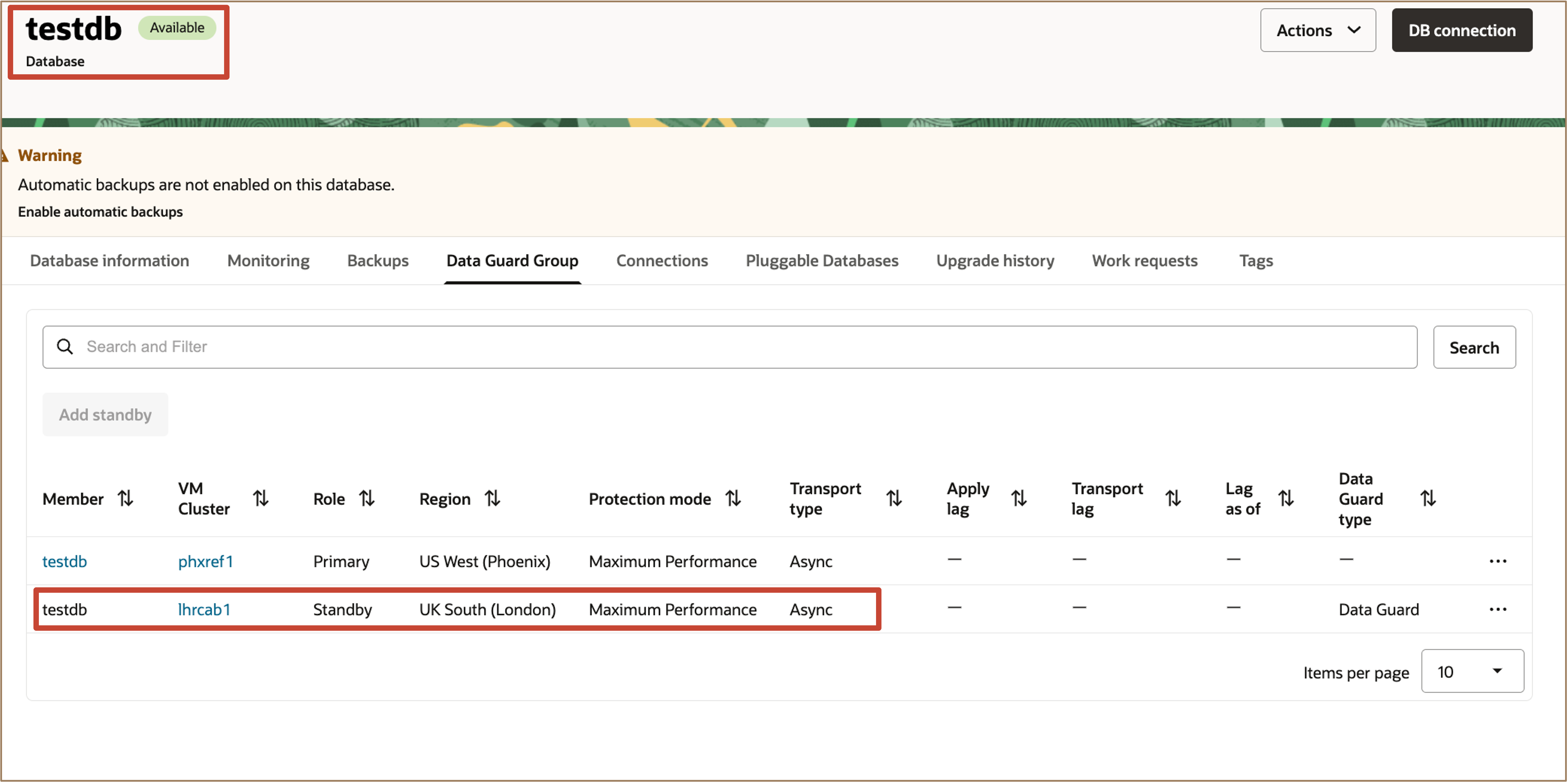
-
修改資料庫輸入樣板檔案以設定切換。
注意:例如,使用新待命資料庫 OCID 進行切換的
standbyDatabaseOCID。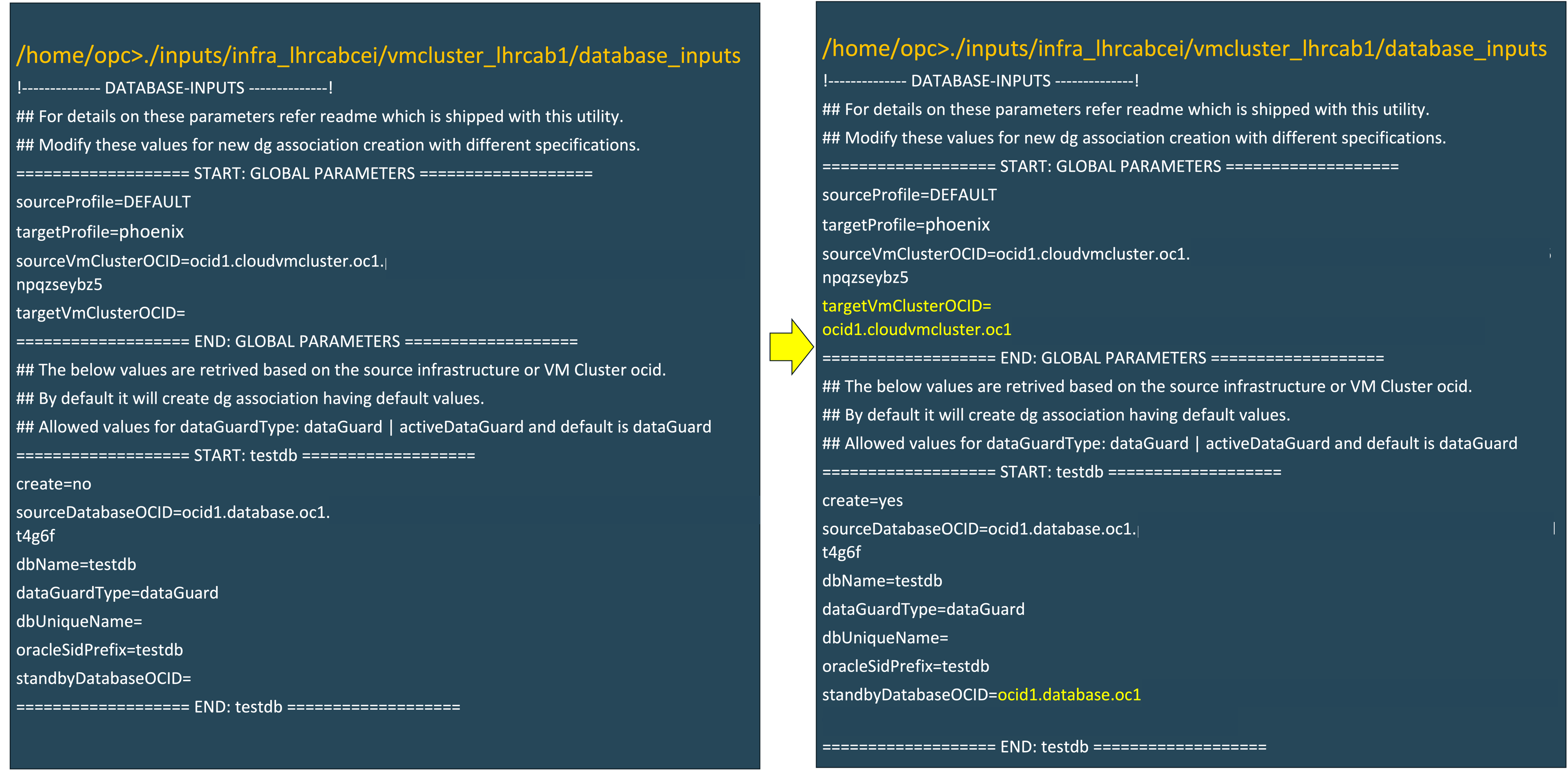
-
執行下列命令,以將資料庫切換至新的待命資料庫。
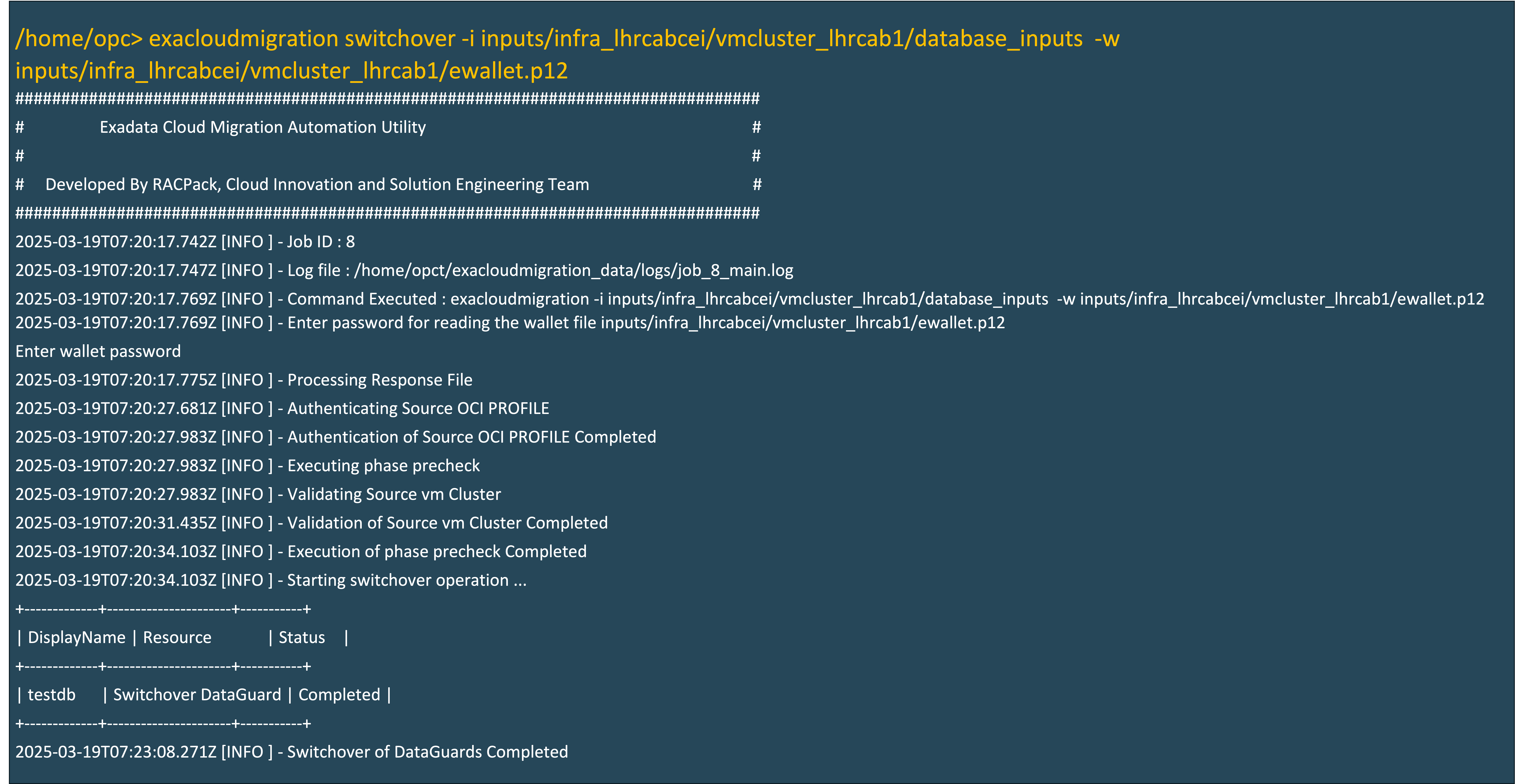
-
執行下列命令,透過修改資料庫輸入樣板檔案來刪除待命資料庫。
注意:使用待命資料庫 OCID 修改
standbyDatabaseOCID參數的database_inputs檔案以進行刪除。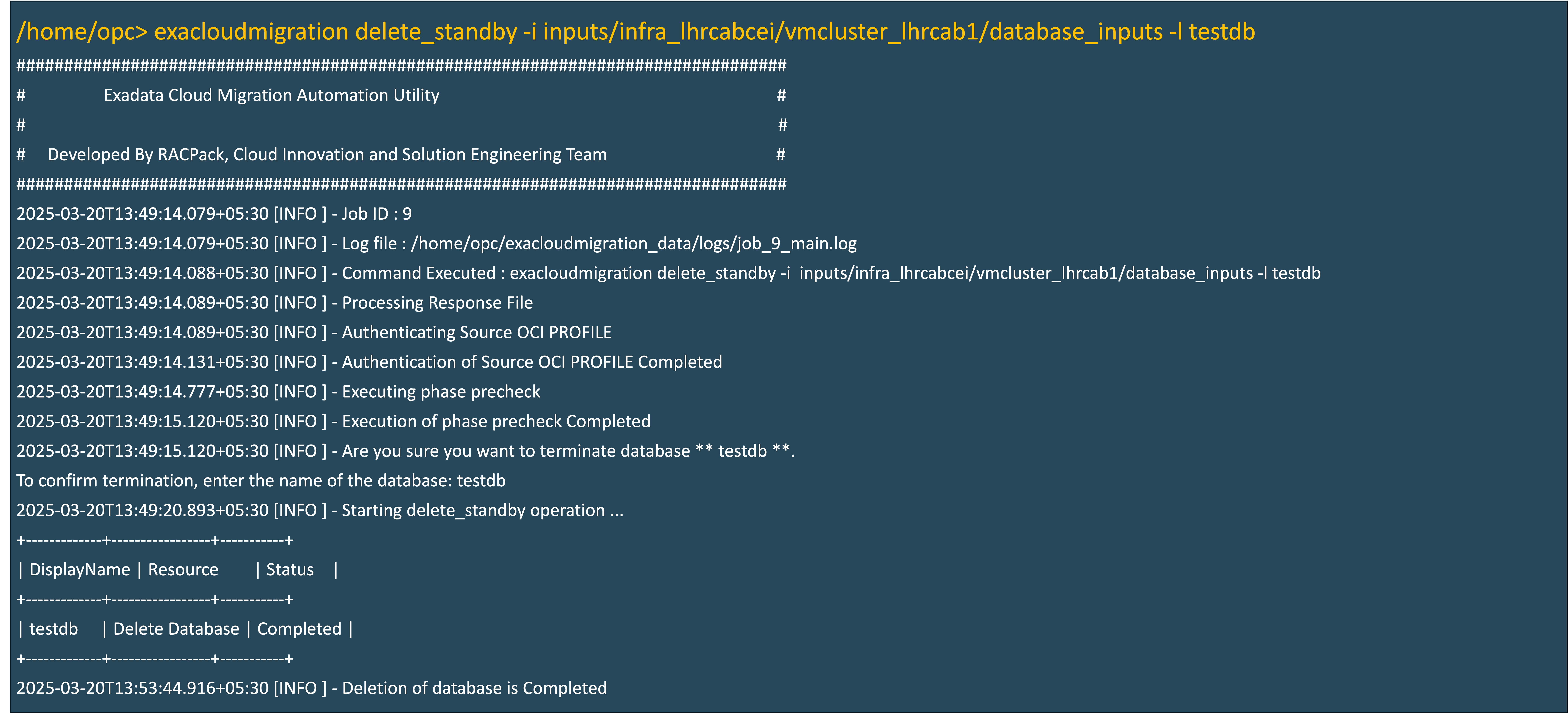
相關連結
確認
- 作者 - Leo Alvarado、Giridhar Reddy Sangala、Bob Thome、Tammy Bednar (產品管理)
其他學習資源
在 docs.oracle.com/learn 上探索其他實驗室,或在 Oracle Learning YouTube 頻道上存取更多免費學習內容。此外,請造訪 education.oracle.com/learning-explorer 以成為 Oracle Learning Explorer。
如需產品文件,請造訪 Oracle Help Center 。
Configure Exadata Cloud Infrastructure Migration Automation Utility for Oracle Exadata Database Service on Dedicated Infrastructure
G33774-02
Copyright ©2025, Oracle and/or its affiliates.