附註:
- 此教學課程需要存取 Oracle Cloud。若要註冊免費帳戶,請參閱開始使用 Oracle Cloud Infrastructure Free Tier 。
- 它使用 Oracle Cloud Infrastructure 憑證、租用戶及區間的範例值。完成實驗室時,請將這些值取代為您雲端環境特有的值。
在 Windows Environment for Oracle Cloud Infrastructure 中安裝 Oracle Estate Explorer 工具
簡介
Oracle Estate Explorer 是一項工具,可讓客戶以程式設計方式評估 Oracle 資料庫群組的移轉新功能。它主要是針對使用 Oracle Enterprise Manager 管理的資料庫 estates 執行,不過它可以從其他解決方案管理的資料庫工具中受益。
Oracle Estate Explorer 以高度自動化、快速且靈活的方式探索、分析及排列資料庫中小型、中型及大型 estates 的優先順序。Oracle Estate Explorer 的輸出提供經過測試之資料庫群組的高階資產總覽,根據資料庫符合 Oracle Autonomous Database 先決條件進行排名,並提供任何所需補救的相對工作評分。
此工具完全開放供客戶進行任何程式碼複查、修改和使用。它是由 Oracle Database Product Management 團隊開發和維護。客戶完全負責授權 Oracle Estate Explorer 元件 (特別是 Oracle 資料庫) 所需和使用的全部授權。
目標
在適用於 Oracle Cloud Infrastructure (OCI) 的 Windows 環境中安裝 Oracle Estate Explorer 工具
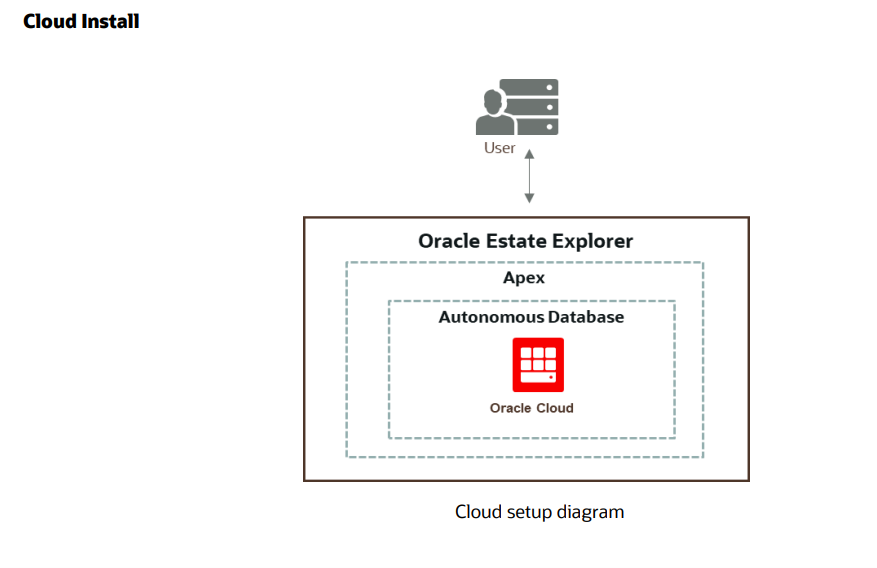
必要條件
-
下載並設定 Oracle Estate Explorer 最新軟體。
-
執行 Oracle Autonomous Database 服務 (共用)。
-
按一下 APEX URL 並連線至 Oracle APEX 環境,即可在 Oracle Autonomous Database 主控台上啟動 Oracle Database APEX 介面。
工作 1:下載 SQLcl 並於本機設定 (Windows 機器)
-
下載 SQLcl。
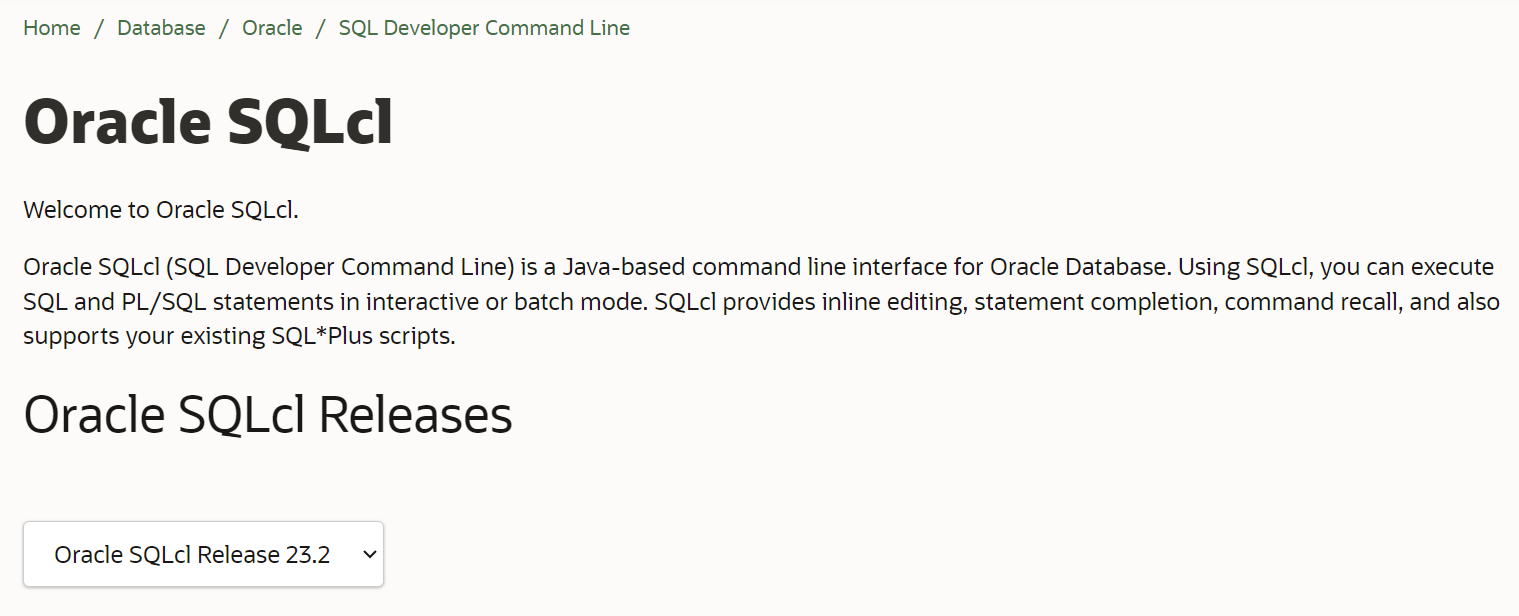
-
在進階系統設定中設定系統變數路徑 。
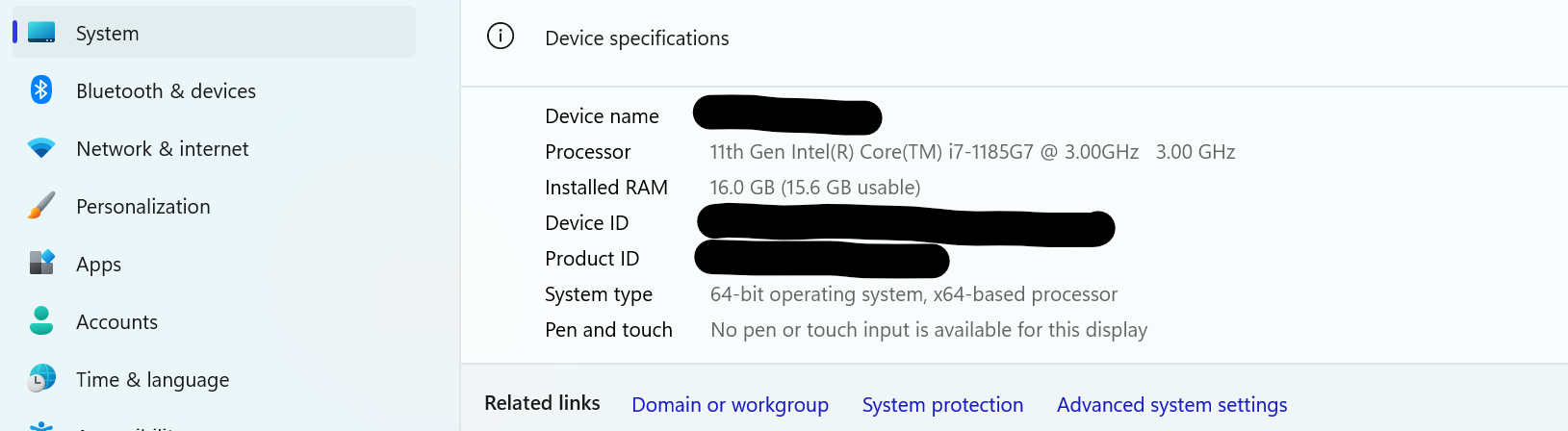
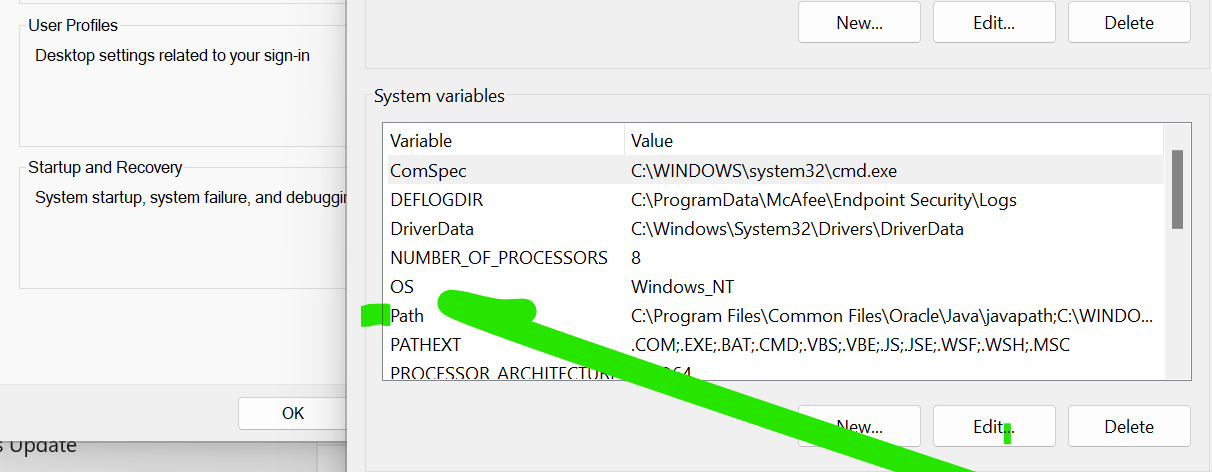
工作 2:下載 Oracle Estate Explorer 最新軟體並在本機設定 (Windows 機器)
-
下載並解壓縮 Oracle Estate Explorer 最新軟體。
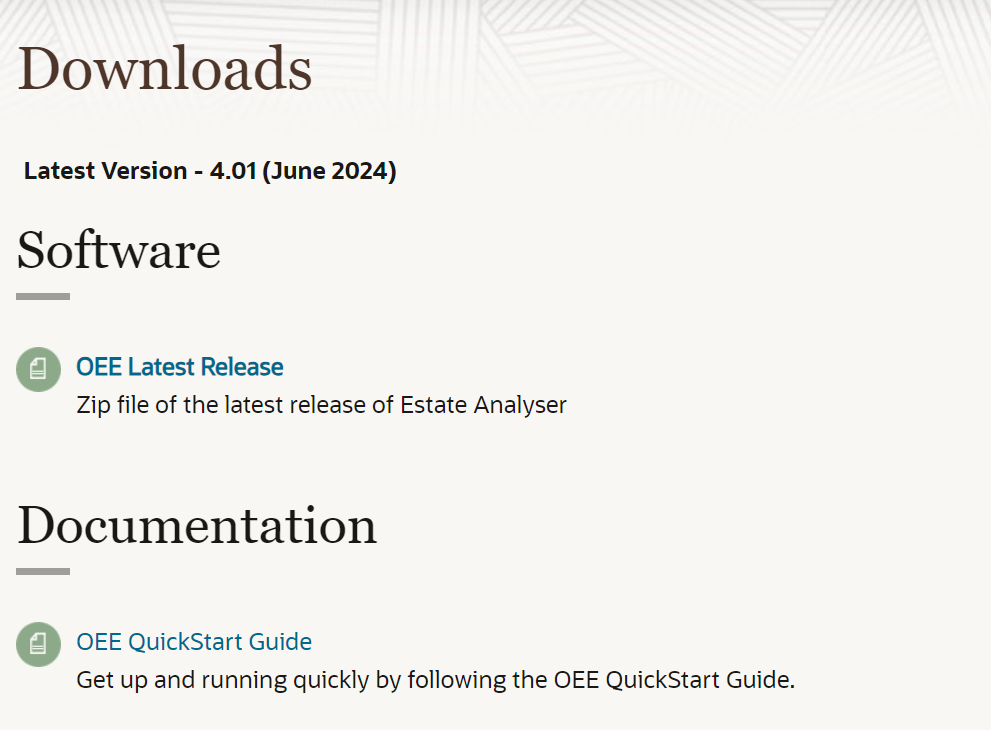
-
設定您要擁有
oee_install_on_cloud資料夾的本機位置。 -
編輯
connect_to_db.sql檔案。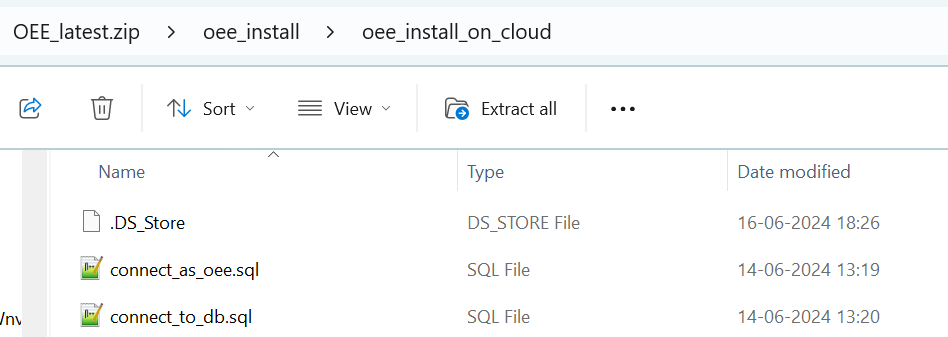
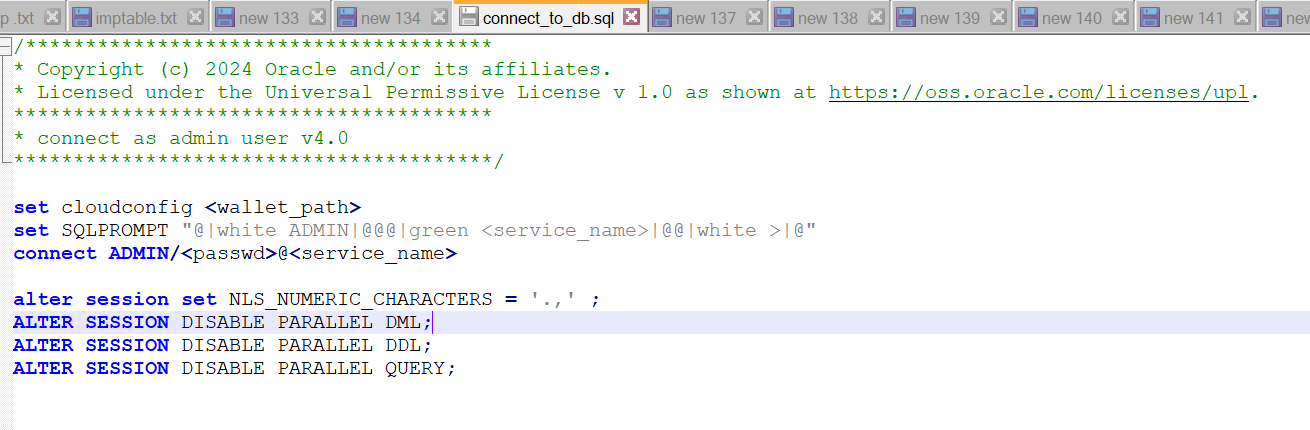
-
編輯
connect_to_oee.sql檔案。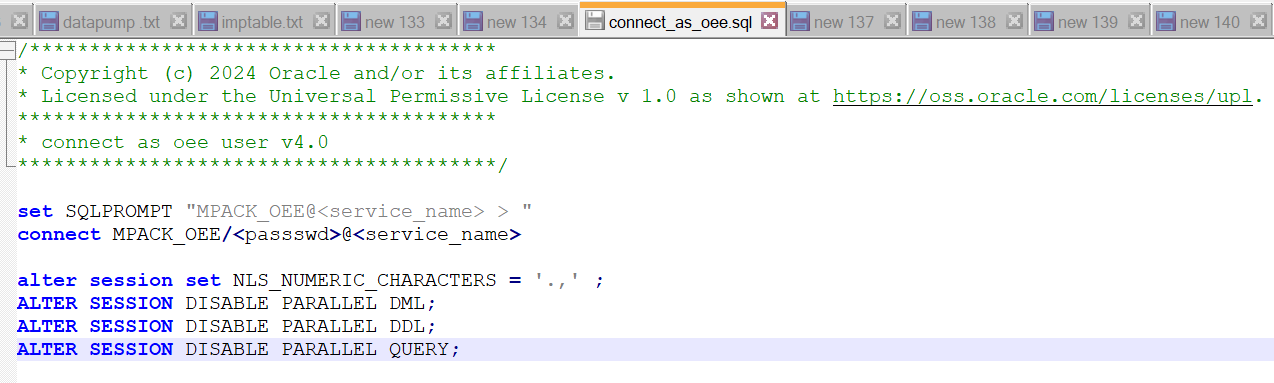
-
編輯
set_config.sql檔案。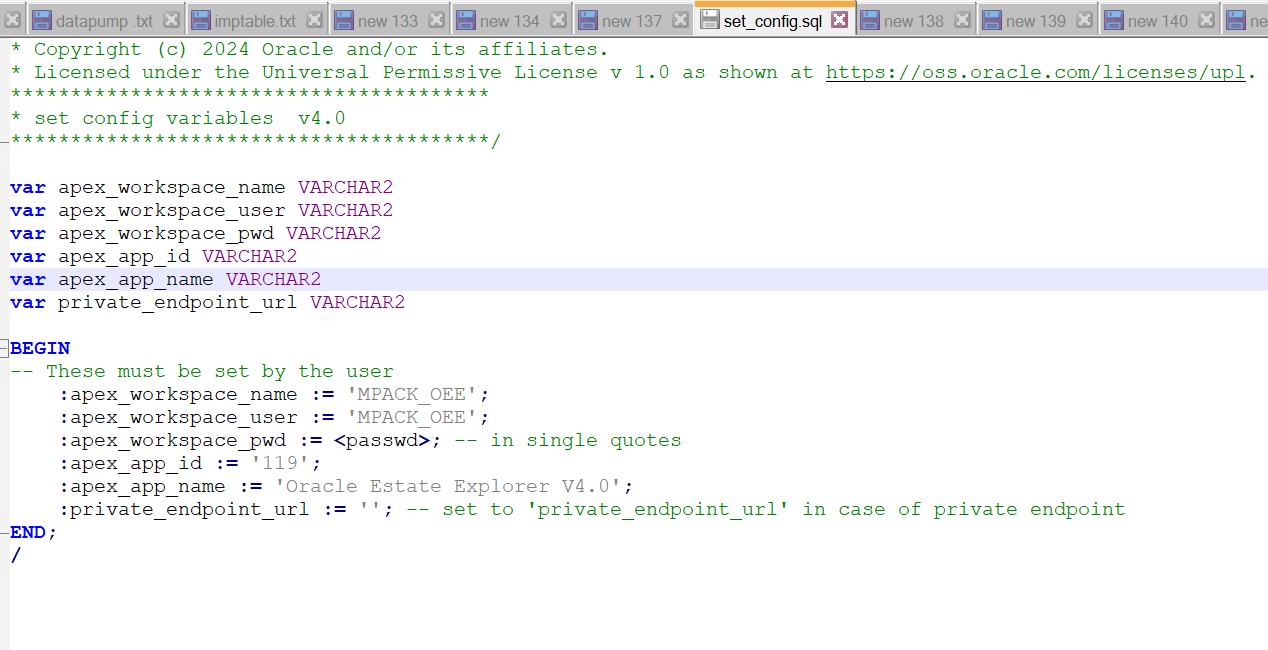
作業 3:在本機開啟終端機
-
將
SQLPATH設為oee_install_on_cloud專案資料夾,例如SET SQLPATH =Path/oee_install_on_cloud。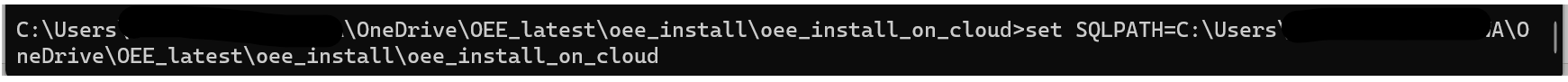
-
執行
sql /nolog命令。 -
提示 SQL 時,若要解除安裝所有項目,請執行
@oee_clean.sql。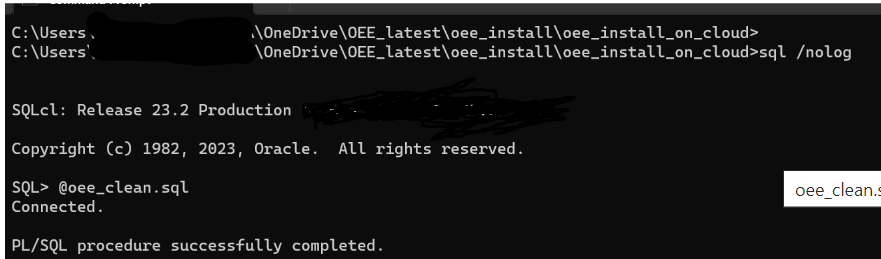
-
執行
@oee_install.sql命令。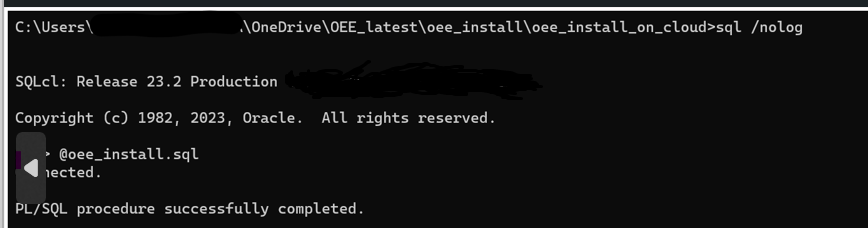
作業 4:啟動 Oracle APEX
-
前往 APEX 應用程式開發、 APEX 執行處理、 APEX 執行處理詳細資訊,然後按一下啟動 APEX 。
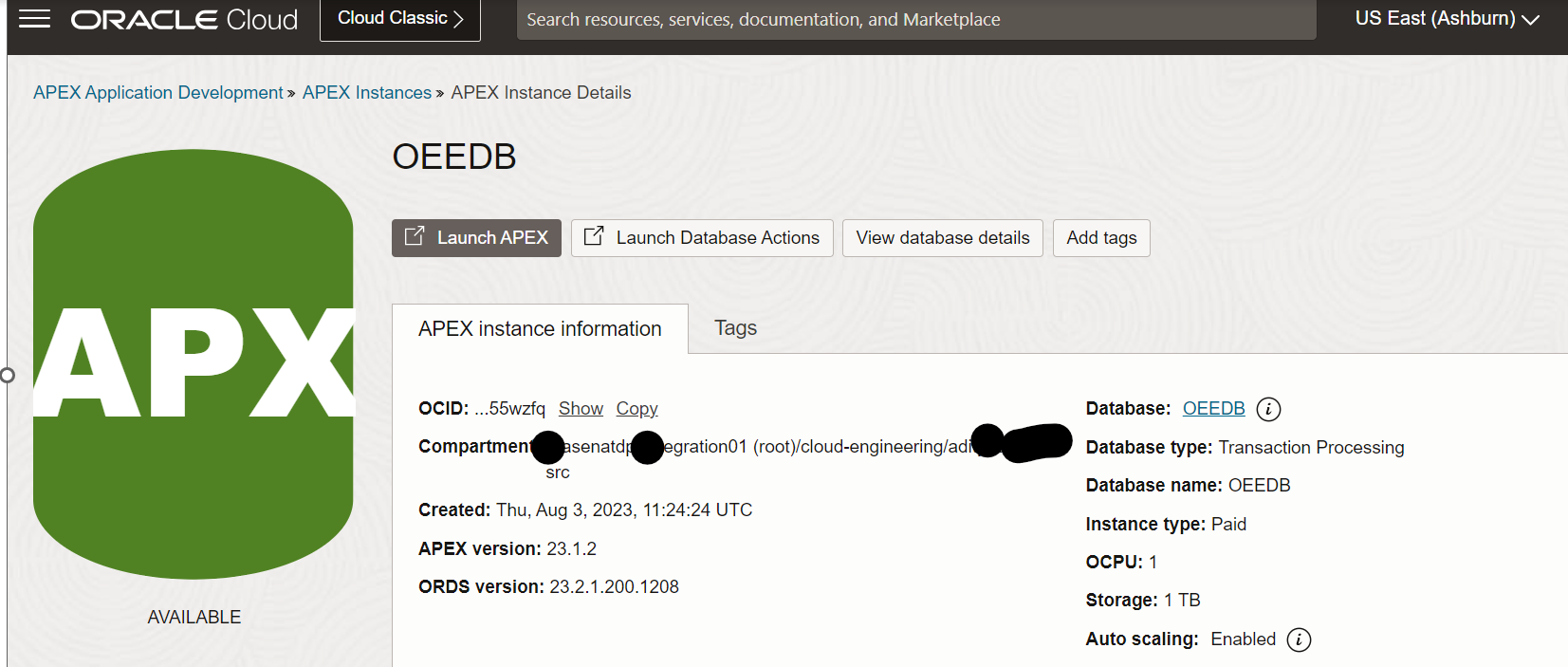
-
輸入工作區、
MPACK_OEE使用者和密碼。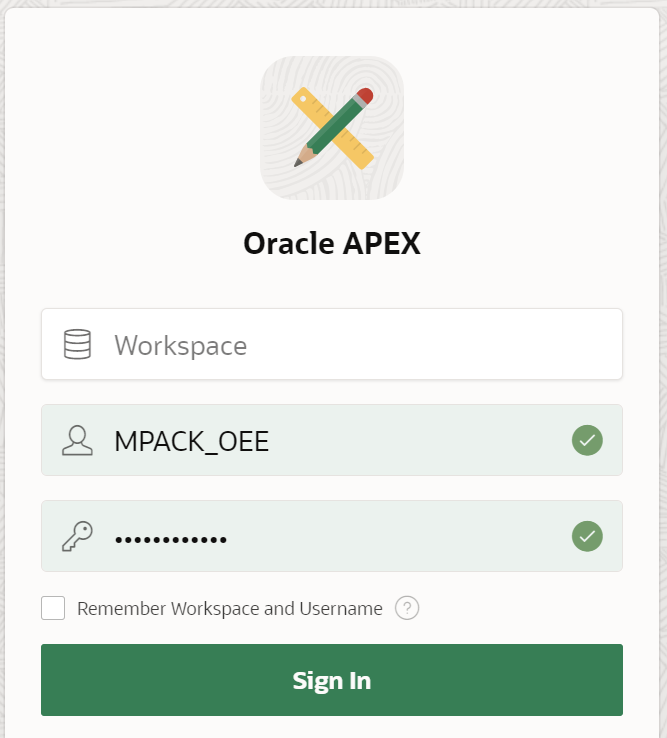
-
按一下應用程式產生器。
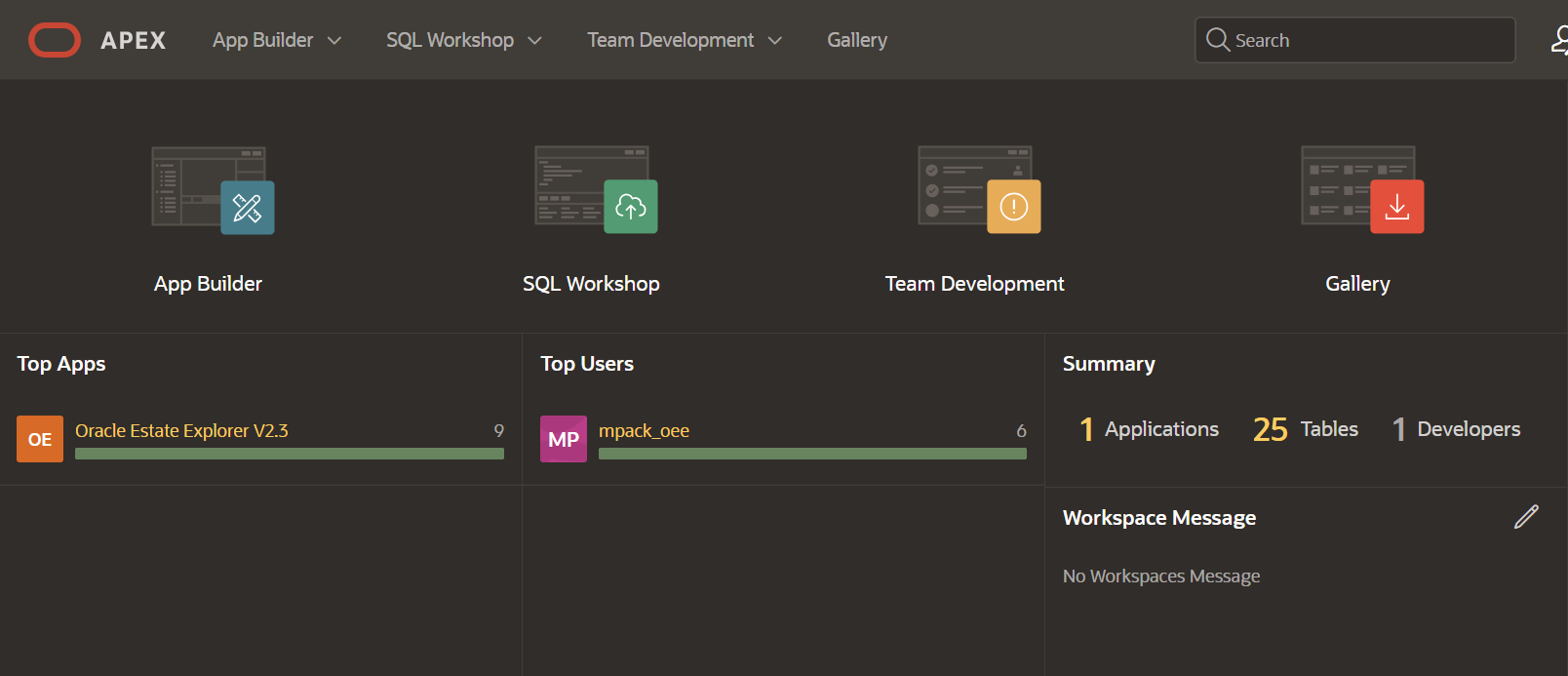
-
按一下 Oracle Estate Explorer V2.x 。
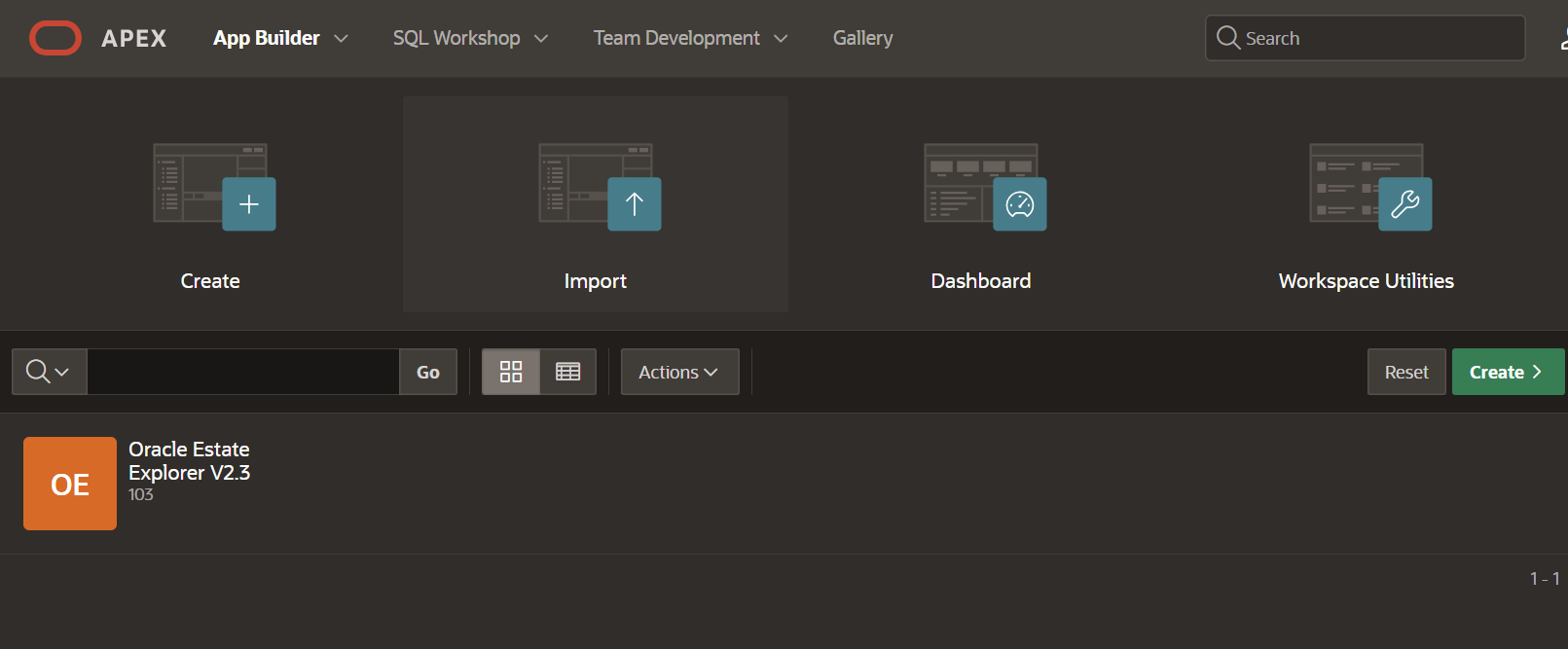
-
按一下執行應用程式。
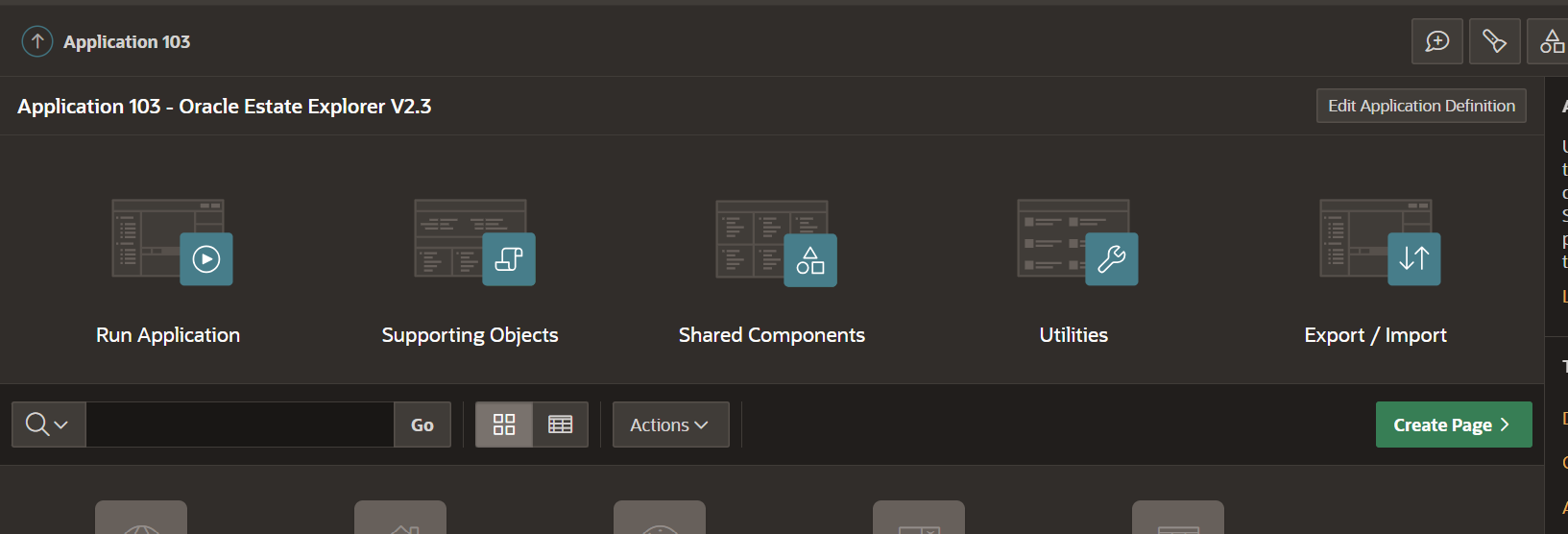
-
使用
MPACK_OEE使用者和密碼登入 Oracle Estate Explorer。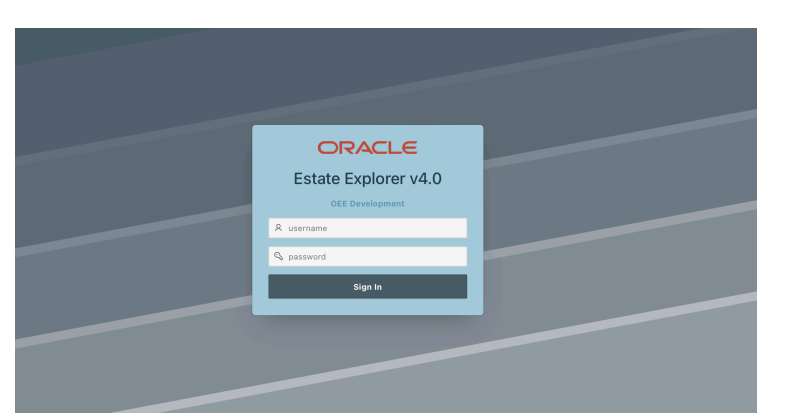
登入之後,「首頁」畫面提供可用資料庫目錄的簡介。資料庫目錄包含所有目標 Oracle 資料庫的高階特性 (由 Oracle Enterprise Manager 或其他工具管理)。

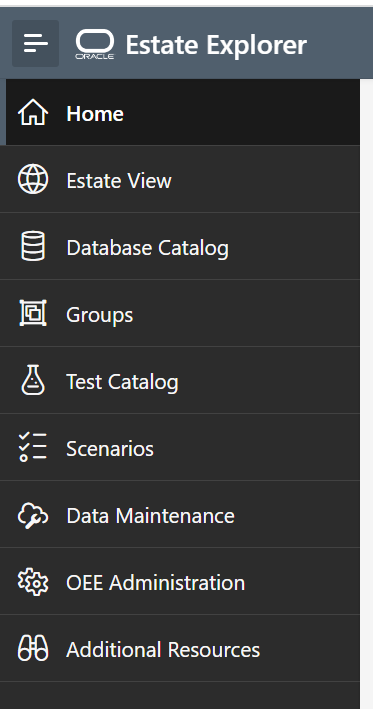
相關連結
認可
- 作者 - Aditya Kumar Srivastawa (首席雲端架構師)
其他學習資源
瀏覽 docs.oracle.com/learn 的其他實驗室,或前往 Oracle Learning YouTube 頻道存取更多免費學習內容。此外,請造訪 education.oracle.com/learning-explorer 以成為 Oracle Learning Explorer。
如需產品文件,請造訪 Oracle Help Center 。
Install Oracle Estate Explorer tool in Windows Environment for Oracle Cloud Infrastructure
F85580-02
June 2024