附註:
- 此教學課程需要存取 Oracle Cloud。若要註冊免費帳戶,請參閱 Oracle Cloud Infrastructure Free Tier 入門。
- 它使用 Oracle Cloud Infrastructure 證明資料、租用戶及區間的範例值。完成實驗室時,請將這些值取代為您雲端環境特定的值。
針對 Exascale 等級基礎架構上的 Oracle Exadata Database Service,將 ECPU 擴展為零
簡介
Exascale 等級基礎架構上的 Oracle Exadata Database Service 可將啟用的 ECPU 擴展為零。透過此功能,您可以
- 在不使用期間停止 VM 叢集中的所有 VM。
- 在這些時間內停止已啟用的 ECPU 使用量相關帳單明細行項目。
- 針對僅需要間歇性工作負載的環境,實現更佳的成本控制。
使用者在工作負載需求回傳時,可以藉由調整已啟用的 ECPU 備份,輕鬆恢復活動。
目標
- 對 Exascale 等級基礎架構 VM 叢集上的 Oracle Exadata Database Service,將啟用的 ECPU 擴展為零。
將啟用的 ECPU 擴展為零
-
登入 OCI 主控台,瀏覽至 Oracle Database 和 Exascale Infrastructure 上的 Oracle Exadata Database Service 。
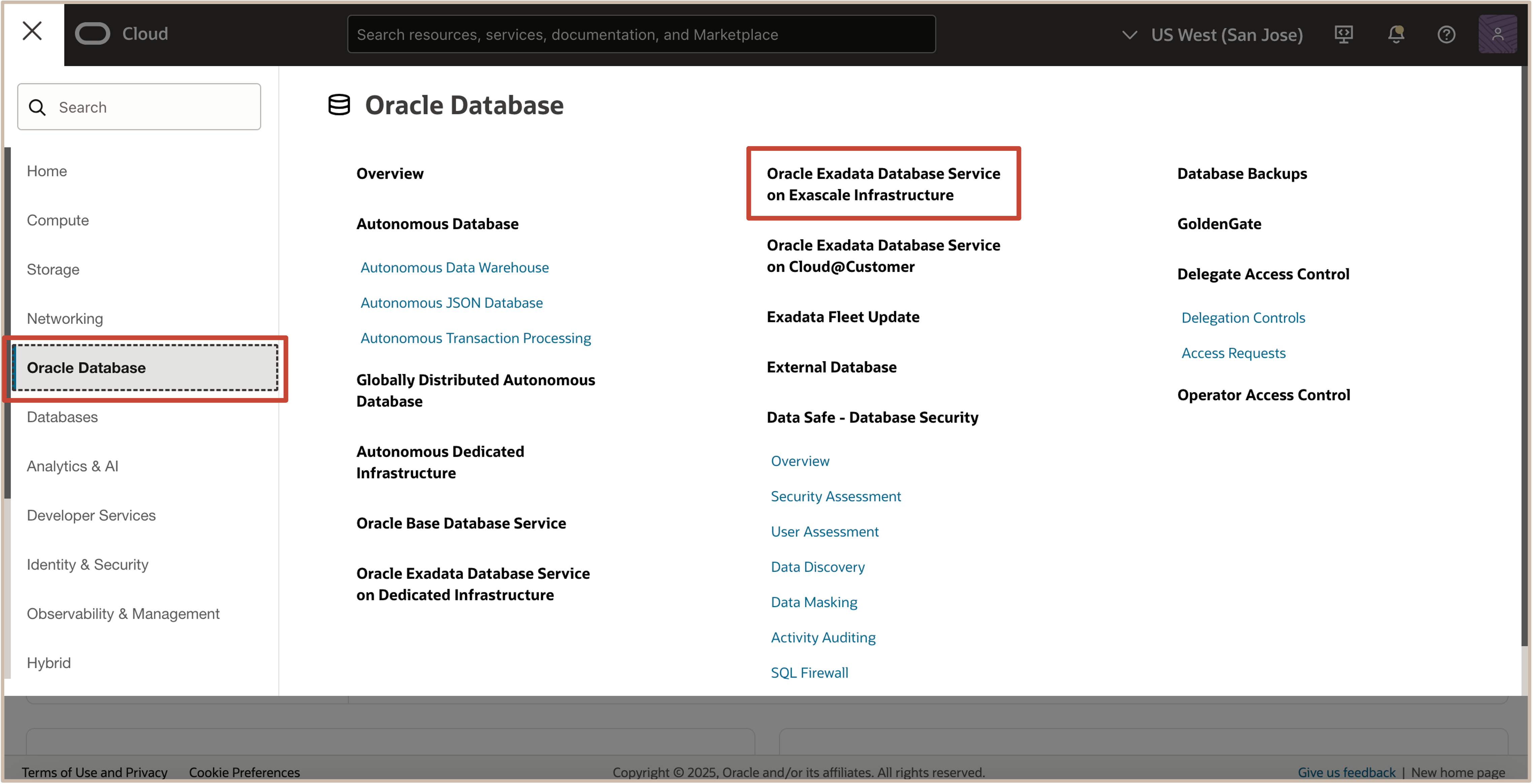
-
選取區域、區間,然後按一下 VM 叢集。選取要管理的 VM 叢集。
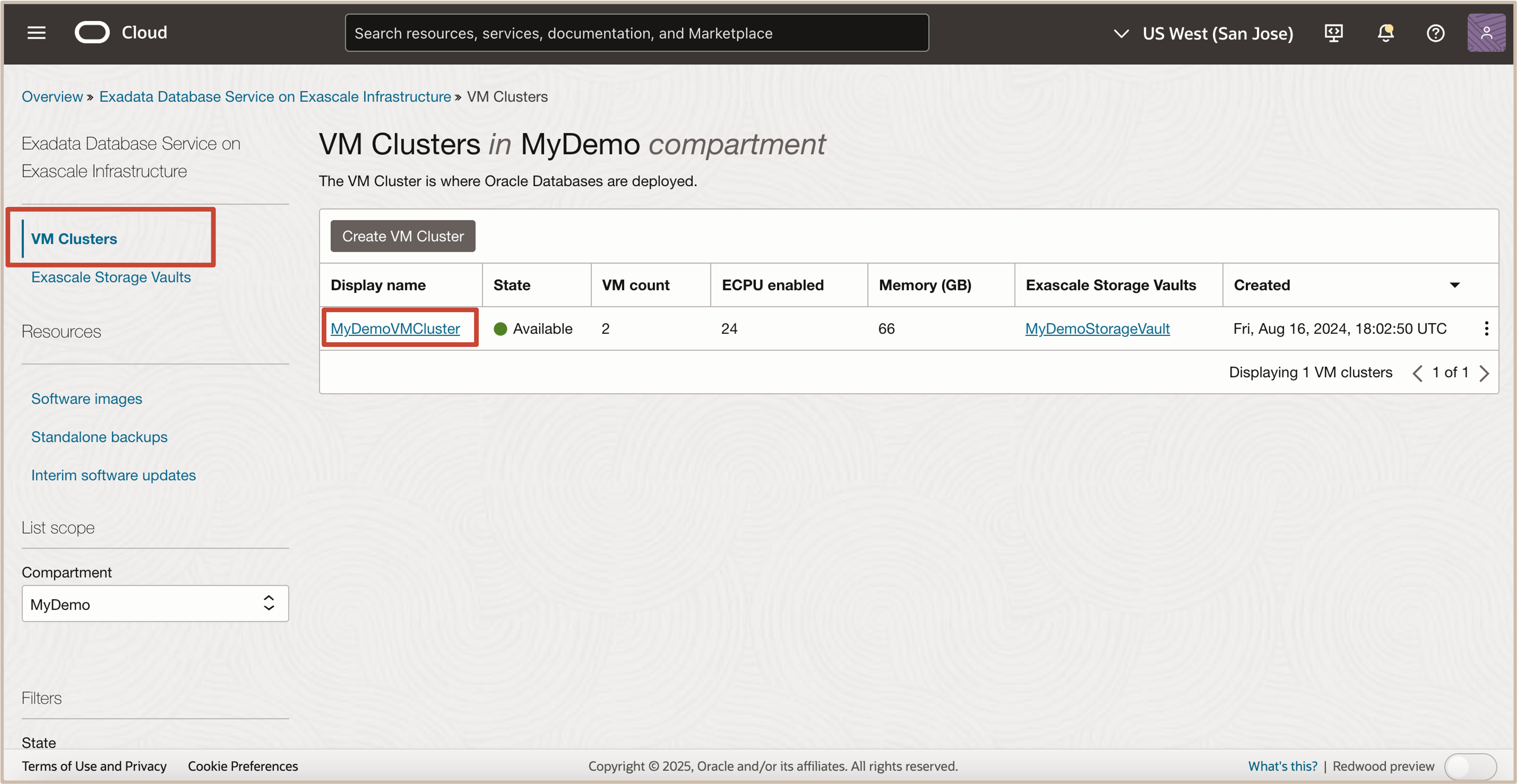
-
在 VM 叢集詳細資訊頁面中,選取調整 VM 叢集規模。
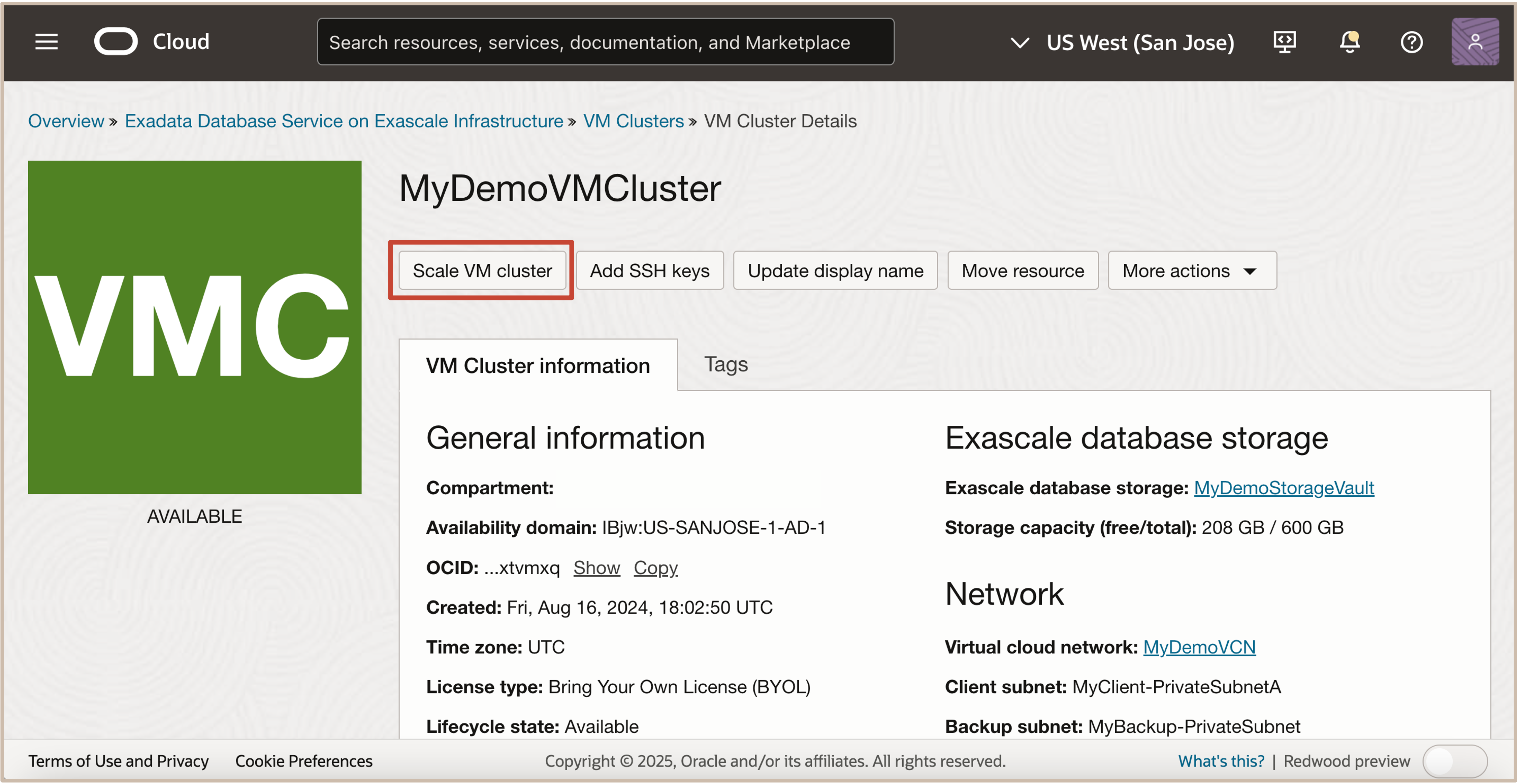
-
設定要配置給 VM 叢集的已啟用 ECPU 數目。在每一 VM 啟用的 ECPU 中,輸入 0 可將啟用的 ECPU 擴展至零。
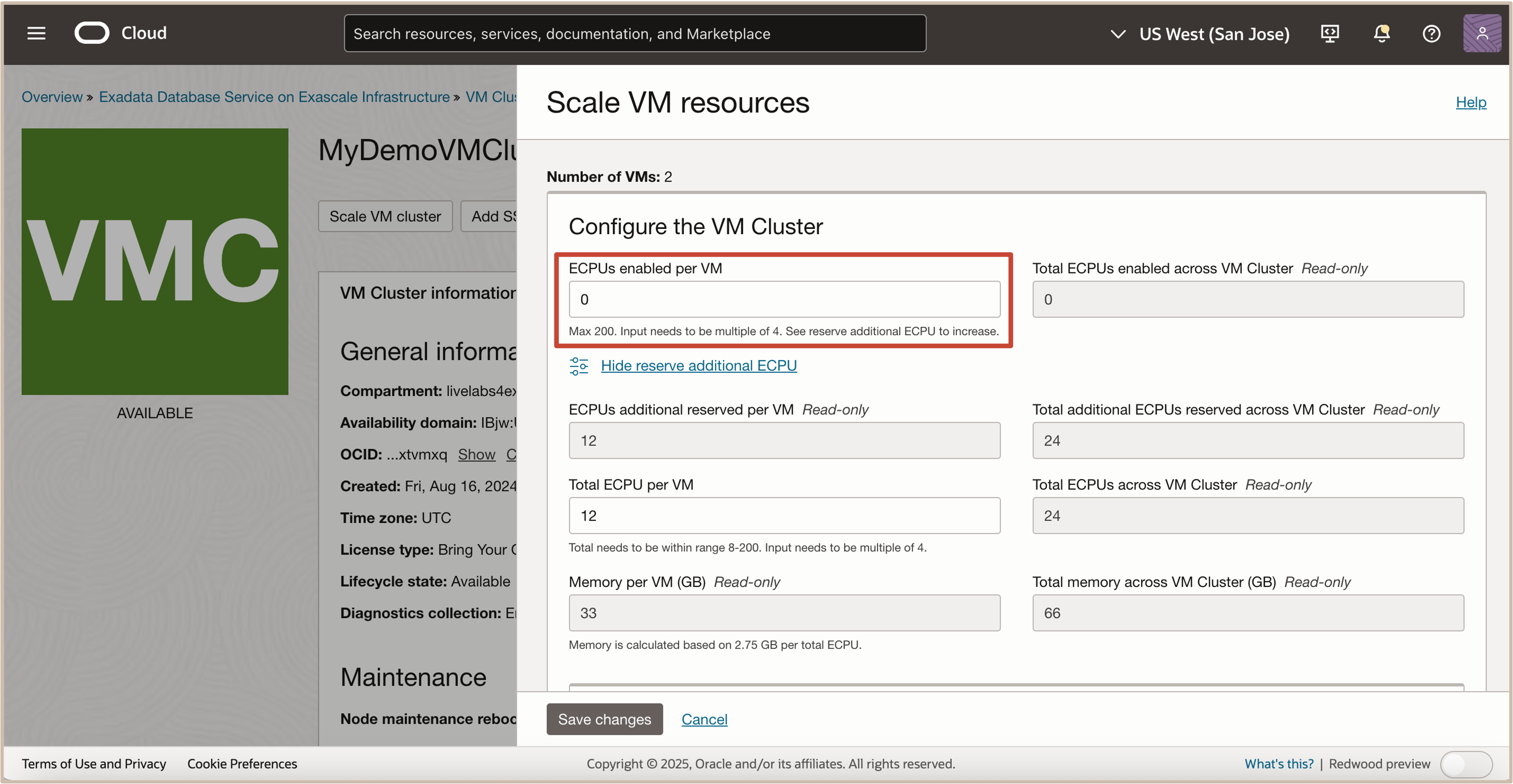
注意:
- 調整 VM 叢集時,若將 ECPU 數目設為零,將會關閉 VM 叢集並免除啟用 ECPU 使用量的相關計費。
- 已啟用 ECPU 調整為零並不會將 ECPU 總數擴展至零,因為實體伺服器上的實體保留 ECPU 總數仍會維持配置,讓 VM 能夠依需求隨時啟動。
- 已啟用的 ECPU 調整為零只會停止與使用量相關的計費,而基礎架構相關計費則會根據 ECPU 總數保持不變。
-
按一下儲存變更。
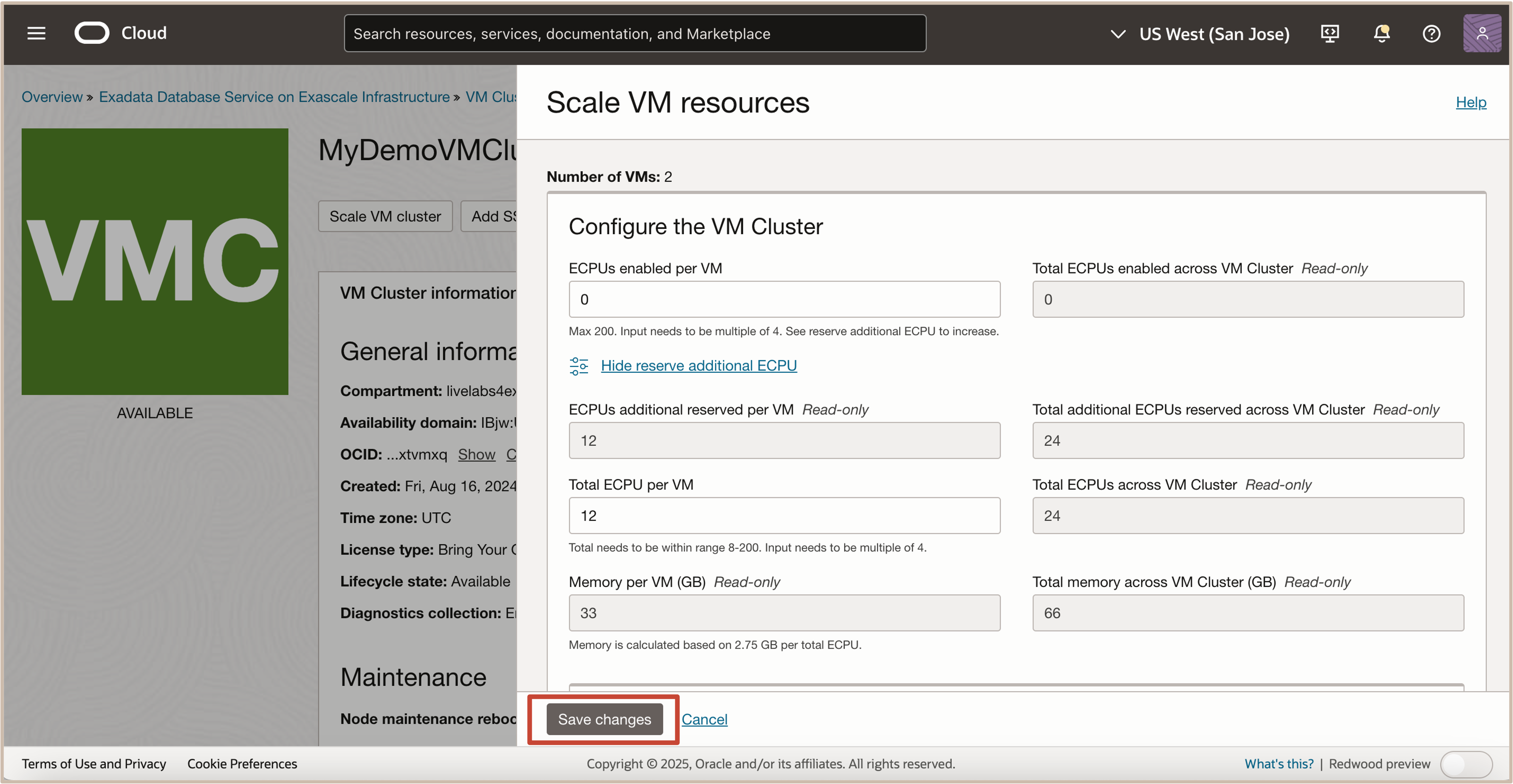
VM 叢集會進入 UPDATING 狀態。順利完成擴展作業之後,叢集便會回到 AVAILABLE 狀態。
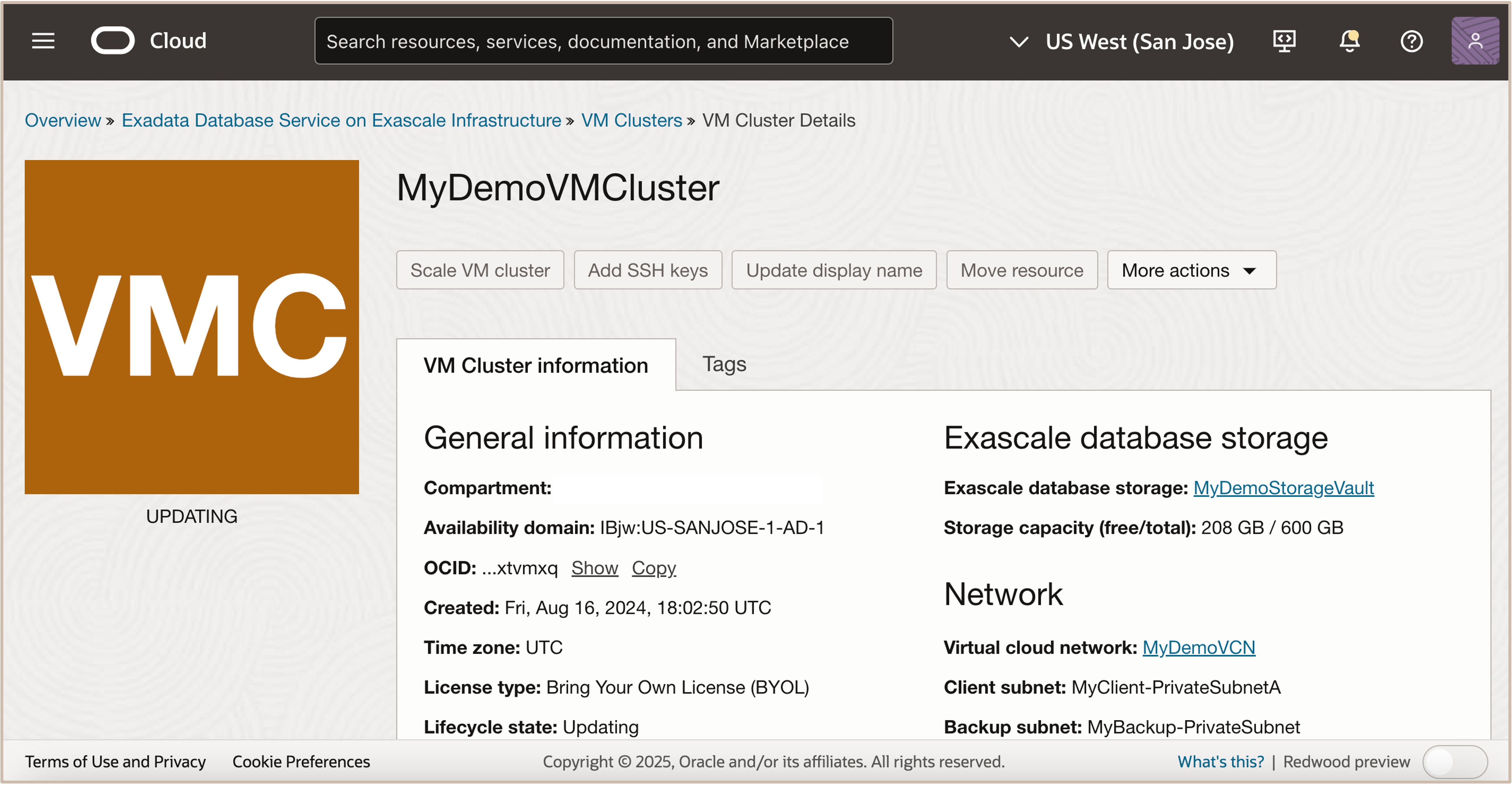
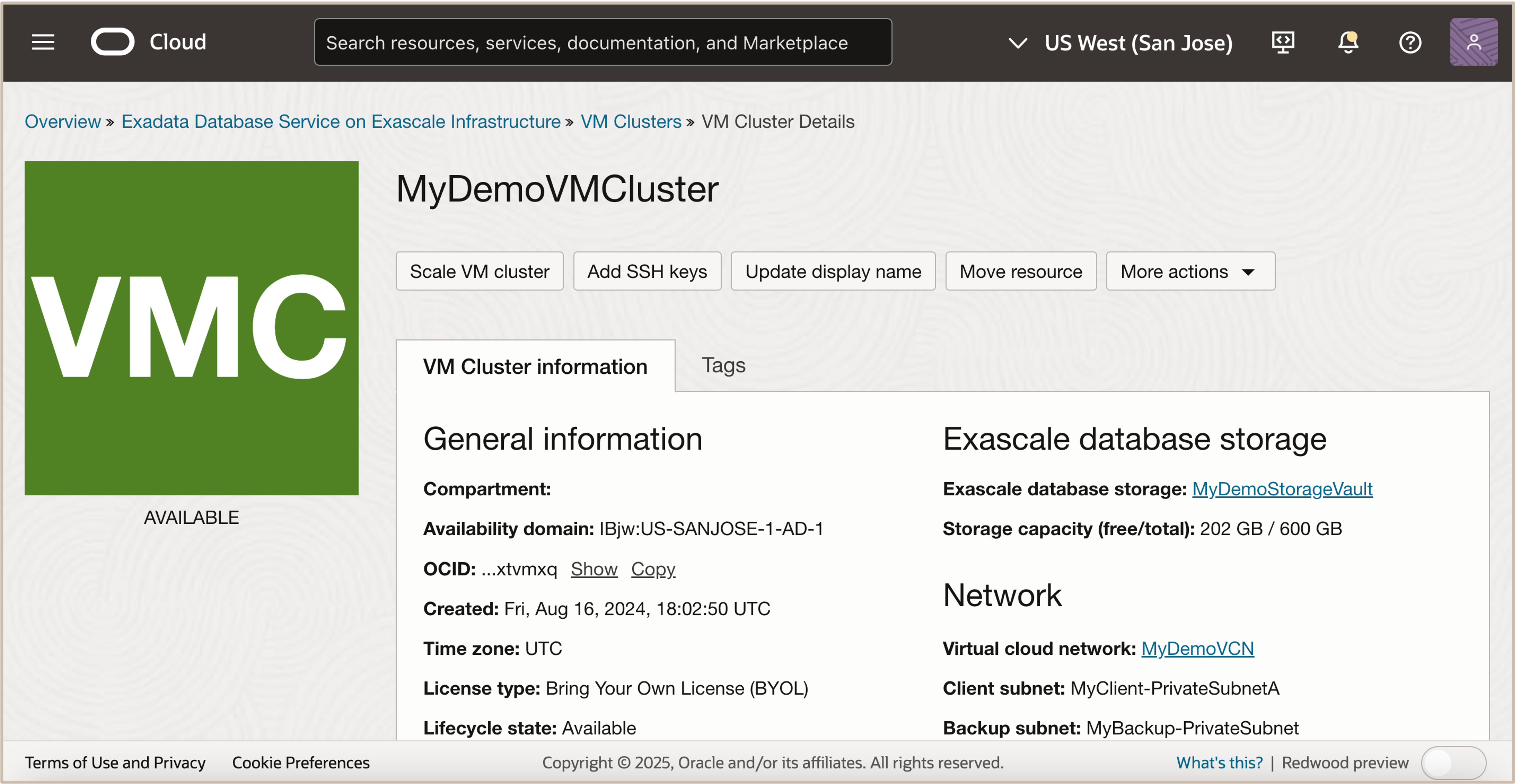
複查資源配置底下的啟用的 ECPU ,檢查配置給 VM 叢集之已啟用的新 ECPU 數目。VM 叢集的已啟用 ECPU 現在設為 Zero 。
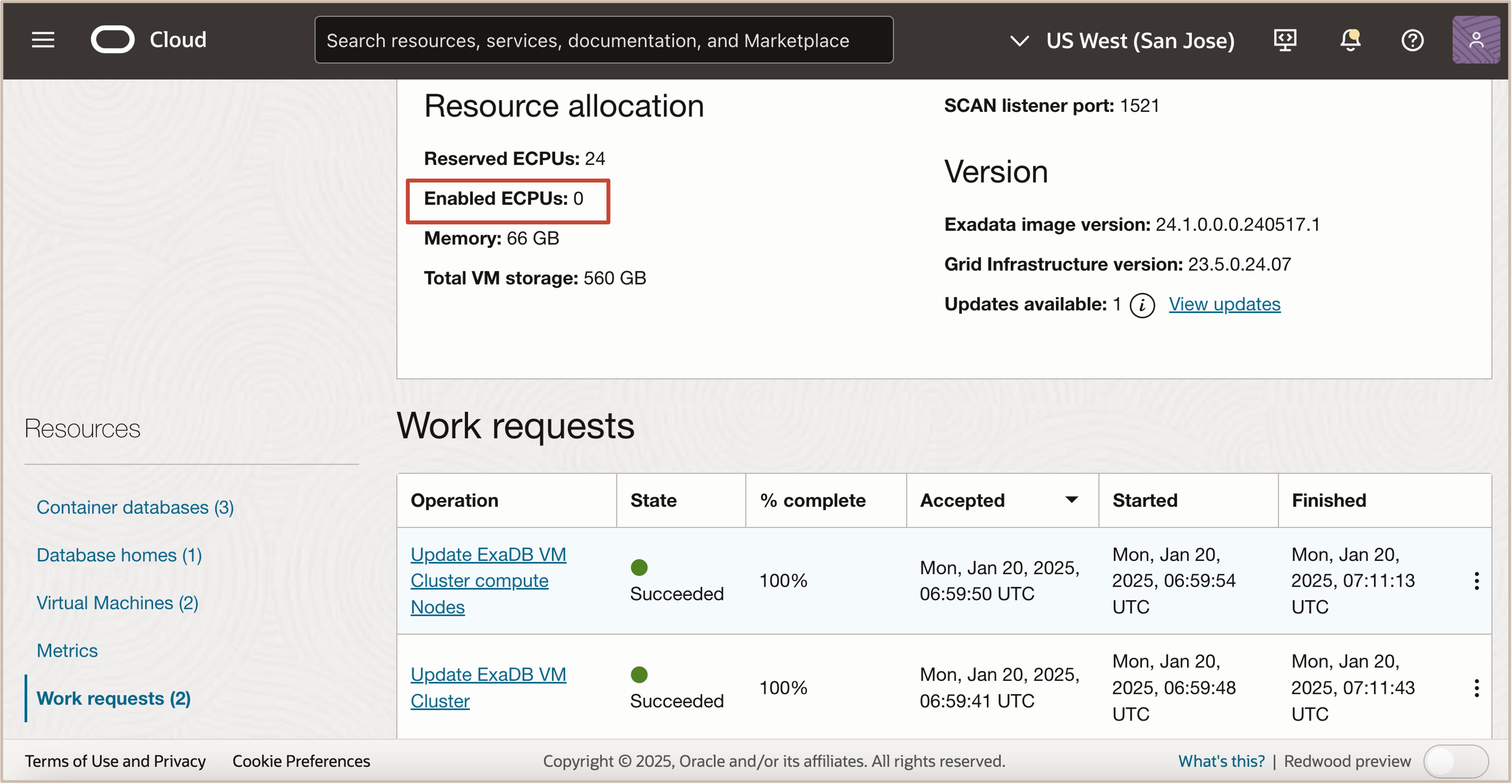
相關連結
-
Exascale Infrastructure 上的 Oracle Exadata Database Service 總覽
-
介紹 Exascale Infrastructure 上的 Oracle Exadata Database Service
認可
- 授權者 - Bryce Cracco,Tammy Bednar,Leo Alvarado (產品管理)
其他學習資源
探索 docs.oracle.com/learn 上的其他實驗室,或存取 Oracle Learning YouTube 頻道上的更多免費學習內容。此外,請造訪 education.oracle.com/learning-explorer 以成為 Oracle Learning Explorer。
如需產品文件,請造訪 Oracle Help Center 。
Scale ECPU to Zero for Oracle Exadata Database Service on Exascale Infrastructure
G25053-02
January 2025