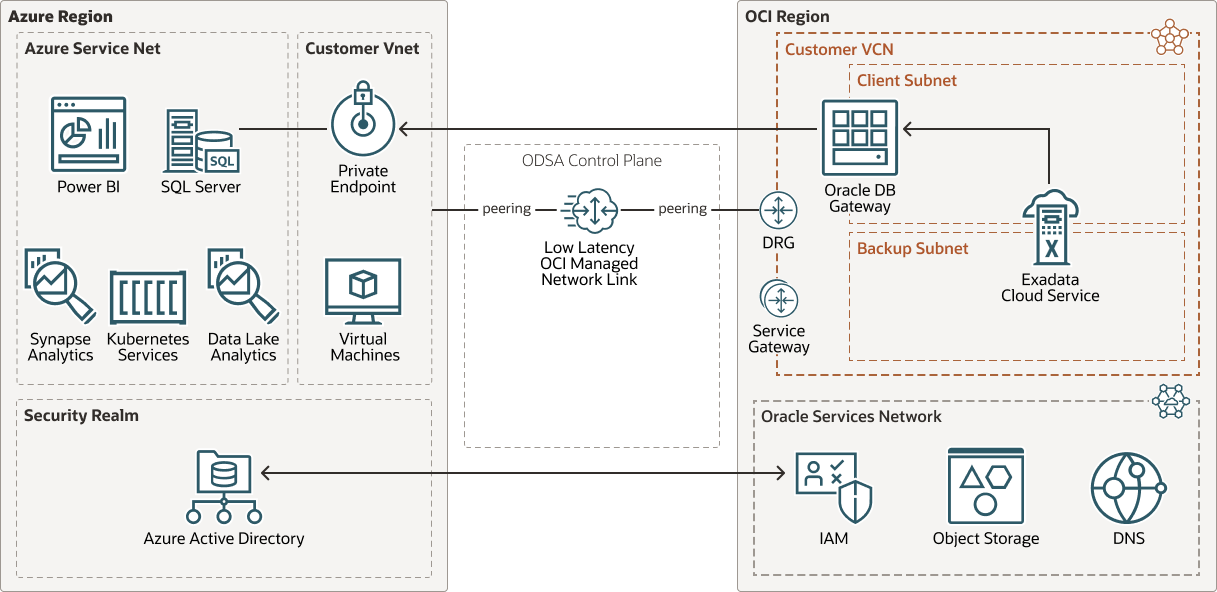使用在 OCI 運算中執行的 Oracle Database Gateway 載入資料
OracleDB for Azure 可讓 Azure 應用程式從 OCI 資料庫載入和查詢資料。此架構描述 Oracle Exadata Database Service on Dedicated Infrastructure 如何運用 OracleDB for Azure 所提供的基礎架構,透過在 OCI 運算執行處理中執行的 Oracle Database Gateway for SQL Server 軟體,使用資料庫連結從 Azure SQL Server 載入和查詢資料。
架構
此架構使用在 OCI 運算執行處理中執行的 Oracle Database Gateway for SQL Server ,將資料從 Azure SQL Server 載入至 Oracle Exadata Database Service on Dedicated Infrastructure 。Oracle Database Gateway for SQL Server 使用 Azure 專用端點的快速延遲網路連結,連線至 Azure SQL Server 。
下圖說明此架構。
exadata-db-azure-odsa-gateway.zip
請注意下列與此架構的相關資訊:
- 必須在 Oracle Exadata Database Service on Dedicated Infrastructure 從屬端子網路中建立新的安全規則,以允許傳送至連接埠 1521 的流量。
- Oracle Database Gateway 軟體可在 OCI 運算虛擬機器或裸機上執行。必須根據 Oracle Database Gateway for SQL Server 伺服器需求和大小準則,將 OCPU、記憶體和磁碟大小指定給 OCI 運算執行處理。如需詳細資訊,請參閱下方的 Oracle Database Gateway for SQL Server 系統需求。
- OCI 中必須要有 Azure SQL Server 端點的 IP 位址解析主機名稱。編輯 Oracle Database Gateway 伺服器上的
/etc/hosts檔案,或設定 Oracle Exadata Database Service on Dedicated Infrastructure 之 OCI 虛擬雲端網路 (VCN) 上的專用 DNS 區域。 - 在 Oracle Exadata Database Service on Dedicated Infrastructure 資料庫中,參數
global_names預設會設為TRUE。因此,建立至 Azure SQL Server 的資料庫連結時,必須使用完整資料庫名稱。
開始之前
開始之前,請檢查本設定中所使用之主要軟體元件的版本、下載所需的軟體套裝程式,以及複查產品文件以供日後參考。
複查軟體需求
這些指示已針對下列軟體和硬體版本進行測試。
- Oracle Exadata Database Service on Dedicated Infrastructure X8M-2
- Oracle Database 19.16
- Azure SQL 伺服器
下載下列套裝軟體:
審核文件
-
"Provisioning an Oracle Exadata System in Oracle Database Service for Azure" in Oracle Cloud Infrastructure documentation
- Oracle Database Gateway 安裝與組態指南
- Oracle Database Gateway for SQL Server 使用者指南
- Oracle Database Gateway Installation and Configuration Guide 中的 "System Requirements for Oracle Database Gateway for SQL Server "
關於必要的服務與角色
此解決方案需要下列服務:
- Oracle Exadata Database Service on Dedicated Infrastructure with OracleDB for Azure
- Oracle Cloud Infrastructure
- Oracle Cloud Infrastructure 運算
這些是每項服務所需的角色。
| 服務名稱:角色 | 需要 ... |
|---|---|
Oracle Exadata Database Service on Dedicated Infrastructure: sys con |
設定資料庫連結。 |
Oracle Cloud Infrastructure :VCN Admin |
新增安全規則及修改 DNS。 |
Oracle Cloud Infrastructure Compute :admin |
建立運算執行處理以安裝 Oracle Database Gateway 。 |
Oracle Cloud Infrastructure Compute :opc/root |
建立使用者以安裝並設定 Oracle Database Gateway 軟體。修改本機防火牆以允許連線至連接埠 1521。 |
請參閱瞭解如何取得 Oracle 解決方案適用的 Oracle Cloud 服務,以取得您需要的雲端服務。
在 OCI 運算執行處理中執行的 Oracle Database Gateway 考量
請先複查這些考量,再導入此解決方案。在 OCI 運算執行處理中執行 Oracle Database Gateway for SQL Server ,非常適合熟悉 OCI 服務的客戶。
在 OCI 運算中執行的 Oracle Database Gateway 之優點
- Oracle Database Gateway for SQL Server 是由 Oracle 開發與支援。
- Oracle Exadata Database Service on Dedicated Infrastructure 上不需要安裝任何其他第三方軟體,即可輕鬆更新和維護環境。
- Oracle Database Gateway for SQL Server 是從 Oracle Exadata Database Service on Dedicated Infrastructure 在個別的運算執行處理上執行,讓兩個環境都更容易更新與維護。此外,這個解決方案經濟實惠,因為 Oracle Database Gateway 軟體以成本較低的 OCI 運算 OCPU 執行,而不是在更為專業、價格更高之 Oracle Exadata Database Service on Dedicated Infrastructure OCPU 上執行。
- Oracle Database Gateway Server 與 Microsoft Azure SQL Server 之間的通訊會經過加密 (預設由 Microsoft Azure SQL Server 強制實行)。
- Oracle 資料庫與 Microsoft Azure SQL Server 資料庫之間的資料類型轉換和對應會自動由 Oracle Database Gateway 軟體管理。
在 OCI 運算中執行的 Oracle Database Gateway 缺點
- 您可能需要額外取得 Oracle Database Gateway 軟體授權。
- 設定 Oracle Database Gateway 伺服器時,Oracle Exadata Database Service on Dedicated Infrastructure 與 Oracle Database Gateway 伺服器之間的通訊預設不會加密。必須在 Oracle Database Gateway Server
sqlnet.ora中設定額外的組態,才能從 Oracle Exadata Database Service on Dedicated Infrastructure 強制加密至 Oracle Database Gateway 伺服器。