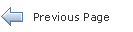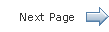Deploying JavaFX Applications
1 What's New
This chapter enumerates new deployment features.
The following list describes the new features in JavaFX 2.2 that affect deployment.
-
Starting with JRE 7 Update 6, JavaFX Runtime is part of JRE installation
This integration significantly simplifies the process of getting the system ready to run JavaFX applications. No separate installation is needed for JavaFX, and there is no need to write custom code to detect where JavaFX is installed. Moreover, JavaFX Runtime will be autoupdated in the same way as Java Runtime.
There is nothing needed to be changed in the application code but you may need to repackage your application to update your copy of deployment toolkit javascript APIs.
-
Deployment of JavaFX applications is now supported on Mac and Linux
JavaFX applications are expected to work on Mac and recent Linux distributions, as long as they meet system requirements. No code changes or packaging changes are needed.
However, it is a good idea to repackage the application using the latest version of the packaging tools, to update the built-in launchers plus the copy of the current Deployment Toolkit, to be aware of new supported platforms.
-
JavaFX applications can be redistributed as self-contained application packages
These platform-specific packages include all application resources and a private copy of Java and JavaFX Runtimes. Distributed as a native installable package, they provide the same installation and launch experience as native applications for that operating system. See Chapter 6, "Self-Contained Application Packaging."
-
Pass parameters to a Web Start Application from a Web Page
-
Better support for packaging Swing applications with integrated JavaFX content
Packaging tools are extended to simplify deploying hybrid applications. You now use the same deployment approach as you would for pure JavaFX applications.
The resulting package provides support for the same set of execution modes as a package for a JavaFX application; in other words, the application can be run standalone, using Web Start, embedded into a web page, or distributed as a self-contained application bundle. See Chapter 10, "JavaFX in Swing Applications."
-
Support for relative sizes for embedded applications
Embedded applications can now be deployed with size relative to the browser window. See Section 5.8.4, "Publishing an Application that Fills the Browser Window."
 Dmitry
is a technical writer in the JavaFX group. He has written many different technical documents on JavaSE TCK and JavaFX technologies.
Dmitry
is a technical writer in the JavaFX group. He has written many different technical documents on JavaSE TCK and JavaFX technologies.