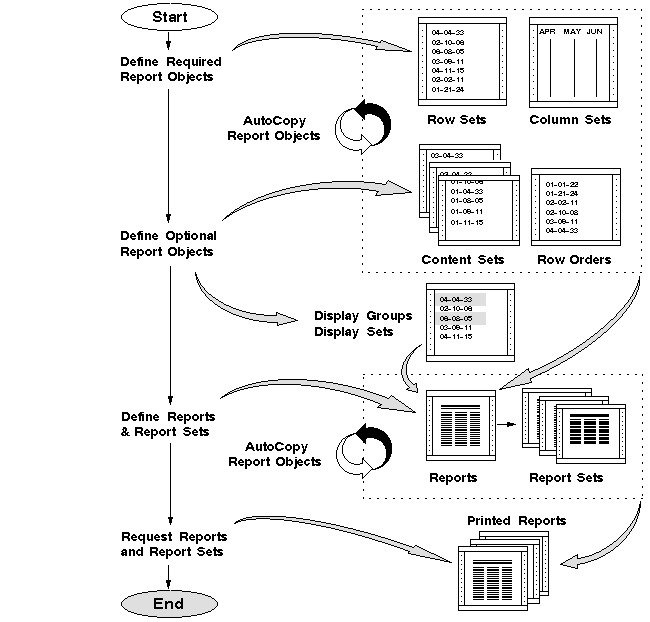Using Financial Statement Generator
The diagram in Figure 1 - 8, as well as the steps below, describe the FSG report building process. Please note that many of the steps are optional. The simplest reports require only steps 2 and 5 to define the report and steps 6 and 7 to run it. As your report requirements become more complicated, you will also need to perform many of the optional steps.
The Financial Statement Generator Report Building Process
1. Before you define a report in Financial Statement Generator, draft it on paper. This will help you plan your report's format and content and save you time later.
2. Define row sets that specify the format and content of your report rows. Typical row sets include line items, accounts, and calculation rows for totals.
3. Define column sets that specify the format and content of your report columns. Typical column sets include headings, currency assignments, amount types, and calculation columns for totals.
You can also define column sets graphically using the Column Set Builder.
4. Define any optional report objects you need for special format reports or report distribution.
Figure 1 - 8.
FSG Report Building Process
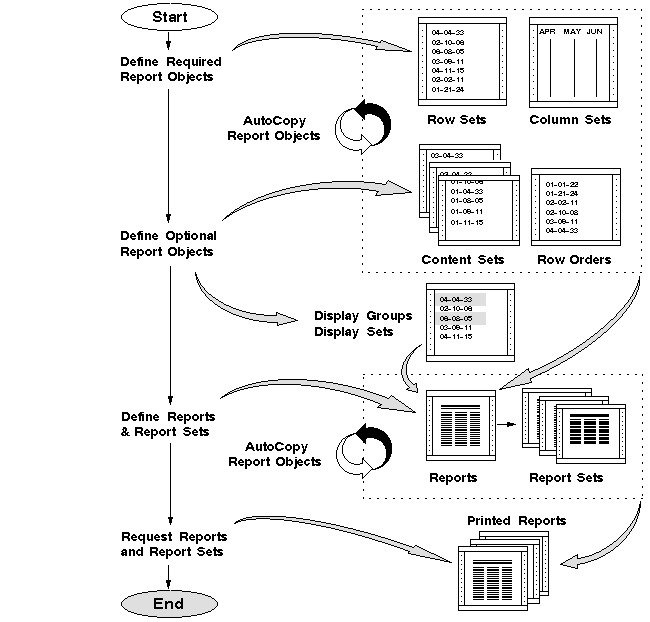
5. Define financial reports by combining report objects.
If you frequently run many reports at the same time, define report sets to group those reports.
6. Assign the Run Financial Statement Generator program to the report security group for your responsibility. You can then run predefined FSG reports from the Submit Requests form, enabling you to schedule FSG reports to run automatically. You can also combine FSG and standard reports in request sets.
7. Run reports and report sets, including ad hoc and predefined reports.
Note: You can copy report objects to quickly create new row sets, and column sets from existing report objects. You can also copy reports and report sets that you have defined. You can also copy report objects from one General Ledger database to another.
See: Copying Report Objects.
See: Copying Report Objects from Another Database
Suggestion: We recommend that you run the General Ledger Optimizer program before you run your monthly reports. This will help your financial reporting processes run faster.
Optional Report Objects
1. Define content sets to override row set segment values and display options, and to define the order for printing multiple reports.
2. Define row orders to modify the order of detail rows in a report. Rank rows in ascending or descending order based on the amount in a particular column and/or by sorting segments by description or value.
3. Define display sets to control the display of ranges of rows and/or columns in a report. To use display sets you must also define display groups to identify the ranges of rows and/or columns whose display you want to control.
Note: You can copy report objects to quickly create new content sets, display sets, and row orders from existing report objects.
See Also
Overview of the Financial Statement Generator
Suggestions for Specific Financial Reports
Tips for Designing FSG Reports
Frequently Asked Questions About FSG
FSG Tasks
FSG Reference