Release 1 (9.0.1)
Part Number A90209-01
Home |
Book List |
Contents |
Index | Master Index | Feedback |
| Oracle9i Java Developer's Guide Release 1 (9.0.1) Part Number A90209-01 |
|
Java applications are supported within the Oracle9i database. Java applications can range from the simple standalone application to large enterprise solutions using EJB or CORBA. Because a single book cannot cover all supported Java APIs, several books describe the full support for Java within Oracle9i. This book provides a general overview on how to develop, load, and execute your Java applications in the database. Additionally, this book helps you choose which type of Java API to use when developing your application.
This chapter contains the following information:
This chapter covers the following three missions:
Java has emerged as the object-oriented programming language of choice. It includes the following concepts:
The result is a language that is object-oriented and efficient for application-level programs.
This section covers some basic terminology of Java application development in the Oracle9i environment. The terms should be familiar to experienced Java programmers. A detailed discussion of object-oriented programming or of the Java language is beyond the scope of this book. Many texts, in addition to the complete language specification, are available at your bookstore and on the Internet. See "Java Information Resources" in the Preface, and "Suggested Reading" in the Oracle9i Java Stored Procedures Developer's Guide for pointers to reference materials and for places to find Java-related information on the Internet.
All object-oriented programming languages support the concept of a class. As with a table definition, a class provides a template for objects that share common characteristics. Each class can contain the following:
When you create an object from a class, you are creating an instance of that class. The instance contains the fields of an object, which are known as its data, or state. Figure1-1 shows an example of an Employee class defined with two attributes: last name (lastName) and employee identifier (ID).
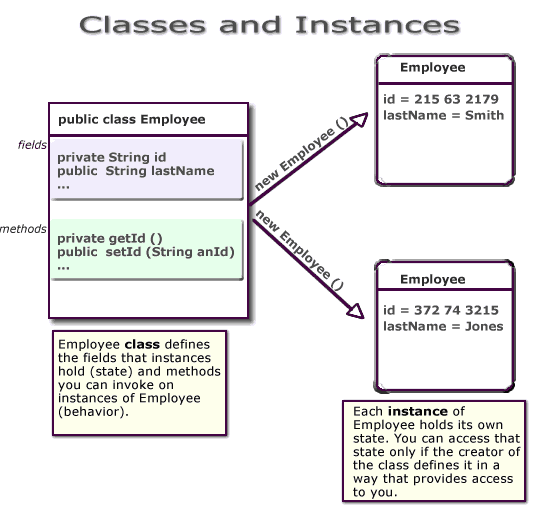
When you create an instance, the attributes store individual and private information relevant only to the employee. That is, the information contained within an employee instance is known only for that single employee. The example in Figure1-1 shows two instances of employee--Smith and Jones. Each instance contains information relevant to the individual employee.
Attributes within an instance are known as fields. Instance fields are analogous to the fields of a relational table row. The class defines the fields, as well as the type of each field. You can declare fields in Java to be static, public, private, protected, or default access.
The language specification defines the rules of visibility of data for all fields. Rules of visibility define under what circumstances you can access the data in these fields.
The class also defines the methods you can invoke on an instance of that class. Methods are written in Java and define the behavior of an object. This bundling of state and behavior is the essence of encapsulation, which is a feature of all object-oriented programming languages. If you define an Employee class, declaring that each employee's id is a private field, other objects can access that private field only if a method returns the field. In this example, an object could retrieve the employee's identifier by invoking the Employee.getId() method.
In addition, with encapsulation, you can declare that the Employee.getId() method is private, or you can decide not to write an Employee.getId() method. Encapsulation helps you write programs that are reusable and not misused. Encapsulation makes public only those features of an object that are declared public; all other fields and methods are private. Private fields and methods can be used for internal object processing.
Java defines classes within a large hierarchy of classes. At the top of the hierarchy is the Object class. All classes in Java inherit from the Object class at some level, as you walk up through the inheritance chain of superclasses. When we say Class B inherits from Class A, each instance of Class B contains all the fields defined in class B, as well as all the fields defined in Class A. For example, in Figure1-2, the FullTimeEmployee class contains the id and lastName fields defined in the Employee class, because it inherits from the Employee class. In addition, the FullTimeEmployee class adds another field, bonus, which is contained only within FullTimeEmployee.
You can invoke any method on an instance of Class B that was defined in either Class A or B. In our employee example, the FullTimeEmployee instance can invoke methods defined only within its own class, or methods defined within the Employee class.
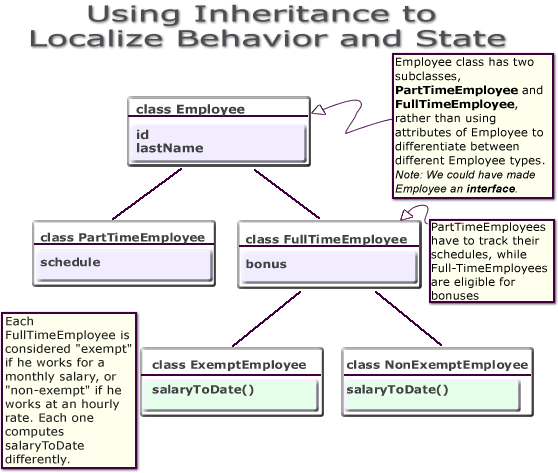
Instances of Class B are substitutable for instances of Class A, which makes inheritance another powerful construct of object-oriented languages for improving code reuse. You can create new classes that define behavior and state where it makes sense in the hierarchy, yet make use of pre-existing functionality in class libraries.
Java supports only single inheritance; that is, each class has one and only one class from which it inherits. If you must inherit from more than one source, Java provides the equivalent of multiple inheritance, without the complications and confusion that usually accompany it, through interfaces. Interfaces are similar to classes; however, interfaces define method signatures, not implementations. The methods are implemented in classes declared to implement an interface. Multiple inheritance occurs when a single class simultaneously supports many interfaces.
Assume in our Employee example that the different types of employees must be able to respond with their compensation to date. Compensation is computed differently for different kinds of employees.
In traditional procedural languages, you would write a long switch statement, with the different possible cases defined.
switch: (employee.type) { case: Employee
return employee.salaryToDate;
case: FullTimeEmployee
return employee.salaryToDate + employee.bonusToDate
...
If you add a new kind of Employee, you must update your switch statement. If you modify your data structure, you must modify all switch statements that use it. In an object-oriented language such as Java, you implement a method, compensationToDate(), for each subclass of Employee class that requires any special treatment beyond what is already defined in Employee class. For example, you could implement the compensationToDate() method of NonExemptEmployee, as follows:
private float compensationToDate() {
return super.compensationToDate() + this.overtimeToDate();
}
You implement FullTimeEmployee's method, as follows:
private float compensationToDate() {
return super.compensationToDate() + this.bonusToDate();
}
The common usage of the method name compensationToDate() allows you to invoke the identical method on different classes and receive different results, without knowing the type of employee you are using. You do not have to write a special method to handle FullTimeEmployees and PartTimeEmployees. This ability for the different objects to respond to the identical message in different ways is known as polymorphism.
In addition, you could create an entirely new class that does not inherit from Employee at all--Contractor--and implement a compensationToDate() method in it. A program that calculates total payroll to date would iterate over all people on payroll, regardless of whether they were full-time, part-time, or contractors, and add up the values returned from invoking the compensationToDate() method on each. You can safely make changes to the individual compensationToDate() methods with the knowledge that callers of the methods will work correctly. For example, you can safely add new fields to existing classes.
As with other high-level computer languages, your Java source compiles to low-level machine instructions. In Java, these instructions are known as bytecodes (because their size is uniformly one byte of storage). Most other languages--such as C--compile to machine-specific instructions--such as instructions specific to an Intel or HP processor. Your Java source compiles to a standard, platform-independent set of bytecodes, which interacts with a Java virtual machine (JVM). The JVM is a separate program that is optimized for the specific platform on which you execute your Java code. Figure1-3 illustrates how Java can maintain platform independence. Your Java source is compiled into bytecodes, which are platform independent. Each platform has installed a JVM that is specific to its operating system. The Java bytecodes from your source get interpreted through the JVM into appropriate platform dependent actions.
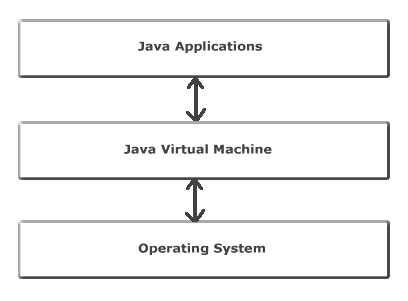
When you develop a Java program, you use predefined core class libraries written in the Java language. The Java core class libraries are logically divided into packages that provide commonly-used functionality, such as basic language support (java.lang), input/output (java.io), and network access (java.net). Together, the JVM and core class libraries provide a platform on which Java programmers can develop with the confidence that any hardware and operating system that supports Java will execute their program. This concept is what drives the "write once, run anywhere" idea of Java.
Figure1-4 illustrates how Oracle's Java applications sit on top of the Java core class libraries, which in turn sit on top of the JVM. Because Oracle's Java support system is located within the database, the JVM interacts with the Oracle database libraries, instead of directly with the operating system.
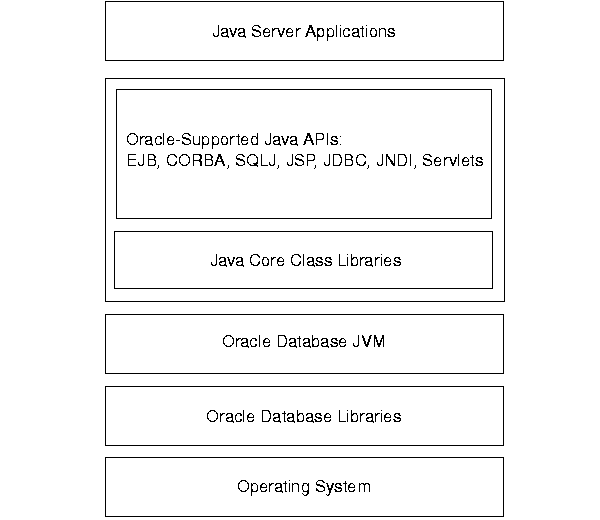
Sun Microsystems furnishes publicly available specifications for both the Java language and the JVM. The Java Language Specification (JLS) defines things such as syntax and semantics; the JVM specification defines the necessary low-level behavior for the "machine" that executes the bytecodes. In addition, Sun Microsystems provides a compatibility test suite for JVM implementors to determine if they have complied with the specifications. This test suite is known as the Java Compatibility Kit (JCK). Oracle's JVM implementation complies fully with JCK. Part of the overall Java strategy is that an openly specified standard, together with a simple way to verify compliance with that standard, allows vendors to offer uniform support for Java across all platforms.
The Java language has key features that make it ideal for developing server applications. These features include:
SecurityManager, which, when combined with Oracle database security, determines who can invoke any Java methods.
The only reason that you are allowed to write and load Java applications within the database is because it is a safe language. Java has been developed to prevent anyone from tampering with the operating system that the Java code resides in. Some languages, such as C, can introduce security problems within the database; Java, because of its design, is a safe language to allow within the database.
Although the Java language presents many advantages to developers, providing an implementation of a JVM that supports Java server applications in a scalable manner is a challenge. This section discusses some of these challenges.
Multithreading support is often cited as one of the key scalability features of the Java language. Certainly, the Java language and class libraries make it simpler to write multithreaded applications in Java than many other languages, but it is still a daunting task in any language to write reliable, scalable multithreaded code.
As a database server, Oracle9i efficiently schedules work for thousands of users. The Oracle9i JVM uses the facilities of the RDBMS server to concurrently schedule Java execution for thousands of users. Although Oracle9i supports Java language level threads required by the JLS and JCK, using threads within the scope of the database will not increase your scalability. Using the embedded scalability of the database eliminates the need for writing multithreaded Java servers. You should use the database's facilities for scheduling users by writing single-threaded Java applications. The database will take care of the scheduling between each application; thus, you achieve scalability without having to manage threads. You can still write multithreaded Java applications, but multiple Java threads will not increase your server's performance.
One difficulty multithreading imposes on Java is the interaction of threads and automated storage management, or garbage collection. The garbage collector executing in a generic JVM has no knowledge of which Java language threads are executing or how the underlying operating system schedules them.
Garbage collection is a major feature of Java's automated storage management, eliminating the need for Java developers to allocate and free memory explicitly. Consequently, this eliminates a large source of memory leaks that commonly plague C and C++ programs. There is a price for such a benefit: garbage collection contributes to the overhead of program execution speed and footprint. Although many papers have been written qualifying and quantifying the trade-off, the overall cost is reasonable, considering the alternatives.
Garbage collection imposes a challenge to the JVM developer seeking to supply a highly scalable and fast Java platform. The Oracle9i JVM meets these challenges in the following ways:
The footprint of an executing Java program is affected by many factors:
From a scalability perspective, the key to supporting many concurrent clients is a minimum per-user session footprint. The Oracle9i JVM keeps the per-user session footprint to a minimum by placing all read-only data for users, such as Java bytecodes, in shared memory. Appropriate garbage collection algorithms are applied against call and session memories to maintain a small footprint for the user's session. The Oracle9i JVM uses three types of garbage collection algorithms to maintain the user's session memory:
Oracle9i JVM performance is enhanced by implementing a native compiler.
Java executes platform-independent bytecodes on top of a JVM, which in turn interacts with the specific hardware platform. Any time you add levels within software, your performance is degraded. Because Java requires going through an intermediary to interpret platform-independent bytecodes, a degree of inefficiency exists for Java applications that does not exists within a platform-dependent language, such as C. To address this issue, several JVM suppliers create native compilers. Native compilers translate Java bytecodes into platform-dependent native code, which eliminates the interpreter step and improves performance.
The following describes two methods for native compilation:
Oracle9i uses static compilation to deliver its core Java class libraries: the ORB and JDBC code in natively compiled form. It is applicable across all the platforms Oracle supports, whereas a JIT approach requires low-level, processor-dependent code to be written and maintained for each platform. You can use this native compilation technology with your own Java code. Refer to "Natively Compiled Code" for more information.
Another strong feature of Java is dynamic class loading. The class loader loads classes from the disk (and places them in the JVM-specific memory structures necessary for interpretation) only as they are used during program execution. The class loader locates the classes in the CLASSPATH and loads them during program execution. This approach, which works well for applets, poses the following problems in a server environment:
| Problem | Description | Solution |
|---|---|---|
|
Predictability |
The class loading operation places a severe penalty on first-time execution. A simple program can cause the Oracle9i JVM to load many core classes to support its needs. A programmer cannot easily predict or determine the number of classes loaded. |
The Oracle9i JVM loads classes dynamically, just as with any other Java virtual machine. The same one-time class loading speed hit is encountered. However, because the classes are loaded into shared memory, no other users of those classes will cause the classes to load again--they will simply use the same pre-loaded classes. |
|
Reliability |
A benefit of dynamic class loading is that it supports program updating. For example, you would update classes on a server, and clients who download the program and load it dynamically see the update whenever they next use the program. Server programs tend to emphasize reliability. As a developer, you must know that every client executes a specific program configuration. You do not want clients to inadvertently load some classes that you did not intend them to load. |
Oracle9i separates the upload and resolve operation from the class loading operation at runtime. You upload Java code you developed to the server using the |
One appeal of Java is its ubiquity and the growing number of programmers capable of developing applications using it. Oracle furnishes enterprise application developers with an end-to-end Java solution for creating, deploying, and managing Java applications. The total solution consists of client-side and server-side programmatic interfaces, tools to support Java development, and a Java virtual machine integrated with the Oracle9i database server. All these products are 100 percent compatible with Java standards.
In addition to the Oracle9i JVM, the Java programming environment consists of:
To help you decide which Java APIs to use, examine the following table:
If you are a PL/SQL programmer exploring Java, you will be interested in Java stored procedures. A Java stored procedure is a program you write in Java to execute in the server, exactly as a PL/SQL stored procedure. You invoke it directly with products like SQL*Plus, or indirectly with a trigger. You can access it from any Oracle Net client--OCI, PRO*, JDBC or SQLJ. The Oracle9i Java Stored Procedures Developer's Guide explains how to write stored procedures in Java, how to access them from PL/SQL, and how to access PL/SQL functionality from Java.
In addition, you can use Java to develop powerful programs independently of PL/SQL. Oracle9i provides a fully-compliant implementation of the Java programming language and JVM.
You can invoke existing PL/SQL programs from Java and invoke Java programs from PL/SQL. This solution protects and leverages your existing investment while opening up the advantages and opportunities of Java-based Internet computing.
Oracle offers two different application programming interfaces (APIs) for Java developers to access SQL data--JDBC and SQLJ. Both APIs are available on client and server, so you can deploy the same code in either place.
JDBC is a database access protocol that enables you to connect to a database and then prepare and execute SQL statements against the database. Core Java class libraries provide only one JDBC API. JDBC is designed, however, to allow vendors to supply drivers that offer the necessary specialization for a particular database. Oracle delivers the following three distinct JDBC drivers.
For more information on JDBC, see "Utilizing SQLJ and JDBC for Querying the Database". Or for a complete detailed description, see the Oracle9i JDBC Developer's Guide and Reference.
Oracle has worked with other vendors, including IBM, Tandem, Sybase, and Sun Microsystems, to develop a standard way to embed SQL statements in Java programs--SQLJ. This work has resulted in a new standard (ANSI x.3.135.10-1998) for a simpler and more highly productive programming API than JDBC. A user writes applications to this higher-level API and then employs a preprocessor to translate the program to standard Java source with JDBC calls. At runtime, the program can communicate with multi-vendor databases using standard JDBC drivers.
SQLJ provides a simple, but powerful, way to develop both client-side and middle-tier applications that access databases from Java. You can use it in stored procedures, triggers, methods within the Oracle9i environment, and with EJB and CORBA. In addition, you can combine SQLJ programs with JDBC.
The SQLJ translator is a Java program that translates embedded SQL in Java source code to pure JDBC-based Java code. Because Oracle9i provides a complete Java environment, you can not only compile SQLJ programs on a client for execution on the server, but you can compile them directly on the server. The adherence of Oracle9i to Internet standards allows you to choose the development style that fits your needs.
For more information on SQLJ, see "Utilizing SQLJ and JDBC for Querying the Database" or for a complete description, see the Oracle9i SQLJ Developer's Guide and Reference.
You can invoke Java from within dynamic HTML protocols, such as servlets or JavaServer Pages.
A servlet is useful for managing requests between HTML and Java applications, specifically within a web server context. Servlets are to servers what applets are to browsers. Servlets, as a true Java and HTML based protocol is platform independent, and thus can be used in multiple environments.
See the Oracle9i Oracle Servlet Engine User's Guide for more information.
JavaServer Pages is a a method of generating dynamic content in pages that are output by a Web application, such as an application running on a Web server. This allows you to include Java code snippets and calls to external Java components within the HTML code (or other markup code, such as XML) of your Web pages. JavaServer Pages works nicely as a front-end for business logic and dynamic functionality in JavaBeans and Enterprise JavaBeans (EJBs). In addition, anything that you can include in a normal HTML page can be included in a JSP page as well.
For example, a JSP page can call a component such as a JavaBean or Enterprise JavaBean, and the bean will directly or indirectly access the database, generally through JDBC or perhaps SQLJ.
A JSP page is translated into a Java servlet before being executed. It processes HTTP requests and generates responses similarly to any other servlet. JSP pages are fully interoperable with servlets--JSP pages can include output from a servlet or forward to a servlet, and servlets can include output from a JSP page or forward to a JSP page.
See the Oracle JavaServer Pages Developer's Guide and Reference for more information.
In addition to support for traditional RDBMS-stored procedures, Oracle9i comes with a built-in CORBA 2.0 ORB, and support for Enterprise JavaBeans (EJB). CORBA and EJB allow you to distribute Java components and application logic between client, middle-tier, and database server.
"Java and Object-Oriented Programming Terminology" discusses encapsulation as a key element of object-oriented programming. Each object maintains its own private state and supports a set of behaviors, which you implement as methods. Java provides a formal way to define components, using JavaBeans. A JavaBean component is a reusable object or group of objects (more precisely, an object graph) that you can manipulate in a builder tool of some type. IDEs, such as JDeveloper, supply tools to build user interfaces that use JavaBeans and create JavaBean components. Each bean specifies its public interface and properties that can be manipulated. JavaBeans do not have to be visually-oriented components. Virtually any Java programming abstraction can potentially be represented and manipulated as a bean.
A large component library provides the basis for assembling an application from pre-built, pre-tested building blocks. However, beans are limited in their ability to build complex business applications involving transactional logic. To address this limitation, a group of companies, including Oracle, Sun Microsystems, and IBM, developed the Enterprise JavaBean (EJB) specification. EJB introduces a declarative mechanism for specifying how components deal with transactions and security. Refer to the Oracle9i Enterprise JavaBeans Developer's Guide and Reference for detailed information about using EJB components in Oracle9i.
There are alternative component models to JavaBeans and Enterprise JavaBeans-- notably, Microsoft's COM and COM+ models. If you have existing Microsoft COM-oriented applications, they can interact with open Internet standards, such as JavaBeans and EJB, with bridge products available from different vendors.
The introduction of Java to the Oracle9i server allows you to use several Java Integrated Development Environments. The adherence of Oracle9i to Java compatibility and open Internet standards and protocols ensures that your 100% pure Java programs work when you deploy them on Oracle9i. Oracle delivers many tools or utilities, all written in Java, that make development and deployment of Java server applications easier. Oracle's JDeveloper has many features designed specifically to make deployment of Java stored procedures and Enterprise JavaBeans easier.
This guide is the starting point for Oracle9i Java developers. It outlines some of the unique features of Java programming with Oracle9i, including aspects of the Oracle9i JVM, explaining how to take advantage of these features in your Java programs.
Once you have mastered the basics of Java development within the Oracle9i database, you may need more information for the specific protocol you will use in implementing your Java application. The following list includes other books within the documentation set that will help you in your application development:
| Protocol | Description | Book Title |
|---|---|---|
|
JDBC |
Oracle9i Java developers should become familiar with Oracle's Java Database Connectivity (JDBC) product because it provides the basis for accessing SQL data from Java programs, as well as Oracle-specific extensions to this Java standard. JDBC is an industry standard. |
|
|
SQLJ |
You may find it easier to develop Java programs that access SQL data using embedded SQL in Java (SQLJ). SQLJ uses a preprocessor, written in Java, to translate embedded SQL statements to standard JDBC-style programs. SQLJ is an industry standard. |
|
|
JPublisher |
JPublisher provides a simple and convenient tool to create Java programs that access existing Oracle relational database tables. |
|
|
Java Stored Procedures |
If you are a PL/SQL programmer exploring Java, you will be interested in Java stored procedures. A Java stored procedure is a program you write in Java to execute in the server, exactly as a PL/SQL stored procedure. You invoke it directly with products like SQL*Plus or indirectly with a trigger and can access it from any Oracle Net client--OCI, PRO*, JDBC or SQLJ. The Oracle9i Java Stored Procedures Developer's Guide explains how to write stored procedures in Java, how to access them from PL/SQL, and how to access PL/SQL functionality from Java. In addition, you can use Java to develop powerful programs independently of PL/SQL. Oracle9i provides a fully compliant implementation of the Java programming language and JVM. |
|
|
JavaServer Pages and Servlets |
Dynamic HTML protocols that invoke back-end Java that exists on the database or interact with the web server, |
|
|
EJB and CORBA |
For distributed applications, you will utilize either the ORB or EJB technology. Oracle's open distributed object technology is included in its Object Request Broker (ORB) and Enterprise JavaBeans (EJB) functionality. The ORB and EJB furnish powerful standards-based frameworks and tools to help you build scalable Java applications that provide seamless transactional access to Oracle data across your intranet or the Internet. |
Oracle9i Enterprise JavaBeans Developer's Guide and Reference |
|
|
 Copyright © 1996-2001, Oracle Corporation. All Rights Reserved. |
|