Release 1 (9.0.1)
Part Number A90125-01
Home |
Book List |
Contents |
Index | Master Index | Feedback |
| Oracle9i SQL Reference Release 1 (9.0.1) Part Number A90125-01 |
|
SQL Statements:
CREATE LIBRARY to CREATE SPFILE, 10 of 16
Use the CREATE PROCEDURE statement to create a standalone stored procedure or a call specification.
A procedure is a group of PL/SQL statements that you can call by name. A call specification ("call spec") declares a Java method or a third-generation language (3GL) routine so that it can be called from SQL and PL/SQL. The call spec tells Oracle which Java method to invoke when a call is made. It also tells Oracle what type conversions to make for the arguments and return value.
Stored procedures offer advantages in the areas of development, integrity, security, performance, and memory allocation.
|
See Also:
|
Before creating a procedure, the user SYS must run a SQL script commonly called DBMSSTDX.SQL. The exact name and location of this script depends on your operating system.
To create a procedure in your own schema, you must have the CREATE PROCEDURE system privilege. To create a procedure in another user's schema, you must have CREATE ANY PROCEDURE system privilege. To replace a procedure in another schema, you must have the ALTER ANY PROCEDURE system privilege.
To invoke a call spec, you may need additional privileges (for example, EXECUTE privileges on the C library for a C call spec).
To embed a CREATE PROCEDURE statement inside an Oracle precompiler program, you must terminate the statement with the keyword END-EXEC followed by the embedded SQL statement terminator for the specific language.
|
See Also:
PL/SQL User's Guide and Reference or Oracle9i Java Stored Procedures Developer's Guide for more information |
create_procedure::=
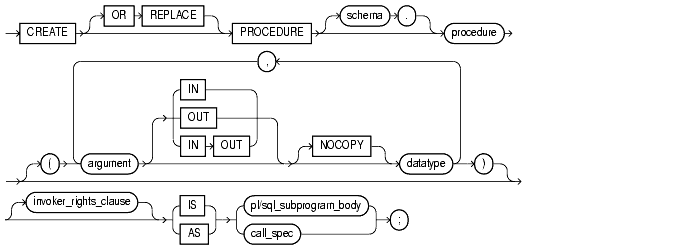
create_procedure

invoker_rights_clause

call_spec
Java_declaration::=
java_declaration
C_declaration::=
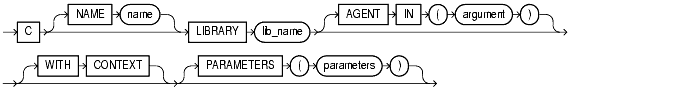
c_declaration
Specify OR REPLACE to re-create the procedure if it already exists. Use this clause to change the definition of an existing procedure without dropping, re-creating, and regranting object privileges previously granted on it. If you redefine a procedure, Oracle recompiles it.
Users who had previously been granted privileges on a redefined procedure can still access the procedure without being regranted the privileges.
If any function-based indexes depend on the package, Oracle marks the indexes DISABLED.
Specify the schema to contain the procedure. If you omit schema, Oracle creates the procedure in your current schema.
Specify the name of the procedure to be created.
If creating the procedure results in compilation errors, Oracle returns an error. You can see the associated compiler error messages with the SQL*Plus command SHOW ERRORS.
Specify the name of an argument to the procedure. If the procedure does not accept arguments, you can omit the parentheses following the procedure name.
Specify IN to indicate that you must specify a value for the argument when calling the procedure.
Specify OUT to indicate that the procedure passes a value for this argument back to its calling environment after execution.
Specify IN OUT to indicate that you must specify a value for the argument when calling the procedure and that the procedure passes a value back to its calling environment after execution.
If you omit IN, OUT, and IN OUT, the argument defaults to IN.
Specify NOCOPY to instruct Oracle to pass this argument as fast as possible. This clause can significantly enhance performance when passing a large value like a record, an index-by table, or a varray to an OUT or IN OUT parameter. (IN parameter values are always passed NOCOPY.)
NOCOPY, assignments made to a package variable may show immediately in this parameter (or assignments made to this parameter may show immediately in a package variable) if the package variable is passed as the actual assignment corresponding to this parameter.
These effects may or may not occur on any particular call. You should use NOCOPY only when these effects would not matter.
Specify the datatype of the argument. An argument can have any datatype supported by PL/SQL.
Datatypes cannot specify length, precision, or scale. For example, VARCHAR2(10) is not valid, but VARCHAR2 is valid. Oracle derives the length, precision, and scale of an argument from the environment from which the procedure is called.
The invoker_rights_clause lets you specify whether the procedure executes with the privileges and in the schema of the user who owns it or with the privileges and in the schema of CURRENT_USER.
This clause also determines how Oracle resolves external names in queries, DML operations, and dynamic SQL statements in the procedure.
Specify CURRENT_USER to indicate that the procedure executes with the privileges of CURRENT_USER. This clause creates an invoker-rights procedure.
This clause also specifies that external names in queries, DML operations, and dynamic SQL statements resolve in the schema of CURRENT_USER. External names in all other statements resolve in the schema in which the procedure resides.
Specify DEFINER to indicate that the procedure executes with the privileges of the owner of the schema in which the procedure resides, and that external names resolve in the schema where the procedure resides. This is the default and creates a definer-rights procedure.
|
See Also:
|
Declare the procedure in a PL/SQL subprogram body.
|
See Also:
Oracle9i Application Developer's Guide - Fundamentals for more information on PL/SQL subprograms |
Use the call_spec to map a Java or C method name, parameter types, and return type to their SQL counterparts.
T Java_declaration 'string' identifies the Java implementation of the method.
|
See Also:
|
The AS EXTERNAL clause is an alternative way of declaring a C method. This clause has been deprecated and is supported for backward compatibility only. Oracle Corporation recommends that you use the AS LANGUAGE C syntax.
CREATE PROCEDURE Example
The following statement creates the procedure credit in the schema oe:
CREATE PROCEDURE oe.credit (acc_no IN NUMBER, amount IN NUMBER) AS BEGIN UPDATE accounts SET balance = balance + amount WHERE account_id = acc_no; END;
The credit procedure credits a specified bank account with a specified amount. When you call the procedure, you must specify the following arguments:
acc_no is number of the bank account to be credited. The argument's datatype is NUMBER.
amount is the amount of the credit. The argument's datatype is NUMBER.
The procedure uses an UPDATE statement to increase the value in the balance column of the accounts table by the value of the argument amount for the account identified by the argument acc_no.
In the following example, external procedure c_find_root expects a pointer as a parameter. Procedure find_root passes the parameter by reference using the BY REFERENCE phrase:
CREATE PROCEDURE find_root ( x IN REAL ) IS LANGUAGE C NAME "c_find_root" LIBRARY c_utils PARAMETERS ( x BY REFERENCE );
|
|
 Copyright © 1996-2001, Oracle Corporation. All Rights Reserved. |
|