Release 2 (9.2)
Part Number A96566-01
Home |
Book List |
Contents |
Index |
 Master Index |
 Feedback |
| Oracle9i Recovery Manager User's Guide Release 2 (9.2) Part Number A96566-01 |
|
This chapter describes the basic concepts involved in using the Recovery Manager (RMAN) utility.
This chapter contains these topics:
| See Also:
Chapter 18, "Performing Maintenance with Recovery Manager" to learn how to perform RMAN maintenance jobs |
The RMAN repository, which is either a recovery catalog or the target database control file, contains a wealth of metadata about backups and copies as well as other useful things such as database schema and configuration settings. You can use RMAN commands LIST, REPORT, and SHOW to access this repository information.
This section contains these topics:
The LIST command queries the RMAN repository (recovery catalog or control file) and produces a record of its contents. Use this command to obtain data about:
RMAN records the output to either standard output or the message log, but not to both at the same time. You can also control how the output is organized as well as the level of detail in the output. Running the LIST command is usually preferable to querying V$ or recovery catalog views.
The LIST command displays the same files that the CROSSCHECK and DELETE commands operate on. Consequently, you can issue LIST to see what is in the repository, and then run CROSSCHECK to ensure that these files exist on disk or tape.
See Also:
|
This section contains these topics:
RMAN reports are intended to provide analysis of your backup and recovery situation. An RMAN report can answer questions such as:
Run the REPORT NEED BACKUP and REPORT UNRECOVERABLE commands regularly to ensure that the necessary backups are available to perform media recovery, as well as to ensure that you can perform media recovery within a reasonable amount of time. Also, run REPORT OBSOLETE regularly so that you can delete unnecessary files and conserve disk space.
The REPORT OBSOLETE command displays backups and copies of datafiles, control files, and archived redo logs that can be deleted because they are no longer needed. You can define what makes a file obsolete in the following mutually exclusive ways:
In addition to obsolete datafile backups, RMAN reports obsolete archived logs and archived log backups. Regardless of which parameter is specified, RMAN uses this setting to determine which backups and copies of datafiles are no longer needed, which in turn determines when archived logs (and backups of archived logs) are no longer needed. The creation of a datafile is considered as a backup when deciding which logs to keep.
You can specify the REDUNDANCY and RECOVERY WINDOW parameter options in the following places:
REPORT OBSOLETE command with the REDUNDANCY or RECOVERY WINDOW clausesCONFIGURE RETENTION POLICY command with the REDUNDANCY or RECOVERY WINDOW clauses
When generating a report, the REPORT OBSOLETE options override the CONFIGURE RETENTION POLICY options. For example, if you configure a retention policy to a recovery window of 7 days, and then run REPORT OBSOLETE REDUNDANCY 2, the REPORT OBSOLETE command displays backups and copies that are obsolete because they have REDUNDANCY 2. Note that the configured retention policy is still in effect: the REPORT command simply displays what is obsolete given the options that specified in the command. If you run REPORT OBSOLETE and specify neither the REDUNDANCY nor RECOVERY WINDOW options, then RMAN displays what is obsolete given the configured retention policy.
If you disable the retention policy, that is, if you run CONFIGURE RETENTION POLICY TO NONE, then RMAN does not consider any backups or copies as obsolete. If you then run REPORT OBSOLETE with no other options, then RMAN issues an error message because no retention policy is configured to mark files as obsolete.
| See Also:
Oracle9i Recovery Manager Reference for |
The REPORT OBSOLETE ORPHAN command displays orphaned backups. Orphaned backups are backups that are unusable because they belong to incarnations of the database that are not direct ancestors of the current incarnation.
A new incarnation of a database occurs whenever you open a database with the RESETLOGS option, which resets the current redo log to log sequence 1. The RESETLOGS option causes Oracle to write a new RESETLOGS SCN into the control file and datafile headers. To prevent possible redo corruption, archived redo logs from a database with one RESETLOGS SCN cannot be applied to a database with a different RESETLOGS SCN. Although the database is the same, that is, it has the same DBID, the database can go through different incarnations depending on how often a RESETLOGS operation is performed.
RMAN can reset a database to a previous incarnation. For example, if you perform a RESETLOGS operation on database prod1 on Tuesday, you can use RMAN to reset the current database incarnation to Monday's incarnation and restore backups and archived redo logs associated with it. For this reason, backups from previous incarnations are in some cases still usable.
The situation can become complicated when a database goes through multiple incarnations. In such cases, some backups can become unusable, that is, orphaned. You should delete orphaned backups to conserve disk or tape space. The incarnation scenario depicted in Figure 7-1 shows a database that goes through three incarnations.
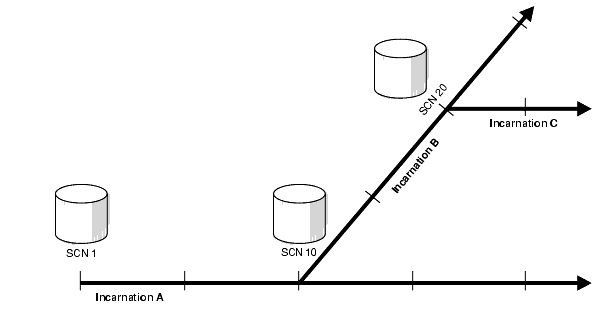
Incarnation A of the database started at SCN 1. At SCN 10, assume that you performed a RESETLOGS operation and created incarnation B. At SCN 20, you performed another RESETLOGS operation on incarnation B and created a new incarnation C.
The following table explains which backups are orphans depending on which incarnation is current.
| Current Incarnation | Usable Backups (Nonorphaned) | Orphaned Backups |
|---|---|---|
|
Incarnation A |
All backups from incarnation A |
All backups from incarnations B and C |
|
Incarnation B |
||
|
Incarnation C |
| See Also:
"Reporting on Backups, Copies, and Database Schema" to learn how to generate reports, and Oracle9i Recovery Manager Reference for |
The SHOW command can display any configuration set by the CONFIGURE command. For example, to display the CONFIGURE CHANNEL settings, run SHOW CHANNEL. You can also run SHOW ALL to display all current configurations.
| See Also:
"Showing RMAN Configuration Settings" to learn how to show RMAN configurations, and Oracle9i Recovery Manager Reference for |
The PRINT SCRIPT command displays the text of a specified RMAN script stored in the recovery catalog. Note that this command does not display the list of all the scripts stored in the catalog. To see the list of all catalog scripts, query the recovery catalog view RC_STORED_SCRIPT_LINE.
| See Also:
"Printing Scripts Stored in the Recovery Catalog" to learn how to display stored scripts, and Oracle9i Recovery Manager Reference for |
Sometimes backups and copies disappear from disk, or tapes in the media management library become unavailable. For example, someone may inadvertently delete backup pieces from disk, or one of the tapes used by the media manager may become corrupted.
To ensure that data about backup sets and image copies in the recovery catalog or control file is synchronized with actual files on disk or in the media management catalog, perform a crosscheck. The CROSSCHECK command operates only on files that are recorded in the RMAN repository.
Figure 7-2 illustrates a crosscheck of the media manager. RMAN queries the repository (recovery catalog or target database control file) for the names and locations of the four backup sets to be checked. RMAN sends this information to the target database server, which queries the media management software about the backups. The media management software then checks its media catalog and reports back to the server that backup set 3 is missing. RMAN updates the status of backup set 3 to EXPIRED in the repository. The record for backup set 3 will now be deleted if you run DELETE EXPIRED.
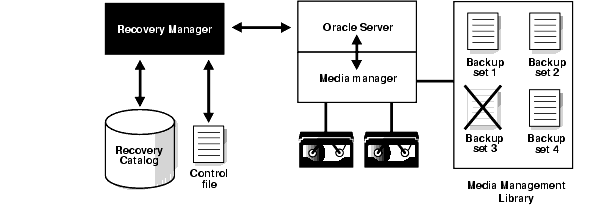
Crosschecks are useful because they can
Use the crosscheck feature to check the status of a backup or copy on disk or tape. If the backup or copy is on disk, then CROSSCHECK checks whether the header of the file is valid. If a backup is on tape, then the command checks that the backups exist.
Backup sets, backup pieces, and copies can have the status AVAILABLE, EXPIRED, or UNAVAILABLE. You can view the status information in the output of the LIST command and the recovery catalog views.
Note that you can issue the DELETE EXPIRED command to delete all expired backups and copies. RMAN removes the record for the expired file from the repository. If for some reason the file still exists on the media, then RMAN issues warnings and lists the mismatched objects that cannot be deleted.
|
Note: The |
See Also:
|
This section contains these topics:
Every RMAN backup or copy produces a corresponding record in the control file and, if used, recovery catalog. For example, if you generate a full database backup set, then you can view the record for this backup set in the V$BACKUP_SET control file view. If you use a recovery catalog, then you can also see the record in the RC_BACKUP_SET catalog view.
The V$ control file views and catalog tables differ in the way that they store information, and this affects how RMAN handles repository records. The RMAN information stored in the control file is not stored in an actual table, although the V$ views display it in tabular format. The data is stored in an internal data structure in the circular reuse section of the control file. In contrast, the recovery catalog data is stored in actual database tables.
When you use an RMAN command to delete a backup or copy, RMAN performs the following steps:
DELETEDBecause of the way that control file data is stored, RMAN cannot delete the record from the control file, only update it to DELETED status. However, because the catalog tables are ordinary database tables, RMAN removes rows from them.
Table 7-1 describes the functionality of the various RMAN deletion commands and scripts. None of these commands or scripts requires a recovery catalog.
The DELETE command can remove any file that the LIST and CROSSCHECK commands can operate on. For example, you can delete backup sets, archived redo logs, and datafile copies. The DELETE command removes both the physical file and the catalog record for the file.
Always use DELETE rather than an operating system utility to remove RMAN backups and copies. If you do not, then the RMAN repository is not synchronized with what exists on the file system or on tape. If you remove files using an operating system utility, you can
CROSSCHECK to change the status of these files to EXPIRED and then run DELETE EXPIREDDELETE on the files that you deleted with the operating system utilityCHANGE ... UNCATALOG to remove the catalog recordsThe DELETE OBSOLETE command provides a convenient way to physically delete backups and copies that are no longer needed, as well as remove their catalog records. It uses the same REDUNDANCY, RECOVERY WINDOW, and ORPHAN options as the REPORT OBSOLETE command.
If you have configured a retention policy, then you can run DELETE OBSOLETE periodically to delete all backups and copies considered obsolete by this policy. For example, you can run DELETE OBSOLETE as a script every night using a scheduling utility. In this way, you keep your disk drives uncluttered by removing all unnecessary files.
The CROSSCHECK command marks a backup or copy as expired when it cannot locate it at the location to which it was backed up. In short, expired means "not found." You can view the expired backups and copies by running the CROSSCHECK command as in the following example:
RMAN> CROSSCHECK BACKUP; crosschecked backup piece: found to be 'AVAILABLE' backup piece handle=0ad8d32i_1_1 recid=10 stamp=445025363 crosschecked backup piece: found to be 'AVAILABLE' backup piece handle=c-1334876723-20011105-00 recid=11 stamp=445025367 crosschecked backup piece: found to be 'EXPIRED' backup piece handle=0cd8d361_1_1 recid=12 stamp=445025473 crosschecked backup piece: found to be 'AVAILABLE' backup piece handle=c-1334876723-20011105-01 recid=13 stamp=445025475 Crosschecked 4 objects
The DELETE EXPIRED command removes the recovery catalog records for expired backups and copies, and updates their control file records to status DELETED.
This command is especially useful if you inadvertently delete RMAN backups or archived logs from disk using an operating system utility. If you do this, then the RMAN repository is not synchronized with the physical reality of what is on disk. By running the CROSSCHECK command, RMAN marks the backups and copies that it cannot find as expired. Then, you can run DELETE EXPIRED to remove the records for these files.
You may want to delete files such as archived logs only if they have been backed up a specified number of times to tape. The DELETE command supports this behavior. The following example deletes all backups and copies (archived logs are considered as copies) that have already been backed up at least two times to tape:
DELETE ARCHIVELOG ALL BACKED UP 2 TIMES TO DEVICE TYPE sbt;
The repository record for an object can sometimes fail to reflect the physical status of the object. For example, you back up a log to disk and then use an operating system utility to delete the object. If you do not run the CROSSCHECK command to update the repository, and if you then run DELETE against the object, then the repository shows that the object is AVAILABLE while the object is in fact missing. The following table indicates the behavior of DELETE in such situations.
The BACKUP ... DELETE INPUT command can delete archived redo logs, datafile copies, and backup sets after backing them up. This functionality is especially useful when backing up archived logs on disk to tape. RMAN backs up one and only one copy of each log sequence number, and then deletes the file that it backs up. For example, assume that you issue:
BACKUP ARCHIVELOG ALL DELETE INPUT;
In this command, RMAN backs up one copy of each log for each available sequence number, and then deletes only the file that it actually backs up.
If you specify the DELETE ALL INPUT option, then RMAN deletes whichever files match the criteria that you specify, even if there are several files of the same log sequence number. For example, assume that you archive to 3 different directories. Then, you issue this command:
BACKUP ARCHIVELOG ALL FROM SEQUENCE 1200 DELETE ALL INPUT;
In this case, RMAN backs up only one copy of each log sequence between 1200 and the most recent sequence, but deletes all logs with these sequence numbers contained in the three archive destinations.
The archived log failover feature means that RMAN searches every enabled archiving destination for good copies of a log sequence number. For example, assume that /log1 and /log2 are the only enabled archiving destinations, and that they contain the same sequence number. You run this command:
BACKUP ARCHIVELOG FROM SEQUENCE 123 DELETE ALL INPUT;
RMAN can start reading from any enabled archiving directory. For example, assume RMAN starts in directory /log1 and finds log_123.f there. Then, if RMAN discovers that log_124.f is corrupt, it searches in /log2 for a good copy of this log. Because DELETE ALL INPUT is specified, RMAN deletes all copies of logs on disk of sequence 123 and higher.
See Also:
|
You can use maintenance commands such as CROSSCHECK or DELETE on all configured device types. If you have automatic channels configured for all devices on which you have made backups, then you can simply run CROSSCHECK or DELETE at the RMAN prompt as in the following example (sample output included):
CROSSCHECK BACKUP; allocated channel: ORA_SBT_TAPE_1 channel ORA_SBT_TAPE_1: sid=14 devtype=SBT_TAPE channel ORA_SBT_TAPE_1: WARNING: Oracle Test Disk API using channel ORA_DISK_1 crosschecked backup piece: found to be 'AVAILABLE' backup piece handle=/ade/lashdown_seeddb/oracle/dbs/c-1337987235-20011210-01 recid=6 stamp=448109988 Crosschecked 1 objects crosschecked backup piece: found to be 'AVAILABLE' backup piece handle=01dbb78r_1_1 recid=1 stamp=448109852 crosschecked backup piece: found to be 'AVAILABLE' backup piece handle=02dbb791_1_1 recid=2 stamp=448109857 crosschecked backup piece: found to be 'AVAILABLE' backup piece handle=03dbb7af_1_1 recid=3 stamp=448109904 Crosschecked 3 objects
RMAN uses the default configured DISK channel as well as a channel for the configured sbt device. RMAN looks for each backup on all channels that have the same device type as the channel used to create the backup. The multiple-channel crosscheck feature is designed for the following scenarios:
To perform maintenance on files on only one device type, you can specify the device type on the maintenance command itself. For example:
DELETE EXPIRED BACKUP DEVICE TYPE sbt;
If you do not have an automatic channel configured, then you can manually allocate a maintenance channel. For example, you can run commands as follows:
ALLOCATE CHANNEL FOR MAINTENANCE TYPE sbt; CROSSCHECK BACKUP;
See Also:
|
RMAN can update the repository to show backups and copies as available or unavailable. For example, you may have several backups on a tape drive that is being upgraded or replaced. You can use the CHANGE ... UNAVAILABLE command to mark these backups and copies as unavailable for the duration of the maintenance on the drive. RMAN does not consider UNAVAILABLE backups and copies for its backup and recovery operations.
When the maintenance is complete, you can issue the CHANGE ... AVAILABLE command to inform RMAN that these backups and copies are now available again. After setting the files back to status AVAILABLE, you can also run a CROSSCHECK to double-check that RMAN can access the files.
RMAN can change the status of backups and copies by using the KEEP or NOKEEP options. The KEEP option exempts a backup or copy from the current retention policy either indefinitely or until the specified UNTIL time. RMAN does not mark the files as obsolete even if they would be considered obsolete under the retention policy. Such backups are called long-term backups. The NOKEEP option removes the exempt status of the files.
The CHANGE ... KEEP or CHANGE ... NOKEEP commands alter the retention status of a backup or copy. For example, this command allows the retention policy to mark backup sets with the tag SAVE_BACKUP as obsolete:
CHANGE BACKUPSET TAG save_backup NOKEEP;
|
 Copyright © 1996, 2002 Oracle Corporation. All Rights Reserved. |
|