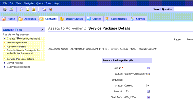| Bookshelf Home | Contents | Index | PDF |   |
|
Siebel Business Process Framework: Task UI Guide > Task UI Concepts > UI Elements Used in Task UI > Applet MessageAn applet message is a free-flowing text control which presents a mix of hard-coded, static text strings and dynamic data from the Siebel database, filled in at run time. An applet message is presented as a continuous, wrapped line of text. Applet messages are similar to the personalization text which appears on home pages. You can use applet messages to provide instructions to the end user performing the task. For example, in the Siebel Call Center application, an applet message may represent a block of text to be read by a customer service representative (the end user), when addressing a customer. You specify the static text at design time. The dynamic data is derived from business component fields and, at run time, it becomes part of the applet message the end user sees while moving through the task. NOTE: The format of the text in the applet message is not editable. An applet message, as a user interface control, is statically positioned within the task applet. It differs from other control types (such as Text or Field) by always displaying its content as read-only, and not inside a box or border in the user interface. Figure 3 shows an example of an applet message. In this example, the values for status, account, and the name and number of the agreement are dynamic. For more information on how to configure an applet message, see Configuring Applet Messages. |
  |
| Siebel Business Process Framework: Task UI Guide | Copyright © 2006, Oracle. All rights reserved. | |