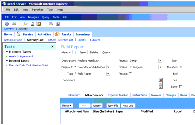| Bookshelf Home | Contents | Index | PDF |   |
|
Siebel Business Process Framework: Task UI Guide > Task UI Concepts > UI Elements Used in Task UI > Context PaneThe Context pane is displayed in the task pane when the traditional Siebel (ad-hoc) UI is in use. The Context pane shows the tasks that can be launched within the current context. You can use task groups to configure the content of the Context pane. As shown in Figure 4, the header of the Context pane is labeled Tasks, while the body displays appropriate task groups and the associated tasks. As recommended in Best Practices for Working with Tasks the task group containing the most frequently used tasks is displayed first, followed by the task group containing tasks that are related to the current content presented in the ad-hoc view. In this example, executing a field activity is a task related to a field repair activity shown. The end user can manage Context pane screen area by collapsing and expanding task groups. When end user clicks on a task name in the Context pane, new instance of that task is started and the first view in that task is displayed. At that time, Task pane turns into Current Task pane. |
  |
| Siebel Business Process Framework: Task UI Guide | Copyright © 2006, Oracle. All rights reserved. | |