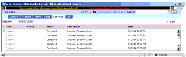| Bookshelf Home | Contents | Index | PDF |   |
|
Siebel Customer Relationship Console User Guide > Locating Information > Activities Session ViewFigure 10 shows the Activities session view. This is a read-only list view that highlights key information about activities that have been associated with this contact based on information collected from anywhere in the organization. For more information on creating activities, see Adding Activities. The Activities view provides insight into:
Table 5 shows the information provided on each activity. |
  |
| Siebel Customer Relationship Console User Guide | Copyright © 2006, Oracle. All rights reserved. | |