


|

|
|
|
|
Introducing BEA eLink TCP for CICS
BEA eLink for Mainframe TCP for CICS (hereafter referenced as eLink TCP for CICS) is a gateway connectivity feature that makes it possible for non-transactional tasks within BEA Tuxedo regions to access services provided by CICS application programs and vice-versa. A BEA Tuxedo region, or administrative domain, is a single computer or network of computers that shares a single BEA Tuxedo configuration.
The eLink TCP for CICS software is designed to provide transparent CICS program access from within a BEA Tuxedo domain and BEA Tuxedo access from within a CICS region.
The following information introduces the eLink TCP for CICS product:
BEA eLink TCP for CICS Architecture
BEA eLink TCP for CICS is composed of four CICS programs running within a CICS region:
It uses the Sockets Interface and Sockets for CICS Listener that is shipped with the IBM TCP/IP for CICS/ESA Sockets Interface. There are two different processing scenarios to consider:
BEA eLink TCP Functionality
The following functionality is available in the eLink TCP product.
Domains-based Gateway Connectivity
The eLink TCP product has a domains-based architecture supporting bidirectional communications, request/response support, and concurrent support for the CICS interface.
Security
The eLink TCP product grants access to Tuxedo services based on a user name supplied by CICS.
The eLink TCP for CICS product can start CICS transactions or link to programs. BEA Tuxedo provides the user ID to the eLink TCP product to check for appropriate security prior to initiating the transactions.
Domain Name Server Support
The eLink TCP product supports domain name server (DNS) resolution of IP addresses. This support allows you to change the IP address at the Domain Name Server to implement address changes without reconfiguring the eLink TCP gateway.
Note: DNS is not supported with Interlink.
Dynamic Configuration
The eLink TCP product supports dynamic configuration updates for some of the eLink TCP configuration parameters. You can modify the configuration without shutting down and restarting the eLink TCP product. For more information about dynamic configuration, refer to the Dynamically Configuring eLink TCP for CICS section.
BEA eLink TCP for CICS Components
There are four programs used in processing remotely and locally initiated requests.
Two administrative tools are also available:
The eLink TCP for CICS Handler
An eLink TCP Handler is a CICS program that communicates with the eLink TCP for Tuxedo Requester over TCP/IP; specifically, the Handler communicates BEA Tuxedo requests to a CICS region. A Handler is started automatically within a CICS region when a Requester within BEA Tuxedo issues the first service request destined for that CICS region.
The Handler is responsible for accepting a connection request, taking control of the socket connection, and continuing communication with the Requester in the BEA Tuxedo domain for the life of the socket connection. The Handler interfaces as necessary with the Application Handler to process service requests originating from the eLink TCP for Tuxedo Requester. If multiplexing or security is enabled, the Handler starts the Application Handler and waits for the next service request. The Handler periodically checks for completed requests. When a request has been completed, the Handler retrieves the response data from the Application Handler and transmits that data back to the Requester. The Handler also periodically checks to ensure that no active service requests have timed out.
If the multiplex count is 1 and security is disabled, or if the service request originated from a version of eLink TCP for Tuxedo prior to Version 3.0, the Handler executes the target user application, waits for the application to return data, transmits that data back to the Requester, then waits for the Requester to send another service request.
The eLink TCP for CICS Application Handler
The Application Handler is started by and receives request information from the Handler. The Application Handler executes the target user application, waits for the application to return data, and returns the data to the Handler.
The eLink TCP for CICS Pre-requester
The Pre-Requestor program is used as an interface between your CICS client program and the eLink TCP for CICS Requester. The CICS Requester, which is described in the next section, is the program that talks with the remote BEA Tuxedo domain. From your CICS client program you call the Pre-requester by issuing an EXEC CICS LINK.
The eLink TCP for CICS Requester
The Requester program is responsible for making and maintaining the sockets connection with the remote BEA Tuxedo region. After receiving request information from the Pre-requester, the Requester sends that information to BEA Tuxedo. The Requester then receives any response data returned by BEA Tuxedo and sends it back to the Pre-requester, which in turn gives the information back to the client program that had called it.
IBM TCP/IP Sockets Interface
The sockets interface must be enabled before eLink TCP for CICS can communicate over TCP/IP. This procedure is true for any CICS program which uses the sockets API. The IBM TCP/IP Sockets Interface is not supplied by BEA Systems, Inc. You can purchase it directly from IBM. The supplied transaction that accompanies the IBM TCP/IP Sockets for CICS product is used to enable the sockets interface under CICS. Complete documentation is provided with the IBM product.
Using Other Supported TCP/IP Sockets Products
This document refers to the IBM TCP/IP sockets interface product. If you are using another supported TCP/IP product (such as Interlink TCPaccess) consult that product's documentation for equivalent components.
IBM TCP/IP Sockets for CICS Supplied Listener
The IBM TCP/IP Sockets for CICS Supplied Listener is responsible for capturing the initial connection request and passing that request along to the eLink TCP for CICS Handler. It is a piece of the IBM TCP/IP Sockets for CICS product which you must purchase directly from IBM. The listener should be installed and configured as outlined in the manual shipped with the product.
IBM User Maintained Tables (UMT)
The Connection file, BEAVCON, defaults to a user maintained table (UMT). If you choose to change this file to a VSAM file you must add the transaction BDWN to PLTSI for CICS. This transaction's primary function is to shut down all the active Requesters, but one of its secondary functions is to remove all the entries from the Connection file. The Connection file must be empty before initializing activity.
Processing Scenarios
This section describes the eLink TCP for CICS processing scenarios.
Requests from within a BEA Tuxedo Domain
Because of the way BEA Tuxedo maps services to servers, service requests from remote BEA Tuxedo regions to eLink TCP are transparent to the user, the BEA Tuxedo developer, and the CICS programmer.
As Figure 1-1 shows, eLink TCP for CICS extends this transparent access by routing BEA Tuxedo's requests for CICS program services through TCP/IP network software.
Figure 1-1 BEA Tuxedo to eLink TCP for CICS Routing
As Figure 1-1 shows, eLink TCP for CICS fits between the CICS user application and TCP/IP. When BEA Tuxedo client programs send requests to remote systems (in this case, CICS) eLink TCP for Tuxedo transforms those requests into messages formatted appropriately for transmission to the remote system. Also, when remote systems respond, eLink TCP for Tuxedo transforms these responses into replies that local client programs can process. The eLink TCP for CICS software is implemented as an ordinary CICS program which communicates with the Sockets Interface. It accepts connection requests from the eLink TCP gateway and returns standard replies. Simultaneous socket connections can exist between one eLink TCP for CICS gateway (a set of eLink Handlers within a single CICS region) and all remote eLink TCP for Tuxedo Requesters. Each socket connection is established automatically when a new eLink TCP for Tuxedo Requester in the BEA Tuxedo domain establishes communication with the eLink TCP for CICS gateway. Requests from within CICS The mechanism used to send requests initiated from a CICS program to a remote BEA Tuxedo domain is invisible to the user and significantly abstracted from the CICS programmer. Your company's CICS program issues an EXEC CICS LINK command to the BEA eLink gateway. In the data passed with the EXEC CICS LINK command, the programmer supplies the name of the service and the data to be used as input to that service. When the EXEC CICS LINK command returns, the reply to the request is placed in that same data area. If there was a problem satisfying the service request, meaningful return codes are sent back. Figure 1-2 BEA eLink Client Gateway Configuration
Figure 1-2 shows the configuration of the BEA eLink client gateway. A client program (your CICS program) issues an EXEC CICS LINK command to the Pre-requester. The Pre-requester verifies that the service name is valid and identifies the Requester to which it should it should pass the request. The Pre-requester starts a different Requester for each configured remote endpoint. The Requester then sends the request to the remote BEA Tuxedo domain and waits for a response. Once the response is returned, the Requester notifies the Pre-requester and hands the response to the Pre-requester, which then returns the response to the client program.
Getting Started with eLink TCP for CICS
The following list describes all the tasks you must perform before you can begin using eLink TCP for CICS.
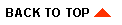
|
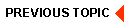
|
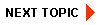
|
|
|
|
Copyright © 2001 BEA Systems, Inc. All rights reserved.
|