


|

|
|
|
|
eLink TCP for CICS User Guide
Introducing BEA eLink TCP for CICS
BEA eLink TCP for CICS Architecture
Domains-based Gateway Connectivity
BEA eLink TCP for CICS Components
The eLink TCP for CICS Handler
The eLink TCP for CICS Application Handler
The eLink TCP for CICS Pre-requester
The eLink TCP for CICS Requester
Using Other Supported TCP/IP Sockets Products
IBM TCP/IP Sockets for CICS Supplied Listener
IBM User Maintained Tables (UMT)
Requests from within a BEA Tuxedo Domain
Getting Started with eLink TCP for CICS
Understanding How BEA eLink TCP for CICS Works
Running BEA eLink TCP for CICS
Processing Remote Service Requests
Using BDWN to Shut Down the Handler
Starting the Requester Program
Processing eLink TCP for CICS Originated Service Requests
Using BDWN to Shut Down the Requester
Translating Data with eLink TCP for Tuxedo
Strings and Numeric Data: A Closer Look
Including NULL Characters in String Length Calculations
Configuring the eLink TCP Security
Service Request Processing with Security
Security Checking from UNIX to Mainframe
Security Checking from Mainframe to UNIX
Setting Up Security for eLink TCP for CICS
Securing Outbound Connections from CICS to UNIX
Securing Outbound Connections from CICS to CICS
Securing Outbound Connections from CICS to IMS
Configuring and Administering BEA eLink TCP for CICS
Inquire Connection Screen (C3)
The Outbound Service Information Screens
Insert Outbound Service Information Screen (S1)
Update Outbound Service Information Screen (S2)
Inquire Outbound Service Information Screen (S3)
Delete Outbound Service Information Screen (S4)
Browse Outbound Service Information Screen (S5)
The User Connection ACCOUNT Screens
Insert User Connection ACCOUNT Screen (U1)
Update User Connection ACCOUNT Screen (U2)
Inquire User Connection ACCOUNT Screen (U3)
Delete User Connection ACCOUNT Screen (U4)
The Browse User Connection ACCOUNT Screen (U5)
The Inbound Service Information Screens
Insert Inbound Service Information Screen (I1)
Update Inbound Service Information Screen (I2)
Inquire Inbound Service Information Screen (I3)
Delete Inbound Service Information Screen (I4)
The Browse Inbound Service Screen (I5)
The Handler Configuration Screens
Update Handler Configuration Screen (H2)
Inquire Handler Configuration Screen (H3)
Dynamically Configuring eLink TCP for CICS
Modifying User Connection Accounts
Configuring eLink TCP for CICS with Interlink CPT
Programming BEA eLink TCP for CICS
Client Application Considerations
Making Calls from a CICS Client Program
Server Application Considerations
Programming Services with a Response
Programming Services without a Response
Modifying the Length of the Return Message
Modifying Return Message Lengths for C Programs
Modifying Return Message Lengths for COBOL Programs
Error and Informational Messages
Messages Returned to the Remote Gateway
Messages Written to the eLink TCP for CICS Log
Codes Returned to a CICS Client Program
Informational Process Messages
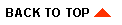
|
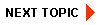
|
|
|
|
Copyright © 2001 BEA Systems, Inc. All rights reserved.
|