







|
The Shortcut Evaluation Wizard allows you to evaluate a domain with fewer steps than the Evaluation Wizard.
You can invoke the Shortcut Evaluation Wizard in any of the following ways:
The Shortcut Evaluation Wizard opens with the domain and bundle specified in the shortcut preselected.
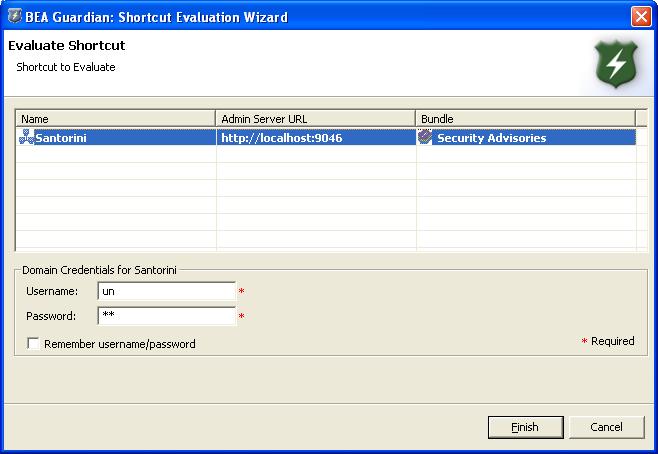
You can change the bundle, but only for the current evaluation. The shortcut's bundle will remain unchanged for future invocations of the Shortcut Evaluation Wizard.
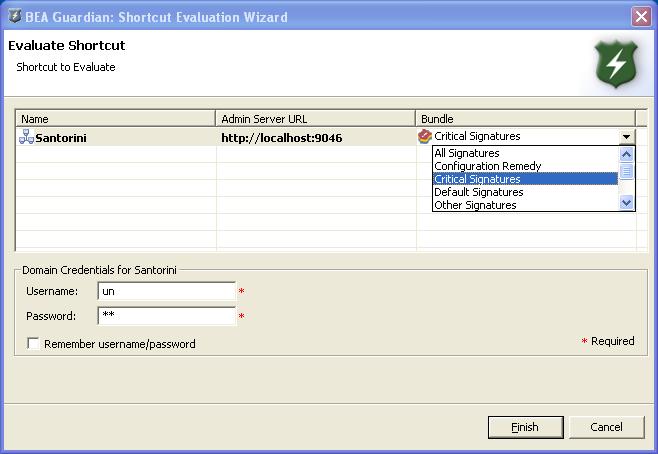
If you checked the Remember username/password check box when activating or modifying the domain, the username and password are already filled in. Otherwise, the domain is displayed in italics, and you must enter the username and password in the Domain Credentials section.
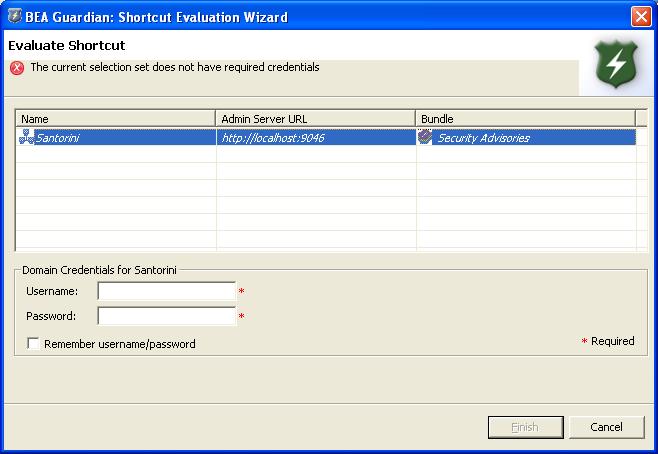
If you check the Remember username/password check box, you won't have to enter domain login credentials for any future domain access operations.
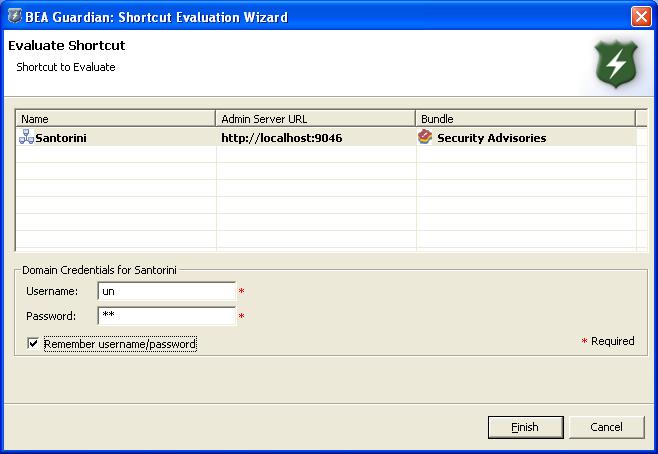
When you've finished editing the Shortcut Evaluation Wizard dialog box, you can click the Finish button to launch the evaluation. A progress indicator tracks the progress as the evaluation executes.
The successful completion of the Evaluation Wizard results in:


|