







|
The Shortcut Explorer is a view in the Navigation Pane that allows you to manage the shortcuts you have created.
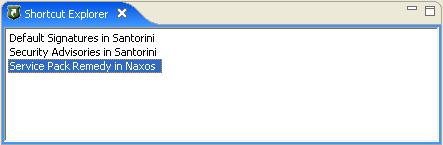
If you double-click a shortcut in the Shortcut Explorer, the Shortcut Evaluation Wizard opens with the shortcut's target domain and signature bundle preselected. Shortcuts save steps by saving the domain and bundle so you don't have to select them each time you perform an evaluation.
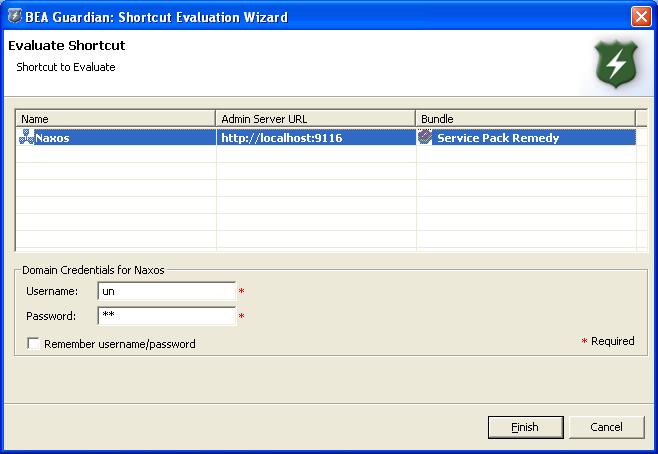
The Shortcut Explorer has a context menu. To open it, right-click inside the Shortcut Explorer. The menu that pops up contains the following options:
Please note that if you right-click a shortcut, or a shortcut is selected when you right-click, the Delete Shortcut and Evaluate Shortcut menu options will proceed as if that is the shortcut you want to delete or evaluate. Conversely, the Delete Shortcut and Evaluate Shortcut menu options are unavailable unless you right-click directly on a shortcut, or a shortcut is selected when you right-click.
The Shortcut Explorer title bar contains these icons you can click:


|