







|
The Support Case Wizard gathers the information needed to create a BEA support case. You can either connect to BEA to open an actual support case now, or save the case information in a Case Creation Archive to open a support case later.
To invoke the Support Case Wizard, click the Get more help from BEA support link in an Evaluation Summary. You can create a support case in response to any signature that is detected in an evaluation.
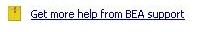
You can open an Evaluation Summary either by performing an evaluation, or by double-clicking the Evaluation Summary entry in the Domain Explorer.
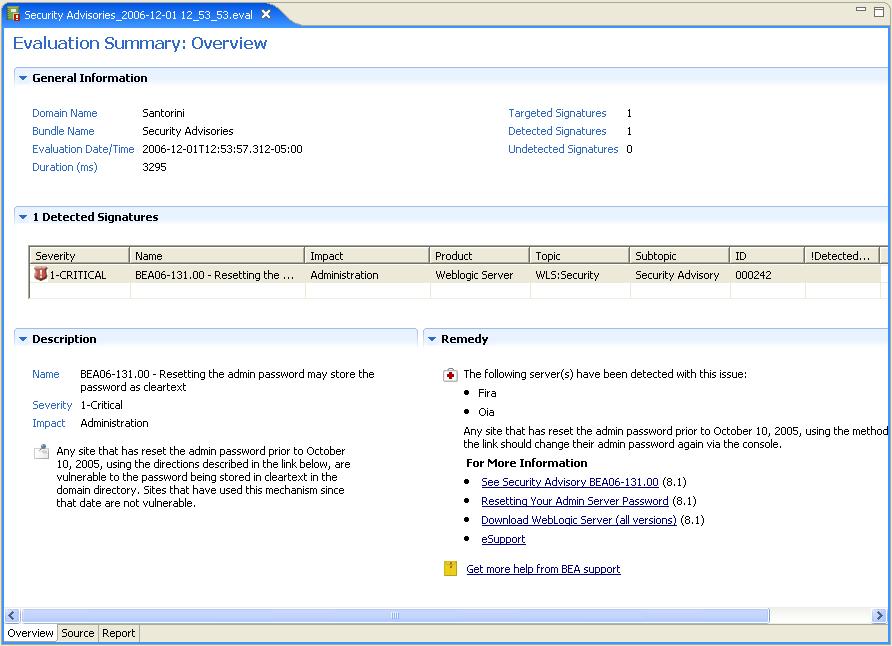
The Support Case Wizard uses a sequence of dialog boxes to gather the information needed to open a support case and allow a BEA support engineer to begin working on it. The Support Case Wizard steps are:
If you feel additional attachments would help in resolving the support case sooner, you can add them to the Other Attachments section by clicking the plus sign icon and navigating to the attachment you want to add.
By submitting these background materials now, you save the BEA support engineer from having to contact you to get the same information later. This saves time in getting your support case resolved sooner.
If you choose to save the case as a Case Creation Archive, you must select a folder in which to save it. BEA recommends using the data/<domain node>/Case Creation Archives folder in the Guardian Workspace location you specified when you started Guardian.
The successful completion of the Support Case Wizard results in:
Once the case has been created, it is treated like any other BEA support case. But, because the Support Case Wizard included attachments specific to the case and optional notes from you, BEA's support engineers can analyze it more efficiently.
If you earlier elected to save the case as a Case Creation Archive instead of connecting to BEA, the Case Creation Complete dialog box displays the date, time, and location of the archive file.


|