


|

|
|
|
|

|
Welcome to WebLogic Commerce Server Product Catalog Management! This document explains how to use BEA WebLogic Commerce Server to build and customize a Web-based product catalog. The catalog provides commonly used items and attributes that are found on e-commerce Web sites. JavaServer Page (JSP) templates are provided as a starting point, and you can easily customize the presentation of each page to match your business branding requirements and design preferences. The documented product catalog schema identifies the structure and relationships of the database tables. Behind the scenes, pre-built Enterprise Java Beans (EJBs) and other Commerce Server features provide the computing infrastructure and scalability that enables your site to support many concurrent users. Property files and administration screens allow you to manage the product catalog's behavior and content. |
|
Introduction to the Product Catalog
What Does the Product Catalog Provide?
Product Catalog Development Roles
How Are the Product Catalog Features and Other Commerce Features Linked?
Using Commerce Server and Personalization Server Features in an Application
The Catalog Schema Is Based on Dublin Core Standard
The WLCS_CATEGORY Database Table
The WLCS_PRODUCT Database Table
The WLCS_PRODUCT_CATEGORY Database Table
The WLCS_PRODUCT_KEYWORD Database Table
The WLCS_CAT_PROP_* Database Tables for Custom Attributes
The WLCS_CAT_ENTITY_ID Database Table
The WLCS_CAT_PROP_ID Database Table
The WLCS_CAT_PROP_BOOLEAN Database Table
The WLCS_CAT_PROP_INTEGER Database Table
The WLCS_CAT_PROP_FLOAT Database Table
The WLCS_CAT_PROP_TEXT Database Table
The WLCS_CAT_PROP_DATETIME Database Table
The WLCS_CAT_PROP_USER_DEFINED Database Table
The SQL Files and Defined Constraints
Using the Product Catalog Database Loader
Important Database Considerations
Using Database-specific Data Loaders
Using Third-party Data Loaders
Starting the Administration Tool
Changing the Administrator Password
Loading Data into the Product Catalog
Adding Categories to the Catalog
Controlling the Visibility of Items in the Catalog
What if I Have a Large Amount of Data?
Using the Administration Screens to Assign Items to Categories
Edit the Attributes for Categories and Items
Editing Product Item Attributes
Edit the Availability of an Item
How Are Categories and Items Displayed to the Web Site User?
Deleting Items or Removing Items from One or More Categories
Deleting an Item from the Catalog
Removing an Item from One or More Categories
Moving Items from One Category to Another Category
Define Custom Attributes for Items
Improving Catalog Performance by Optimizing the Catalog Cache
Cache-Related Values in WeblogicCommerce.properties
Considering Hardware Costs Versus the Cost of Dissatisfied Web Site Users
What's in Each Cache Initially?
The Catalog Cache Administration Screen
Using the wlcs-catalog.properties File
Some Property Values You Might Modify
Editing the Catalog Schema Definition
The Product Catalog JSP Templates and Tag Library
On Which JavaServer Page Will My Users Start?
Web Applications and the weblogic.properties File
XML Deployment Descriptor Files
commercewf Property Set and DestinationDeterminer
Sequence Review and the Browser View
Location in the WebLogic Commerce Server Directory Structure
Location in the Default Webflow
Location in the WebLogic Commerce Server Directory Structure
Location in the Default Webflow
Location in the WebLogic Commerce Server Directory Structure
Location in the Default Webflow
Location in the WebLogic Commerce Server Directory Structure
Location in the Default Webflow
Location in the WebLogic Commerce Server Directory Structure
Location in the Default Webflow
Using Comparison Operators to Construct Queries
Controlling the Number of Search Results
The Catalog JSP Tag Library: cat.tld
The <catalog:iterateViewIterator> Tag
The <catalog:iterateThroughView> Tag
Using the API to Extend the Product Catalog
Overview of the Product Catalog API
Catalog Architecture and Services
Writing Your Own Catalog Service
Changes to weblogic-ejb-jar.xml
Product Catalog Internationalization Support
Support for Multiple Languages
About the CatalogRequest Object
Persisting Language Information to the Catalog Database
Limiting Search Results by Language
Using the Catalog Architecture to Maintain Internationalized Product Catalogs
Method 1: Filtering Product Catalog Content
Method 2: Parsing Language-Specific Data
Method 3: Multiple Product Catalog Instances
Method 4: Language-Based Service Routing
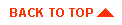
|
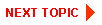
|
|
|
|
Copyright © 2000 BEA Systems, Inc. All rights reserved.
|