
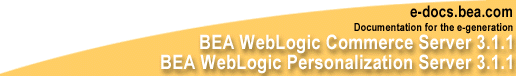

|
What's New in WebLogic Commerce Server 3.1.1 and
In a clustered environment, you can improve scalability and performance by enabling a new session cache and global cache.
After enabling the caches, you can use new JSP tags from the FlowManager
In systems with deep group hierarchies, you can improve performance by using group caching to access information about group membership. The cache calculates group membership and hierarchy information and stores the results in a new database table, WLCS_USER_GROUP_CACHE. Any queries that are submitted while the cache is recalculating data return the old, previously committed data. This new document describes several performance-enhancing caches that were not previously documented and provides the following guidelines for optimizing WebLogic Commerce Server and Personalization Server performance for your production Web site: o Adjust the Intervals for Checking JSP and Servlet Modifications
This release adds Javadoc files for the WebLogic Personalization Server
What's New in WebLogic Commerce Server 3.1.1 and Release 3.1.1 adds support for Cloudscape 3.5 and fixes some known limitations in Release 3.1. It includes all of the features available in Release 3.1. What's New in WebLogic Commerce Server 3.1?
While previous versions of the WebLogic Commerce Server product provided e-business EJB components that skilled Java/EJB programmers could extend, WLCS 3.1 focuses on providing a wider programming audience with a series of tools and templates that function out of the box. In a sample Business to Consumer (B2C) Web application, WLCS 3.1 offers extensive product catalog and order processing functionality that commerce engineers/JSP content developers can easily customize to meet specific business requirements. The JavaServer Page (JSP) templates, JSP tag libraries, configuration files, and administration pages will help you get your site up and running quickly, but will still allow you to tailor the application for your business model. At the same time, the scalable application design means that you can still use the EJB APIs to create new Java classes.
To deliver this high level of functionality without requiring advanced Java/EJB programming skills, WLCS 3.1 includes a flexible Webflow/Pipeline infrastructure. The Webflow mechanism controls the flow of Web pages as seen by your e-business customers, based on their navigation decisions. Controlled within the Webflow, the Pipeline mechanism is responsible for the back-end processes that require execution between the Web pages. Both the Webflow and Pipeline mechanisms are fully customizable and extensible through configuration files, which allow changes to be viewed without having to shut down your Web server. The Webflow/Pipeline intrastructure ensures the separation between presentation and business logic throughout the e-commerce site, making it easier to customize and easier to maintain. The Product Catalog gives your company a jump on the competition by providing the tools necessary to implement a scalable e-commerce site. Features include a well-designed database schema and build scripts that define the commonly used product items and attributes found on Web-based catalog sites, a bulk loader program that allows you to easily populate the catalog database, JSP templates and tags, and browser-based administration pages that allow you to manage the catalog's content and behavior. The Order Processing package contains default implementations for the most common e-business order-related services, including shopping cart management, shipping, taxation, and payment. To provide you with a fully functioning e-business, the Taxation and Payment Services are already integrated with products from industry leaders TAXWARE International, Inc. and Cybercash, Inc., respectively. Additionally, the Order Processing package includes administrative pages for Payment Management and Order Management. These pages give you the level of administrative control you desire over payment transaction processing, while allowing you to excel in customer service.
The processes related to customer (user) profiles and customer self-service are necessary components of any e-business expecting return customers. To help you get to market faster than your competitors, the Registration and User Processing package contains default implementations for the most common pre- and post-order processing services (registration, login, customer profile creation/updates, and customer self-service pages). In many cases, these services rely upon the functionality provided by the WebLogic Personalization Server, which continues to offer the same high-quality personalization services and continues to integrate with Documentum and Interwoven. What's New in WebLogic Personalization Server 3.1
Content caching capabilities have been added to the <cm:select>, <cm:selectById>, <pz:contentSelector>, and <pz:contentQuery> JSP extension tags. You can set content caching on a global or per-user basis, enhancing the performance of Web sites powered with WebLogic Personalization Server.
This version of the WebLogic Personalization Server introduces a set of JSP tags and supporting classes that serve as a framework for internationalizing JSP applications. These tags allow you to match users' language preferences with available resource bundles, set the encoding for JSP pages, and retrieve localized text and messages from resource bundles for use within JSP pages.
The rules editor has been extended for WebLogic Personalization Server 3.1 to allow use of "and" and "or" in the right-hand side of content selector rules. This introduces greater flexibility in the display of dynamic content for Web sites powered with WebLogic Personalization Server. WebLogic Personalization Server now supports the deployment of personalized applications as Web applications. To illustrate this, the WebLogic Commerce Server and WebLogic Personalization Server administrative tools are deployed as a Web application, allowing you to set a precompile option for them. Additionally, the example portal application is deployed both as a Web application and as a standard Personalization application (see below). Standard WebLogic Personalization Server applications are now also hot-deployable via the use of application-based property sets.
The WebLogic Commerce Server and WebLogic Personalization Server administration tools are now deployed as a Web application .WAR file. The .WAR file is named tools.war and is located in the <%WL_COMMERCE_HOME%>\server\webapps\admin directory. To launch the administration tools, point your Web browser to http://<wl-host>:7501/tools. The administration tools Web application is deployed with the precompile context paramater turned off, meaning that each administration page will compile the first time the page is accessed. However, you can change this setting to precompile all of the administration pages upon server startup in a batch mode, and thus avoid the compile delay when each page is accessed for the first time. See the Installation Guide for details on how to set the precompile option.
The .WAR file for the example portal application, named portal.war, is located in the <%WL_COMMERCE_HOME%>\server\webapps\examples\portal directory. To launch the example portal Web application, point your Web browser to http://<wl-host>:7501/portal. Like the administration tools, the example portal Web application is deployed with the precompile context paramater turned off, so that each portal page will compile the first time the page is accessed. You can, however, change this setting to precompile all of the portal pages by setting the precompile option, as described in the Installation Guide. |
|
|