
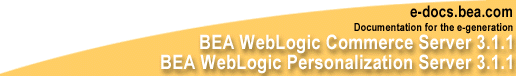

|
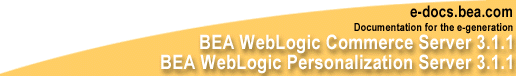
|
|
|
|
Product Family Overview
BEA WebLogic Commerce ServerTM and BEA WebLogic Personalization ServerTM enable you to efficiently build, launch, and maintain high-performance e-commerce sites that offer dynamic, personalized, content.
You can use the products as separate toolkits aimed at different levels of e-commerce design and development or leverage the full power of the products by incorporating both into your e-commerce strategy.
Both solutions are fully integrated with BEA WebLogic ServerTM, providing a complete Java-based solution for implementing your e-commerce site.
Figure 1 Commerce Server and Personalization Server Product Family

This document introduces each product in separate sections:
WebLogic Commerce Server
BEA WebLogic Commerce Server enables you to quickly assemble an extensible, scalable, J2EE-compliant e-commerce Web site without requiring advanced Java programming skills. It provides templates (written as JavaServer Pages) for presenting and exchanging information, a database schema, services for processing payments and assessing taxes that are due, and services for managing customer orders and user profiles.
Do you want to hear more about WebLogic Commerce Server? Please read on . . .
What Are the Key Features of Commerce Server? Figure 2 Key Features of Commerce Server

As Figure 2 illustrates, the key features of Commerce Server are:
JavaServer Pages (JSP) Templates
JSPs are text files that contain well-formed HTML and special tags (JSP tags) that, when served by a Java-enabled Web server, extend the capabilities of HTML. With Commerce Server, you use JSP tags to provide dynamic content in specific areas of a Web page and to create an interface for exchanging data with your customers.
Commerce Server includes a set of JSP templates that provide a model for your Home page, search and browse pages, shopping cart pages, and many other pages that are commonly used on e-commerce sites. Web content developers can use the JSP templates and add customized HTML tags to match your corporate branding requirements, design preferences, navigation options, and the content of your catalog.
You do not need to be a Java expert to customize the JSP templates!
Webflow and Pipeline
Instead of standard hyperlinks with hard-coded URLs, you can use the Commerce Server Webflow and Pipeline mechanisms to maintain the order in which you present pages to your users and the corresponding order in which Commerce Server implements your business logic. With Webflow and Pipeline, you can modify your site's presentation logic and business logic by updating only a few, centralized files. And, most importantly, you can deploy your Webflow and Pipeline changes without shutting down your Web server.
Other presentation and business logic mechanisms in Commerce Server include input processors, which validate data that users enter, and Pipeline sessions, which store information about your customer's current session (such as the current shopping cart) or more transient data (such as error messages about a customer's most recent input).
The Webflow/Pipeline infrastructure, illustrated in Figure 3, ensures the separation between presentation and business logic throughout your e-commerce site, making it easier to customize and maintain. Different people within your organization may perform different tasks, and may specialize in a particular area. Keeping the user interface separate from the business processes and the Java programming allows your development team to accomplish more in less time, and makes it easier for members of the team to focus on their areas of expertise or interest.
Figure 3 How Webflow and Pipeline Interact with JSPs
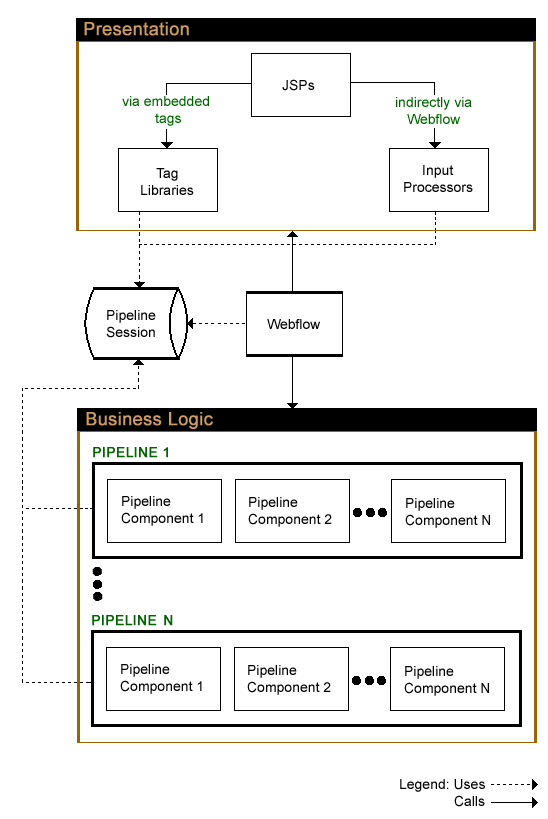
The product catalog provides a database schema that defines the commonly used product items and attributes found on Web-based catalog sites. For example, the catalog establishes a hierarchy of categories and items. The metadata for the product catalog is based on the Dublin Core Open Standard. Commerce Server provides this schema for both Oracle and Cloudscape databases.
Behind the scenes, an Application Programming Interface (API) of pre-built Enterprise Java Beans (EJBs) and other Commerce Server features provide the computing infrastructure and scalability that enables the product catalog to support many concurrent users. You can extend, customize, or write third-party integrations for the product catalog as well.
You can add large volumes of records to the product catalog database with the Commerce Server's catalog bulk loader.
In addition, you can use browser-based administration screens to manage the product catalog's content and hierarchy. With the screens, you can find, add, edit, or remove items. Figure 4 shows a portion of a sample administration screen, where the administrator is editing the values for an existing item.
Figure 4 Administration Screens for the Product Catalog
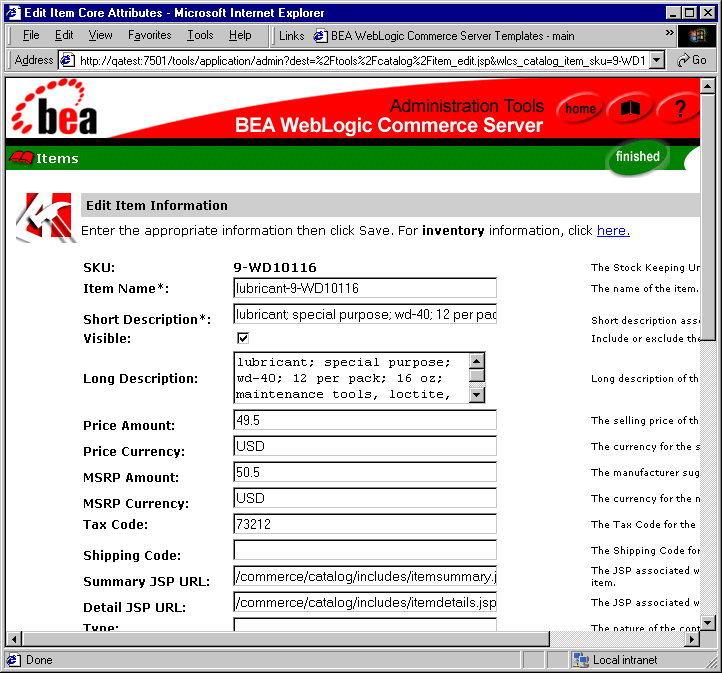
The Commerce Server tax and payment services determine the sales taxes that are due for the items your customers purchase and resolve credit card transactions.
To determine sales taxes due, Commerce Server includes an integration with the following TAXWARE International, Inc. products:
To use TAXWARE products, you must set up an account with TAXWARE.
To resolve credit card transactions, Commerce Server includes an integration with CyberCash, Inc. CyberCash validates credit card types, numbers, and expiration dates, determines whether a given credit account has the available credit to complete the purchase, and posts and settles credit card transactions. To use the CyberCash payment service, you must set up an account with CyberCash.
You can modify Commerce Server to use other tax and payment services (these modifications require Java programming skills).
Order Processing Package and Registration and User Processing Package
The Order Processing package helps you get to market faster than your competitors by providing a ready-made shopping cart and services for order confirmation.
As shown in Figure 5, each service in the Order Processing package consists of one or more JSP templates and the business logic associated with them. Some of these templates may collect information from your customers, while others display data your customer previously supplied. The logic is implemented as a combination of input processors and Pipeline components, each of which can be customized to suit your needs.
Figure 5 The Order Processing Package

You can also create your own input processors and Pipeline components to incorporate into the Order Processing package.
You can speed up the order process for customers who visit your e-business on a regular basis by requiring them to store some personal information such as name, address, and payment information. For security, privacy, and management however, you must also require customers to log into your site with a username/password combination.
The Registration and User Processing package is a collection of services for creating a user profile (registration), storing user profile information, and determining the activities customers can perform after they register. The package also provides pages for your customers to check the status of orders and payments.
As with the Order Processing package, the Registration and User Processing package consists of JSP templates and the business logic associated with them. You can modify the templates, input processors, and Pipeline components, or create new ones to fit your specific needs.
Ready to Get Started with Commerce Server?
To see a demonstration of a Web site built with WebLogic Commerce Server, see Tour of the JSP Templates. The tour introduces Commerce Server concepts and features, shows the JSP templates supporting typical usage scenarios, and provides an example of modifying Webflow.
Other WebLogic Commerce Server documents include:
WebLogic Personalization Server
The BEA WebLogic Personalization Server (WLPS) is a complete solution for building personalized e-commerce sites. The WebLogic Personalization Server is a set of programming code, tools, and utilities for building e-commerce applications and Web sites that feature customized content delivery based on user profiles and business rules.
To learn more about the WebLogic Personalization Server, this document includes the following topics:
Personalization is the means by which Web content developers can tailor an application to a particular individual or group based on any number of criteria. The criteria can be predefined user attributes such as age and gender, or can be based on behavioral information gathered as the user navigates a site.
Using the WebLogic Personalization Server, you can build Java-based Internet pages and sites with dynamic, personalized document content. You can customize what content gets delivered based on individual user profiles. The WebLogic Personalization Server has a built-in rules editor that you use with Java Server Pages (JSP) tags to deliver a responsive, customized experience for users.
What Are the Key Components of the WebLogic Personalization Server?
The key components of the WebLogic Personalization Server are:
In the BEA WebLogic Personalization Server, the Advisor is a service that gives personalized advice and recommends content. The Advisor uses an embedded rules engine to provide its content personalization capabilities. The rules engine classifies a user and creates a dynamic query into a content database to return personalized content for that user. The Advisor can retrieve any type of content in a document management system and display it with a Java Server Page or servlet. The Advisor session bean can be accessed directly, but is typically accessed through a set of Java Server Pages (JSP) tags. These JSP tags enable HTML developers to assemble dynamic pages without writing any Java code.
The Advisor ties together the core WebLogic Personalization Server services. These services are User Profile Management, Rules Service, Content Management, and the Personalization Server Foundation. The Advisor gathers information from the user profile provided by the User Management component, submits that information to the Rules Service, runs the resulting queries against the document management system used in the Content Management component, and returns the content to the JSP.
The Advisor component includes a JSP tag library and an Advisor Enterprise Java Bean (EJB) stateless session bean that accesses the core personalization services. JSP developers can take advantage of the personalization engine using the JSP tags, and EJB developers can access the underlying session EJB and its features via the public Advisor bean interface.
The Advisor is designed to scale for large e-commerce Web sites. It uses a pooling and caching mechanism to keep rules engines ready for rapid evaluation of Personalization rules.
For more about the Advisor, see the topic Creating Personalized Applications with the Advisor in the WebLogic Personalization Server Developer's Guide .
Content Retrieval and Content Management
The WebLogic Personalization Server has a Content Management feature that provides access to content through both JSP tags and EJBs. The Content Management tags query a content database and return an enumeration of content objects. The Content Management tools are designed to be used with the Rules Manager, User Profiles, and Property Set Manager to create personalized content delivery on an e-commerce site.
Content management is the process of creating, classifying and then incorporating content into your application. This often involves a workflow process for coordinating the creation and classification process. Content management also requires a search capability. Typically, content is defined as documents and images.
In the context of delivering personalized content to a user, BEA defines content as any data that can be matched to a user, searched for, and presented. This includes everything from banner ads, informational documents, and products in a catalog to investment instruments. To accomplish this we have abstracted out the interfaces to the content into a separate package and created specialized versions of those interfaces for document management.
BEA partners with third-party vendors to add flexibility to WebLogic Commerce Servers. The Content Management component works with Interwoven's TeamSite/OpenDeploy product and Documentum's 4i product. Both these products provide robust content creation management solutions while the Content Management component of WebLogic Personalization Server personalizes and serves the content to the end-user.
For more about using content management in the WebLogic Personalization Server, see the topic Creating and Managing Content in the WebLogic Personalization Server User's Guide.
Rules and Rules Management
Rules and Rules Management form an integral part of the personalization process. The business logic encompassed by rules and managed through the Rules Administration tool enable the delivery of personalized content marketed specifically to fit individual user profiles. The Rules Management tool provides editing, deploying, and run-time services for delivering personalized content to end-users as they browse a Web site. These personalization components use business rules to match users and groups with appropriate content. The rules components are what provide the glue between the user and the content that is to be provided.
This Rules Management component includes two major parts: a rules editing tool with a graphical user interface that allows developers to define classification and content selection rules, and a run-time service that matches users with content based on these rules.
The rules editor is an HTML-based editor for creating a structured system of business rules. The rules are used along with user profiles to personalize the content delivery of an e-commerce site. The syntax of the rules is rules engine-independent. The output of the rules editor is a Rule Set, stored in an XML format.
For more about Rules and Rules Management in the WebLogic Personalization Server, see the topic Creating and Managing Rules in the WebLogic Personalization Server User's Guide.
JSP Tag Library
Java Server Pages (JSP) are a J2EE component for generating dynamic Web page content. The WebLogic Personalization Server features an extensible JSP tag library that you can use to develop portals and portlets, user and group profiles, and properties.
For a reference of JSP tags, see the JSP Tag Library Reference in the WebLogic Personalization Server Developer's Guide.
Portals and Portlets
The Portal provides an HTML windowing toolkit for Web site developers, group administrators and actual end-users to personalize, customize, and individualize the layout, look, and content of an e-commerce site. It provides these features through a set of JSP tags, EJBs, and administration tools. If the customer chooses to use the Portal product, they will develop "portlets" in JSP. These portlets are mini-windows of information, content, or application services available in the portal. They can be minimized, maximized in their own window, edited, and provided with help. Once they are built, a Portal administrator selects portlets for availability in their portal. Once available, a portal user controls the layout and visibility of these windows. The portal provides a framework for one-, two-, and three-column layouts.
For more about using Portals and Portlets in the WebLogic Personalization Server, see the topic Creating and Managing Portals in the WebLogic Personalization Server User's Guide.
Properties and Property Sets
The WebLogic Personalization Server provides the notion of a property set, which is a construct to help group properties that are related to each other. Properties are named attributes that may have developer-defined default values. For example, a health-related property set might consist of the properties age (integer), height (float), weight (float), and diabetic (boolean). Property sets are often associated with objects that extend ConfigurableEntity, to describe the valid range of properties for that object.
The Property Set Management tool provides schema details to WebLogic Personalization Server subsystems such as User Management and Rules Management. Both group and user schemas can be created in the Property Set Management tool. Such profile schemas prescribe sets of attributes required by user profiles.
Many significant objects within the internals of the WebLogic Personalization Server extend an EJB entity object type called ConfigurableEntity, whose main purpose is to hold values for a set of properties that may change over time. A ConfigurableEntity provides facilities for defining properties in a flexible way, so the range of properties can be defined, added to, deleted from, and modified over the course of time. Each property is defined as one of a predefined set of native personalization types, such as boolean, text, and float.
For more about using Properties and Property Sets in the WebLogic Personalization Server, see the topic Creating and Managing Property Sets.
User and Group Management
User Management combines enterprise data about a user with profile data used to personalize the user's view of the application. This process includes mapping the pre-existing data and defining a schema for the personalization attributes. User and Group Management is provided through a set of administration tools in WebLogic Personalization Server, and alternatively through any WebLogic Server Realm.
Typically, new e-commerce sites that rely on self-registration will rely on the WLPS user management tools. For sites with large collections of existing uses in the form of customers or employees, the WebLogic Realm support can provide added convenience and security through products like Lightweight Directory Access Protocol (LDAP) 3.0 servers. Information such as the customer's billing address and accounts status, and an employee's date of hire and benefits selections are examples of data that reside in a corporate database or an LDAP server. In most cases, this information is well known and modeled as an EJB.
For more about using User and Group Management in the WebLogic Personalization Server, see the topic Creating and Managing Users.
How Do I Use the Personalization Server to Create an E-commerce Site that Delivers Personalized Content?
Using the WebLogic Personalization Server tools to create and deploy new e-commerce sites involves different tasks and phases. In general, during each stage of the e-commerce development cycle, developers and system administrators complete tasks to create and deploy WebLogic Personalization Server to deliver personalized content to end-users. The following table provides a quick look at the activities and roles that are needed to build your personalized e-commerce presence on the Internet.
|
Stage |
Roles |
Phases |
Tasks |
|---|---|---|---|
|
Develop |
|
|
|
|
Deploy |
|
|
|
|
Adapt |
|
|
|
As shown in the following illustration, the WebLogic Personalization Server is an ideal solution for developing and maintaining your e-commerce site in terms of the adaptive life cycle process (develop, deploy, adapt), which is required to create a truly up-to-date and responsive site in today's Web marketplace.
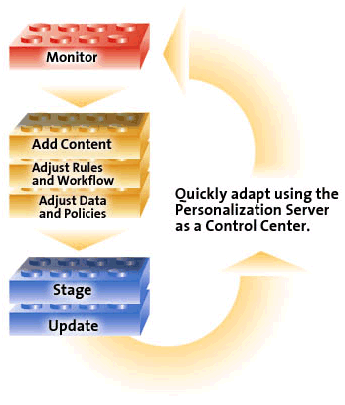
How Do I Work with the WebLogic Personalization Server Tools?
The WebLogic Personalization Server tools enable you to create an e-commerce site in an integrated and readily accomplished development activity. For most of your tasks you will be working with the BEA Personalization browser-based GUI. You will also be working with JSP tags and some Content Management tools. The following illustration shows some of the primary browser tools you will work with to incorporate personalization into your e-commerce site.

How to personalize your e-commerce site example
CompanyZ wants to launch an e-commerce site. The following steps illustrate the high level process CompanyZ may go through to develop their e-commerce site.
Features at a Glance
How Do I Get Started with the Personalization Server?
The WebLogic Personalization Server is a complete solution that enables rapid deployment of adaptable and personalized e-commerce applications, allowing businesses to extend competitive advantage and accelerate response time to customer and market demands.
With the WebLogic Personalization Server you can build a wide range of portal types, from business-to-consumer megaportals to business-to-business enterprise portals. What this means for your e-commerce enterprise is a flexible, personalized, Web presence that listens and responds to your customers and partners based on what you define as important factors.
Now that you have an understanding of all the elements that WebLogic Commerce Servers provides to give you personalization, you can develop a sample e-commerce site. BEA provides two samples that you can use:
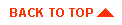
|
|
|
|
Copyright © 2000 BEA Systems, Inc. All rights reserved.
|