


|

|
|
|
|
WebLogic Personalization Server Schema
This chapter documents the database schema for the WebLogic Personalization Server and includes the following sections:
The Entity-Relationship Diagram
The following four figures comprise the Entity-Relationship Diagram (ERD) for the WebLogic Personalization Server database.
The Tables Comprising the WebLogic Personalization Server
The WebLogic Personalization Server is comprised of the following tables. In this list, the tables are sorted by functionality: Documentation Management tables:
Portal Management tables:
Rule Editor table:
User Management tables:
Tables used in the Sample Portal Application:
Common tables used by both WLPS and WLCS:
The Schema Tables
In this section, the WebLogic Personalization Server schema tables are arranged alphabetically as a data dictionary.
Note: Even though the following documentation references "foreign keys" to various tables, these constraints do not currently exist in this release of WebLogic Personalization Server. However, they will be (availabe in future releases) in place in future versions of WebLogic Personalization Server and we want you to be aware of these relationships now.
Table 8-1 describes the WLCS_BOOKMARKS table. This table is used by the Example portal and is not used except for demonstration purposes. It contains information used in the Bookmark portlet.
The Primary Key is comprised of NAME and OWNER.
Table 8-2 describes the WLCS_CATEGORIES table. This table is used to store category information for the portal portion of the WebLogic Personalization Server application. Note: The CATEGORY feature has not been implemented at this time and, therefore, this table is not being used/populated. The Primary Key is NID.
Table 8-3 describes the WLCS_COLUMN_INFORMATION table. This table is used to store column definition information for each portal and category. The Primary Key is comprised of PORTAL_NID, CATEGORY_NID and COLUMN_ORDER.
Table 8-4 describes the WLCS_DOCUMENT table. This table is used to store information pertinent to each document used within the WebLogic Personalization Server. The Primary Key is ID.
Table 8-5 describes the WLCS_DOCUMENT_METADATA table. This table is used to store user-defined properties associated with each document. The Primary Key is ID and NAME.
Table 8-6 describes the WLCS_ENTITY_ID table. Any ConfigurableEntity within the system will have an entry in this table. The Primary Key is comprised of JNDI_HOME_NAME and PK_STRING.
Table 8-7 describes the WLCS_GROUPS table. This table is used to maintain each of the various Group identifiers. The Primary Key is comprised of IDENTIFIER.
|
Column Name |
Data Type |
Description and Recommendations |
|---|---|---|
|
IDENTIFIER |
VARCHAR2(50) |
The group name. This column is a foreign key to the PK_STRING column in the WLCS_ENTITY_ID table. |
Table 8-8 describes the WLCS_GROUP_HIERARCHY table. This table stores relationship information between groups. The Primary Key is comprised of PARENT_ID and CHILD_ID.
Table 8-9 describes the WLCS_GROUP_PERSONALIZATION table. Portals can be associated to groups and this table helps establish those relationships and maintain specific information for the group. The Primary Key is comprised of PORTAL_NID, CATEGORY_NID, PORTLET_NID and GROUP_NID.
Table 8-10 describes the WLCS_IS_ALIVE table. This table is used by the JDBC connection pools to insure the connection to the database is still alive.
|
Column Name |
Data Type |
Description and Recommendations |
|---|---|---|
|
NAME |
VARCHAR2(100) |
Used by the JDBC connection pools to insure the connection to the database is still alive. |
Table 8-11 describes the WLCS_LDAP_CONFIG table. This table holds configuration information for LDAP functionality within the User Management module. The Primary Key is LDAP_PROPERTY.
|
Column Name |
Data Type |
Description and Recommendations |
|---|---|---|
|
LDAP_PROPERTY |
VARCHAR2(100) |
The property name. |
|
LDAP_VALUE |
VARCHAR2(256) |
The property value. |
Table 8-12 describes the WLCS_PORTAL_DEFINITION table. The Primary Key is NID.
Table 8-13 describes the WLCS_PORTAL_GROUP_HIERARCHY table. This table maintains records showing which groups are associated with each portal. The Primary Key is comprised of PORTAL_NID and GROUP_NID.
Table 8-14 describes the WLCS_PORTAL_HIERARCHY table. This table contains records showing which portlets are associated with each portal. The Primary Key is comprised of PORTAL_NID and PORTLET_NID.
Table 8-15 describes the WLCS_PORTAL_PERSONALIZATION table. This table maintains information pertinent to each personalized portal definition. The Primary Key is comprised of PORTAL_NID, CATEGORY_NID and PORTLET_NID.
Table 8-16 describes the WLCS_PORTLET_DEFINITION table. This table maintains information pertinent to each portlet definition. The Primary Key is comprised of NID.
Table 8-17 describes the WLCS_PROP_BOOLEAN table. This table stores property values for boolean properties. The Primary Key is PROPERTY_ID.
Table 8-18 describes the WLCS_PROP_DATETIME table. This table stores property values for date and time properties. The Primary Key is PROPERTY_ID.
Table 8-19 describes the WLCS_PROP_FLOAT table. This table stores property values for float properties. The Primary Key is PROPERTY_ID.
Table 8-20 describes the WLCS_PROP_ID table. Any property assigned to a ConfigurableEntity has a unique PROPERTY_ID. This identifier and associated information is stored here. The Primary Key is ENTITY_ID, PROPERTY_NAME and SCOPE_NAME.
Table 8-21 describes the WLCS_PROP_INTEGER table. This table stores property values for integer properties. The Primary Key is PROPERTY_ID.
Table 8-22 describes the WLCS_PROP_MD table. This table stores information about defined properties in a property set. The Primary Key is SCHEMA_ID.
Table 8-23 describes the WLCS_PROP_MD_BOOLEAN table. This table stores property set definitions for the boolean property type. The Primary Key is PROPERTY_META_DATA_ID.
Table 8-24 describes the WLCS_PROP_MD_DATETIME table. This table stores property set definitions for the date and time property type. The Primary Key is PROPERTY_META_DATA_ID.
Table 8-25 describes the WLCS_PROP_MD_FLOAT table. This table stores property set definitions for the float property type. The Primary Key is PROPERTY_META_DATA_ID.
Table 8-26 describes the WLCS_PROP_MD_INTEGER table. This table stores property set definitions for the Integer property type. The Primary Key is PROPERTY_META_DATA_ID.
Table 8-27 describes the WLCS_PROP_MD_TEXT table. This table stores property set definitions for the text property type. The Primary Key is PROPERTY_META_DATA_ID.
Table 8-28 describes the WLCS_PROP_MD_USER_DEFINED table. This table stores property set definitions for any user defined property type. The Primary Key is PROPERTY_META_DATA_ID.
Table 8-29 describes the WLCS_PROP_TEXT table. This table stores property values for the text for the text property type. The Primary Key is PROPERTY_ID.
Table 8-30 describes the WLCS_PROP_USER_DEFINED table. This table stores property values for any user defined property type. The Primary Key is PROPERTY_ID.
Table 8-31 describes the WLCS_RULESET_DEFINITION table. This table contains all rule sets. The Primary Key is NAME.
Table 8-32 describes the WLCS_SCHEMA table. This table stores property set definitions. The Primary Key is comprised of SCHEMA_GROUP_NAME and SCOPE_NAME.
Table 8-33 describes the WLCS_SEQUENCER table. The WLCS_SEQUENCER table is used to maintain all of the sequence identifiers (for example, property_meta_data_id_sequence, and so on) used in the application. The Primary Key is SEQUENCE_NAME.
Table 8-34 describes the WLCS_TODO table. This table is used by the Example portal and is not used except for demonstration purposes. It contains information used in the To Do portlet. The Primary Key is ITEM and OWNER.
Table 8-35 describes the WLCS_UIDS table. This table stores sequence information in a generic database independent format. The Primary Key is SID.
|
Column Name |
Data Type |
Description and Recommendations |
|---|---|---|
|
SID |
VARCHAR2(100) |
The name of the sequence. |
|
NEXT_SEQUENCE |
NUMBER(15) |
The next value available for use with the sequence. |
Table 8-36 describes the WLCS_UNIFIED_PROFILE_TYPE table. This table allows registration of classes which extend the ProvidedUser class. The Primary Key is TYPE_NAME.
Table 8-37 describes the WLCS_USER table. This table stores all user login/password combinations. The Primary Key is IDENTIFIER.
Table 8-38 describes the WLCS_USER_GROUP_HIERARCHY table. This table allows you to store associated users and groups. The Primary Key is comprised of USER_ID and GROUP_ID.
Table 8-39 describes the WLCS_USER_PERSONALIZATION table.This table contains personalized portal information for the user. The Primary Key is comprised of PORTAL_NID, CATEGORY_NID, GROUP_NID, USER_NID and PORTLET_NID.
Table 8-40 describes the WLCS_UUP_EXAMPLE table. This is an example of how to use the Unified Profile Types. The Primary Key is NAME.
|
Column Name |
Data Type |
Description and Recommendations |
|---|---|---|
|
NAME |
VARCHAR2(100) |
A username. |
|
POINTS |
NUMBER(15) |
A point accumulator based on various actions taken by the user. |
The SQL Scripts Used to Create the Database
WebLogic Personalization Server is installed as part of the WebLogic Commerce Server installation. If you install WebLogic Commerce Server into an NT environment and accept the defaults, you will have a directory path that looks like this:
C:\WebLogicCommerce\
Under this main directory you will find a database directory:
C:\WebLogicCommerce\db\
Under the database directory you will find several directories for each database currently supported:
At this particular level, you will find scripts which are common to both WebLogic Commerce Server and WebLogic Personalization Server.
Finally, under each database directory you will also find a WLCS and a WLPS directory: For example, under the Oracle database directory you would find: C:\WebLogicCommerce\db\oracle\wlcs C:\WebLogicCommerce\db\oracle\wlps These directories contain scripts which are specific to the individual server (Commerce and Personalization). Under C:\WebLogicCommerce\db\oracle\wlcs you will find the scripts listed in Table 8-42.
Under C:\WebLogicCommerce\db\oracle\wlps you will find the scripts listed in Table 8-43:
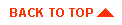
|
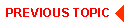
|
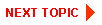
|
|
|
|
Copyright © 2000 BEA Systems, Inc. All rights reserved.
|