

| Download Docs | Site Map | Glossary | |
|
|
|||
| bea.com | products | dev2dev | support | askBEA |
 |
 |
|
|||||||
| e-docs > WebLogic Platform > WebLogic Integration > B2B Topics > Implementing RosettaNet > Introduction |
|
Implementing RosettaNet
|
Introduction
WebLogic Integration B2B supports a routing architecture that allows it to resolve and manage the exchange of XOCP, RosettaNet, and cXML messages. This architecture allows trading partners using WebLogic Integration to exchange business messages using any of these protocol standards.
Configuration Requirements in Administering B2B Integration provides examples of the B2B configuration required to support each of these protocols. When configured to support RosettaNet, the B2B engine allows trading partners to send and receive RosettaNet messages as described in RosettaNet Implementation Framework 1.1 (RNIF 1.1) and RosettaNet Implementation Framework 2.0 (RNIF 2.0). In addition, WebLogic Integration business process management (BPM) supports the creation and execution of workflows that model RosettaNet Partner Interface Processes (PIPs). WebLogic Integration includes two PIP templates (0A1 and 3A2), which you can use as the basis for your own PIP implementations.
The following sections provide an overview of the RosettaNet protocol:
About RosettaNet
This section introduces the RosettaNet standard for electronic business transactions. The RosettaNet Consortium is an independent, nonprofit consortium of major information technology, electronic component, and semiconductor manufacturing companies working to create and implement industry-wide, open e-business process standards. These processes are designed to standardize the electronic business interfaces used between participating supply chain partners. The RosettaNet Implementation Framework specification (available at http://www.rosettanet.org) is a guideline for applications that implement RosettaNet Partner Interface Processes (PIPs). These PIPs are standardized electronic business processes used between trading partners.
A machine-readable RosettaNet message is known as a RosettaNet Object in RNIF 1.1 and a RosettaNet Business Message in RNIF 2.0. Some elements of RosettaNet messages are common across all RosettaNet messages, while other elements are unique to specific PIPs. To ensure that RosettaNet messages are structured and processed in a consistent manner, each PIP comes with a message guideline and XML document type definition (DTD).
RosettaNet Architecture
WebLogic Integration support for RosettaNet consists of the following components:
WebLogic Integration Architecture and RosettaNet
The WebLogic Integration Studio allows you to model and monitor the execution of workflows that implement RosettaNet PIPs. The workflows, process engine, B2B plug-in, and B2B engine work in concert to provide the following capabilities:
The following diagram shows how WebLogic Integration supports the RosettaNet e-business process standards.
Figure 1-1 WebLogic Integration RosettaNet Architecture
The following sections provide additional information about WebLogic Integration support for RosettaNet, and the components illustrated. RosettaNet Protocol Layer The RosettaNet protocol layer provides the ability to send and receive messages by way of the Internet according to the RNIF 1.1 and RNIF 2.0 specifications for transport, message packaging, and security. PIP Templates RosettaNet PIPs define the public processes in which trading partners participate while performing e-business transactions. For example, PIP 3A2 defines the process that a Customer trading partner performs with a Product Supplier trading partner to get information about the price and availability of goods that the Customer wants to buy and the Product Supplier wants to sell. Trading partners participating in PIPs need to implement the public process defined by their role in the PIP, and they need to connect their internal systems, as well as their private processes and workflows, to the public process. A key feature of the support for RosettaNet provided by WebLogic Integration is the set of workflow PIP templates that trading partners can use to implement PIPs. Template sets are defined for the following PIPs: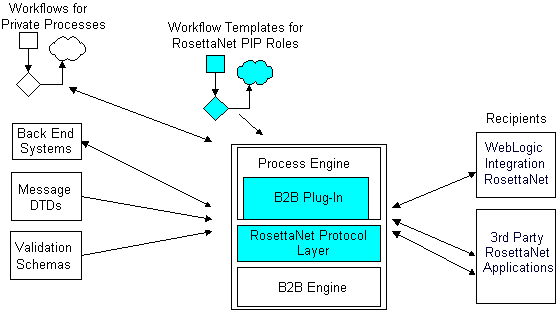
Templates for each PIP role and RosettaNet version are found in the following directory:
WLI_HOME\lib\templates\rosettanet
Where, WLI_HOME represents the WebLogic Integration installation location.
For further information about these and other PIPs, go to the RosettaNet Web site: http://www.rosettanet.org. For more information on the RosettaNet PIPs provided with this release of WebLogic Integration, see RosettaNet PIP Templates.
Workflow Definition
A workflow that implements a RosettaNet PIP is a simply a specialized collaborative workflow. Just as it is used to create any collaborative workflow, the Studio, with the extended functionality provided by the B2B plug-in, is used to develop workflows that implement a RosettaNet PIP. For general information about using the Studio to create collaborative workflows, see Creating Workflows for B2B Integration. The information specific to the development of RosettaNet PIPs is provided in Using Workflows with RosettaNet.
Digital Signatures
WebLogic Integration includes an out-of-the-box implementation of digital signatures, based on the RSA CertJ toolkit. For more information about implementing and configuring digital signatures, see Implementing Security with B2B Integration.
WebLogic Integration also provides a sample application that showcases RosettaNet security functionality. For information about this sample, see RosettaNet 2.0 Security Sample in Running the B2B Integration Samples.
Message Validation
The RosettaNet PIP definitions contain detailed validation rules for messages exchanged in the PIP. These rules are significantly more stringent than the validation expressed within an XML Document Type Definition (DTD).
The required validation rules are expressed in XML schema documents (XSD), which are included with the PIP templates provided with WebLogic Integration. For a more detailed description of message validation, see Using Workflows with RosettaNet.
The schemas provided for this validation with WebLogic Integration 2.1 and WebLogic Integration 2.1 SP1 are based on the World Wide Web Consortium (W3C) 2000 XML Schema Definitions (XSD) schema. The schemas provided for this validation with WebLogic Integration 7.0 are based on the World Wide Web Consortium (W3C) 2001 XML Schema Definitions (XSD) schema. For more information, see "RosettaNet Schema Changes" in Other Migration Topics in BEA WebLogic Integration Migration Guide.
RosettaNet Sample
The BEA RosettaNet 2.0 security sample demonstrates how WebLogic Integration can be used to implement a RosettaNet 2.0 PIP using workflows. Specifically, it shows two trading partners exchanging business messages that conform to the RosettaNet 2.0 PIP 3A2 standard. For information about running this sample, see RosettaNet 2.0 Security Sample in Running the B2B Integration Samples.
As additional samples become available for this release, they will be posted on the BEA dev2dev Online site at the following URL:
http://dev2dev.bea.com
Unsupported Items
Several RosettaNet-related features are not supported in this release of WebLogic Integration:
RosettaNet Administration
In WebLogic Integration, trading partner definitions, conversation definitions, and collaboration agreements constitute the user-defined elements required to implement the exchange of messages between trading partners.
For information about using the B2B Console to configure and monitor these elements, see Administering B2B Integration and the context-sensitive B2B Console online help. A RosettaNet sample configuration is provided in RosettaNet Applications in Administering B2B Integration.
Note: The Online Help for the WebLogic Integration B2B Console document is also included in the WebLogic Integration product documentation.
Configuring RosettaNet Security
The following sections describe how to configure security for the RosettaNet business protocol:
Configuring SSL and Digital Signatures
Both SSL and digital signature security for RosettaNet are configured through the B2B Console. For more information about configuring SSL and digital signatures, see Implementing Security with B2B Integration, the Online Help for the WebLogic Integration B2B Console, and BEA WebLogic Server Administration Guide. The BEA WebLogic Server Administration Guide is available at the following URL:
http://download.oracle.com/docs/cd/E13222_01/wls/docs70/adminguide/index.htm
Message Encryption
The RosettaNet Implementation Framework 2.0 introduces a new security option to the overall RosettaNet framework. In contrast to RNIF 1.1, RNIF 2.0 allows encryption of a message at one of three levels:
Encryption options can be configured through the WebLogic Integration B2B Console. For more information on the encryption options, see "Configuring Message Encryption" in Configuring Security in Implementing Security with B2B Integration.
Setting Up the Environment
Before you can support RosettaNet messaging in a domain, you must do the following:
For example, if you created a domain in the c:\bea\user_projects\mydomain directory, copy the DTDs from the WLI_HOME/lib/dtd/rosettanet directory to the c:\bea\user_projects\mydomain directory.
For example, if you created a domain in the c:\bea\user_projects directory, create the c:\bea\user_projects\mydomain\schemas directory, and then copy the files from the WLI_HOME/lib/xmlschema/rosettanet directory to the c:\bea\user_projects\mydomain\schemas directory.
You can change the default directory used by WebLogic Integration to find the DTDs and schema files, by changing the root directory of a domain. For more information, see "Root Directory of a Domain" in Customizing WebLogic Integration in Starting, Stopping, and Customizing BEA WebLogic Integration.
Migrating RosettaNet Workflows
If your application includes workflows developed using WebLogic Integration 2.1 or WebLogic Integration 2.1 Service Pack 1, both of which implement the RosettaNet protocol, you must make changes to your workflows before running your application on WebLogic Integration 7.0. These changes are required to support asynchronous messaging. For more information, see "Step 10. RosettaNet Workflows Migration" in Migrating WebLogic Integration 2.1 to WebLogic Integration 7.0 in BEA WebLogic Integration Migration Guide.

|

|

|