


|

|
|
|
|

|
Welcome to Using BEA WebLogic Collaborate Security! This document describes: |

|
Introducing WebLogic Collaborate Security
WebLogic Collaborate Security Model
About Configuring Trading Partners
About Configuring the WebLogic Collaborate System User
Configuration Restrictions to Ensure a Secure Environment
Authenticating and Authorizing Trading Partners
Trading Partner Authentication in WebLogic Collaborate
Trading Partner Certificate Verification
Benefits of Certificate Verification
Certificate Verification Process
Implementing a Certificate Verification Provider
Authentication of the Trading Partner Message
Trading Partner Authorization in WebLogic Collaborate
Configuring the SSL Protocol and Mutual Authentication
Configuring Access Control Lists for WebLogic Collaborate
Configuring Security for the WebLogic Collaborate System
Configuring Trading Partner Security
Configuring Trading Partner Certificates
Configuring a Secure Transport
Configuring a Secure Delivery Channel
Configuring a Secure Document Exchange
Configuring Message Encryption
How WebLogic Collaborate Message Encryption Works
Configuring Message Encryption
Configuring Digital Signatures for Nonrepudiation
Customizing the WLCCertAuthenticator Class
Configuring a Certificate Verification Provider Interface
Configuring WebLogic Collaborate to Use an Outbound HTTP Proxy Server
Configuring WebLogic Collaborate with a Webserver and a WebLogic Proxy Plug-In
WebLogic Server User Identity for the Trading Partner
Configuring WebLogic Process Integrator Access to the WebLogic Collaborate Repository
Business Protocols with Which You May Use Digital Signature Support
Configuring Digital Signature Support
Configuring the Secure Timestamp Service
Writing to the Audit Log Directly
Configuring the Secure Audit Log
Using the Service Provider Interfaces (SPIs) for Nonrepudiation
Using the SPI for the Secure Timestamp Service
Using the SPI for the Secure Audit Log
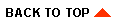
|
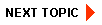
|
|
|
|
Copyright © 2001 BEA Systems, Inc. All rights reserved.
|