B.4 Reports Page
Use to generate and view reports about the use of Oracle IRM.
Open by clicking the Reports tab.
Use to generate reports. Only context managers and inspectors can generate reports. Inspectors are limited to generating reports for contexts that have been made visible to them.
Open by clicking the Reports tab.
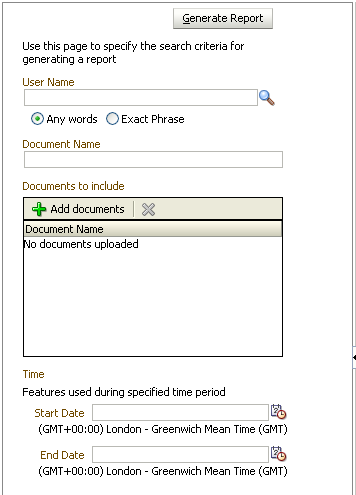
| Element | Description |
|---|---|
| Generate Report | After you have specified search criteria using the other controls on this page, click this button to generate the report. |
| User Name
Search (icon) |
Use this text box and icon to include records for one or more users.
User Name Enter a user name, or a part of one or more user names. Search Click this button to open the Search Users dialog, through which you can search for and select specific users whose records you want to include in the report. |
| Document Name | Use this text box to include records for one document.
Enter the document's name in the Document Name box. |
| Documents To Include | Use these controls to include records for more than one document.
Add Documents Select to open the Add Document dialog, through which you can browse to a document that you want included in the report. Repeat to add further documents. Document Name Lists the documents that will be reported on. Delete Document Select this icon to remove the document currently highlighted in the Document Name list. |
| Time | Use these controls to search for features used during a specific time period.
Start Date and End Date Enter the start date and end date of the period. You can type the dates in directly, or you can select the Select Date And Time icons to open calendars from which you can select the dates. |
Use to view the results of report generation.
Open by clicking the Reports tab.
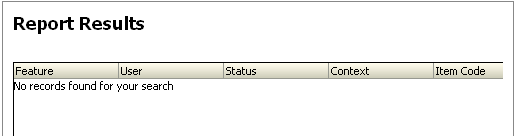
| Element | Description |
|---|---|
| Feature | The Oracle IRM feature that was used or that an attempt was made to use.
These features correspond to Oracle IRM Desktop "rights". |
| User | The account name of the user who used or attempted to use the feature. |
| Status | Whether the attempt to use the feature was successful (SUCCESS) or whether it failed (FAILURE). |
| Context | The context in which the feature was used. |
| Item Code | The identifier of the document for which the feature was used. |
| Time | The date and time at which the feature was used. |
| URI | The document for which the feature was used, in its location. |
| Device Name | The name of the device hosting the document for which the feature was used. |