3 Understanding the Base Currency Conversion
This chapter contains the following topics:
-
Section 3.2, "Accounts Receivable and Accounts Payable Affected by the Conversion"
-
Section 3.3, "General Accounting Affected by the Conversion"
-
Section 3.4, "Sales Order Management Affected by the Conversion"
-
Section 3.6, "Base Currency Conversion and Non-JD Edwards EnterpriseOne Records"
3.1 Ledgers Affected by the Conversion
The programs for the base currency conversion convert amounts in all ledgers, except for the:
-
Foreign currency ledger (CA).
The foreign transaction amount in the CA ledger is not converted.
-
Unit ledger (AU).
Amounts in the AU ledger are not converted; however, the currency code is converted. The next paragraph briefly explains this.
Even though unit records are not associated with currency codes, the system stores a company currency code on the unit record. When you convert the base currency of a company, the conversion program converts the amount and currency code in the actual amount ledger (AA) along with the currency code in the corresponding AU ledger. It does this so that after converting a company, both the AA and AU ledgers reflect the new company currency in the Account Balances table (F0902).
-
Currency-specific ledgers.
Ledgers that contain a currency code in the Special Handling field in UDC table 09/LT and a currency code in the Denominated Currency Code field in the Ledger Type Master Setup program (P0025).
If you do not want the conversion programs to convert amounts in a specific ledger, assign a currency code to the ledger type. The conversion programs do not convert amounts in currency-specific ledgers.
Note:
If you do not want to convert the budget amounts to a new base currency, create a new ledger type such as BX, assign a currency code to the ledger, and enter the budget amounts. The system does not convert amounts if the ledger type has a currency code assigned to it. -
Alternate currency ledgers (XA, YA, and ZA).
The transaction amounts for the detailed restatement ledger types XA, YA, and ZA are not converted. If you try to convert a currency-specific ledger, the system issues an error message.
3.1.1 XA, YA, and ZA Ledgers and Detailed Restatement Records
The programs for the base currency conversion do not convert amounts in the XA, YA, and ZA ledgers. However, the programs update these exchange rate fields for detailed restatement records:
-
Exchange Rate (GLCRR)
The programs update this field with the calculated rate.
-
Historical Exchange Rate (GLHCRR)
The programs update this field with the calculated rate only if it contains an override rate.
The conversion programs update the exchange rate fields because the XA, YA, and ZA ledgers are based on the AA ledger, which converts to the new base currency.
3.2 Accounts Receivable and Accounts Payable Affected by the Conversion
The base currency conversion programs convert Oracle's JD Edwards EnterpriseOne Accounts Receivable and Oracle's JD Edwards EnterpriseOne Accounts Payable amounts in these tables:
-
Customer Ledger (F03B11)
-
Invoice Revisions (F03B112)
-
Receipts Header (F03B13)
-
Receipts Detail (F03B14)
-
Accounts Payable Ledger (F0411)
-
Accounts Payable Matching Document Detail (F0414)
Note:
The accounts payable conversion programs do not convert amounts in the F0414 table; however, the currency mode on domestic payments is updated to foreign.
The conversion programs convert amounts differently, depending on the type of transaction:
-
Domestic-only transaction.
The original domestic currency amount (the base currency before the conversion) is used to derive the new domestic currency amount (the base currency after the conversion). The original domestic amount becomes the foreign amount.
-
Foreign currency transaction that is not in the new base currency.
The original domestic amount (the base currency before the conversion) is used to derive the new domestic currency amount (the base currency after the conversion). The original foreign transaction remains the same, but the rate on the transaction is changed to a calculated rate that is derived by dividing the new base currency amount by the foreign currency amount.
-
Foreign currency transaction that is in the new base currency.
The new domestic amount is updated with the value stored in the original foreign amount The original foreign transaction is deleted (because the new domestic amount is stated in the foreign currency).
3.3 General Accounting Affected by the Conversion
The base currency conversion converts and updates domestic currency amounts in the AA ledger, foreign currency amounts in the CA ledger, and exchange rates in the XA, YA, and ZA ledgers of the Account Ledger table (F0911). The way in which the conversion program converts and updates amounts in these ledgers is based on whether the original transaction is a domestic or a foreign currency transaction.
The base currency conversion also converts these amounts in the F0902 and Account Balances - 52-Period (F0902B) tables:
-
Period amounts in the 01–14 or 01–52 fiscal period buckets.
-
Nonperiod amounts, such as balance forwards and period year-end net postings.
3.3.1 Domestic and Foreign Currency Ledger Amounts in the F0911 Table
For multiple currencies prior to release 8.11, the system created domestic amounts and foreign amounts in the F0911 and F0902 tables. Domestic amounts were stored in the Amount field of the AA (actual amounts) ledger record whereas foreign amounts were stored in the Amount field of the CA (foreign currency) ledger record for both tables.
As of the 8.11 release, the system stores both the domestic and foreign amounts on a single record in the F0911 table. The foreign amount is stored in the Foreign Amount field (ACR) and the Actual Amounts field (AA) of the CA ledger. These two fields contain the same amount.
3.3.1.1 Domestic Currency Transaction
For a transaction in the domestic currency only, the base currency conversion converts and writes amounts in the F0911 table as follows:
-
Converts the original domestic currency amount in the AA ledger to the new base currency, based on the exchange rate in the F0015 table.
-
Writes a foreign currency amount in the CA ledger, which is the original AA amount before the conversion.
Because the base currency conversion writes CA records that did not previously exist, you should be aware of potential sizing issues caused by the increase in the number of records.
3.3.1.2 Foreign Currency Transaction
The base currency conversion converts and updates foreign currency amounts differently, depending on whether the original transaction (before the conversion) is the currency of the new base currency.
This list discusses how the currency of a transaction affects the conversion:
-
For a foreign currency transaction that is not in the new base currency, the base currency conversion converts and retains amounts in the F0911 table as follows:
-
Converts the original domestic amount in the AA ledger to the new base currency, based on the exchange rate in the F0015 table.
-
Retains the original foreign currency amount in the CA ledger. However, the conversion program changes the rate on the record to a calculated rate instead of retaining the original F0015 rate.
Note:
After the base currency conversion, the currency code in the CRCD (Currency Code - From) field in the F0911 table does not change to the new base currency code. The CRCD field retains the currency code of the original transaction.
-
-
For a foreign currency transaction that is in the new base currency, the base currency conversion converts and deletes amounts in the F0911 table as follows:
-
Moves the original foreign currency amounts into the AA ledger.
-
Deletes the original foreign currency amount in the CA ledger because the new amount in the AA ledger is stated in the new base currency.
-
3.3.1.3 AA Example: Domestic Currency Transaction Before and After the Conversion
Review this example to understand how the base currency conversion converts and updates a domestic-only transaction in the F0911 table. This example provides amounts for the AA and CA ledgers before and after the conversion.
In this example, a company with a base currency of Canadian dollars (CAD) converts to U.S. dollars (USD).
The CAD to USD exchange rate is 0.68231, which is derived from the F0015 table, and the multiplier method is used:
| Ledger | Before Conversion | After Conversion |
|---|---|---|
| AA | 1,000.00 CAD | 682.31 USD
(1,000.00 CAD) Ã 0.68231 |
| CA | CA records did not exist before the conversion. | 1,000.00 CAD |
The base currency conversion converts and writes amounts in the F0911 table as follows:
-
For the AA ledger, it converts the original domestic amount (1,000.00 CAD) to the new base currency amount (682.31 USD).
-
For the CA ledger, it writes a foreign currency amount, which is the original domestic amount before the conversion (1,000.00 CAD).
Note:
For illustration purposes, the table in the example provides amounts and currency codes before and after the base currency conversion. Remember that the conversion does not change the actual currency code in the Currency Code (CRCD) field, but instead retains the currency code of the original transaction.
3.3.1.4 AA and CA Examples: Foreign Currency Transactions Before and After the Conversion
The base currency conversion converts foreign currency transactions differently, depending on whether the original transaction is in the currency of the new base currency.
Review these examples to understand how the base currency conversion converts and updates transactions in the F0911 table:
-
Foreign transactions that are not in the currency of the new base currency.
-
Foreign transactions that are in the currency of the new base currency.
The examples provide amounts for the AA and CA ledgers before and after the conversion. In the examples, a company with a base currency of Canadian dollars (CAD) converts to U.S. dollars (USD).
|
Note: For illustration purposes, the tables in the examples provide amounts and currency codes before and after the base currency conversion. As you review the examples, remember that the conversion does not change the actual currency code in the CRCD field of the F0911 table, but instead retains the currency code of the original transaction. |
3.3.1.5 Example: Foreign Transactions That Are Not In the Currency of the New Base Currency
In this example, the EUR (euro) to CAD exchange rate (1.61289) from the F0015 table was used to calculate the original domestic amount before the conversion:
| Ledger | Before Conversion | After Conversion |
|---|---|---|
| AA | 3,225.78 CAD | 2,200.98 USD
3,225.78 Ã 0.68231 |
| CA | 2,000.00 EUR | 2,000.00 EUR
exchange rate = 1.10049 2,200.98 / 2,000.00 |
The base currency conversion converts and retains amounts in the F0911 table:
-
For the AA ledger, it converts the original domestic amount (3,225.78 CAD) to the new base currency amount (2,200.98 USD).
The conversion program uses the CAD to USD exchange rate (0.68231) from the F0015 table and the multiplier method.
-
For the CA ledger, it retains the original foreign amount (2,000.00 EUR) but changes the exchange rate on the record to a calculated rate instead of retaining the original F0015 rate.
3.3.1.6 Example: Foreign Transactions That Are In the Currency of the New Base Currency
In this example, no exchange rate is used and the foreign transaction becomes domestic:
| Ledger | Before Conversion | After Conversion |
|---|---|---|
| AA | 4,397.70 CAD | 3,000.00 USD |
| CA | 3,000.00 USD | Record deleted |
The base currency conversion converts and deletes amounts in the F0911 tables:
-
In the AA ledger, the system updates the base currency amount with the original foreign currency amount (3,000.00 USD).
-
In the CA ledger, the system deletes the original foreign record (3,000.00 USD) because the new amount in the AA ledger is now stated in the foreign currency.
3.3.2 Alternate Currency Ledgers in the F0911 Table
When you run base currency conversion, the system converts and updates the XA ledger, and, if applicable, the YA and ZA ledgers, as well as domestic currency amounts in the AA ledger and foreign currency amounts in the CA ledger of the F0911 table. The system uses alternate currency ledgers for detailed currency restatement.
The way in which the base currency conversion program updates the alternate currency ledgers is based on whether the original transaction is a domestic or a foreign currency transaction.
3.3.2.1 Domestic Currency Transaction
For a transaction in the domestic currency only, the base currency conversion:
-
Converts the original domestic currency amount in the AA ledger to the new base currency, based on the exchange rate in the F0015 table.
-
Writes a foreign currency record in the CA ledger.
The record contains the original AA amount before the conversion.
-
Retains the original alternate currency amount in the XA ledger; however, the conversion program changes the rate on the record to a calculated rate between the converted AA amount and the XA amount.
-
Deletes the YA ledger record.
-
Writes a ZA ledger record, which is based on the XA amount and calculated rate.
3.3.2.2 Foreign Currency Transaction
The base currency conversion updates alternate currency ledgers differently, depending on whether the original transaction (before the conversion) is in the currency of the new base currency.
For a foreign currency transaction that is in the new base currency, the conversion program:
-
Updates the AA ledger base currency amount with the original foreign currency amount from the CA ledger.
-
Deletes the original foreign currency amount in the CA ledger.
-
Retains the original alternate currency amount in the XA ledger; however, the conversion program changes the rate on the record to a calculated rate between the converted AA amount and the XA amount.
-
Deletes the ZA ledger record.
-
Writes a YA ledger record, which is based on the AA amount and calculated rate.
For a foreign currency transaction that is not in the new base currency, the conversion program:
-
Converts the original domestic amount in the AA ledger to the new base currency, based on the exchange rate in the F0015 table.
-
Retains the original foreign currency amount in the CA ledger; however, the conversion program changes the rate on the record to a calculated rate between the converted AA amount and the CA amount.
-
Retains the original alternate currency amount in the XA ledger; however the conversion program changes the rate on the record to a calculated rate between the converted AA amount and the XA amount.
-
Retains the original ZA amount; however the conversion program changes the rate on the record to a calculated rate between the converted AA amount and the ZA amount. This rate is the same as the AA to XA rate.
Note:
After the base currency conversion, the currency code in the CRCD field in the F0911 table does not change to the new base currency code. The CRCD field retains the currency code of the original transaction.
3.3.2.3 XA, YA, and ZA Example: Domestic Currency Transaction Before and After the Conversion
Review this example to understand how the base currency conversion converts and updates a domestic-only transaction in the F0911 table. This example provides amounts before and after the conversion for the alternate currency ledgers (XA, YA, and ZA), as well as the actual amount (AA) and foreign currency (CA) ledgers.
In this example, a company with a base currency of Canadian dollars (CAD) converts to U.S..dollars (USD).
The CAD to USD exchange rate is 0.68231, which is derived from the F0015 table, and the multiplier method is used:
| Ledger | Before Conversion | After Conversion |
|---|---|---|
| AA | 1,000.00 CAD | 682.31 USD |
| CA | CA record did not exist before the conversion. | 1,000.00 CAD |
| XA | 617.52 EUR | 617.52 EUR
Rate changes to 1.1049 682.31 / 617.52 |
| YA | 1,000.00 CAD | Deletes record |
| ZA | ZA record did not exist before the conversion. | 682.31 USD |
The base currency conversion converts and writes amounts in the F0911 table:
-
For the AA ledger, it converts the original domestic amount (1,000.00 CAD) to the new base currency amount (682.31 USD).
-
For the CA ledger, it writes a foreign currency amount, which contains the original domestic amount before the conversion (1,000.00 CAD).
-
For the XA ledger, it retains the original alternate currency amount; however, the conversion program changes the rate on the record to a calculated rated between the converted AA amount and the XA amount.
-
For the YA ledger, it deletes the record.
-
For the ZA ledger, it writes a record, which is based on the XA amount and calculated rate.
Note:
For illustration purposes, the table in the example provides amounts and currency codes before and after the base currency conversion. Remember that the conversion does not change the actual currency code in the Currency Code (CRCD) field, but instead retains the currency code of the original transaction.
3.3.2.4 XA, YA, and ZA Examples: Foreign Currency Transactions Before and After the Conversion
The base currency conversion converts foreign currency transactions differently, depending on whether the original transaction is in the currency of the new base currency.
Review these examples to understand how the conversion converts and updates the transactions in the F0911 table:
-
Foreign transactions that are not in the currency of the new base currency.
-
Foreign transactions that are in the currency of the new base currency.
The examples provide amounts before and after the conversion for the alternate currency ledgers (XA, YA, and ZA) and the AA and CA ledgers. In the examples, a company with a base currency of the Canadian dollar (CAD) converts to the U.S. dollar (USD).
|
Note: For illustration purposes, the tables in the examples provide amounts and currency codes before and after the base currency conversion. As you review the examples, remember that the conversion does not change the actual currency code in the CRCD field of the F0911 table, but instead retains the currency code of the original transaction. |
3.3.2.5 Example: Foreign Transactions That Are Not In the Currency of the New Base Currency
The example provides a foreign currency transaction that is not in the currency of the new base currency and corresponding alternate currency transactions before and after the conversion.
Before the conversion, the GBP (British pound) to CAD exchange rate (2.34849) from the F0015 table was used to calculate the original domestic amount and the CAD to EUR rate (0.61752) was used to calculate the original alternate currency amount:
| Ledger | Before Conversion | After Conversion |
|---|---|---|
| AA | 4,696.98 CAD | 3,204.80 USD |
| CA | 2,000.00 GBP | 2,000.00 GBP
Rate changes to 1.6024 3,204.80 / 2,000.00 |
| XA | 2,900.48 EUR | 2,900.48 EUR
Rate changes to 1.1049 3,204.80 / 2900.48 |
| YA | YA record did not exist before the conversion. | YA record does not exist after the conversion. |
| ZA | 2,900.48 EUR | 2,900.48 EUR
Rate changes to 1.1049 3,204.80 / 2,900.48 |
When you run base currency conversion, the system converts and deletes the following amounts in the F0911 table:
-
For the AA ledger, it converts the original domestic amount (4,696.98 CAD) to the new base currency amount (3,204.80 USD).
The conversion program uses the CAD to USD exchange rate (0.68231) from the F0015 table and the multiplier method.
-
For the CA ledger, it retains the original foreign amount (2,000.00 GBP) but changes the rate on the record to a calculated rate (1.6024) between the converted AA amount and the CA amount 3,204.80 / 2,000.00.
-
For the XA ledger, it retains the original alternate currency amount (2,900.48 EUR) but changes the rate on the record to a calculated rate (1.1049) between the converted AA amount and the XA amount 3,204.80 / 2,900.48.
-
For the ZA record, it retains the original ZA amount (2,900.48) but changes the rate on the record to a calculated rate (1.1049) between the converted AA amount and the ZA amount 3,204.80 / 2,900.48.
This rate is the same as the AA to XA rate.
3.3.2.6 Example: Foreign Transactions That Are In the Currency of the New Base Currency
The example provides a foreign currency transaction that is in the currency of the new base currency and corresponding alternate currency transactions before and after the conversion.
| Ledger | Before Conversion | After Conversion |
|---|---|---|
| AA | 4,397.70 CAD | 3,000.00 USD |
| CA | 3,000.00 USD | Record deleted. |
| XA | 3,000.00 USD | 3,000.00 USD |
| YA | YA record did not exist before the conversion. | 3,000.00 USD |
| ZA | 3,000.00 USD | ZA record does not exist after the conversion. |
When you run base currency conversion, the system converts, retains, and deletes the following amounts in the F0911 table:
-
In the AA ledger, the system updates the base currency amount with the original foreign currency amount (3,000.00 USD).
-
In the CA ledger, the system deletes the original foreign currency amount (3,000.00 USD) because the new amount in the AA ledger is stated in the new base currency (USD).
-
In the XA ledger, the system retains the original alternate currency amount (3,000.00 USD).
-
In the YA ledger, the system writes a record, which is based on the AA amount.
-
In the ZA ledger, the system deletes the original ZA amount.
3.4 Sales Order Management Affected by the Conversion
The base currency conversion programs in Oracle's JD Edwards EnterpriseOne Sales Order Management, unlike those in Oracle's JD Edwards EnterpriseOne Procurement, convert the unit price and then use the converted unit price to recalculate the extended price.
The conversion programs were specifically designed to convert the unit price:
-
To minimize rounding issues in the Sales Order Detail File (F4211).
The number of decimal positions stored for unit amounts, such as UPRC (Amount-Price per Unit), is determined by the data dictionary and is typically 4 decimal places, whereas the number of decimal positions stored for extended amounts, such as AEXP (Amount-Extended Price), is determined by the currency decimals and is typically 0 to 3 decimal places. Converting the unit price instead of the extended price helps minimize rounding issues.
-
To maintain consistency with programs in JD Edwards EnterpriseOne Sales Order Management.
For example, when you enter a foreign currency order, the entry program converts the domestic unit price to the foreign price and then extends out the foreign price. The conversion programs for JD Edwards EnterpriseOne Sales Order Management convert amounts in the same way.
-
To avoid possible rounding issues in the Price Adjustment Ledger File table (F4074).
Price adjustments are applied to the unit price, with the net price extended out to the extended price. If the conversion program recalculated the unit price based on a converted extended price instead, the potential for rounding issues would increase between the unit prices in the F4211 and F4074 tables.
3.5 Procurement Affected by the Conversion
The base currency conversion programs in JD Edwards EnterpriseOne Procurement, unlike those in JD Edwards EnterpriseOne Sales Order Management, convert both the unit cost and extended cost, as well as the transaction amounts.
Unit costs, extended costs, and transaction amounts are converted:
-
For a domestic currency order, the original domestic amount is used to derive the new domestic amount.
The original domestic amount becomes the foreign amount.
-
For a foreign currency order that is in the new base currency (this becomes a domestic order), the foreign amount becomes the new domestic amount.
The original foreign amount is removed.
Note:
Because tax fields are domestic currency only, the original domestic tax amount is converted.
After all unit costs, extended costs, and transaction amounts are converted to the new base currency, the conversion programs recalculate the Unit Cost in Purchasing (PRRC).
This graphic is an illustration of Unit Cost in Purchasing recalculations:
Figure 3-1 Recalculation of Unit Cost in Procurement
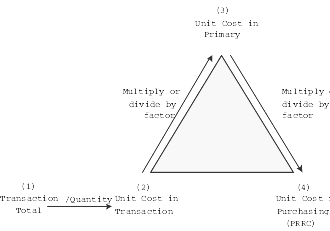
Description of ''Figure 3-1 Recalculation of Unit Cost in Procurement''
To recalculate PRRC in the new base currency, the conversion programs perform calculations in sequential order:
-
Add the extended price (AEXP) and amount on hold (ACHG) to derive the transaction total (total order amount).
(AEXP) + (ACHG) = (Transaction Total)
-
Divide the transaction total by the quantity to derive the transaction unit price.
(Transaction Total) / (Quantity) = (Unit Cost in Transaction)
-
Depending on the unit of measure (UOM) conversion factor from transaction to primary, multiply or divide the factor to derive the Unit Cost in Primary.
(Unit Cost in Transaction) (Ã or /) Factor = (Unit Cost in Primary)
-
Depending on the UOM conversion factor from primary to purchasing, multiply or divide the factor to derive the Unit Cost in Purchasing (PRRC).
(Unit Cost in Primary) (Ã or /) (Factor) = [Unit Cost in Purchasing (PRRC)]
3.5.1 Example: Recalculating PRRC
This example provides the conversion setup for the UOM:
| 1 | From UOM | = |
Quantity | To UOM |
|---|---|---|---|---|
| 1 | BX (box) | = | 10.0000000 | EA (each) |
| 1 | CA (case) | = | 5.0000000 | BX (box) |
To recalculate PRRC, the conversion programs perform calculations in sequential order:
-
25,565 + 0.00 (AEXP + ACHG) = 25,565 (5 cases)
-
25,565 / 5 (quantity) = 5,113 (1 case)
-
5,113 / 50 (factor) = 102.26 (1 each)
-
102.26 Ã 10 (factor) = 1,022.60 (1 box)
3.6 Base Currency Conversion and Non-JD Edwards EnterpriseOne Records
The programs for the base currency conversion convert records that are created and maintained using JD Edwards EnterpriseOne software. They do not convert records that you entered through custom programs or third-party software unless required fields and tables are identical to those of the JD Edwards EnterpriseOne software. The example illustrates this concept.
To avoid rounding issues, the two Distribution conversion programs, Euro Conversion of F4301, F4311, and F4311T (R894301E) and Euro Conversion for F43121 (R8943121E), calculate new unit costs by converting records based on unit of measure (UOM).
For the conversion to run successfully, these UOM fields must be completed:
-
Transaction (PDUOM) and purchase order (PDUOM3) in the Purchase Order Detail File table (F4311).
-
Transaction (PRUOM0) and purchase order (PRUOM3) in the Purchase Order Receiver File table (F43121).
These four UOM fields are required fields in JD Edwards EnterpriseOne software. If you have non-JD Edwards EnterpriseOne records, the R894301E and R8943121E conversion programs do not convert them unless these four UOM fields are completed before you run the conversion.
To help you research and determine which fields must be completed in non-JD Edwards EnterpriseOne records to convert records successfully when you run a specific conversion program:
-
Enter a record in JD Edwards EnterpriseOne and compare that record to a non-JD Edwards EnterpriseOne record.
For example, enter a sales order in JD Edwards EnterpriseOne Sales Order Management and compare the fields that are completed on that record with the fields that are completed on the non-JD Edwards EnterpriseOne record. This should help you quickly identify the required fields in a table so that you can complete those fields on the non-JD Edwards EnterpriseOne record.
-
Review the documentation that discusses the fields that are required for processing batches and electronic data interchange (EDI) transactions.
This documentation includes information about which fields and tables must contain data in order for the system to upload a non-JD Edwards EnterpriseOne record into the tables. Use this information to help you identify the required fields in a table so that you can complete those fields on the non-JD Edwards EnterpriseOne record.
|
See Also: |