21 Working with Time Entry
This chapter contains the following topics:
21.1 Understanding Time Entry
For JD Edwards EnterpriseOne CAM, the time entry program uses employee-based labor rates. Employee-based time entry captures costs that are more accurate by using the employee's labor rate when costing labor. If you currently use JD Edwards EnterpriseOne Plant and Equipment Management and are upgrading to JD Edwards EnterpriseOne CAM, you are probably using employee-based labor rates.
To enter time using employee-based labor rates, you use programs from JD Edwards EnterpriseOne Payroll. For employees who work on equipment, you can track time information during this method of time entry.
JD Edwards EnterpriseOne CAM includes access to all setup, entry, and batch programs that are needed to run a complete time-entry cycle for entries against work orders.
|
Note: Because these procedures are derived from JD Edwards EnterpriseOne Payroll, not all steps in this topic apply to JD Edwards EnterpriseOne CAM. |
21.2 Prerequisites
Before you complete the tasks in this section:
-
Set up payroll automatic accounting instructions (AAIs) to create the journal entries for labor expense and offset accounts.
-
Set up master business function (MBF) processing options.
21.3 Entering Employee Time Information
This section discusses how to:
-
Enter employee time.
-
Set up the Time Entry MBF Processing Options program (P050002A).
21.3.1 Forms Used to Enter Employee Time
| Form Name | FormID | Navigation | Usage |
|---|---|---|---|
| Search for Equipment Work Orders | W13700B | Work Order (G1316), Planning Workbench | Locate work orders. |
| Work with Time Entry by Individual | W051121A | Select Order Processing from the Row menu on the Search for Equipment Work Orders form, and then select Payroll Time Entry. | Locate time entry records. |
| Speed Time Entry Revisions | W051121C | Click Add on the Work with Time Entry by Individual form. | Enter employee time. |
21.3.2 Entering Employee Time
Access the Speed Time Entry Revisions form.
Figure 21-1 Speed Time Entry Revisions form
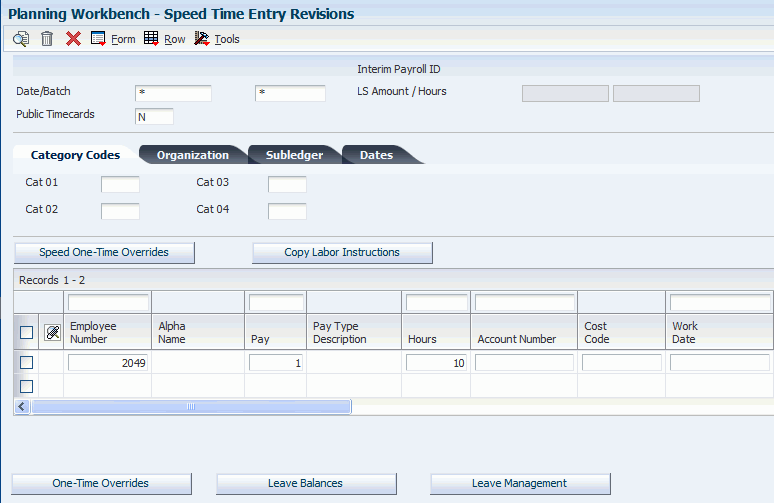
Description of ''Figure 21-1 Speed Time Entry Revisions form''
- Interim ID
-
Specify a code that identifies a group of employees for whom you are processing payroll.
Use this ID to process each step of the payroll cycle. This code is also used to identify the interim ID that you select when you enter interim payments.
- Batch
-
Specify a number that identifies a group of transactions that the system processes and balances as a unit.
When you enter a batch, you can either assign a batch number or let the system assign it using the Next Numbers program.
You do not need to enter a batch number if you have set automatic batch numbering in the processing options (P050002A).
- Equipment Worked
-
Specify an identification code that represents an asset.
You enter the identification code in one of these formats:
-
Asset number (a computer-assigned, eight-digit, numeric control number).
-
Unit number (a 12-character alphanumeric field).
-
Serial number (a 25-character alphanumeric field).
Every asset has an asset number. You can use unit number and serial number to further identify assets. If this is a data entry field, the first character that you enter indicates whether you are entering the primary (default) format that is defined for the system, or one of the other two formats.
A special character (such as / or *) in the first position of this field indicates which asset number format you are using. You assign special characters to asset number formats in the fixed assets constants.
Equipment Worked is not required if you are using speed coding.
-
|
See Also: |
21.3.3 Setting Up the Time Entry MBF Processing Options Program (P050002A)
JD Edwards EnterpriseOne Human Capital Management has one master business function, Time Entry MBF Processing Options (P050002A), which interacts with all time entry programs. You need to set up processing options for this master business function to define default values, values, and functions for time entry programs.
21.3.3.1 Considerations
Keep in mind these considerations when you set up MBF Time Entry processing options:
-
JD Edwards EnterpriseOne CAM uses only the payroll program Speed Time Entry (P051121).
-
In Interactive Versions (IV) for Time Entry MBF Processing Options (P050002A), these processing options affect JD Edwards EnterpriseOne CAM:
-
On the Pay Rates tab, the Pay Rate option defines where the system finds the employee rate.
-
On the Equipment tab, the Equipment Worked On option enables the program to enter the equipment number as the default value for the Equipment Worked On field.
-
On the Batches tab, the Batch Number option enables you to assign batch numbers automatically.
-
21.4 Processing Journal Entries
You process journal entries to update the general ledger with labor, payroll burden, and equipment expenses. The way in which you process journal entries depends on whether you use Payroll.
|
Note: If you are using the Generate Timecard Entries program (R052901), verify the setting of the Intercompany Settlements processing option on the Process tab. When generating timecards, the program uses the accrual account of the employee's company. If this account is different from the target account of the work order, you must set this processing option value to 1. |