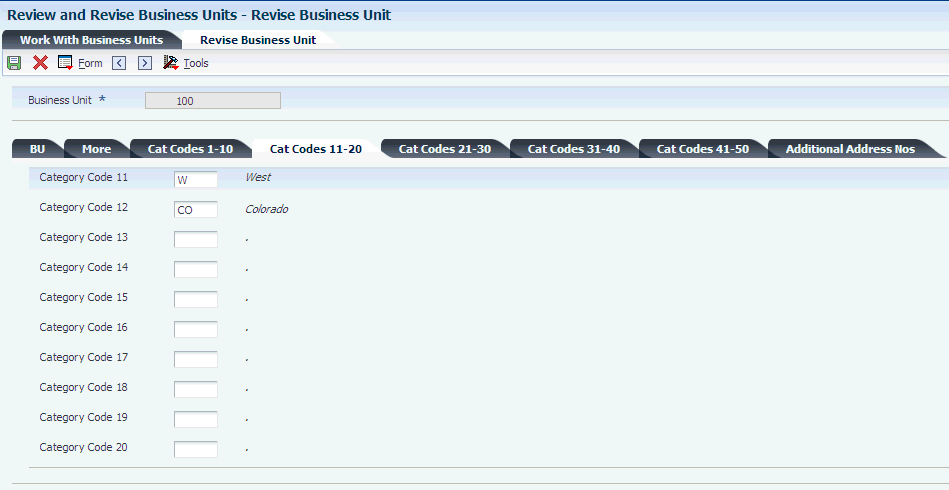12 Updating F0006 and F5201 Records with Data Relationships Rules
This chapter contains the following topics:
-
Section 12.1, "Understanding Data Relationships Rules and Updating F0006 and F5201 Records"
-
Section 12.2, "Automatically Updating F0006 and F5201 Records with Data Relationships Rules"
-
Section 12.3, "Manually Updating F0006 and F5201 Records with Data Relationships Rules"
12.1 Understanding Data Relationships Rules and Updating F0006 and F5201 Records
After initially setting up your data relationships, you must update the existing records in the F0006 or F5201 table. You can update the records using one of these methods:
-
Run the Update Data Relationships program (R00422). This program automatically updates records based on processing options and data selection.
-
Manually update the records in the data entry program for Business Unit Master (P0006), Job Cost Master (P51006), Contract Master (P5201), or Create/Edit Project and Government Contracts (P52G01M). Using one of these programs, you manually enter the basis values and the system provides the default destination values. You might choose this method if you have just a few records to update.
The P52G01M program is used by customers who conduct business with the government using the government contracting functionality.
After the initial setup, you will continue to update the records in the F0006 or F5201 table when you change the data relationship rules for existing business units, jobs, or contracts. The changes might include revising existing rules or defining new ones. For example, if you change the Enforce Rule value for a column set or if you add column pairs with new destination columns and effective dates, you must update the existing data in the F0006 or F5201 table.
You do not need to update the F0006 or F5201 table when you create new business units, jobs, or contracts; the system automatically applies the data relationships rules to the new records during data entry.
12.1.1 Update Data Relationships Program
When you run the Update Data Relationships program to update the F0006 or F5201 table, the system:
-
Searches for matching values between the table to be updated and the basis columns and values on a record that provide the default rules and destination values. These rules and values are set up in the Value Relationships program (P00422).
-
If matching values are found, the system updates the record with the default values. If a destination value for a column already exists for a record, the system uses the Update processing option setting to determine whether to overwrite the existing value.
12.2 Automatically Updating F0006 and F5201 Records with Data Relationships Rules
This section provides an overview of data selection for the Update Data Relationships program and discusses how to:
-
Set data selection for the Update Data Relationships program.
-
Set processing options for the Update Data Relationships program.
-
Run the Update Data Relationships program.
12.2.1 Understanding Data Selection for the Update Data Relationships Program
For most JD Edwards EnterpriseOne batch programs, you set data selection and processing options within the same program and program version. For the Update Data Relationships program (R00422), however, you set the processing options in program R00422 and then, if necessary, you set the data selection in one of these programs:
-
Select F0006 Data Relationships (R00422A)
-
Select F5201 Data Relationships (R00422B)
Having two separate programs for data selection enables you to select the appropriate data for the table (F0006 or F5201) that you want to update. You can set up different versions of these programs with different data selection. However, JD Edwards recommends that you do not set data selection unless necessary. Processing all data helps to ensure that data integrity issues do not occur.
Before you run the Update Data Relationships program, determine the columns that you want to update. For columns that do not need to be updated, ensure that:
-
The Enforce Rule flag is not selected for those columns in the Column Relationships program (P00421).
-
The Update processing option in the Update Data Relationships program is set to update default values based on the enforce rule.
When you run the Update Data Relationships program, you use processing options to specify the table to update and the version to run. The Update Data Relationships program runs either the R00422A or the R00422B program, based on the table that you specify in the processing options.
|
Caution: When you enter the data selection for a version, you should carefully evaluate the records that you want to update. Some records have dependencies on other records and, therefore, should be included in the data selection. If you omit certain records from the data selection, data integrity issues might occur. For example, to avoid data integrity issues, you should enter data selection by company when you update business units to ensure that all business units for the company are updated and not just a select group. |
12.2.2 Setting Data Selection for Update Data Relationships (R00422)
Enter data selection, if necessary, before you run the Update Data Relationships program for the F0006 or F5201 table. To enter data selection, access one of these programs from the Data Relationships menu (G09415) or the Data Relationships Setup form:
-
Select F0006 Data Relationships (R00422A)
-
Select F5201 Data Relationships (R00422B)
These two programs exist for data selection purposes only.
12.2.3 Setting Processing Options for Update Data Relationships (R00422)
Processing options enable you to specify the default processing for programs and reports.
12.2.3.1 Select
- 1. Effective Date
-
Specify the effective date of the column sets in the Column Relationships table (F00421) that you want to update. The date that you specify also determines the end date to use for default values in the Value Relationships table (F00422).
The end date for the value relationships in the F00422 table must be greater than or equal to the effective date for the column sets in the F00421 table. In addition, the end date for the value relationships must be less than or equal to the date in this processing option.
The date that you enter in this processing option determines which columns and values to update.
- 2. Table
-
Specify the table to update with default values for data relationships. Values are:
F0006
F5201
- 3. Data Selection Version
-
Specify the version of the R00422A or R00422B program to use for the data selection. If you leave this processing option blank, the system uses XJDE0001.
12.2.3.2 Process
- 1. Mode
-
Specify the mode in which to process the report. Values are:
Blank: Proof mode
1: Final mode
- 2. Update
-
Specify when the program should update default values. Values are:
Blank: Update default values based on the enforce rule. If you leave this processing option blank (default values are updated based on the enforce rule), one of the following applies:
If the Enforce Rule check box is selected in P00421, the system overwrites the destination value if basis and destination values are set up in the Value Relationships program (P00422).
If the Enforce Rule check box is not selected in P00421, the system overwrites the destination value only if basis and destination values are set up in the Value Relationships program and the existing destination value in the F0006 or F5201 table is blank.
1: Always update default values, regardless of the enforce rule.
You control whether the enforce rule is selected for each column set in the Column Relationships program (P00421).
12.2.4 Running the Update Data Relationships Program
Run the Update Data Relationships program after hours, when the F0006 and F5201 tables are not in use.
Select Data Relationships (G09415), Update Data Relationships.
12.3 Manually Updating F0006 and F5201 Records with Data Relationships Rules
This section provides an overview of data relationships rules and manual updates to F0006 and F5201 records discusses how to manually update F0006 records with data relationships rules.
12.3.1 Understanding Data Relationships Rules and Manually Updates to F0006 and F5201 Records
If you define new data relationships or change the data relationship rules for existing business units, jobs, or contracts, you can update the business units, jobs, or contracts manually in these entry programs:
-
Job Cost Master (P51006)
-
Contract Master (P5201)
-
Create/Edit Project and Government Contracts (P52G01M)
The P52G01M program is used by customers who conduct business with the government using the government contracting functionality.
You manually enter the basis values in one of the entry programs and the system provides the default destination values.
12.3.2 Manually Updating F0006 Records with Data Relationships Rules
Access the Revise Business Unit form.
Using the example, to manually update the data relationships for business unit 190:
-
Enter a basis value (DEN) in the basis column (Category Code 12).
-
Exit the basis column.
The system retrieves the destination values from the F00422 table and places them in the destination columns (Category Code 13–15).
-
Repeat steps 1 and 2 to update multiple basis columns and values for the business unit.
-
Click OK.
The principals in these steps can be applied to manually updating job cost records on the Job Cost Revisions form, as well as manually updating contract master records on the Contract Master Revisions and Edit Contract Level forms.