8 Understanding Excise Tax
This chapter contains the following topics:
-
Section 8.3, "Software Solution for Excise Tax in the O2C Cycle"
-
Section 8.4, "Software Solution for Excise Tax in the P2P Cycle"
-
Section 8.5, "Setup Requirements for Excise Tax for P2P and O2C Cycles"
8.1 Overview of Excise Tax
An excise tax is a tax levied by the central government on goods manufactured in India. A buyer collects the excise tax or excise duty from the purchaser at the time of sale of a product. The excise duty is levied on all products specified in the Central Excise Tariff Act, 1985 (CETA).
The excise tax can be based on the value of goods or a fixed rate tax. Based on the notifications issued by the Central Government of India, some products are fully exempted from excise duty.
You can define one or more excise units for each company. Each company has one excise unit for each state and each excise unit is mapped to multiple business units. The transactions for excise tax occur at the business unit or excise unit level.
The system creates the transactions related to excise tax during the Procure-to-Pay (P2P) and Order-to-Cash (O2C) cycles. The P2P cycle comprises the period from the creation of a purchase order to when the payment is made to the supplier. When traders purchase goods on which excise tax is applicable, they must perform the tasks defined in the P2P cycle.
The O2C cycle comprises the period from the creation of a sales order to when the payment is received from the customer. When traders sell goods on which excise tax is applicable, they must perform the tasks defined in the O2C cycle.
For traders and dealers who work with the excise component of trade, the excise authorities have defined these requirements:
-
Manufacturers must pay excise duty when purchasing raw materials. This is a part of the P2P cycle. They must also pay excise duty when they sell the finished goods. This is a part of the O2C cycle. Manufacturers must maintain all statutory records according to the rules that the excise authorities have defined.
-
Dealers are not required to pay excise duty because they perform only a goods transfer.
-
Manufacturers who are exporters are not required to pay excise duty according to the excise rules. However, they must submit ARE 1 bonds or ARE 3 certificates, which are equivalent to the excise amount or excise quantity, to the excise authorities for a given period.
The manufacturers who send goods consignment outside the company for work do not have to pay excise duty if they receive the consignment within 180 days. They must submit the consignment note to the tax authorities to declare the receipt of goods within the required time period.
Each excise unit has to maintain legal records to submit to the tax authorities. These include:
-
RG1 register
Excise units maintain this register. This register includes receipts, issues, and stock of furnished goods.
-
RG23D register
Dealers maintain this register to record the stock transfer at purchase price.
-
Personal ledger account (PLA)
Excise units maintain this register by depositing the cash amount for the duty payment in the bank with the TR-6 challan.
-
RG23A-II
Manufacturers maintain this account for the purchase of raw materials. This account is also referred to as AII.
-
RG23C-II
Manufacturers maintain this account for the purchase of capital goods. This account is also referred to as CII.
8.2 Process Flow for Excise Tax
This process flow shows the tasks that a supplier performs to work with the excise tax component of sales:
Figure 8-1 Excise process flow for the O2C cycle
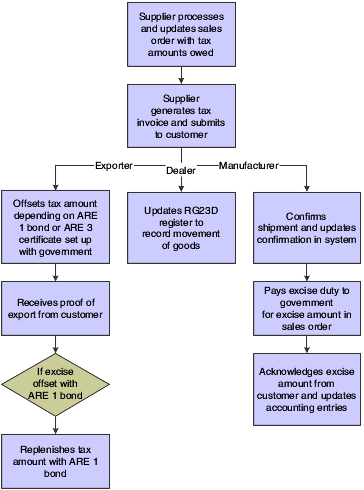
Description of ''Figure 8-1 Excise process flow for the O2C cycle''
This process flow shows the tasks that a manufacturer performs to work with the excise tax component of purchase:
Figure 8-2 Excise process flow for the P2P cycle
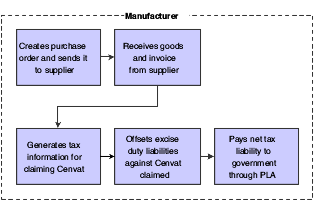
Description of ''Figure 8-2 Excise process flow for the P2P cycle''
8.3 Software Solution for Excise Tax in the O2C Cycle
This section provides overviews of the software solution for excise tax in the O2C cycle for:
-
The manufacturer
-
The dealer
-
The exporter
8.3.1 Manufacturer
To meet the excise tax requirements specified by the tax authorities for a manufacturer in the O2C cycle, the JD Edwards EnterpriseOne programs enable you to:
-
Create a sales order for items that are eligible for excise duty.
-
Issue a tax invoice to charge excise duty to customers for goods purchased.
-
Confirm the shipment after receiving the shipment confirmation for the goods exported.
-
Update inventory and the RG1 register.
-
Update the accounts receivable.
-
Produce reports that show the revenue generated on a periodic basis.
-
Pay excise duty to the government by offsetting the excise duty amount, and update the PLA.
8.3.2 Dealer
To meet the excise tax requirements specified by the tax authorities for a dealer in the O2C cycle, the JD Edwards EnterpriseOne programs enable you to:
-
Create a sales order for items that are eligible for excise duty.
-
Issue a dealer tax invoice.
-
Confirm the shipment after receiving the shipment confirmation for the goods dispatched.
-
Update the excise tax in the RG23D register.
8.3.3 Exporter
To meet the excise tax requirements specified by the tax authorities for an exporter in the O2C cycle, the JD Edwards EnterpriseOne programs enable you to:
-
Set up ARE 1 bonds and ARE 3 certificates.
-
Create a sales order with excise tax for items that you export.
-
Create an invoice.
-
Offset the amount or quantity of excise duty by the ARE 1 bond or ARE 3 certificate respectively.
-
Receive the proof of export.
-
Replenish the bond amount with ARE 1.
-
Print Annexure 19 periodically to submit to the government.
8.4 Software Solution for Excise Tax in the P2P Cycle
To meet the excise tax requirements specified by the tax authorities for a manufacturer in the P2P cycle, the JD Edwards EnterpriseOne programs enable you to:
-
Create a purchase order for items that are eligible for excise duty.
-
Receive goods with tax component and a receipt note from the supplier.
-
Claim the excise duty on the purchase order.
-
Update credit balances for the AII, CII, or PLA register.
8.5 Setup Requirements for Excise Tax for P2P and O2C Cycles
This table lists the excise tax setup requirements for India:
| Setup Requirement | Comments | Cross-Reference |
|---|---|---|
| Create address book records with search type EXU for excise units. | You enter the search type EXU for excise units in the 01/ST UDC table in the Address Book Revisions program (P01012). | See "Entering Address Book Records" in the JD Edwards EnterpriseOne Applications Address Book Implementation Guide. |
| Associate tax types to tax regimes. | You use the Relation Tax Reg/Tax Type Inf program (P75I005) to specify tax types for tax regimes. | See Assigning Tax Types to Tax Regimes. |
| Set up advanced pricing tax adjustments. | You use the Price & Adjustment Details Revisions program (P4072) to enter price adjustment details. | See Entering Price Adjustment Details for India Taxes. |
| Verify that the adjustment name is set up in UDC table 40/TY. | You use the 40/TY UDC table to set the adjustment name. | |
| Map price adjustment names to the excise tax components. | You use the Relation Adjustment Name / Tax Type program (P75I006) to enter the tax type and tax regime for a price adjustment name. | See Entering Details for Price Adjustments. |
| Map landed cost components to tax types | You use the Relation Landed Costs to Tax Regime / Tax Type program (P75I007) to set up level costs for Indian taxes in the procure-to-pay (P2P) cycle. In this program, you add the level cost for a unique combination of tax type and tax regime. You can also use the Tax P2P Setup form to update existing level costs in the Tax Setup P2P table (F75I007). | See Setting Up Level Costs for Combinations of Tax Types and Tax Regimes. |
| Set up tax registration details for excise units. | You use the Tax Registration Details program (P75I210) to enter the tax registration details for an address book record, such as a business unit, customer, or supplier. | See Setting Up Tax Registration Details. |
| Map order and document types to excise units. | You use the Excise Setup Master Maintenance program (P75I301) to assign transaction, order, and document types to an excise unit. | SeeEntering Excise Unit Setup Details. |
| Define periods and fiscal years for excise units. | You use the Excise Period Master Maintenance program (P75I302) to define a period for an excise unit. The system uses this period to build data for the RG-1 and RG23A-1 reports. | See Defining Current Periods for Excise Units. |
| Set up excise account details. | You use the Excise Account Master Maintenance program (P75I306) to set up accounts for various types of excise duties. | See Entering Excise Account Setup Details. |
| Create cross-references between excise units and business units. | You use the Excise Unit Branch Plant Cross Reference program (P75I304) to create a relationship between an excise unit and a business unit. | See Creating Cross-References Between Excise Units and Business Units. |
| Upload AII, CII, and PLA Opening Balances and Next Numbers | You use the Upload AII/CII/PLA Open. Balance/Next No. program (P75I381) to enter opening balances for AII, CII, and PLA registers. You use this program only once before the India Localization system goes live.If you leave the opening balance for an account blank, the system considers the opening balance as zero. | |
| Define the attributes for an item. | Verify that the item attribute values exist in the Item Attribute UDC table (75I/IA). You enter values from this UDC table when you work with the Service Tax Category Codes Mapping program (P75I009). The values for this UDC are hard-coded. | |
| Assign the category code to the item attribute for which you want to generate the chapter number code. | You use the Service Tax Category Codes Mapping program (P75I009) to assign category codes to attributes of an item. You assign one category code to each item attribute. | |
| Set up chapter numbers and descriptions. | You use the Chapter Number Set Up program (P75I016) to set up the chapter number values and their descriptions. You define the chapter number values for the items that are stored in the F75I009 table. | See Setting Up Chapter Numbers and Descriptions. |