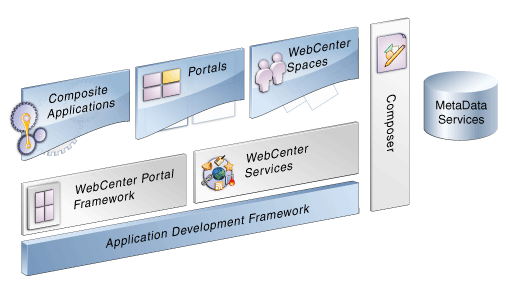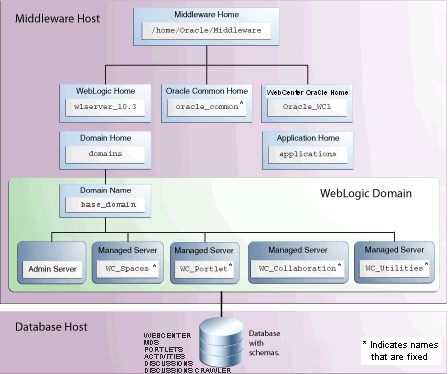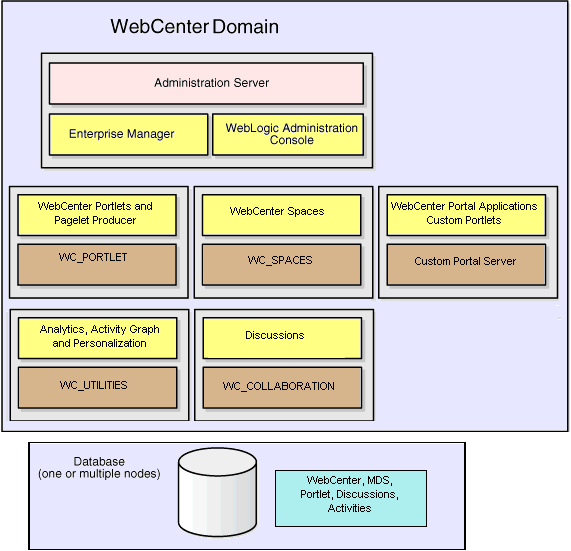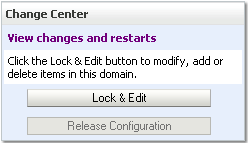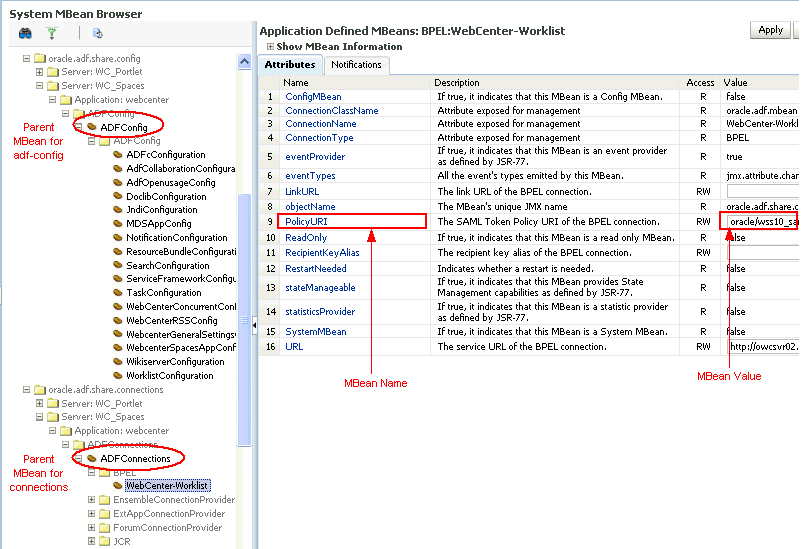1 Introduction to Oracle WebCenter Administration
Welcome to Oracle WebCenter!
This chapter provides a high-level overview of Oracle WebCenter and its administrative tools. It includes the following sections:
Oracle Fusion Middleware Administrator's Guide for Oracle WebCenter is written specifically for Oracle WebLogic Server—the primary platform for Oracle Fusion Middleware software components such as Oracle WebCenter.
1.1 Introducing Oracle WebCenter
Oracle WebCenter is an integrated set of components with which you can create social applications, enterprise portals, collaborative communities, and composite applications, built on a standards-based, service-oriented architecture. Oracle WebCenter combines dynamic user interface technologies with which to develop rich internet applications, the flexibility and power of an integrated, multi-channel portal framework, and a set of horizontal Enterprise 2.0 capabilities delivered as services that provide content, collaboration, presence and social networking capabilities. Based on these components, Oracle WebCenter also provides an out-of-the-box enterprise-ready customizable application, WebCenter Spaces, with a configurable work environment that enables individuals and groups to work and collaborate more effectively.
Oracle WebCenter provides an open and extensible solution that allows users to interact directly with services like instant messaging, documents, content management, discussion forums, wikis, blogs, and tagging directly from within the context of a portal or an application. These tools and services empower end users and IT to build and deploy next-generation collaborative applications and portals.
This section describes Oracle WebCenter components and architecture in the following sections:
1.2 Oracle WebCenter Architecture
Oracle WebCenter comprises the following components (shown in Figure 1-1):
1.2.1 WebCenter Portal Framework
Injects portal capabilities into ADF, including:
-
Run-time application customization (you can make in-place changes to WebCenter Portal applications using Oracle Composer without re-deploying the application)
-
Support for JSR-168 and JSR-286 standards-based WSRP portlets, and PDK-Java portlets
-
Content integration through JCR (JSR170), to content repositories such as Oracle Content Server, Oracle Portal, and file systems
-
Oracle JSF Portlet Bridge, which lets you expose JSF pages and Oracle ADF task flows as standards-based portlets
1.2.2 Oracle Application Development Framework
Application Development Framework (ADF) is a productivity layer that sits on top of JSF and provides:
-
Unified access to back ends such as databases, Web services, XML, CSV, and BPEL
-
Data binding (JSR 227) connecting the user interface with back-end data controls
-
Over 100 data-aware JSF view components
-
Native component model that includes task flows
-
Fine grained JAAS security model
1.2.3 WebCenter Spaces
Built using JSF, Oracle ADF, WebCenter Portal Framework, WebCenter services, and Oracle Composer, WebCenter Spaces provides:
-
A browser-based platform for creating enterprise portals, multiple sites and communities.
-
Spaces, a rich team collaboration platform.
-
A Home Space for each user, providing a private work area for storing personal content, keeping notes, viewing and responding to business process assignments, emailing, and so on. The focus of a Home Space is personal productivity.
-
Threaded discussions, blogs, wikis, worklists, announcements, RSS, recent activities, search, and more.
1.2.4 Oracle Composer
-
Ability to perform run-time application and user customization in-place in your browser
-
A rich, intuitive user experience where you can:
-
Browse and add resources, such as task flows and portlets, to pages
-
Re-arrange page layout
-
Set page and component properties
-
Contextually wire components
-
1.2.5 WebCenter Services
Table 1-1 lists WebCenter services available in WebCenter Spaces and other WebCenter Portal applications.
| Services A Through N | Services P Through W |
|---|---|
|
Analytics |
Page |
|
Announcements |
People Connections |
|
Discussions |
Personalization |
|
Documents (includes Wikis and Blogs) |
Polls |
|
EventsFootref 2 |
RSSFoot 1 |
|
Instant Messaging and Presence (IMP) |
Recent Activities |
|
Links |
Activity Graph |
|
ListsFootref 2 |
Search |
|
|
Tags |
|
NotesFoot 2 |
Worklist |
Footnote 1 RSS news feeds are available from WebCenter Spaces only. The RSS Viewer task flow is available in both WebCenter Spaces and WebCenter Portal applications.
Footnote 2 WebCenter Spaces only.
WebCenter services provide:
-
Seamless integration with enterprise-level services
-
Thin adapter layer to abstract back-end services. For example:
-
Content adapters: Oracle Content Server, and Oracle Portal.
-
Presence adapters: Oracle WebLogic Communication Server (OWLCS), Microsoft Live Communications Server and Microsoft Office Communications Server
-
-
Back-end systems represented by a unified connection architecture
-
User interface to services presented through rich task flow components
1.2.6 WebCenter Discussion Server
Oracle WebCenter Discussion Server provides the ability to integrate discussion forums and announcements into your applications.
1.2.7 WebCenter Analytics
Oracle WebCenter Analytics enables users to view various user activity reports, for example:
-
Login data
-
Page views
-
Portlet views
-
Document views
-
Search metrics
-
Page response data
-
Space usage
1.2.8 WebCenter Activity Graph
Oracle WebCenter Activity Graph enables users to analyze various statistics collected by WebCenter Analytics. The output of a WebCenter Activity Graph analysis is the collected similarity scores for objects and users, which are used to give recommendations. The scores are stored in the WebCenter Activity Graph database.
1.2.9 WebCenter Personalization Server
Oracle WebCenter Personalization Server enables you to deliver application content to targeted users based on selected criteria.
1.2.10 Portals
Portals provide a common interface (a Web page) to a personalized, single point of interaction with Web-based applications and information relevant to individual users or class of users. For information about creating portals, see Oracle Fusion Middleware Developer's Guide for Oracle WebCenter.
1.2.11 Composite Applications
A composite application is an assembly of services, service components, wires, and references designed and deployed as a single application. For more information about composite applications, see the Oracle Fusion Middleware Administrator's Guide for Oracle SOA Suite and Oracle Business Process Management Suite.
1.3 Oracle WebCenter Topology
This section describes Oracle WebCenter topology and configuration in the following sections:
1.3.1 WebCenter Topology Out-of-the-Box
Oracle WebCenter installation creates a WebCenter Oracle Home under the Oracle Middleware Home directory and an Oracle Common Home directory, which contains WebCenter binaries and supporting files (Figure 1-2).
The installation also creates a WebCenter domain (base_domain), containing the administration server and several managed servers to host various WebCenter components. In Figure 1-3, applications are shown in yellow, while the managed servers they run on are shown in brown.
Out-of-the-box managed servers host the following components:
-
WC_Portlet - Hosts WebCenter Portlets and WebCenter Pagelet Provider
-
WC_Collaboration - Hosts WebCenter Discussions and any additional WebCenter services that you choose to integrate
-
WC_Utilities - Hosts Activity Graph, Analytics, and Personalizations
An optional fifth managed server (an applications server) can be used to run WebCenter Portal applications. When you create additional managed servers, they are provisioned with the appropriate libraries to enable them to draw upon the same external resources as WebCenter Spaces. For more information about managed servers, see "Understanding Oracle Fusion Middleware Concepts" in the Oracle Fusion Middleware Administrator's Guide.
1.3.2 WebCenter Managed Servers
During Oracle WebCenter installation, the managed servers are provisioned with system libraries and Oracle ADF libraries. Table 1-2 lists the managed servers and the applications that run on them.
Table 1-2 Oracle WebCenter Managed Servers and Applications
| Managed Server | Applications | Application Name |
|---|---|---|
|
WC_Spaces |
WebCenter Spaces WebCenter Spaces Online Help |
|
|
WC_Portlet |
WSRP Tools Pagelet Producer |
pagelet-producer |
|
WC_Collaboration |
WebCenter Discussions Server |
|
|
WC_Utilities |
WebCenter Analytics WebCenter Activity Graph WebCenter Personalization Services |
analytics-collector activitygraph-engines wcps-services |
1.3.3 WebCenter Startup Order
When a managed server starts up, applications and libraries are started in the following order:
-
Oracle system libraries, known as the JRF libraries.
-
Oracle ADF libraries.
-
Instrumentation applications, such as Oracle DMS, and the Oracle Web Services Manager (
wsm-pm) application. -
WebCenter applications, shown in Table 1-2.
The startup order is also the order of dependency. If a dependent component does not deploy successfully, a later component may not function correctly.
WebCenter application startup is not dependent on the availability of external services such as the discussions server, or other back-end servers. For details, see Section 1.3.4, "WebCenter Dependencies."
1.3.4 WebCenter Dependencies
WebCenter applications use several external servers and services (Table 1-3). The Configuration column lists the type of information provided to Oracle WebCenter to configure or initialize the connection. The Access column lists the protocol used in run-time access of the service.
Table 1-3 Dependent Resources - Access Types
| External Server/ Service | Configuration | Access |
|---|---|---|
|
Analytics |
UDP access to the Analytics Collector |
UDP |
|
Activity Graph |
HTTP access to activity graph administration |
HTTP |
|
Discussions server |
HTTP access to discussions server administration |
SOAP/HTTP |
|
Oracle Content Server (Documents) |
Socket connection to the Administration Server. HTTP access is required only if the Oracle Content Server must be accessed outside WebCenter. |
JCR 1.0 over socket or HTTP |
|
Instant Messaging and Presence server |
HTTP access to instant messaging and presence server administration |
SOAP/HTTP |
|
Mail server |
IMAP/SMTP server |
IMAP/SMTP |
|
Personal Events server |
HTTP access to calendar services |
SOAP/HTTP |
|
Personalization server |
JBDC access to the personalization server |
JDBC REST |
|
Portlets |
HTTP location of provider WSDLs |
SOAP/HTTP |
|
Search server |
HTTP access to search server |
HTTP |
|
Worklist |
HTTP access to BPEL server |
SOAP/HTTP |
|
MDS and Schemas |
JDBC |
JDBC |
Server/service unavailability does not prevent WebCenter applications from starting up, although errors may display while the application is running. The only exception is the Oracle Metadata Repository (MDS), as WebCenter applications do not work without it.
WebCenter Spaces partially works without the WebCenter repository but only if it is a different physical database from the MDS repository. The WebCenter repository stores information for several services, including Events, Links, Lists, People Connections, Polls, and Tags, and these services do not work if the WebCenter repository is not available.
1.3.5 WebCenter Configuration Considerations
The main configuration files for WebCenter applications are listed and described in Table 1-4. Both these files are supplied within the WebCenter application deployment .EAR file.
Table 1-4 Oracle WebCenter Configuration Files
| Artifact | Purpose |
|---|---|
|
|
Stores basic configuration for Application Development Framework (ADF) and WebCenter application settings, such as which discussions server or mail server the WebCenter application is currently using. |
|
|
Stores basic configuration for connections to external services. |
WebCenter applications and portlet producers both use the Oracle Metadata Services (MDS) repository to store their configuration data; both access the MDS repository as a JDBC data source within the Oracle WebLogic framework.
The MDS repository stores post deployment configuration changes for WebCenter applications and portlet producers as application customizations. MDS uses the original deployed versions of adf-config.xml and connections.xml as base documents and stores all subsequent application customizations separately into MDS using a single customization layer.
When a WebCenter application starts up, application customizations stored in MDS are applied to the appropriate base documents and the WebCenter application uses the merged documents (base documents with customizations) as the final set of configuration properties.
For WebCenter applications that are deployed to a server cluster, all members of a cluster read from the same location in the MDS repository.
Typically, there is no need for administrators to examine or manually change the content of base documents (or MDS customization data) for files such as adf-config.xml and connections.xml, as Oracle provides several administration tools for post deployment configuration. If you must locate the base documents or review the information in MDS, read Appendix A, "WebCenter Configuration".
To find out more about WebCenter application configuration tools available, see Section 1.13, "Oracle WebCenter Administration Tools."
Note:
Oracle does not recommend that you editadf-config.xml or connections.xml by hand as this can lead to misconfiguration.While WebCenter applications store post deployment configuration information in MDS, configuration information for portlet producers and Oracle WebCenter Discussions Server is stored in the file system or the database (see Table 1-5).
Table 1-5 Oracle WebCenter Configuration Location
| Application | Configuration Stored in MDS | Configuration Stored in File System | Configuration Stored in Database |
|---|---|---|---|
|
WebCenter Spaces |
Yes |
No |
No |
|
WebCenter Portal applications |
Yes |
No |
No |
|
Portlet producers |
No |
Yes |
No |
|
Discussions server |
No |
Yes |
Yes |
Oracle WebCenter Discussions Server
The Oracle WebCenter Discussions Server stores configuration information in its database. Additionally, it stores startup configuration information in $DOMAIN_HOME/config/fmwconfig/servers/WC_COLLABORATION/owc_discussions. This directory contains jive_startup.xml, jive.license files, and a logs directory containing log files for the discussions server instance.
1.3.6 WebCenter State and Configuration Persistence
WebCenter applications run as J2EE applications with application state and configuration persisted to the MDS repository. User session information within the application is held locally in memory. In a cluster environment, this state is replicated to other members of the cluster.
Application customizations within a portlet or service environment are persisted by that service. Out-of-the-box, Oracle portlets, any custom portlets you build, and Oracle WebCenter Discussions Server, all have their own database persistence mechanisms.
WebCenter Analytics is stateless. Requests received by Analytics Collectors are executed immediately. Any in-transit state, such as a request initiated by a WebCenter application or a request processed by the Analytics Collector, is not guaranteed.
WebCenter Activity Graph consists of two components:
-
Activity Graph service - does not maintain any in-memory state. The Activity Grpah task flows query the Activity Graph database and display results as a list of recommendations. State is updated by the following:
-
Task flow configuration parameters
-
Personalization settings
-
"Not-interested" feature
The first two are built on the standard Oracle Composer/Oracle ADF/MDS framework, which manages the state. The last is a feature where the user can indicate that they are not interested in a particular recommendation. This input is persisted synchronously in the database.
-
-
Activity Graph Engine - runs a batch data analysis process that updates tables in the database transactionally. Although the engine does not support clustering or failover, it can recover from failure.
Administrators use the Activity Graph Scheduler to set up and monitor the nightly schedule. The results of the analysis (the recommendations) are presented through the Activity Graph task flows.
The Activity Graph Engine is a singleton application that has a background thread that wakes up periodically to check if it is time to run the nightly job, which can last several hours. The schedule is persisted in the database. If the managed server fails, the job continues when the managed server next starts up.
WebCenter Personalization Server
WebCenter Personalization Server is a stateless RESTful application. All state is managed in the client requests.
1.3.7 WebCenter Log File Locations
Operations performed by WebCenter applications, portlet producers, discussion servers, and so on, are logged directly to the WebLogic managed server where the application is running:
<base_domain>/servers/<WC_Server>/logs/<WC_Server>.log
For example, WebCenter Spaces diagnostics are logged to: /base_domain/servers/WC_Spaces/logs/WC_Spaces-diagnostic.log
You can view the log files for each WebLogic managed server from the Oracle WebLogic Server Administration Console. To view the logs, access the Oracle WebLogic Server Administration Console http://<admin_server_host>:<port>/console, and click Diagnostics-Log Files.
You can also view and configure diagnostic logs through Fusion Middleware Control, see Section 36.3, "Viewing and Configuring Log Information."
1.4 Oracle WebCenter Spaces
Oracle WebCenter Spaces is a Web-based application, built using the Oracle WebCenter Framework, that offers the very latest technology for social networking, communication, collaboration, and personal productivity. Through a robust set of services and applications, WebCenter Spaces brings together everything you need to exchange ideas with others, keep track of your personal and work-related tasks, interact with your critical applications, and zero in on your own projects and interests—all within a single, integrated environment.
Automatic Configuration for WebCenter Spaces Services
Some services are automatically configured for WebCenter Spaces during the installation process. For details, see Oracle Fusion Middleware Installation Guide for Oracle WebCenter.
Default connection names are listed in Table 1-6.
Table 1-6 Connections Automatically Configured for WebCenter Spaces
| WebCenter Service / Component | Default Connection Name |
|---|---|
|
Discussions and Announcements services |
|
|
Documents service |
|
|
Pagelet producer |
|
|
Personalization service |
|
|
Preconfigured portlet producers |
|
|
Worklist service WebCenter Spaces workflows |
|
Configuring WebCenter Spaces PostInstallation
To help you get started, see:
For information about administering WebCenter Spaces, see "Accessing WebCenter Spaces Administration Pages" in Oracle Fusion Middleware User's Guide for Oracle WebCenter.
1.5 WebCenter Portal Applications
You can develop WebCenter Portal applications using JDeveloper and deploy them to a custom WebLogic Managed Server. For information about developing WebCenter Portal applications, see the Oracle Fusion Middleware Developer's Guide for Oracle WebCenter.
To help you get started, see:
1.6 Planning WebCenter Installations
Installing your WebCenter application requires a little bit of planning. Some of the questions to consider are:
-
What WebCenter components will be used?
-
How many users will access this deployment?
-
How can I provide high availability for my WebCenter enterprise deployment?
-
How can I secure WebCenter?
For more information about planning a WebCenter installation, see the Oracle Fusion Middleware Installation Guide for Oracle WebCenter, the Oracle Fusion Middleware Enterprise Deployment Guide for Oracle WebCenter, and the Oracle Fusion Middleware High Availability Guide.
1.7 Understanding the WebCenter 11g Installation
The out-of-the-box WebCenter topology is briefly described in Section 1.3, "Oracle WebCenter Topology". Specific areas of the WebCenter topology are described in the corresponding chapters, for example, security-related aspects of the WebCenter topology are described in Chapter 27, "Managing WebCenter Portal Application Security."
For more information about Oracle WebCenter installation and postinstallation administration tasks, see Oracle Fusion Middleware Installation Guide for Oracle WebCenter.
For postinstallation enterprise configuration, see the Oracle Fusion Middleware Enterprise Deployment Guide for Oracle WebCenter.
For postinstallation high availability configuration, see the Oracle Fusion Middleware High Availability Guide.
For postinstallation security configuration, see Chapter 27, "Post-deployment Security Configuration Tasks."
1.8 Understanding Administrative Operations, Roles, and Tools
Oracle WebCenter provides several different tools with which to deploy, configure, start and stop, and maintain Oracle WebCenter applications. All these tools are described in Section 1.13, "Oracle WebCenter Administration Tools."
Your ability to perform WebCenter administration tasks depends on which Oracle WebLogic Server role you are assigned—Admin, Operator, or Monitor. Table 1-7 lists the Oracle WebLogic Server roles needed for common operations. These roles apply whether the operations are performed through Fusion Middleware Control, WLST commands, or the WebLogic Server Administration Console.
Table 1-7 WebCenter Operations and Oracle WebLogic Server Roles
| Operation | Admin Role | Operator Role | Monitor Role |
|---|---|---|---|
|
All WebCenter applications |
|||
|
Start and stop |
Yes |
Yes |
No |
|
View performance metrics |
Yes |
Yes |
Yes |
|
View log information |
Yes |
Yes |
Yes |
|
Configure log files |
Yes |
Yes |
Yes |
|
View configuration |
Yes |
Yes |
Yes |
|
Configure new connections |
Yes |
Yes |
No |
|
Edit connections |
Yes |
Yes |
No |
|
Delete connections |
Yes |
Yes |
No |
|
Deploy applications |
Yes |
No |
No |
|
Configure security |
Yes |
No |
No |
|
View security (application roles/policies) |
Yes |
Yes |
Yes |
|
WebCenter Spaces only |
|||
|
Export WebCenter Spaces |
Yes |
No |
No |
|
Import WebCenter Spaces |
Yes |
No |
No |
Table 1-8 summarizes which tools you can use to perform various administrative operations relating to WebCenter applications.
Table 1-8 WebCenter Operations and Administration Tools
| Operation | Fusion Middleware Control |
WLST Commands | WebLogic Server Admin Console | WebCenter Spaces Admin |
|---|---|---|---|---|
|
All WebCenter applications |
||||
|
Start and stop |
Yes |
Yes |
Yes |
No |
|
View performance metrics |
Yes |
No |
No |
No |
|
View log information |
Yes |
No |
No |
No |
|
Configure log files |
Yes |
No |
No |
No |
|
View configuration |
Yes |
Yes |
No |
No |
|
Configure new connections |
Yes |
Yes |
No |
No |
|
Edit connections |
Yes |
Yes |
No |
No |
|
Delete connections |
Yes |
Yes |
No |
No |
|
Manage portlet producers |
Yes |
Yes |
No |
Yes |
|
Manage external applications |
Yes |
Yes |
No |
Yes |
|
Deploy applications |
Yes |
Yes |
Yes |
No |
|
Configure security |
Yes |
Yes |
Yes |
No |
|
WebCenter Spaces only |
||||
|
Configure workflows |
Yes |
Yes |
No |
No |
|
Export WebCenter Spaces |
Yes |
Yes |
No |
No |
|
Import WebCenter Spaces |
Yes |
Yes |
No |
No |
|
Customize WebCenter Spaces |
No |
No |
No |
Yes |
|
Manage application users and roles |
No |
No |
No |
Yes |
|
Manage pages |
No |
No |
No |
Yes |
|
Manage Spaces |
No |
No |
No |
Yes |
|
Export Spaces |
No |
No |
No |
Yes |
|
Import Spaces |
No |
No |
No |
Yes |
1.9 Performance Monitoring and Diagnostics
Performance monitoring helps administrators identify issues and performance bottlenecks in their environment. Chapter 36, "Monitoring Oracle WebCenter Performance" describes the range of performance metrics available for WebCenter applications and how to monitor them using Fusion Middleware Control. It also describes how to troubleshoot issues by analyzing information that is recorded in WebCenter diagnostic log files.
1.10 Understanding Security
The recommended security model for Oracle WebCenter is based on Oracle ADF Security, which implements the Java Authentication and Authorization Service (JAAS) model. The following chapters describe security configuration for WebCenter applications:
1.11 WebCenter Application Deployment
Chapter 7, "Deploying WebCenter Applications" provides instructions for deploying, redeploying, and undeploying WebCenter Portal applications from an .EAR file created with Oracle JDeveloper.
Section 23.8, "Deploying Portlet Producer Applications" provides instructions for deploying WSRP and PDK-Java portlet producer applications.
Note:
Oracle WebCenter Spaces is deployed during installation (it cannot be deployed as an .EAR file). See "Installing Oracle WebCenter" in the Oracle Fusion Middleware Installation Guide for Oracle WebCenter.1.12 Data Migration, Backup, and Recovery
Oracle WebCenter stores data related to its configuration and content for the various feature areas in a several locations. To facilitate disaster recovery and the full production lifecycle from development through staging and production, WebCenter provides a set of utilities that enable you to back up this data, and move the data between WebCenter applications in staging and production environments.
Chapter 37, "Managing Export, Import, Backup, and Recovery of WebCenter" describes the backup, import, and export capabilities and tools available for these tasks.
1.13 Oracle WebCenter Administration Tools
Oracle offers the following tools for managing Oracle WebCenter:
These administration tools apply to all WebCenter applications and administrators should use these tools, rather than edit configuration files, to perform administrative tasks. For help to decide which tool is best for you, see Appendix A, "Configuration Tools".
In addition to system administrative tools, most WebCenter applications offer some runtime administration pages:
1.13.1 Oracle Enterprise Manager Fusion Middleware Control Console
Oracle Enterprise Manager Fusion Middleware Control Console is a browser-based management application that is deployed when you install Oracle WebCenter. From Fusion Middleware Control Console, you can monitor and administer a farm (such as one containing Oracle WebCenter and WebCenter applications).
Fusion Middleware Control organizes a wide variety of performance data and administrative functions into distinct, web-based home pages. These home pages make it easy to locate the most important monitoring data and the most commonly used administrative functions for any WebCenter component—all from your web browser. For general information about the Fusion Middleware Control Console, see "Getting Started Using Oracle Enterprise Manager Fusion Middleware Control" in the Oracle Fusion Middleware Administrator's Guide.
Fusion Middleware Control is the primary management tool for Oracle WebCenter and can be used to:
-
Deploy, undeploy, and re-deploy WebCenter applications
-
Configure back-end services
-
Configure security management
-
Control process lifecycle
-
Access log files and manage log configuration
-
Manage data migration
-
Monitor performance
-
Diagnose run-time problems
-
Manage related components, such as the parent Managed Server, MDS, portlet producers, and so on
1.13.1.1 Displaying Fusion Middleware Control Console
For information about starting Fusion Middleware Control, see Section 6.1, "Displaying Fusion Middleware Control Console."
1.13.2 Oracle WebLogic Server Administration Console
The Oracle WebLogic Server Administration Console is a browser-based, graphical user interface that you use to manage a WebLogic Server domain.
The Administration Server hosts the Administration Console, which is a Web application accessible from any supported Web browser with network access to the Administration Server Managed Servers host applications.
Use the Administration Console to:
-
Configure, start, and stop WebLogic Server instances
-
Configure WebLogic Server clusters
-
Configure WebLogic Server services, such as database connectivity (JDBC) and messaging (JMS)
-
Configure security parameters, including creating and managing users, groups, and roles
-
Configure and deploy your applications
-
Monitor server and application performance
-
View server and domain log files
-
View application deployment descriptors
-
Edit selected run-time application deployment descriptor elements
For more information about the Oracle WebLogic Server Administration Console, see "Displaying the Oracle WebLogic Server Administration Console" in the Oracle Fusion Middleware Administrator's Guide.
You must lock configuration settings for a domain before making any configuration changes. Navigate to the Administration Console's Change Center (Figure 1-4), and click Lock & Edit.
Once configuration updates are complete, release the changes by clicking Release Configuration.
1.13.3 Oracle WebLogic Scripting Tool (WLST)
Oracle provides the WebLogic Scripting Tool (WLST) to manage Oracle Fusion Middleware components, such as Oracle WebCenter, from the command line.
WLST is a complete, command-line scripting environment for managing Oracle WebLogic Server domains, based on the Java scripting interpreter, Jython. In addition to supporting standard Jython features such as local variables, conditional variables, and flow control statements, WLST provides a set of scripting functions (commands) that are specific to Oracle WebLogic Server. You can extend the WebLogic scripting language to suit your needs by following the Jython language syntax.
Oracle provides WLST commands for managing WebCenter application connections (to content repositories, portlet producers, external applications, and other back-end services), and WebCenter application migration. All WebCenter WLST commands are described in "Oracle WebCenter Custom WLST Commands" in the Oracle Fusion Middleware WebLogic Scripting Tool Command Reference.
1.13.3.1 Running Oracle WebLogic Scripting Tool (WLST) Commands
You must run all WebCenter WLST commands from your WebCenter Oracle home directory (WC_ORACLE_HOME).
Note:
If you attempt to run WebCenter WLST commands from the wrong directory you will see aNameError. To avoid this error, always run WebCenter WLST commands from WebCenter Oracle home (WC_ORACLE_HOME/common/bin) as directed below.
See also, Section A.6, "Troubleshooting WLST Command Issues".
To run WLST from the command line:
-
Navigate to your WebCenter Oracle home directory and invoke the WLST script:
(UNIX)
WC_ORACLE_HOME/common/bin/wlst.sh(Windows)
WC_ORACLE_HOME\common\bin\wlst.cmd -
At the WLST command prompt, enter the following command to connect to the Administration Server for Oracle WebCenter:
wls:/offline>connect('user_name','password', 'host_name:port_number')where
-
user_nameis the username of the operator who is connecting to the Administration Server -
passwordis the password of the operator who is connecting to the Administration Server -
host_nameis the host name of the Administration Server -
port_numberis the port number of the Administration Server
For example:
connect(username='weblogic', password='mypassword', url='myhost.example.com:7001')
If preferred, you can connect to the Administration Server in interactive mode without parameters:
wls:/offline> connect() Please enter your username :weblogic Please enter your password : Please enter your server URL [t3://localhost:7001]:t3://myhost.example.com:7001 Connecting to t3://myhost.example.com:7001 with userid weblogic ... Successfully connected to Admin Server 'AdminServer' that belongs to domain 'wc_domain'.For help with this command, type
help('connect')at the WLST command prompt.Note:
If SSL is enabled, you must edit thewlst.shorwlst.cmdfile and append the following toJVM_ARGS:-Dweblogic.security.SSL.ignoreHostnameVerification=true -Dweblogic.security.TrustKeyStore=DemoTrust
or
setenv CONFIG_JVM_ARGS-Dweblogic.security.SSL.ignoreHostnameVerification=true -Dweblogic.security.TrustKeyStore=DemoTrust
-
-
Once connected to the Administration Server you can run WebCenter WLST commands, and any other generic WLST command.
Hints and Tips Running for WebCenter WLST Commands
-
To list WebCenter WLST commands, type:
help('webcenter')at the WLST command prompt.If the message
No help for webcenter found...displays, you are probably running the WLST script from the wrong directory, for example, you might be runningwlst.shorwlst.cmdfrom theoracle_commondirectory instead ofWC_ORACLE_HOME/common/bin. -
For help on a particular command, type:
help('WLST_command_name')at the WLST command prompt. -
Include argument names when running commands and especially when writing WLST scripts. For example, it is good practice to enter:
createExtAppConnection(appName='webcenter', name='myXApp'...rather than:
createExtAppConnection('webcenter', 'myXApp'...Either syntax is valid but when you include the argument names, errors and misconfiguration is less likely. Also, if arguments are added in the future, the command does not fail or configure the wrong property.
-
Online documentation for WebCenter WLST commands is available from "Oracle WebCenter Custom WLST Commands" in the Oracle Fusion Middleware WebLogic Scripting Tool Command Reference.
1.13.4 System MBean Browser
Fusion Middleware Control provides a set of MBean browsers that allow to you browse the MBeans for an Oracle WebLogic Server or for a selected application.
Note:
While you can monitor and configure WebCenter application MBeans from the System MBean browser, it is not the preferred tool for configuration. Oracle recommends that you configure WebCenter applications using WLST commands or through the WebCenter Settings menu options in Fusion Middleware Control (available from the application's home page).To access application MBeans for WebCenter applications:
-
Log in to Fusion Middleware Control and navigate to the home page for WebCenter Spaces or the WebCenter Portal application. For more information, see:
-
Do one of the following:
-
For WebCenter Spaces - From the WebCenter menu, choose System MBean Browser.
-
For WebCenter applications - From the Application Deployment menu, choose System MBean Browser.
-
-
Expand Application Defined MBeans.
-
Navigate to the MBean you want to view or configure.
In WebCenter applications, for example, you might want to navigate to MBeans for
adf-config.xmlandconnections.xmlas follows (Figure 1-5):-
adf-config- Click oracle.adf.share.config >Server: name >Application: name >ADFConfig >ADFConfig >ADFConfig -
connections- - Click oracle.adf.share.connections >Server: name >Application: name >ADFConnnections >ADFConnections
-
-
To view an MBean's attributes, select the Attributes tab. Some attributes allow you to change their values. To do so, enter the value in the Value column.
-
Click Apply to update attribute values.
-
Navigate to the parent MBean (for example, ADFConfig or ADFConnections), select the Operations tab, and click save to save the changes.
-
Restart the managed server on which the WebCenter application is deployed. For more information, see Section 8.2, "Starting and Stopping Managed Servers for WebCenter Application Deployments."
1.13.5 WebCenter Spaces Administration
WebCenter Spaces provides several administration pages of its own. WebCenter Spaces Administration appears only to users who have logged in to the application using an administrator user name and password.
WebCenter Spaces administration pages allow you to:
-
Customize WebCenter Spaces
-
Manage users and roles
-
Manage services settings for WebCenter Spaces
-
Manage portlet producers and external applications
-
Manage Spaces and Space templates
-
Create and manage business role pages
-
Manage personal pages
-
Export and import Spaces and Space templates
For more details, see "Accessing WebCenter Spaces Administration Pages" in Oracle Fusion Middleware User's Guide for Oracle WebCenter.
1.13.6 WebCenter Portal Administration Console
WebCenter Portal applications can also include administration pages that enable administrators to perform common administrative duties at runtime. For more information, see Chapter 34, "Using WebCenter Portal Administration Console".