17.8 Discovering and Managing Exalogic Machine Hardware
This section describes how to discover and manage the hardware components of the Exalogic machine. For a list of the hardware components managed by Oracle Enterprise Manager Ops Center, see Overview.
To discover and manage Exalogic hardware:
-
On the Oracle Enterprise Manager Ops Center home page, click Custom Discovery on the Actions panel.
The following screen is displayed.
Figure 17-3 Custom Asset Discovery Screen
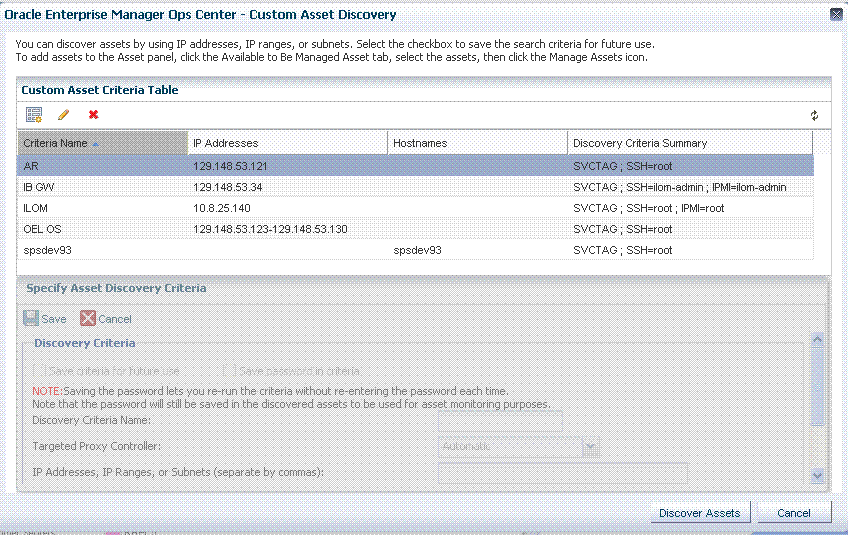
Description of "Figure 17-3 Custom Asset Discovery Screen" -
In the Custom Asset Criteria Table section, click the New Criteria icon to define new discovery criteria. The Specify Asset Discovery Criteria section in Figure 17-3 is enabled. You must define discovery criteria for the following assets in your Exalogic machine individually:
-
Compute Nodes
-
Storage appliance
-
Sun Network QDR InfiniBand Gateway Switches
-
Sun Datacenter InfiniBand Switch 36
Note:
This switch is used in multirack configuration scenarios only. It is not connected in a Exalogic machine single rack configuration.
-
-
For each of the above asset categories, in the Specify Asset Discovery Criteria section, enter the following:
-
A name for the criteria
Note:
For example, you can enter
ComputeNodefor the compute nodes' discovery criteria,Storagefor the storage appliance's discover criteria,Gatewayfor the gateway switches' discovery criteria. -
IP addresses, ranges, or subnets
Note:
In this field, enter the IP addresses or ranges assigned to your Exalogic machine components.
-
Host names
Note:
In this field, enter the host names, if any, assigned to your Exalogic machine components.
-
-
After setting the discovery criteria for each of the Exalogic machine asset categories, name and save the criteria. You can check Save Criteria for Future Use to save the criteria for future use.
Note:
You can launch the discoveries all at once by multiple selection of the saved criteria.
-
Click Discover Assets.
When the assets are discovered, they are listed under the Available to be Managed Assets tab on the home page.
-
To add assets to the Assets panel, click the Available to be Managed Assets tab, select the assets, and click the Managed Assets icon. The selected asset is now listed under the Managed Assets tab on the home page.
Note:
In addition to discovering hardware assets, you may discover operating systems running on the host compute nodes.