Overview of Counters
This chapter covers the following topics:
- Introduction
- About Counters
- Use of Counters in Oracle Applications
- Counters Terminology
- Overview of Setting Up and Creating Counters
- Counter Types
- About Source and Target Counters
- About Counter Properties
- Overview of Setup and Usage of Counter Properties
- Example of Setup and Usage of Counter Properties
- About Estimation Methods
Introduction
This chapter consists of the following topics:
About Counters
In Oracle Install Base, you can define counters to track the usage of a customer's item or service, and subsequently, in several Oracle applications, execute business processes that are based on the usage information.
Common everyday objects that have counters are automobile odometers, gas and electric meters, and office equipment such as photocopier machines.
Counters provide a mechanism for tracking new item warranties, service contracts, support agreements, and similar business needs. Service providers rely on counters that record or measure usage, time and distance units to closely track the usage of a tangible item or a service. They can use the measurements to:
-
Manage item warranties and external warranties
-
Manage service, rental, and leasing contracts
-
Know when the time has come to reorder or ship parts
-
Determine billing cycles and rate change
-
Trigger item preventive maintenance or overhauls
-
Calculate item reliability
-
Perform lifecycle tracking
For example, a company that services photocopiers can use counters:
-
To determine how often service must be performed on each piece of equipment.
-
To know when consumable items such as toner cartridges and paper must be replenished at the customer's site.
Contract or rental agreements can use counters to trigger the following actions:
-
To alert the service provider that an upcoming event such as a preventive maintenance or overhaul is coming due.
-
To automatically adjust a price formula or rate table change.
-
To signal a contract renewal date or expiration date.
Customer support contracts can use counters:
-
To monitor the total number of calls or time spent by the support agent on each call.
-
To escalate those calls that have reached a critical status.
See Also
Use of Counters in Oracle Applications
You can define counters to track the usage of a customer's item or service, and execute business processes that are based on the usage information, using the following Oracle applications:
-
Oracle Install Base
-
Oracle TeleService
-
Oracle Service Contracts
-
Oracle Depot Repair
-
Oracle Field Service
-
Oracle Mobile Field Service
-
Oracle Spares Management
-
Oracle Complex Maintenance Repair and Overhaul
-
Oracle Enterprise Asset Management
-
Oracle Utility Billing
Counters Terminology
Contract Item
An item defined in inventory with a Contract Item Type of Service or Warranty.
Trackable Item
An item defined in inventory with the check box "Track in Installed Base" selected.
Usage Item
An item defined in inventory with a Contract Item Type of Usage. The main function of usage items is to provide pricing information for billing procedures.
A usage item is required for contract item counters, and optional for trackable item counters.
Counter Group
A mechanism to combine one or more counter templates.
If you set up counters for contract items, you must use counter groups in your setup; counter groups are optional for trackable item counters.
Counter Template
The definition of a counter. A counter template may belong to a counter group or it may be a standalone counter template.
Counter Instance
A counter instance is the database record of a real-life individual counter. Readings and usage measurements belong to a counter instance, not a counter template.
Associating Objects to Counters
You associate contract items or trackable items either with a counter group or with a counter template. The items associated with a counter group are automatically associated with all counter templates in the counter group.
You associate item instances or service contract lines with counter instances.
Counter Instantiation
Counter instantiation is the process of creating a counter instance in the database.
Automatic Instantiation of Counters
A counter instance can only be automatically instantiated during the execution of various Oracle application transactions if a counter template (and, in some cases, a counter group also) has been created in advance.
For example, when a trackable item is received into inventory, Oracle Inventory detects that the item is associated with a counter template or counter group, and automatically creates a counter instance during the receipt of the item into inventory.
Manual Creation of Counter Instances
Although the most common way that counters are set up and used is where counter instances are created automatically, you can also manually create counter instances. You create counter instances manually when you need to attach a counter to an existing item instance or a service contract line - that is, after, and not during, the creation of an item instance or service contract.
For the manual creation of a counter instance, you do not define counter groups or counter templates.
Overview of Setting Up and Creating Counters
There are two ways that counter instances are created in Oracle applications:
Automatic Creation of Counter Instances
In Oracle Install Base, you must first create a counter template, and in some cases, a counter group also. Then you must associate one or more trackable items or contract items to the counter template or counter group.
A counter instance is then created automatically when an item associated with the counter template or counter group is instantiated - that is, a service contract is created or a trackable item is received into inventory - as a result of a transaction in an Oracle application other than Oracle Install Base.
The diagram following shows an overview of the process where counter instances are automatically created by general Oracle applications, and specifically, how the setups in Oracle Install Base fit into the whole process.
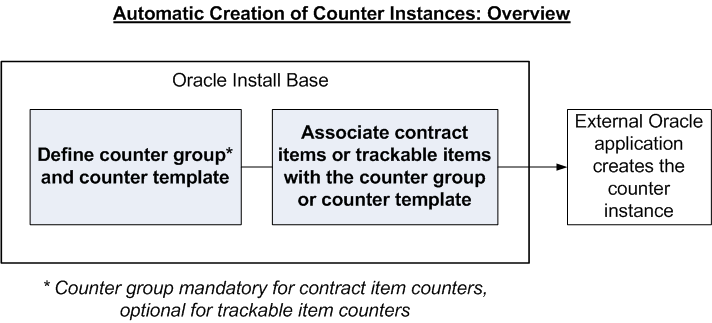
For details of the counters setup processes in Oracle Install Base, which are required for the automatic creation of counter instances, see Counters Setup Overview.
Manual Creation of Counter Instances
You manually create a counter instance in Oracle Install Base, and associate it with an existing item instance or an existing service contract line.
The diagram following shows an overview of the process where counter instances are created manually in Oracle Install Base.
Note: Item instances can be created either manually in Oracle Install Base or automatically as the result of other Oracle application transactions.
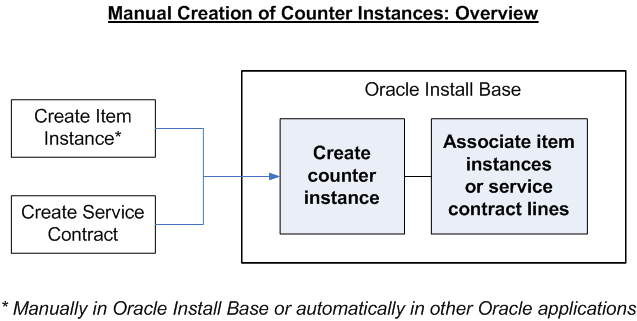
For details, see Creating Counter Instances.
Counter Types
In Oracle Install Base, there are several types of counter:
-
Standard regular counter
The basic counter, for which you record readings.
Note: Standard regular counters are the only types of counter for which you take readings.
-
Time-based regular counter
A time-based counter measures time units, which are calculated when you run a concurrent program.
-
Formula-based counter, derived from a standard regular counter as follows:
-
Sum of the regular counter readings
-
Count of the regular counter readings
-
Average of the regular counter readings
This can derive either the average of the last N readings, or the average of all enabled readings.
-
-
Formula-based counter, derived from one or more standard regular counters for an associated item by a formula that can use SQL functions
This is often used to add the readings from several standard regular counters for an associated item, but any SQL-compatible expression is acceptable for the formula.
About Source and Target Counters
You can define source-target relationships between counter instances, where a target counter instance derives its readings from the source counter instance. A real-world example of a target counter is the trip meter associated with an odometer.
You can bill on target counter instances in addition to, or instead of, the source counter instance readings.
In Oracle Install Base, both source and target counter instances must be standard regular counters, with the same UOM (Unit of Measure) code.
You create the source-target relationship during the process of creating the target counter instance, by entering source counter details in a special area of the Create Counter page. You must specify a numeric Factor, which is used to multiply the source counter readings to produce the target counter readings.
Subsequently, you can view the target counter instances associated with a source counter instance, and also view the target counter readings derived from the standard counter readings.
About Counter Properties
In Oracle Install Base, counter properties are attributes and values that enable you, at counter capture time, to enter additional information about counter readings.
An example of a counter property is the name of the person who captures the counter reading.
You can add as many counter properties as you like to a counter. You may make any or all of the counter properties mandatory for a counter, that is, when a counter reading is entered, you must also enter a value for the mandatory counter property.
Note: Counter properties can only be associated with and attached to standard regular counters.
Terminology
Counter Property Value Type
Name of a user-defined attribute that you want to associate with a standard regular counter.
Value Code
Value of a counter property attribute that you want to select for a counter property reading.
Pre-Defined and Free-Form Counter Properties
You can set up counter properties that have pre-defined counter property values, which can be validated on data entry, or you can have "free-form" counter properties and values, that add extra information to a counter reading, without any validation.
You set up a pre-defined counter property by creating a counter property value type and associating values with that value type.
Use of Properties in Filters in Count and Sum Counters
Each count or sum counter derives its values from a standard regular counter. If the standard regular counter has properties, you can use these properties in filter conditions when defining the count or sum counter.
For example, you have defined a Property Name of Reading Method for the standard regular counter. One of the values for that property is EMP_READ. When you define a count or sum counter derived from the standard regular counter, you can include the filter condition Reading Method = EMP_READ.
See Also
Overview of Setup and Usage of Counter Properties
The following diagram shows an overview of the elements involved in the setup and usage of pre-defined counter properties and their values.
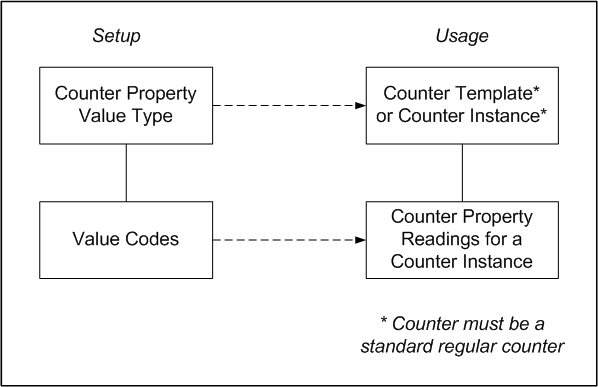
In general:
-
You can associate multiple counter property value types (together with their values) to a standard regular counter template or counter instance.
-
You can associate the same counter property value type (together with its values) to many standard regular counter templates and counter instances.
Overview of Setup and Usage Steps
The steps for the complete process of setup and usage of counter properties in counters are as follows:
-
For pre-defined counter properties, set up counter property value types and value codes.
-
Associate one or more counter properties - free-form or pre-defined - with a counter template or counter instance.
-
Select value codes for counter property readings in the appropriate counter instances.
You must enter counter reading values for all column properties that you defined as mandatory in step 2.
See Also
Example of Setup and Usage of Counter Properties
A counter template Service_Counter already exists, and provides the definition for all your counter instances.
You want to record the different methods by which meter readings are entered into the system. This data must be recorded for each counter reading. There are three reading methods:
-
A service company employee takes a direct reading of the customer's meter.
This is the default reading method.
-
The customer emails the meter reading.
-
The customer phones in and provides the meter reading.
In this example, the counter property must be pre-defined with appropriate values, and it must be defined as mandatory, to ensure that a reading method value is recorded with every counter reading.
After defining the counter property and its values, add the counter property to the existing counter template Service_Counter.
Overview
First, set up a counter property value type called MR_MTHD, and define the individual meter reading methods as values:
-
EMP_READ
-
CUST_EMAIL
-
CUST_PHONE
In the Service_Counter counter template, add a counter property called Reading Method, with MR_MTHD as the associated counter property value type, and specify a default reading method.
Set Up the Counter Property Value Type and Value Codes
-
With the Oracle Install Base Admin responsibility, navigate the path Counters > Define Property Type.
The Install Base: Counter Properties Value Type Lookups page appears, with CSI_CTR_PROPERTY_LOV_TYPE as the Type.
-
Create a Code called MR_MTHD, together with a Meaning and Description.
-
Highlight the MR_MTHD row and click Define Values.
The Install Base: MR_MTHD Lookups page appears, with MR_MTHD as the Type.
The Install Base: MR_MTHD Lookups page is essentially the same as the Install Base: Counter Properties Value Type Lookups page, focusing on MR_MTHD.
-
For the MR_MTHD counter property value type, create the following Codes, together with a Meaning and Description for each code:
-
EMP_READ
-
CUST_EMAIL
-
CUST_PHONE
-
Associate the Counter Property Value Type with the Counter Template
For the Service_Counter counter template, in the Counter Properties area of the Counter Template page, set up a column property with the following data:
-
Property Name: = Reading Method.
This is a free-form name used for this particular counter template.
-
Null Allowed unset.
This ensures that you must record a Reading Method column property value in each counter reading.
-
Property Value Type = MR_MTHD.
-
Default Value = EMP_READ.
Select a Value for a Counter Property Reading
When capturing a counter reading for a counter instance created from the Service_Counter counter template, you must record a value for the Reading Method property. For example, you can override the default value EMP_READ with another value, such as CUST_PHONE.
About Estimation Methods
Oracle Install Base provides estimation methods that enhance flexibility and accuracy in meeting usage billing needs. These methods are specifically designed to work with the usage billing and estimation requirements of Oracle Service Contracts.
Oracle Install Base uses an API-based usage estimation feature with flexible input and output parameters. The counter estimation API:
-
Receives requests for estimation from internal or external sources
-
Performs computations
-
Returns estimation values as output parameters
Some of the parameters include:
-
Period start and end dates (billing periods) for estimation.
-
Average calculation start dates to indicate specific points in time used in estimation calculations. For example, a piece of equipment transfers from owner A to owner B on January 1, 2004. For owner B, you would want to disregard any readings taken prior to transfer in estimation calculations. Average calculation start date provides a means to do so.
-
Alternatively, an input parameter based on number of readings can be passed to the estimation routine. The routine performs estimation computation using the Number of Readings parameter as the basis of its calculations. For example, if the Number of Readings parameter equals 10, then estimation computation is based on the past 10 counter readings for a given date.
Key steps for setting up estimation functionality in Oracle Install Base are as follows:
-
Define a counter estimation method.
-
Associate the estimation method with a counter template.
-
Change the estimation method, if required, at the counter instance level.