Introduction
This chapter covers the following topics:
- Overview
- Collaboration Methods
- Collaborate with Customers
- Collaborate with Suppliers
- Multi-tier Collaborations
- Oracle iSupplier Portal
- Oracle Collaborative Planning Functionality
- Time Buckets
- Exception Management
- Requests
Overview
Oracle Collaborative Planning provides advanced capabilities for communicating, planning, and optimizing supply and demand information for trading partners across the supply chain. Oracle Collaborative Planning enables you to reduce inventory levels, improve visibility across your supply chain, increase the speed of information and materials, and promise delivery more accurately.
The following image depicts how Oracle Collaborative Planning works between you, your customers and your suppliers:
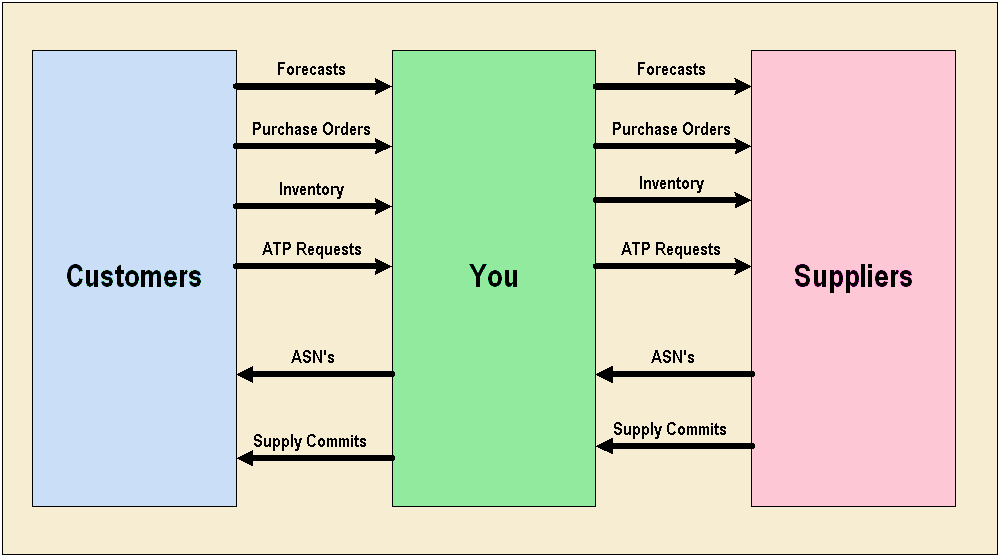
Oracle Collaborative Planning integrates with Oracle Advanced Supply Chain Planning, Oracle Demand Planning, and Oracle iSupplier Portal for a complete supply chain solution. You also can integrate Oracle Collaborative Planning with legacy ERP systems or use it as a standalone product.
Through integration, Oracle Collaborative Planning enables you to:
-
Use data collections to acquire setup data from ERP legacy systems (items, customers, suppliers, users, company associations)
-
Use data collections to access execution data, such as purchase orders and sales orders
-
Publish order forecasts from Oracle Advanced Supply Chain Planning to your suppliers in Oracle Collaborative Planning
-
Receive supply commits from Oracle Collaborative Planning to Oracle Advanced Supply Chain Planning
-
Publish sales forecasts from Oracle Demand Planning to your customers in Oracle Collaborative Planning
Collaboration Methods
You can send and receive information into Oracle Collaborative Planning using the publish programs from Oracle Advanced Supply Chain Planning and Oracle Demand Planning, direct entry through the user interface, flat file loads, or XML.
For more information about direct entry of information and flat file loads, refer to Setup.
For more information about XML transactions in Oracle Collaborative Planning, refer to Appendix C.
Collaborate with Customers
There are two types of collaboration business processes:
-
Sales forecast collaboration
-
Order forecast collaboration
Sales forecast collaboration is prevalent in the consumer goods industries, where promotions by both retailers and manufacturers have direct impact on end-consumer demand.
Order forecast collaboration is more common in manufacturing environments. Customers provide demand forecasts, and suppliers provide supply commit information based on their ability to meet the demand. Oracle Collaborative Planning enables your customers to publish forecasts in Oracle Collaborative Planning. You can then provide accurate supply commits based on those forecasts.
For more information about collaborating with customers, refer to Forecasting.
Collaborate with Suppliers
Collaboration with suppliers is similar to that with customers. With supplier collaboration, however, you are in the customer role and the supplier takes on your role. You must provide your suppliers with enough visibility to enable them to be more responsive to your requirements, reduce material shortages, view constraints early, and track performance. Two types of information collaborations are available:
-
Sales forecast
-
Order forecast
To prescribe the replenishment quantity to your suppliers, you can adopt any one of the following methods:
-
Min-max method: This method enables you to specify a minimum and maximum inventory quantity to be maintained at your own inventory organization.
-
Reorder point-fixed order quantity method: This method enables you to order a specific quantity whenever inventory drops below a certain minimum level.
-
Days of supply method: This method enables you to maintain inventory within the bounds of minimum and maximum days of supply. That is, you can specify the reorder point and reorder quantity in terms of days. When you publish an order forecast, the Vendor Managed Inventory (VMI) replenishment engine calculates and recommends a reorder quantity that translates this time horizon into days of supply.
For more information about collaborating with suppliers, see Overview of Forecasting.
Multi-tier Collaborations
Oracle Collaborative Planning enables you to model any level of complexity in your supply chain and promote a seamless flow of information and materials across your extended supply chain. This enables you to provide visibility of your requirements to all tiers of your supply chain so that you can have visibility of all issues and constraints in your supply chain.
Multi-tier collaborations enable you to:
-
Communicate requirements to contract manufacturers and suppliers
-
Get visibility to supplier capacity and customer requirements
-
Reallocate key components
-
Make alternate sourcing decisions
Complete the following steps to establish a multi-tier collaboration:
-
Come to consensus on demand with your customer.
-
Involve your entire supply chain.
-
Communicate the requirements for your contracted assemblies and requirements for critical components to other tiers of the supply chain. This enables you to simultaneously provide visibility into your plans to the entire supply chain.
-
Receive commitments from all tiers of the supply chain simultaneously, providing you warn early about disruptions in the flow of material, and the ability to pro actively identify contingency plans and alternate strategies.
-
Provide accurate commitments to your customers that take into account an up-to-date assessment of your supply chain capabilities.
Oracle iSupplier Portal
When Oracle iSupplier Portal and Oracle Collaborative Planning are licensed, they can be combined in a unified portal (if they are deployed together in the same database instance). This provides your suppliers with one point of entry for planning and execution data.
The following image depicts how Oracle iSupplier Portal and Oracle Collaborative Planning combine to a unified portal:
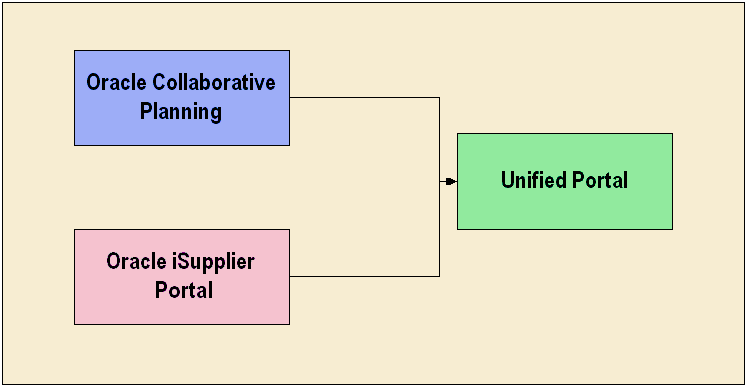
The unified portal of Oracle Collaborative Planning and Oracle iSupplier Portal provides you with several capabilities. The following table lists those capabilities, and which application provides them.
| Capability | Application |
|---|---|
| Orders | Oracle iSupplier Portal |
| ASN (Advanced Shipment Notices) | Oracle iSupplier Portal |
| Receipts | Oracle iSupplier Portal |
| Invoices | Oracle iSupplier Portal |
| Payments | Oracle iSupplier Portal |
| Vendor Managed Inventory with suppliers | Oracle iSupplier Portal and Oracle Collaborative Planning |
| Suppliers, products, order modifiers, approved supplier lists, sourcing | Oracle iSupplier Portal and Oracle Collaborative Planning |
| Exceptions | Oracle Collaborative Planning |
| Forecasts | Oracle Collaborative Planning |
| Capacity | Oracle Collaborative Planning |
| Pegging | Oracle Collaborative Planning |
| Waterfall Analysis | Oracle Collaborative Planning |
For more information about how to set up Oracle Collaborative Planning with Oracle iSupplier Portal, refer to Setup.
Collaborate with Suppliers
The suppliers can respond to purchase orders and initiate purchase order change requests directly through the Oracle iSupplier Portal. When this happens, Oracle Collaborative Planning auto-creates (for the purposes of supply/demand tracking and exception management within Oracle Collaborative Planning) a supplier sales order containing the acknowledgement information. Suppliers can provide their sales order reference information directly through Oracle iSupplier Portal. This not only reduces overhead of maintaining documents in two separate places, but also enables a more streamlined business process.Overview of Forecasting.
Oracle Collaborative Planning Functionality
Collaborative planning is accomplished using several functionalities. The following table lists and describes the functionalities that facilitate collaboration:
| Function | Description |
|---|---|
| Collaborative Planning and Forecasting | You can involve your customers in the forecasting process to drive to consensus and improve forecast accuracy. After running your internal planning process, you can communicate the output of your supply chain plan to your suppliers. Their response to forecast information can be included in the planning cycle. |
| Vendor Managed Inventory (supplier and customer-facing) | Vendor Managed Inventory enables you to automate the replenishment process, lower inventory, improve the performance of your trading partners, and reduce out transactional costs. Vendor Managed Inventory with suppliers enables your suppliers to manage the replenishment process at your site using information provided by you. The replenishment process is integrated with execution systems, with configurable levels of automation. For more information about Vendor Managed Inventory with suppliers, refer to Vendor Managed Inventory with Suppliers. Vendor Managed Inventory with customers enables you to manage inventory at your customer's sites, based on information provided by them. Customers can share relevant replenishment input data, based on which Collaboration Planning creates replenishment plans. The replenishment process is integrated with execution systems, with configurable levels of automation. For more information about Vendor Managed Inventory with customers, refer to Vendor Managed Inventory with Customers. |
| Oracle Supply Chain Exception Management | Even as the frequency of planning increases, disruptions in between planning runs are still inevitable. Oracle Collaborative Planning enables you to adapt to disruptions in the supply chain by using Supply Chain Exception Management. You can define your own exceptions or use seeded exceptions. Workflow is used to automate notifications and corrective action processes. For more information about exceptions, refer to Exceptions. |
| Collaborative Inventory Visibility | Collaborative Inventory Visibility enables you to create groups and share inventory among members of those group. For more information about Collaborative Inventory Visibility, refer to Collaborative Inventory Visibility. |
Time Buckets
Oracle Collaborative Planning uses time buckets to represent supply and demand information according to site-specific calendars assigned to different trading partners. You can use time buckets to specify durations for demand and supply information in terms of days, weeks, and months.
Exception Management
Any mismatches in supply and demand information are flagged using exception messages. You can view each exception message in Oracle Collaborative Planning, or as a workflow notification. You can choose to view only those exceptions that are of interest to you, and rank them according to your preference.
Exception Summary and Details
The Exceptions Summary window lists the exception types and number of exceptions. From the Summary window you can navigate to the Exception Details window. The Exception Details window displays each exception together with all details pertinent to that exception and navigation into other windows to aid you with the resolution process.
Exception Thresholds
An administrator can specify the tolerance for each exception type that can lead to an exception. By setting appropriate tolerances, you can avoid exception overloads and ensure that issues are flagged when required.
Supply Chain Event Manager
To generate exceptions and send notifications you must run the Supply Chain Event Manager. To run this program your user name must be assigned to the Advanced Planning System Administrator responsibility. Contact your system administrator if you do not have this responsibility.
Complete the following steps to run the Supply Chain Event Manager:
-
Log in under the Advanced Planning Administrator responsibility.
-
Navigate to Other > Supply Chain Event Manager.
-
Enter a value for each of the parameters.
Note: The default value is set to No.
-
Select OK.
-
Select Submit.
Requests
Whenever you load information into the system using Oracle Advanced Supply Chain Planning, you receive a request ID. You can view the progress of your requests of any information you load in the Oracle Collaborative Planning system. When you view your requests, the system displays whether the load was successful.
-
From the Home window of Oracle Collaborative Planning, select the Admin tab.
-
Select View Requests.
-
In the Requests window select a status and then select Go.
-
To view specific request details, select Details.
-
You can view the following information in the Request Details window:
-
Summary
-
Parameters
-
Notifications
-
Printing
-
Diagnostics