Working with and Executing Events
This chapter covers the following topics:
- Events Overview
- Creating and Managing Events
- Teams
- About Contact Points
- Creating Event Schedules
- Defining Event Schedule Details
- Specifying the Invitation List for an Event Schedule
- Setting Up Event Registrations
- Registering Participants for an Event
- Creating Event Agenda Tracks and Sessions
- Entering Event Coordinators and Other Resources
- Creating a Deliverable
- Specifying Deliverables for the Event
- Defining Fulfillment Rules
- Creating Venues
- Viewing the Roster
- Viewing the Events Dashboard
Events Overview
Marketers often participate in trade shows, conduct seminars, and create Web events to generate leads. These types of events are the key means for you to educate potential customers about a product or service and to build a brand recognition. Oracle Marketing provides comprehensive functionality to manage key marketing events.
An event can be a seminar, a class, a product demonstration, or any other activity that is location specific. You can create an event as a stand-alone activity or as part of a campaign. Using Events, a marketer can:
-
Track event information. This includes information about the event's deliverables, budgets, registration, speakers, and directions
-
Manage open and restricted registration using rules and lists
-
Facilitate registration (from Oracle TeleSales, Oracle Marketing, and external sources)
-
Integrate with call centers to distribute information and to facilitate registration
-
Send event deliverables to enrollees that includes descriptions, directions, maps, and cover letters using Oracle Marketing.
Topics in this section include:
The Events Process Flow
The following figure depicts a high-level process flow of working with events in Oracle Marketing. Each process has a list of tasks to be performed. They are not depicted in any particular order. You can organize them based on the business practices followed in your organization.
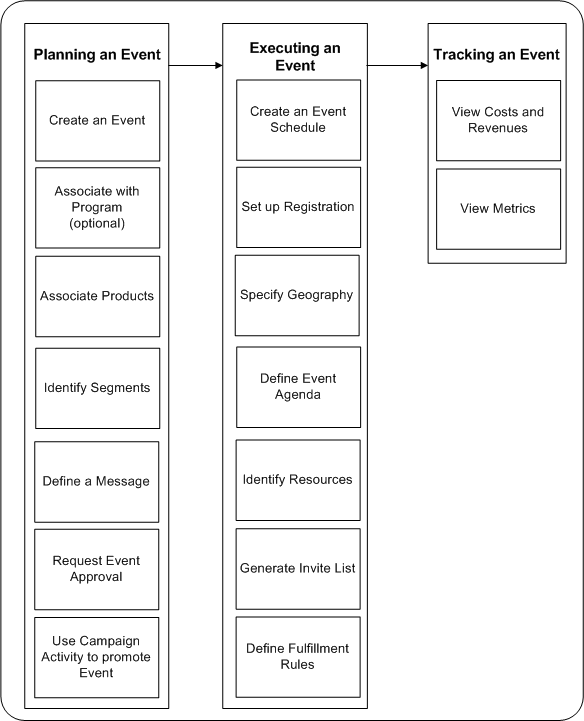
Planning an Event
Planning an event begins when you decide the purpose for your event - to showcase your product or service to existing or potential customers, for a social or charitable cause, and so on. You start by creating an event in Oracle Marketing. Next, you decide whether this event must be part of a larger marketing activity which may include other events, campaigns, and programs. If so, you will include this event as part of a program.
It is important that the event is addressed to the right set of people who will be interested in your products or services. Therefore, the next step will be to identify the segment you will address during this event.
Every event can carry a special message that will convey the substance of the product, service, or the event itself. Additionally, you may want to specify the budget required for this event, and request for approval.
It is not enough if you only plan and organize an event. It must be well promoted so that your intended audience is made aware of the upcoming event, and prepare to attend it. You can promote an event by sending out event invitations through e-mail or direct mail print campaign activities.
Executing an Event
Thus far, the event has been planned and promoted. Next, you must create individual event activities to address the requirements in all the places where it is going to be held. If the event is to be held in San Francisco, Paris, and London, three event activities must be created.
The venue for the event must be booked, and all the necessary arrangements must be made to host the event.
The agenda for the events must be planned, and a communication must be sent out inviting people to register for the event.
You must also plan for event cancellation, or a date change. Fulfillment Rules can be set up to communicate to the registrants or invitees to handle such occurrences.
Tracking an Event
You can track the event either during its execution or after it is complete. During the event execution, you may view the rosters to see how many people registered. You can also use the Event Dashboard to view the registrants based on their industry, job, or country.
You can also view the costs that were incurred for this event, and also revenues generated. Using Metrics, you can assess the effectiveness of the event activity.
One Off Events
One-off events are events which will not be repeated at regular intervals. For example, a CEO breakfast could be considered a one-off event. It is not truly part of a marketing campaign, but can stand alone or be tied to a program so as to capture costs.
Creating and Managing Events
An event holds the general description of itself and provides the structure for reporting costs and dispersing budgets to individual sessions of the event. If your company is planning to train the sales force in different cities on your new product line, for example, then the event holds information about the course content and the budgets for the individual sessions to be held in the different cities.
Procedures in this section include:
Creating an Event
Use the following information to create an event.
Navigation: Event > Events
Notes
-
Setup: Selecting a type determines which side navigation links are available. These types are set up by your administrator.
-
Source Code: You can also leave the source code field blank and the system will generate a unique code after the creation of the event.
-
Global: Indicates that the event will be global. The global source code is used for reporting.
-
Confidential: Restricts access and view to this event to the team associated with the event till the event is in the Active status. Other teams will not be able to view the event.
-
Pass Attendees as Leads: Lead records are created for every person who attends the event
-
Pass Registrants as Leads: Lead records are created for every person who registered for the event
-
Currency: You may update the currency field at any time during the theme approval process. The currency field becomes read-only after budget approval.
Associating Segments to an Event
A segment can be defined as a selection criteria that will be used to generate the target groups for an event activity. For example, a segment could be defined as a condition to obtain residents living in the state of California. If this segment is associated with a target group, then the number of records satisfying the segment criteria at the time of generating the target group will be considered as part of the target list entries.
Navigation: Event > Events > Segments
Notes
-
The target group is generated only at the Event Activity level. The entries generated are also not validated against the segment associated with an event. Associating a segment with an event is only for information purposes.
Associating Products with an Event
If you are organizing an event to promote a product or service, use the following navigation to associate a product or service with it. Associating a product to an event can be used for reporting. For example, to report the number of events which promoted a specific product.
Navigation: Event > Events > Products
Associating Metrics with an Event
Use the following information to associate an existing metric with an event.
Prerequisite: The required metric must have been set up by the System Administrator.
Navigation: Event > Events > Metrics
Notes
-
The metrics template functionality allows the setup of metrics at an object or custom setup level.
-
Transaction Date: The Transaction Date is a reference for you. It is not used within the metrics logic.
Associating Costs and Revenues with an Event
Use the following information to associate existing costs and revenues metrics with an event.
Prerequisite: The required Cost or Revenue metric should be set up by the System Administrator.
Navigation: Event > Events > Costs and Revenues
Notes
-
The metrics template functionality allows the setup of metrics at an object or custom setup level.
-
Transaction Date: The Transaction Date is a reference for you. It is not used within the metrics logic.
-
Refresh: Click this button to be able to view the Summary or Rollup metrics of the newly associated cost or revenue metric.
Specifying a Budget for the Event
The budget amount you specify here may be for the overall event. Using this information, the initial estimate can be communicated to the approvers during the approval process.
Navigation: Event > Events > Budget
Notes
-
Update: After entering the initial estimate amount, click this button to be able to create a request.
-
Create Request: When you create a request, you can specify the source for the funding and the amount that you wish to request for.
Defining a Message for the Event
A message can be defined as the overall theme or communication that forms a basis for the execution channel. The message associated to a marketing object is not executed automatically.
Messages are used to distinguish and position a product. Examples of messages include corporate and offering slogans, positioning statements, key branding marketing strategies, and so on. An example would be "Know More, Do More, Spend Less With Oracle Applications".
When you create a message, it is set to Active by default and is available to be associated with an event. When you no longer want a message to be used, deselect the Active check box.
Navigation: Deliverable > Messages
Notes
-
To download the messages list from the Messages page, click the Download to CSV File icon in the Messages page and save the file in the required folder on your desktop.
Specifying the Geography for the Events
An event can be held at different locations. You create individual event activities to specify details such as the venue, the speakers, and so on.
Use the following information to specify the geographies where your events will be held.
Navigation: Event > Events > Geography
Notes
-
Level: Select a geography level. For example, if an event is held in several places within the same country, then you might choose City as the level. If it is being held in several countries, then you would choose Country.
Associating a Category with an Event
Events can belong to different categories. You can associate a category with an event and use it for reporting purposes.
Prerequisite: Categories should have been set up by the System Administrator.
Navigation: Event > Events > Category
Promoting an Event by Associating it with a Campaign
Events can be promoted by associating them with a campaign. Use the following procedure to associate the event with an existing campaign. You can also create a new campaign and associate the event from the Create Campaign page.
When attempting to link a campaign to an event, only campaigns of type “Event Promotion“ are displayed in the LOV. If a campaign is created through an event, it automatically creates a campaign of type "Event Promotion".
Navigation: Events > Events >
To create a campaign, see Creating a Campaign.
Publishing Notes for an Event
Events can have publishable notes. For Events, notes of type "venue information," for example, give information about the execution of an event activity related to the venue. This could include comments made by the event managers for other venue users to keep in mind. The venue information notes are available to all venue users.
Navigation: Events > Events > Publishable Notes
Teams
Click the Team link to review the team for the marketing object you are working on. You can add or delete team members.
For each team member, specify whether or not the team member is allowed to edit metrics for the marketing object. This means the team member has access to budgets, costs, and revenues as well as metrics.
About Contact Points
Whenever you create a marketing object, you can define contact points that other applications can direct customers to for further information. For example, if you specify your Web site name as the contact point, customers visiting related sites can be directed to visit it for marketing related information. You can also associate Inbound and Outbound scripts as contact points. The outbound communication about contact points such as URLs is a manual process and the information is stored here for information purposes. See Associating Scripts to a Campaign Schedule for more details.
Creating Event Schedules
Event Schedules set up the actual delivery of the event. They determine when and where an event is going to take place, what the methodology is, and how the responses will be captured.
Using Event Schedules functionality, you can:
-
Create event agendas with multiple tracks and multiple sessions
-
Create track and session details
Procedures in this section include:
Defining Event Schedule Details
An event schedule tracks individually occurring events. It also records participation and enrollment. Use this information to create an event schedule.
Navigation: Events > Event Schedules
Notes
-
Setup Type: The custom setup is created by the administrator and determines the type of information to track with an event schedule.
-
Currency: You may update the currency field at any time during the theme approval process. The currency field becomes uneditable after budget approval.
-
Global: Indicates that the event will be global. The global source code is used for reporting purposes.
-
Confidential: Restricts access to this event schedule to a particular team till the event schedule is in the Active status.
-
Registration Required: Specifies if registrations must be taken for this event activity.
-
Invite Only: Only people on the invite list associated to the event schedule will be able to register.
-
Payment Required: Specifies if this is a paid event schedule.
-
Pass Attendees as Leads: Lead records are created for every person who attends the event. If this option is selected at the Event level, it is automatically selected at the Event Schedule level too.
-
Pass Registrants as Leads: Lead records are created for every person who registered for the event. If this option is selected at the Event level, it is automatically selected at the Event Schedule level too.
Specifying the Invitation List for an Event Schedule
To specify the audience for an event schedule, you can create and generate an invitation list.
Prerequisite: A list of invitees
Navigation: Event > Event Schedules > Invite List or Event > Events > Event Schedule
Notes
-
Persons who are not on the invitation list for an "invite only" event cannot register for the event.
-
Generate List: The list is generated and is in the Draft status. To make the list Active, you must run the Workflow Agent Listener concurrent program. For more details, see the Oracle Marketing Implementation Guide.
-
View Entries: After the invite list is generated, you can add entries manually to it. Use the Add Entries Action in the List Details page. Note that after adding manual entries, if you regenerate the list in the Full Refresh mode, the manual entries will be lost. See Adding Manual List Entries for more information on adding manual entries to lists.
-
Target Group Locking: To prevent losing of tracking information about customers who are targeted in a campaign or an event, the Invite List (Target Group) is automatically "Locked" when an event schedule becomes Active, and the Invite List details cannot be modified. This ensures that measurements for the event, such as responses, orders, revenue, and so on are measured against a constant set of target customers.
Setting Up Event Registrations
Use this information to specify registration details for an event schedule. This includes determining enrollment numbers and pricing.
Navigation: Events > Event Schedules > Registration Setup
Notes
-
Enrollment Start and End Dates: These dates specify when the registration will open for this event. Registrations can only take place between the enrollment start and end dates.
-
Minimum Required Registrants and Attain Minimum By Date: This data is used for informational purposes only.
-
Credit Type and Credits: Use these fields when the organization awards credits for attendance. This data is for informational purposes only.
-
When the event registration is set up, the event can be associated to an existing inventory item or a new inventory item can be created. This is through the select/create option for inventory.
Registering Participants for an Event
The event registration functionality enables marketing and sales users to search for events through a simple search that returns results of events in which a user can register. By default, the Search Results overview screen contains the most recent events for which users can be registered.
Use this functionality to register external attendees for an event and to support employees in registering themselves for an event. Managers can register themselves, as well as their direct reports, as desired. If an employee does not have access to Oracle Marketing, this tab is also accessible within other applications, such as Oracle Sales, for enrollment in events.
Event registration allows the registration of all parties within the database. In addition, events can be classified as “Invite Only.” In the case of Invite Only events, only users on the invite list are allowed to register for the event.
Prerequisite: An existing event schedule with valid registration dates
Navigation: Events > Registrations
Notes
-
The search for an event schedule retrieves records of those event schedules which are active and whose end date and event registration end date are greater than present date and whose registration required flag is set to Yes.
Creating Event Agenda Tracks and Sessions
The event agenda broadly describes the activities that will take place during the execution of an event. The event agenda contains details about the tracks and sessions within the event.
If an event has multiple activities happening at the same time, you can split up the event agenda into separate tracks and sessions. Use this procedure to create event agenda tracks and sessions.
Navigation: Events > Event Schedules > Event Agenda
Entering Event Coordinators and Other Resources
Event coordinators and resources act as hosts during the event. They participate as as speakers, technical personnel, marketing personnel, support executives, and so on.
Navigation: Events > Event Schedules > Resource
Creating a Deliverable
Use the information in the following topics to perform activities related to creating and storing deliverables.
Overview of Deliverables
Deliverables are marketing collateral that you can distribute to customers across multiple channels. A deliverable in Oracle Marketing is a physical or electronic collateral, which you can associate with a campaign or an event. Examples can include a brochure for an event, a promotional campaign advertisement, a data sheet for a product launch campaign, or special offers for promoting brand loyalty.
The content associated to electronic deliverables is stored in Oracle Content Manager (OCM). The OCM content is available to be used in marketing cover letters. For more information, refer the Oracle Content Manager Implementation and Administration Guide.
Some of the attributes that you can set for a deliverable include:
-
Define its storage and fulfillment. Physical deliverables may be stocked manually or as inventory items. Examples include brochures, CDs, or gifts to promote a product during campaigns or events. Electronic deliverables are stored on Oracle Marketing and fulfilled as attachments or cover letter content. Electronic files include Web content, e-mail blocks, and mailing scripts to support your campaigns and events.
-
Set the Confidential flag to ensure that only you and your team can access it until such time as you include other teams and users to allow them access. When a deliverable’s status changes to Final Loaded, the Confidential check box is automatically unchecked and the deliverable is now accessible to all users.
-
Mark and associate it as a kit. For example, you may want to include a product data sheet and a discount coupon in a kit that will be given to all the attendees of an event.
-
Attach some text, a file, or a URL to it. For example, you may want to attach a product data sheet as a file to a deliverable.
A deliverable may have a theme associated with it. For example, a product promotion campaign may need large, colored posters to be attached to magazines. The theme must be approved before posters can be created and used as deliverables for the campaign.
A deliverable may or may not need funds. When it needs funds, you can associate a budget to it and the budget must be approved. For example, you may need funds to contract out brochure creation to a third party vendor, whereas an electronic product data sheet may not need funds. If a deliverable does not need budget approval, an administrator can disable budget approval in the custom setup.
Once a deliverable gets both budget and theme approvals (budget is approved first and then the theme is approved), its status changes to Final Loaded and is available for fulfillment across campaigns and events. See Approvals Overview for information about the Approval process.
After the end date, you can set a deliverable’s status to Expired so that it is no longer used. However, it can still be accessed. When a deliverable is no longer needed, you can archive it. An archived deliverable cannot be accessed or used. You can also cancel a deliverable any time in its life cycle. A canceled deliverable too, cannot be accessed or used. Campaigns or events which use the archived or canceled deliverables are notified of the status change.
Entering Basic Deliverable Details
Use the following information to enter the basic details when you create a deliverable.
Navigation: Deliverable > Deliverable
Notes
-
Setup Type: The setup type defines the attributes for a deliverable that become enabled and the options that the system will display. A given setup type may also block a budget or costs option for electronic mediums that do not require budgeting.
-
Categories: Categories are used for reporting. The categories displayed in the list depend on the setup type selected and the sub categories displayed are those associated with the category.
-
Delivery Medium: Physical items are stocked manually or stored as inventory items. Electronic items are stored in Oracle Marketing and fulfilled through cover letter associations.
-
Start Period and End Period: When you have entered the Start Period and End Period dates, based on them, the Available From and Available To dates are automatically displayed. These dates are primarily for execution purposes. Active objects are available in other applications even if the end dates have passed.
-
Due Date: This date is just for your information and is the date by when the deliverable must be ready. The date must be on or before the Available From date.
-
Confidential: Use this check box to restrict access to the deliverable. If it is selected, only the owner and the team members will be able to access the object. If the check box is not selected, non team members will have a restricted read access to the object.
Defining the Inventory Options for a Deliverable
Use the following information to define inventory options for a deliverable.
Navigation: Deliverable > Deliverable > Inventory Options
Notes
-
If the deliverable is a Physical item, the options include Stock Manually and Inventory Item. If the deliverable is an electronic item, its Document Number is displayed and you have the option of adding it as an inventory item.
Creating a Kit
You can bundle a set of physical and inventoried items or a set of electronic deliverables and attachments to create a kit of related collateral for a given promotion. You can use a deliverable as a component in multiple kits, as long as an item is not a kit itself.
Note: Do not mix delivery mediums in the same kit. For example, if a deliverable assigned as a kit is a manually stocked item, all the deliverables that you want to include in the kit must also be manually stocked items.
Use the following information to associate a number of deliverables to a kit. The kit itself must be created as a deliverable first before adding other deliverables to it.
Navigation: Deliverable > Deliverable
Notes
-
Name: When the deliverable is referenced, the entire kit is fulfilled. The kit is not stored in Oracle Inventory. It is stored as a marketing object in Oracle Marketing.
-
For physical, inventoried kit items, if the kit is created and one component of the kit is not in stock, any orders for the kit will be back ordered via Oracle Order Management and the kit will not be sent until all the items are available. However, an order for individual kit components can be placed, instead of for the entire kit.
Associating a Budget to a Deliverable
As for a variety of objects in Oracle Marketing, budgets are the source for funding for deliverables.
Use the following information to enter an initial estimated budget to your deliverable and to create a budget request.
Navigation: Deliverable > Deliverable > Budget
Notes
-
Update: After entering the initial estimate amount, click this button to be able to create a request.
-
Create Request: When you create a request, you can specify the source for the funding and the amount that you wish to request for.
Adding Associated E-Mail Electronic Files to a Deliverable
You can specify the content of an electronic deliverable for an e-mail body using the E-mail Content side navigation link for the deliverable. Use this to store corporate positioning statements, feature lists, benefits, or standard offering statements which can be used with multiple e-mail messages.
Note: The E-mail Content side navigation link can be seen only if the deliverable is created with custom setup of Activity Type "E-mail".
There are two types of electronic files available for deliverables:
-
Electronic
-
E-mail
Use the following information to add e-mail attachments to your deliverable.
Prerequisite: A deliverable of Activity Type E-mail must exist
Navigation: Deliverable > Deliverable > Email Content
Notes
-
You can select the content for the e-mail from a URL or file. This populates the e-mail body with a set of text you can modify. You can enter html or text content, or images. Note that the images must be http images. Embedding static local images is not supported.
You can also import an existing e-mail block. This populates the e-mail body with a set of text you can modify. You can also enter text directly in the e-mail body. Only the body of the e-mail is specified. The sender, return to, subject line, and greeting text of the e-mail is customized at the e-mail blast level. The target group and relevant offers are specified at the e-mail blast level as well.
-
E-mail content can be referenced in one or more e-mail schedules so the content need not be created per e-mail blast.
Specifying Deliverables for the Event
Deliverables are takeaways given to participants during an event. Use this feature to only specify the deliverables for an event. You must manually fulfill them at the event. For more information on deliverables, and how to work with deliverables in Oracle Marketing, see Overview of Deliverables.
Defining Fulfillment Rules
Using the following fulfillment templates, registered users can be notified.
-
Invitation: E-mails are sent to all members in the Invite List.
-
Registration Confirmation: E-mails are sent confirming a registration.
-
Registration Cancellation: E-mails are sent cancelling a registration.
-
Wait List Confirmation: E-mails are sent that a wait listed registrant is confirmed.
-
Venue Change: E-mails are sent intimating a change in the event venue.
-
Event Date Change: E-mails are sent intimating a change in the date of the event.
-
Event Cancellation: E-mails are sent intimating the cancellation of an event.
Some default notifications are set up using the Administration tab. You do have the ability to override the content associated with each of these actions using the functionality located within the Events tab. All changes made here, however, effect only the specific activity with which you are working.
Navigation: Event > Event Schedules > Fulfillment Rules
Creating Venues
A venue is the physical location where the event will be executed. It could be a Hotel, Convention Center, and so on. Information for the venue address, capacity, and venue contacts can be provided for the venue. Each venue can have various rooms and rates associated to it.
Venue Room
Multiple rooms can be created for each venue. When a session is created, the rooms associated with the venue are available for selection at the session level. This is mainly used for planning purposes.
Venue Rates
Use this functionality to indicate the quoted rates so that event planners can use the information to gauge their forecasted costs. The rates entered here are for reference only and can be used only as a gauge to estimate costs. The actual cost of the venue may vary based on season, customer, type of event, and additional services.
Navigation: Event > Venue
Associated Events
To evaluate venues, you can view the details of the events that are associated with it.
Navigation: Event > Venue
Viewing the Roster
The event roster provides a real-time view of the status of registrations at an event schedule level.
The event registration roster contains information regarding the customers who have registered for the event. In addition to the registrants’ information, the roster also indicates the channel of registration, the status of the registrations, and information regarding the attendance.
Navigation: Event > Event Schedules > Roster
Event > One Off Events > Roster
Notes
-
View: The registration status - Cancelled, Registered, and Waitlisted.
Viewing the Events Dashboard
The events dashboard provides a graphical representation on the event roster and segregates the registrants by registration source, industry, country and job title.
Navigation: Event > Event Schedules > Dashboard