Overview of Oracle Project Portfolio Analysis
Oracle Project Portfolio Analysis uses financial criteria, strategic goals, and information about available funds to help you evaluate, prioritize, and select the right projects to match your business objectives.
This chapter covers the following topics:
- Introduction to Oracle Project Portfolio Analysis
- Portfolio Planning Process Flow
- Integration with Oracle Project Management
- Predefined Workflow Processes
Introduction to Oracle Project Portfolio Analysis
Oracle Project Portfolio Analysis is part of the Oracle Enterprise Project Management solution. It serves as the initial planning tool for prioritizing and selecting the most beneficial projects for your company. Using Oracle Project Portfolio Analysis you can define your organization's strategic and financial objectives, such as target ranges for return on investment and net present value. This enables you to leverage project financial data, including costs and revenue, to select projects for funding.
This chapter discusses the key benefits and features of Oracle Project Portfolio Analysis.
Benefits
With Oracle Project Portfolio Analysis, you can select projects that are achievable within the available budget into a portfolio that is aligned with the organization's business objectives. This application enables you to analyze investments consistently. When you build a portfolio, you can specify the projects to be evaluated by portfolio, total project and portfolio cost, and strategic objectives. In an active portfolio you can execute real-time strategy changes, thus increasing your competitive advantage.
Oracle Project Portfolio Analysis accelerates your portfolio planning process by using automated workflow for planning and approvals. It increases your ability to evaluate projects by allowing you to compare proposed plans with delivered projects.
You can compare scenarios in a portfolio and fund only those projects that add financial value to the organization. You can create and compare multiple scenarios, conduct what if evaluations to identify risky projects, and fund only those projects that meet your organization's goals.
Features
Oracle Project Portfolio Analysis provides a solution for your company to maximize return on project spending by aligning your project investment portfolios with your financial and strategic goals.
Key capabilities of Oracle Project Portfolio Analysis include:
-
Managing portfolios: You can create portfolios to manage groups of projects. You build multiple scenarios to compare different approaches to project funding. You can view the funds allocated, which are updated whenever you change your funding approach. You can balance scenarios in portfolio plans based on the investment mix. You can set target scores to define goals for portfolio plans and project assessment. You can monitor the progress of the portfolio plan process using the checklist.
-
Managing planning cycles: You can create planning cycles to gather project proposals, analyze portfolios, and make portfolio decisions. You can capture strategic and financial evaluation criteria for new and existing projects.
-
Assessing portfolio projects: You can score and rank projects in a portfolio. Graphs and charts are available to evaluate scenarios and compare scenarios.
-
Calculating financial measures: The system calculates financial measures such as net present value, return on investment, planned benefit, internal rate of return based on project financial plan information. You can refresh financial information for more accurate portfolio analysis using current cost and planned benefit estimates.
-
Automated workflows: You can use workflows to collect project information, recommend scenarios, obtain portfolio plan approval, and keep users informed of the planning cycle status.
-
Project Filters: You can use advanced filters to search for projects based on selected metrics to create a prioritized list of projects. The prioritized list helps you to determine which projects to recommend or reject.
Common Terms
The following table describes some important terms used in Oracle Project Portfolio Analysis:
| Term | Description |
|---|---|
| Portfolio Plan | A portfolio plan consists of one or more scenarios for a portfolio. A portfolio analyst submits the portfolio plan, including recommended scenarios, for approval. A portfolio approver selects a scenario and approves the portfolio plan. |
| Scenario | A scenario is a set of projects considered for funding, modeled to demonstrate a potential business scenario. A scenario serves as a planning instance for a portfolio planning cycle to support funding approval decisions. |
| Planning Cycle | A planning cycle is a series of activities aimed at examining active projects and new project proposals, with the goal of selecting projects to fund. The planning cycle begins when a portfolio analyst initiates the planning cycle and ends when the portfolio plan is approved. A portfolio plan has only one current planning cycle. |
Predefined User Roles
Portfolio roles are used to control user access to portfolios. The system-defined portfolio roles are:
-
Portfolio Approver: A portfolio approver can view portfolios and their submitted scenarios and can approve or reject submitted scenarios and portfolio plans.
-
Portfolio Analyst: A portfolio analyst can create, view and update portfolios, create, initiate and close planning cycles, collect projects, build and recommend scenarios and submit portfolio plans for approval.
-
Portfolio Owner: A portfolio owner has all of the above abilities and is the default portfolio approver.
Related Topics
Portfolio Planning Process Flow
The following diagram shows the portfolio planning process flow activities:
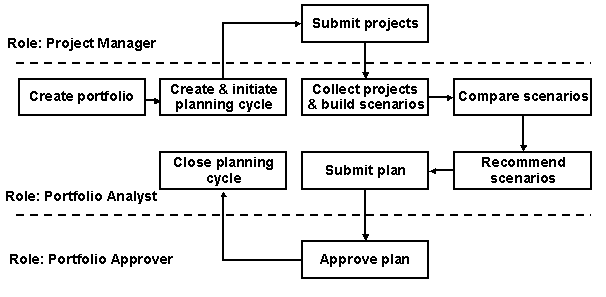
The portfolio planning process generally follows these steps:
-
Creating a portfolio: When you create a portfolio, you specify information about the portfolio that helps to determine the projects that can be included in the portfolio. You also grant access to specific users by assigning roles to them.
-
Creating and initiating a planning cycle: In the planning cycle, you can set the strategic targets, funding, investment mix criteria, and investment targets. After you define the planning cycle, you initiate it to collect projects into scenarios. You can submit projects to a portfolio plan after you initiate the planning cycle.
-
Submitting projects to the planning cycle: Project managers receive notification that the current planning cycle is ready to receive projects into an initial scenario. Project managers are responsible for confirming that their projects meet the requirements of the planning cycle. Projects that do not qualify are not included in the planning cycle.
-
Collecting projects to build scenarios: After you collect projects into an initial scenario, you can add projects to it, and then use the initial scenario as a basis to build additional scenarios. You can modify the scenarios by adding and removing projects.
-
Managing scenarios: You can compare and rank the projects, and also compare the scenarios with each other. This enables you to identify the projects and scenarios that best match your organization's financial and strategic goals. You can select the best scenarios for approval.
-
Submitting the portfolio plan: You submit the portfolio plan to the portfolio approver for review and approval. Following a careful review of the portfolio plan, the portfolio approver either approves or rejects the plan.
-
Closing a planning cycle: The portfolio analyst closes the planning cycle after all of the planning cycle activities are completed. After the cycle is closed, you can view a historical version of the portfolio plan and review the scenarios and projects.
Related Topics
Integration with Oracle Project Management
After you gather projects into a portfolio and obtain approved funding, you can use Oracle Project Management to initiate and manage your projects. Oracle Project Management enables project managers to propose projects for consideration in portfolios.
Oracle Project Portfolio Analysis has the following direct integration points with Oracle Project Management:
-
Project Creation: Project managers create projects and project proposals in Oracle Project Management for inclusion in Oracle Project Portfolio Analysis.
-
Project Scores: Project managers score the projects for strategic objectives and the system calculates the weighted scores for the projects in Oracle Project Management. You can view the weighted scores in Oracle Project Portfolio Analysis.
-
Project Financial Information: You can use the baseline financial plan information (cost, for example) from Oracle Project Management to calculate financial measures, such as return on investment, net present value, and internal rate of return, for your portfolios. Budgets, actuals, and forecasts are reported to Oracle Project Portfolio Analysis with current project information.
-
Project Information: You can use Oracle Project Portfolio Analysis to view project performance information, such as the project health information, from Oracle Project Management.
-
Project Sets: An Approved Project Set (named after each portfolio plan and planning cycle), which includes all approved projects in the portfolio plan, is automatically created when a portfolio plan is approved. Oracle Project Management users can then view and analyze the project sets. You can use the project set to track key performance areas such as status, cost, and profitability for all approved projects in your portfolio.
-
Project Funding: Project funding decisions that are made in Oracle Project Portfolio Analysis are displayed in Oracle Project Management.
Related Topics
Refreshing Financial Information
Predefined Workflow Processes
Oracle Project Portfolio Analysis uses a default planning cycle status change workflow process called Project Portfolio Analysis Workflow. The workflow routes actions sequentially for each stage of the portfolio plan to those users who are included on the distribution list. Participants who receive notifications include the portfolio analysts, portfolio owners, and portfolio approvers.
The following table lists the project portfolio analysis workflow processes and their descriptions:
| Workflow Process | Description |
|---|---|
| PJP Initiate Planning Cycle Process | Initiates the planning cycle |
| PJP User Force Collection | Collects projects into the initial scenario |
| PJP Main Workflow Process | Main workflow process containing the submit and approve processes |
| PJP Submit Plan | Submits the portfolio plan for approval |
| PJP Approve Plan | Approves the portfolio plan |
| PJP Close Planning Cycle | Closes the planning cycle after the portfolio plan is either approved or rejected |
Related Topics
Workflow Processes, Oracle Projects Implementation Guide