Managing Supplier Performance
This chapter covers the following topics:
Overview of Supplier Performance Management
Organizations are constantly seeking high performance from their suppliers so they can source a bigger fraction of their requirements from cost effective, responsive, well performing suppliers while reducing business with under-performers or retiring them completely. Supplier Lifecycle management provides a mechanism to evaluate supplier performance and gather key performance metrics such as supplier responsiveness, technical performance, quality control performance, and cost performance.
Supplier performance evaluation is an internal process, where experts within various departments are invited to provide evaluation of suppliers that they deal with. With Supplier Lifecycle management, you can ask a team of internal evaluators to submit supplier performance metrics that your organization uses to track supplier performance. You have the flexibility of customizing requirements from internal evaluators. In some cases these metrics may be subjective, while in other cases, it may be absolute values. For example, you may ask internal evaluators to key in the on-time delivery information of a supplier or ask them about the overall responsiveness of the supplier.
All the information gathered from internal evaluators is saved and can be made readily available in the supplier’s profile. You can also hide supplier performance evaluations from suppliers and internal users by controlling profile access. Once you set up a template with evaluation metrics, you can use the same template on a periodic basis to evaluate one or more suppliers.
Evaluating Supplier Performance
The process of evaluating a supplier’s performance is as follows:
-
Create a RFI using the Performance Evaluation RFI Template or Reusable requirements set up by the Supplier Management Administrator. See Implementing Supplier Performance Evaluation in Oracle Supplier Management Implementation and Administration Guide
The RFI created for supplier performance evaluation should be created with predefined negotiation style ‘Supplier Performance Evaluation’. Only internal requirements should be added to gather supplier performance evaluations from internal users. Optionally, you can associate scores with internal requirement responses.
If you wish to save the resulting metrics in the supplier’s profile, then you must set up mappings between RFI responses and supplier profile user defined attributes. To map the exact evaluator responses, map the response value. If you have defined automatic scores for responses or if the RFI owner assigns scores to evaluations, you can map individual requirement scores, section scores as well as the total score to user defined attributes in the supplier’s profile.
See Example– Mapping multi-row user defined attributes with RFI Requirements section values and total score in Oracle Supplier Management Implementation and Administration Guide.
-
Add existing suppliers to RFI. This does not notify the supplier as in case of a profile audit RFI, but creates an evaluation for each included supplier. Create an evaluation team with members from various departments to assign the task of evaluation. Publish the RFI. Select Open Date and Close Date
-
Evaluators receive a notification about the RFI. See Evaluating Suppliers in Managing New Supplier Qualification.
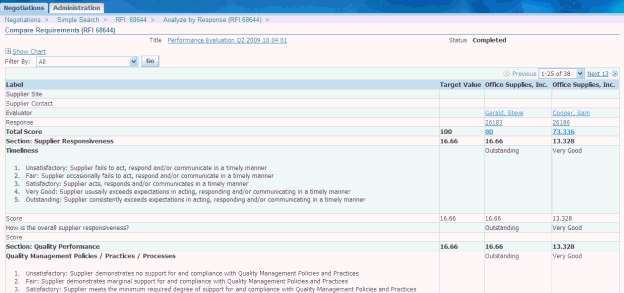
The difference between registration flow and performance evaluation flow is that suppliers do not respond to the RFI, therefore only internal evaluators can create responses to the RFI. On completing the RFI, the application synchronizes all RFI responses with the supplier profile on the basis of the mappings. The approval step is not required for synchronization.
-
Classify suppliers based on performance evaluation score. See Assigning Classifications.