| Skip Navigation Links | |
| Exit Print View | |
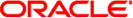
|
Oracle Solaris Cluster Data Service for Solaris Containers Guide Oracle Solaris Cluster |
| Skip Navigation Links | |
| Exit Print View | |
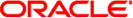
|
Oracle Solaris Cluster Data Service for Solaris Containers Guide Oracle Solaris Cluster |
1. Installing and Configuring HA for Solaris Containers
HA for Solaris Containers Overview
Overview of Installing and Configuring HA for Solaris Containers
Planning the HA for Solaris Containers Installation and Configuration
Restrictions for Zone Network Addresses
Restrictions for an HA Container
Restrictions for a Multiple-Masters Zone
Restrictions for the Zone Path of a Zone
Restrictions on Major Device Numbers in /etc/name_to_major
Dependencies Between HA for Solaris Containers Components
Parameter File Directory for HA for Solaris Containers
Installing and Configuring Zones
How to Enable a Zone to Run in Failover Configuration
How to Enable a Zone to Run in a Multiple-Masters Configuration
How to Install a Zone and Perform the Initial Internal Zone Configuration
Installing the HA for Solaris Containers Packages
How to Install the HA for Solaris Containers Packages
Registering and Configuring HA for Solaris Containers
Specifying Configuration Parameters for the Zone Boot Resource
Writing Scripts for the Zone Script Resource
Specifying Configuration Parameters for the Zone Script Resource
Writing a Service Probe for the Zone SMF Resource
Specifying Configuration Parameters for the Zone SMF Resource
How to Create and Enable Resources for the Zone Boot Component
How to Create and Enable Resources for the Zone Script Component
How to Create and Enable Resources for the Zone SMF Component
Verifying the HA for Solaris Containers and Configuration
How to Verify the HA for Solaris Containers Installation and Configuration
Patching the Global Zone and Non-Global Zones
How to Patch to the Global Zone and Non-Global Zones
Tuning the HA for Solaris Containers Fault Monitors
Operation of the HA for Solaris Containers Parameter File
Operation of the Fault Monitor for the Zone Boot Component
Operation of the Fault Monitor for the Zone Script Component
Operation of the Fault Monitor for the Zone SMF Component
Tuning the HA for Solaris Containers Stop_timeout property
Choosing the Stop_timeout value for the Zone Boot Component
Choosing the Stop_timeout value for the Zone Script Component
Choosing the Stop_timeout value for the Zone SMF Component
Denying Cluster Services for a Non-Global Zone
Debugging HA for Solaris Containers
How to Activate Debugging for HA for Solaris Containers
A. Files for Configuring HA for Solaris Containers Resources
Before you install the HA for Solaris Containers packages, verify that the zones that you created are correctly configured to run in a cluster. This verification does not verify that the zones are highly available because the HA for Solaris Containers data service is not yet installed.
Perform this procedure for each zone that you created in Installing and Configuring Zones
# zoneadm -z zone boot
# zlogin zone
# svcs -a | grep milestone online Apr_10 svc:/milestone/network:default online Apr_10 svc:/milestone/devices:default online Apr_10 svc:/milestone/single-user:default online Apr_10 svc:/milestone/sysconfig:default online Apr_10 svc:/milestone/name-services:default online Apr_10 svc:/milestone/multi-user:default online Apr_10 svc:/milestone/multi-user-server:default
# runlevel N 3
# who -r
run-level 3 Sep 10 23:49 3 0 S# zoneadm -z zone halt
Next Steps
Go to Registering and Configuring HA for Solaris Containers.