| Skip Navigation Links | |
| Exit Print View | |
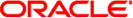
|
Oracle Solaris Cluster Data Service for Solaris Containers Guide Oracle Solaris Cluster |
| Skip Navigation Links | |
| Exit Print View | |
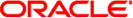
|
Oracle Solaris Cluster Data Service for Solaris Containers Guide Oracle Solaris Cluster |
1. Installing and Configuring HA for Solaris Containers
HA for Solaris Containers Overview
Overview of Installing and Configuring HA for Solaris Containers
Planning the HA for Solaris Containers Installation and Configuration
Restrictions for Zone Network Addresses
Restrictions for an HA Container
Restrictions for a Multiple-Masters Zone
Restrictions for the Zone Path of a Zone
Restrictions on Major Device Numbers in /etc/name_to_major
Dependencies Between HA for Solaris Containers Components
Parameter File Directory for HA for Solaris Containers
Installing and Configuring Zones
How to Enable a Zone to Run in Failover Configuration
How to Enable a Zone to Run in a Multiple-Masters Configuration
How to Install a Zone and Perform the Initial Internal Zone Configuration
Verifying the Installation and Configuration of a Zone
How to Verify the Installation and Configuration of a Zone
Installing the HA for Solaris Containers Packages
How to Install the HA for Solaris Containers Packages
Registering and Configuring HA for Solaris Containers
Specifying Configuration Parameters for the Zone Boot Resource
Writing Scripts for the Zone Script Resource
Specifying Configuration Parameters for the Zone Script Resource
Writing a Service Probe for the Zone SMF Resource
Specifying Configuration Parameters for the Zone SMF Resource
How to Create and Enable Resources for the Zone Boot Component
How to Create and Enable Resources for the Zone Script Component
How to Create and Enable Resources for the Zone SMF Component
Verifying the HA for Solaris Containers and Configuration
How to Verify the HA for Solaris Containers Installation and Configuration
Patching the Global Zone and Non-Global Zones
How to Patch to the Global Zone and Non-Global Zones
Tuning the HA for Solaris Containers Fault Monitors
Operation of the HA for Solaris Containers Parameter File
Operation of the Fault Monitor for the Zone Boot Component
Operation of the Fault Monitor for the Zone Script Component
Operation of the Fault Monitor for the Zone SMF Component
Tuning the HA for Solaris Containers Stop_timeout property
Choosing the Stop_timeout value for the Zone Boot Component
Choosing the Stop_timeout value for the Zone Script Component
Denying Cluster Services for a Non-Global Zone
Debugging HA for Solaris Containers
How to Activate Debugging for HA for Solaris Containers
A. Files for Configuring HA for Solaris Containers Resources
The HA for Solaris Containers components consist all of the resource type SUNW.gds(5). As described in Stop_command Property in Oracle Solaris Cluster Data Services Developer’s Guide the value for the Stop_timeout should be chosen so that the Stop_command can successfully return within 80% of its value.
The stop method for the zone boot component spends 60% of the value for the Stop_timeout performing a complete shutdown -y -g0 -i0 within the zone. If that failed, the next 20% of the value for the Stop_timeout will be spent halting the zone performing a "zoneadm —z zonename" halt and perform some additional cleanup steps in order to force the zone into the state installed. Therefore the Stop_timeout value for the zone boot component should be computed so that 60% is enough to successfully shutdown the zone.
The stop method for the zone script component calls the command or script configured for the ServiceStopCommand keyword. Therefore the Stop_timeout value for the zone script component should be computed so that 80% is enough for the configured ServiceStopCommand to succeed.
The stop method for the zone SMF component spends 60% of the value for the Stop_timeout using svcadm to disable the configured SMF service in the zone. If that failed, the next 20% of the value for the Stop_timeout will be spent to first send SIGTERM then SIGKILL to the processes associated with this SMF service. Therefore the Stop_timeout value for the zone SMF component should be computed so that 60% is enough to successfully disable the configured SMF service in the zone.