| Skip Navigation Links | |
| Exit Print View | |
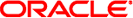
|
Oracle Solaris Cluster System Administration Guide Oracle Solaris Cluster |
| Skip Navigation Links | |
| Exit Print View | |
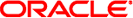
|
Oracle Solaris Cluster System Administration Guide Oracle Solaris Cluster |
1. Introduction to Administering Oracle Solaris Cluster
2. Oracle Solaris Cluster and RBAC
3. Shutting Down and Booting a Cluster
4. Data Replication Approaches
5. Administering Global Devices, Disk-Path Monitoring, and Cluster File Systems
7. Administering Cluster Interconnects and Public Networks
10. Configuring Control of CPU Usage
11. Patching Oracle Solaris Cluster Software and Firmware
12. Backing Up and Restoring a Cluster
13. Administering Oracle Solaris Cluster With the Graphical User Interfaces
Configuring Host-Based Data Replication With Sun StorageTek Availability Suite Software
Understanding Sun StorageTek Availability Suite Software in a Cluster
Data Replication Methods Used by Sun StorageTek Availability Suite Software
Replication in the Example Configuration
Guidelines for Configuring Host-Based Data Replication Between Clusters
Configuring Replication Resource Groups
Configuring Application Resource Groups
Configuring Resource Groups for a Failover Application
Configuring Resource Groups for a Scalable Application
Guidelines for Managing a Failover
Task Map: Example of a Data Replication Configuration
Connecting and Installing the Clusters
Example of How to Configure Device Groups and Resource Groups
How to Configure a Device Group on the Primary Cluster
How to Configure a Device Group on the Secondary Cluster
How to Configure the File System on the Primary Cluster for the NFS Application
How to Configure the File System on the Secondary Cluster for the NFS Application
How to Create a Replication Resource Group on the Primary Cluster
How to Create a Replication Resource Group on the Secondary Cluster
How to Create an NFS Application Resource Group on the Primary Cluster
How to Enable Replication on the Primary Cluster
How to Enable Replication on the Secondary Cluster
Example of How to Perform Data Replication
How to Perform a Remote Mirror Replication
How to Perform a Point-in-Time Snapshot
How to Verify That Replication Is Configured Correctly
Before You Begin
Complete the procedure How to Create an NFS Application Resource Group on the Primary Cluster.
nodeC# clresourcetype register SUNW.nfs
nodeC# clresourcetype register SUNW.HAStoragePlus
nodeC# clresourcegroup create \ -p Pathprefix=/global/etc \ -p Auto_start_on_new_cluster=False \ -p RG_dependencies=devgrp-stor-rg \ nfs-rg
Creates the resource group.
Specifies a property of the resource group.
Specifies a directory into which the resources in the group can write administrative files.
Specifies that the application resource group is not started automatically.
Specifies the resource groups that the application resource group depends on. In this example, the application resource group depends on the replication resource group.
If the application resource group is switched over to a new primary node, the replication resource group is automatically switched over. However, if the replication resource group is switched over to a new primary node, the application resource group must be manually switched over.
The name of the application resource group.
nodeC# clresource create -g nfs-rg \ -t SUNW.HAStoragePlus \ -p FileSystemMountPoints=/global/mountpoint \ -p AffinityOn=True \ nfs-dg-rs
Creates the resource.
Specifies the resource group to which the resource is added.
Specifies that the resource is of the type SUNW.HAStoragePlus.
Specifies a property of the resource.
Specifies that the mount point for the file system is global.
Specifies that the application resource must perform an affinity switchover for the global devices and cluster file systems defined by -x GlobalDevicePaths=. Therefore, when the application resource group fails over or is switched over, the associated device group is switched over.
The name of the HAStoragePlus resource for the NFS application.
For more information about these extension properties, see the SUNW.HAStoragePlus(5) man page.
nodeC# clreslogicalhostname create -g nfs-rg \ lhost-nfsrg-sec
The logical hostname of the application resource group on the secondary cluster is named lhost-nfsrg-sec.
nodeC# clresource create -g nfs-rg \ -t SUNW.nfs -p Resource_dependencies=nfs-dg-rs nfs-rg
nodeC# clresource disable -n nodeC nfs-rs nodeC# clresource disable -n nodeC nfs-dg-rs nodeC# clresource disable -n nodeC lhost-nfsrg-sec nodeC# clresourcegroup online -n "" nfs-rg
The resource group remains offline after a reboot, because Auto_start_on_new_cluster=False.
nodeC# umount /global/mountpoint
If the volume is mounted on a secondary cluster, the synchronization fails.
Next Steps
Go to Example of How to Enable Data Replication.
This section describes how data replication is enabled for the example configuration. This section uses the Sun StorageTek Availability Suite software commands sndradm and iiadm. For more information about these commands, see the Sun StorageTek Availability documentation.
This section contains the following procedures: