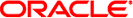System Accounting Files
The /var/adm directory contains the active data collection files. The following list describes
the accounting files in this directory.
- dtmp
Output from the acctdusg program
- fee
Output from the chargefee program, which are the ASCII tacct records
- pacct
Active process accounting file
- pacct n
Process accounting files that are switched by running the turnacct script
- Spacctn.MMDD
Process accounting files for MMDD during execution of the runacct script
The /var/adm/acct directory contains the nite, sum, and fiscal directories. These directories contain
the actual data collection files. For example, the nite directory contains files that are
reused daily by the runacct script. A brief summary of the files in
the /var/adm/acct/nite directory follows.
Table 10-4 Files in the /var/adm/acct/nite Directory
|
|
|---|
active |
Used by the runacct
script to record progress and print warning and error messages |
active.MMDD |
Same as the
active file after the runacct script detects an error |
cms |
ASCII total command
summary used by the prdaily script |
ctacct.MMDD |
Connect accounting records in tacct.h format
|
ctmp |
Output of acctcon1 program, which consists of connect session records in ctmp.h
format (acctcon1 and acctcon2 are provided for compatibility purposes) |
daycms |
ASCII daily
command summary used by the prdaily script |
|
Total accounting records for one
day in tacct.h format |
disktacct |
Disk accounting records in tacct.h format, created by
the dodisk script |
fd2log |
Diagnostic output during execution of the runacct script |
lastdate |
Last
day the runacct script executed (in date +%m%d format) |
lineuse |
tty line usage report
used by the prdaily script |
lock |
Used to control serial use of the
runacct script |
log |
Diagnostic output from the acctcon program |
log.MMDD |
Same as the log
file after the runacct script detects an error |
owtmpx |
Previous day's wtmpx file
|
reboots |
Beginning and ending dates from the wtmpx file, and a listing of
reboots |
statefile |
Used to record current state during execution of the runacct
script |
tmpwtmp |
wtmpx file corrected by the wtmpfix program |
wtmperror |
Contains wtmpfix error messages |
wtmperror
MMDD |
Same as the wtmperror file after the runacct script detects an error
|
|
The runacct script's copy of the wtmpx file |
|
The sum directory contains the cumulative summary files updated by the runacct script and
used by the monacct script. The following table summarizes the files in the
/var/adm/acct/sum directory.
Table 10-5 Files in the /var/adm/acct/sum Directory
|
|
|---|
cms
|
Total command summary file for current fiscal period in binary format |
cmsprev
|
Command summary file without latest update |
daycms |
Command summary file for the
day's usage in internal summary format |
loginlog |
Record of last date each
user logged in; created by the lastlogin script and used in the prdaily
script |
rprt.MMDD |
Saved output of prdaily script |
tacct |
Cumulative total accounting file for current
fiscal period |
tacctprev |
Same as the tacct file without latest update |
tacct.MMDD |
Total
accounting file for MMDD |
|
The fiscal directory contains periodic summary files that are created by the monacct
script. The following table summarizes the files in the /var/adm/acct/fiscal directory.
Table 10-6 Files in the /var/adm/acct/fiscal Directory
|
|
|---|
cmsn |
Total command summary file for fiscal period n in internal summary format |
fiscrptn |
Report
similar to rprtn for fiscal period n |
tacctn |
Total accounting file for fiscal
period n |
|
Files Produced by the runacct Script
The following table summarizes the most useful files produced by the runacct script.
These files are found in the /var/adm/acct directory.
Table 10-7 Files Created by the runacct Script
|
|
|---|
|
The total accounting
file for the day in tacct.h format. |
|
The runacct script calls the
acctcon program to gather data on terminal line usage from the /var/adm/acct/nite/tmpwtmp file
and writes the data to the /var/adm/acct/nite/lineuse file. The prdaily script uses this
data to report line usage. This report is especially useful for detecting bad
lines. If the ratio between the number of logouts to logins is greater
than three to one, the line is very likely failing. |
sum/cms |
This file
is the accumulation of each day's command summaries. The accumulation restarts when the
monacct script is executed. The ASCII version is the nite/cms file. |
sum/daycms |
The
runacct script calls the acctcms program to process the commands used during the
day to create the Daily Command Summary report and stores the data in
the /var/adm/acct/sum/daycms file. The ASCII version is the /var/adm/acct/nite/daycms file. |
sum/loginlog |
The runacct script
calls the lastlogin script to update the last date logged in for the
logins in the /var/adm/acct/sum/loginlog file. The lastlogin command also removes from this file
any logins that are no longer valid. |
sum/rprt.MMDD |
Each execution of the runacct
script saves a copy of the daily report that was printed by the
prdaily script. |
sum/tacct |
Contains the accumulation of each day's nite/daytacct data and is
used for billing purposes. The monacct script restarts accumulating this data each month
or fiscal period. |
|