| Skip Navigation Links | |
| Exit Print View | |
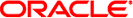
|
System Administration Guide: Advanced Administration |
1. Managing Terminals and Modems (Overview)
2. Setting Up Terminals and Modems (Tasks)
3. Managing Serial Ports With the Service Access Facility (Tasks)
4. Managing System Resources (Overview)
5. Displaying and Changing System Information (Tasks)
7. Managing UFS Quotas (Tasks)
8. Scheduling System Tasks (Tasks)
Creating and Editing crontab Files (Task Map)
Ways to Automatically Execute System Tasks
For Scheduling Repetitive Jobs: crontab
For Scheduling a Single Job: at
Creating and Editing crontab Files
How to Create or Edit a crontab File
How to Verify That a crontab File Exists
Controlling Access to the crontab Command
How to Deny crontab Command Access
How to Limit crontab Command Access to Specified Users
How to Verify Limited crontab Command Access
Using the at Command (Task Map)
Scheduling a Single System Task (at)
Controlling Access to the at Command
How to Deny Access to the at Command
How to Verify That at Command Access Is Denied
9. Managing System Accounting (Tasks)
10. System Accounting (Reference)
11. Managing System Performance (Overview)
12. Managing System Processes (Tasks)
13. Monitoring System Performance (Tasks)
14. Troubleshooting Software Problems (Overview)
16. Managing Core Files (Tasks)
17. Managing System Crash Information (Tasks)
18. Troubleshooting Miscellaneous Software Problems (Tasks)
19. Troubleshooting File Access Problems (Tasks)
20. Resolving UFS File System Inconsistencies (Tasks)
The following sections describe how to create, edit, display, and remove crontab files, as well as how to control access to them.
The cron daemon schedules system tasks according to commands found within each crontab file. A crontab file consists of commands, one command per line, that will be executed at regular intervals. The beginning of each line contains date and time information that tells the cron daemon when to execute the command.
For example, a crontab file named root is supplied during SunOS software installation. The file's contents include these command lines:
10 3 * * * /usr/sbin/logadm (1) 15 3 * * 0 /usr/lib/fs/nfs/nfsfind (2) 1 2 * * * [ -x /usr/sbin/rtc ] && /usr/sbin/rtc -c > /dev/null 2>&1 (3) 30 3 * * * [ -x /usr/lib/gss/gsscred_clean ] && /usr/lib/gss/gsscred_clean (4)
The following describes the output for each of these command lines:
The first line runs the logadm command at 3:10 a.m. every day.
The second line executes the nfsfind script every Sunday at 3:15 a.m.
The third line runs a script that checks for daylight savings time (and make corrections, if necessary) at 2:10 a.m. daily.
If there is no RTC time zone, nor an /etc/rtc_config file, this entry does nothing.
x86 only - The /usr/sbin/rtc script can only be run on an x86 based system.
The fourth line checks for (and removes) duplicate entries in the Generic Security Service table, /etc/gss/gsscred_db, at 3:30 a.m. daily.
For more information about the syntax of lines within a crontab file, see Syntax of crontab File Entries.
The crontab files are stored in the /var/spool/cron/crontabs directory. Several crontab files besides root are provided during the Oracle Solaris software installation. See the following table.
Table 8-2 Default crontab Files
|
Besides the default crontab files, users can create crontab files to schedule their own system tasks. Other crontab files are named after the user accounts in which they are created, such as bob, mary, smith, or jones.
To access crontab files that belong to root or other users, superuser privileges are required.
Procedures explaining how to create, edit, display, and remove crontab files are described in subsequent sections.
The cron daemon manages the automatic scheduling of crontab commands. The role of the cron daemon is to check the /var/spool/cron/crontab directory for the presence of crontab files.
The cron daemon performs the following tasks at startup:
Checks for new crontab files.
Reads the execution times that are listed within the files.
Submits the commands for execution at the proper times.
Listens for notifications from the crontab commands regarding updated crontab files.
In much the same way, the cron daemon controls the scheduling of at files. These files are stored in the /var/spool/cron/atjobs directory. The cron daemon also listens for notifications from the crontab commands regarding submitted at jobs.
A crontab file consists of commands, one command per line, that execute automatically at the time specified by the first five fields of each command line. These five fields, described in the following table, are separated by spaces.
Table 8-3 Acceptable Values for crontab Time Fields
|
Follow these guidelines for using special characters in crontab time fields:
Use a space to separate each field.
Use a comma to separate multiple values.
Use a hyphen to designate a range of values.
Use an asterisk as a wildcard to include all possible values.
Use a comment mark (#) at the beginning of a line to indicate a comment or a blank line.
For example, the following crontab command entry displays a reminder in the user's console window at 4 p.m. on the first and fifteenth days of every month.
0 16 1,15 * * echo Timesheets Due > /dev/console
Each command within a crontab file must consist of one line, even if that line is very long. The crontab file does not recognize extra carriage returns. For more detailed information about crontab entries and command options, refer to the crontab(1) man page.