| Skip Navigation Links | |
| Exit Print View | |
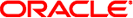
|
Oracle GlassFish Server 3.1-3.1.1 High Availability Administration Guide |
| Skip Navigation Links | |
| Exit Print View | |
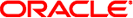
|
Oracle GlassFish Server 3.1-3.1.1 High Availability Administration Guide |
1. High Availability in GlassFish Server
2. Setting Up SSH for Centralized Administration
3. Administering GlassFish Server Nodes
4. Administering GlassFish Server Clusters
5. Administering GlassFish Server Instances
6. Administering Named Configurations
7. Configuring Web Servers for HTTP Load Balancing
8. Configuring HTTP Load Balancing
9. Upgrading Applications Without Loss of Availability
10. Configuring High Availability Session Persistence and Failover
11. Configuring Java Message Service High Availability
 Configuring Idempotent URLs
Configuring Idempotent URLs To Create an SSH Node
To Create an SSH Node To Copy a GlassFish Server Installation to Multiple Hosts
To Copy a GlassFish Server Installation to Multiple Hosts To Create an Instance Centrally
To Create an Instance Centrally To Create an Instance Locally
To Create an Instance Locally To Delete an Instance Centrally
To Delete an Instance Centrally To Delete an Instance Locally
To Delete an Instance Locally To Modify Port Numbers of an Instance
To Modify Port Numbers of an Instance To List All Instances in a Domain
To List All Instances in a Domain To List the Targets of a Named Configuration
To List the Targets of a Named Configuration To Modify Port Numbers of an Instance
To Modify Port Numbers of an Instance To Restart an Individual Instance Centrally
To Restart an Individual Instance Centrally To Restart an Individual Instance Locally
To Restart an Individual Instance Locally Default Synchronization for Files and Directories
Default Synchronization for Files and Directories To Resynchronize an Instance and the DAS Offline
To Resynchronize an Instance and the DAS Offline To Resynchronize an Instance and the DAS Online
To Resynchronize an Instance and the DAS Online To Start a Cluster
To Start a Cluster To Start an Individual Instance Centrally
To Start an Individual Instance Centrally To Start an Individual Instance Locally
To Start an Individual Instance Locally To Stop a Cluster
To Stop a Cluster To Stop an Individual Instance Centrally
To Stop an Individual Instance Centrally To Stop an Individual Instance Locally
To Stop an Individual Instance Locally To Modify Port Numbers of an Instance
To Modify Port Numbers of an Instance