| C H A P T E R 6 |
|
Using PL/I Shared Libraries |
Sun MTP provides support for Liant Open PL/I and the shared library functionality required to execute PL/I applications. This chapter describes how to use PL/I shared libraries.
The Liant documentation describes the preprocessor kixplt as residing in $LPI_PRODUCT_DIR/bin. However, this is an older version of kixplt. The most current version is located in $UNIKIX/bin. It is strongly recommended that you use the newer version of kixplt. The makefile that is built using the kixinstall configuration utility automatically looks for kixplt in $UNIKIX/bin. However, all user-written scripts and makefiles should now also look for kixplt in $UNIKIX/bin.
This chapter contains the following topics:
See Debugging PL/I Programs for information about CodeWatch, the PL/I debugger.
Also, refer to the Linker and Libraries Guide, which is available on docs.sun.com. This document provides detailed information about building and maintaining shared objects.
All PL/I application programs must be executed from one or more shared libraries that were previously built using the UNIX shared library facility. See Building Shared Libraries.
Each PL/I program and the corresponding shared library in which it resides must be identified to the region in the Program Processing Table (PPT). Refer to the Sun Mainframe Transaction Processing Software Reference Guide for a description of the PPT.
Observe these requirements when naming shared libraries:
For example, legal library names are:
lev1/lev2/myshlb: Maximum length for a PPT entry (note that .so is not part of the name in Sun MTP). This entry has two subdirectory levels before the shared library.
mysharedlib: Shared library with no subdirectory levels.
Each shared library listed in the PPT corresponds to its specified transaction. An individual shared library is not opened until its corresponding transaction is invoked. This method of opening shared libraries keeps the startup overhead low, ensuring that only invoked shared libraries are opened. However, once a shared library is opened, it is not unloaded (or closed) when its transaction terminates; it remains in a state of readiness for the next invocation of the same transaction.
Because the loading algorithm for application shared libraries is based on the invocation of the corresponding program, any symbol reference dependencies must be declared on the link line at the time the particular shared library is built see Link Line Examples for Building a Shared Library); otherwise those symbols will not be available for the Dynamic Loader to resolve.
|
Note - If your shared libraries have no dependencies, you do not have to make any changes. |
Another way to make dependency symbols available to the dynamic loader is to set the pre-load (P/L) field in the PPT entry to Y for the shared library. When you set this field to Y, the transaction server will open all the pre-load shared libraries when it starts up. If every shared library in the PPT has its pre-load field set to Y, then all shared libraries are loaded when the region starts.
|
Note - It is unnecessary to both declare the dependencies on the link line at the time the shared library is built and set the "pre-load" flag to open the shared library at runtime. |
This link line example shows the building of a shared library named prog1.so with dependencies in another shared library called libmoreso.so.
|
Note - Refer to the man page for the ld(1) command for specific information about what each argument means. |
Each PPT entry has a single-character field labeled P/L. You must set this field to Y to indicate if the shared library is to be pre-loaded. Otherwise, set this field to N or leave it blank.
FIGURE 6-1 illustrates the PPT main screen, which shows one shared object whose P/L field is set to Y. In this example, the entries show C shared objects.
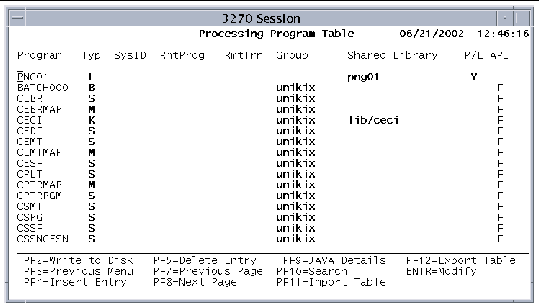
On a mainframe, the EXEC CICS LOAD PROGRAM ENTRY statement returns the entry address of the requested program. The user application can save the address for later use or invoke the program immediately.
In Sun MTP, however, the command behaves differently. Pointers into shared libraries that are acquired by one transaction processor cannot be reliably used at a later time by a different transaction processor because of the UNIX shared library implementation. (Pseudo-conversational transactions can execute in one or more transaction processors during the course of the transaction.) In this implementation, the pointer returned by the EXEC CICS LOAD PROGRAM ENTRY statement is a pointer into shared memory that must be converted to a "real" shared entry pointer when a particular process ID, that is, transaction processor, wants to invoke the desired program. The address returned can be saved for later use. However, just before it is used as an entry address, it must be translated by a special function named KXSYM2FUNC, as illustrated in these examples.
The examples shown in CODE EXAMPLE 6-1 and CODE EXAMPLE 6-2 illustrate the ENTRY option of the LOAD command. Omitted code is indicated by an ellipsis (...). These fragments can be in different PL/I procedures that execute in different Sun MTP transaction server processes, but the LOAD must occur before KXSYM2FUNC is called.
The code in the following example acquires storage for a global table that includes a pointer to a procedure, perhaps a routine that handles the user interface, data editing or database access. The loaded procedure, MYPROC, must have an entry in the PPT.
The code fragment in CODE EXAMPLE 6-2 fetches the procedure pointer from TABLE, calls KXSYM2FUNC to map it into the current Sun MTP transaction server process' address space, then invokes the procedure.
The options to CEMT SET and CEMT INQ enable you to dynamically change the shared library for a program and to inquire about the name of the current library. See Running a Different Version of the Same Shared Library.
The LIBRARY option to the CEMT SET PROGRAM transaction enables you to dynamically change a program's shared library while the region is running.
|
Name of the shared library; maximum 16 lowercase characters. |
|
|
Remove the designated program from shared library processing by setting the PPT shared library field for the program to blanks. |
|
Note - You must spell blankreset exactly as shown or it is used as a new shared library name. |
After you execute the CEMT command, you must execute a CINI transaction to initialize the new shared library and internal tables.
Use the LIBRARY option of the CEMT INQ PROGRAM transaction to inquire for the name of the current shared library.
prog-name is the name of the program, a maximum of eight characters.
If the program has a shared library, the following message is displayed:
KIX1584I CEMT transaction terminated ShrLib = lib-name
If the program does not have a shared library, the following message is displayed:
KIX1584I CEMT transaction terminated ShrLib = NoSharedLibPrsnt
Sun MTP enables you to load a new version of a shared library without having to recycle the region. For example, your application uses a shared library named prog_pay1.so, which is defined in the PPT as dir1/prog_pay1. During execution, you observe that prog_pay1.so does not behave as expected, so you compile and rebuild a new version of prog_pay1.so. Rather than recycling the region to pick up the new version, save the new version of the shared library in a different directory, dir2.
To run the new shared library, use the following transactions:
This transaction changes the shared memory PPT to point to the new directory where the shared library is located. This change is valid for the life of the region. The path name can be up to 16 characters long and is relative to the $KIXLIB or $KIXSYS directories. Refer to the Sun Mainframe Transaction Processing Software Reference Guide for information about defining shared libraries in the PPT.
The following transaction causes the transaction processors to reopen the shared libraries and make them available.
|
Note - Do not simply recompile and rebuild the shared library and overwrite the previous version. Although this might work on some platforms, unpredictable errors might occur on others. |
The makefile in CODE EXAMPLE 6-3 illustrates how to build a shared library. This makefile compiles the PL/I version of the ACCT transaction for the sample Account application provided by Liant. Refer to the Sun Mainframe Transaction Processing Software Installation Guide for directions to run this application.
When using the sample makefile:
Copyright © 2004, Sun Microsystems, Inc. All rights reserved.