Sun Netra X4450 Server
Service Manual X4450 Server
Service Manual |
| C H A P T E R 4 |
After replacing components inside of the server, perform the following tasks:
When replacing some of the components, not all of these tasks are necessary. The replacement procedures for those components address this fact.
If you removed the PCI mezzanine to service another component, use the instructions in this section to install the PCI mezzanine.
Ensure that all three of the PCI riser cards are fully seated in the motherboard.
Align the mezzanine with the chassis, and lower it gently into the chassis.
Do not force the mezzanine down. Use the securing levers to seat the mezzanine fully into the chassis.
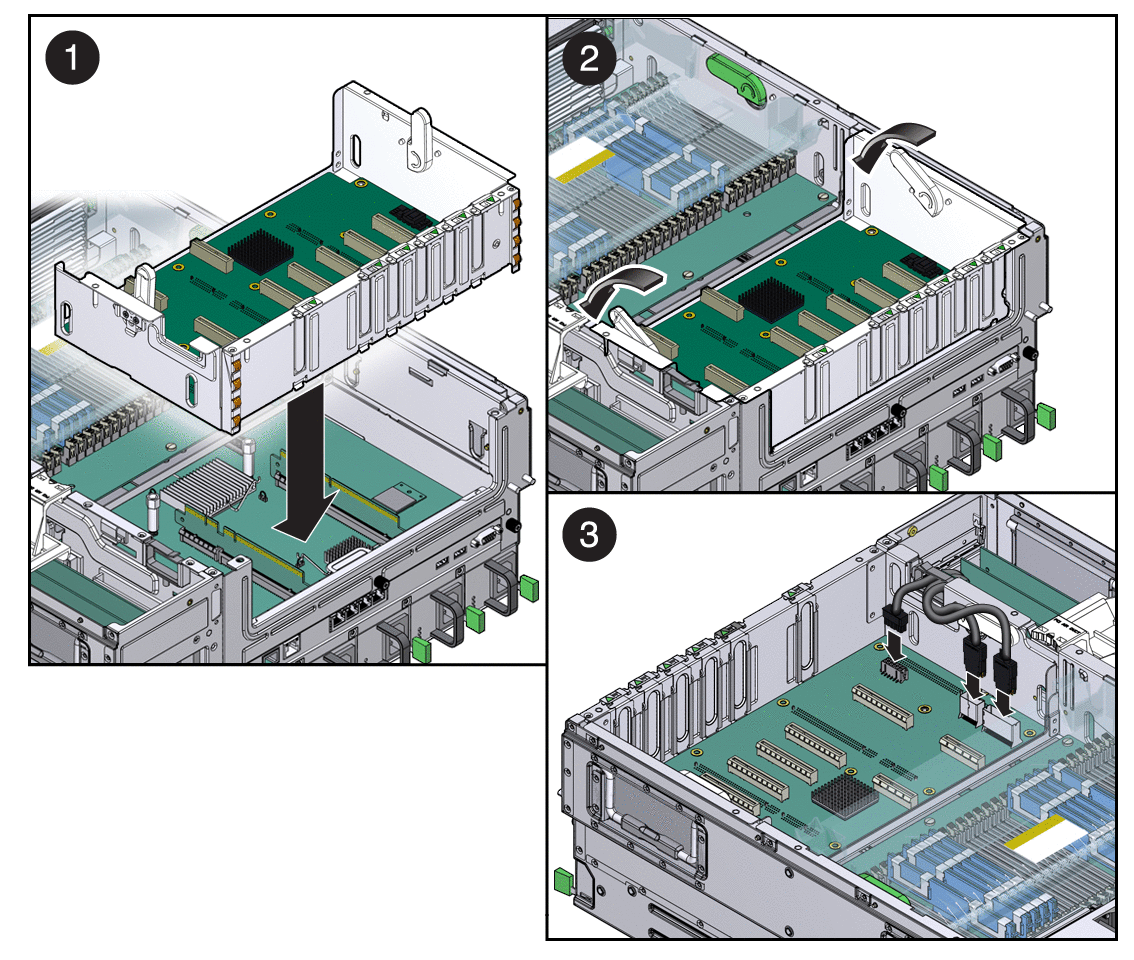
Push the securing levers down to seat the mezzanine into the chassis.
If you removed the memory mezzanine to service another component, use the instructions in this section to install the memory mezzanine.
Ensure that both of the memory mezzanine riser cards are fully seated in the motherboard.
Align the mezzanine with the chassis, and gently lower it into the chassis.
Do not force the mezzanine into the chassis. Use the securing levers to seat the mezzanine fully into the chassis.
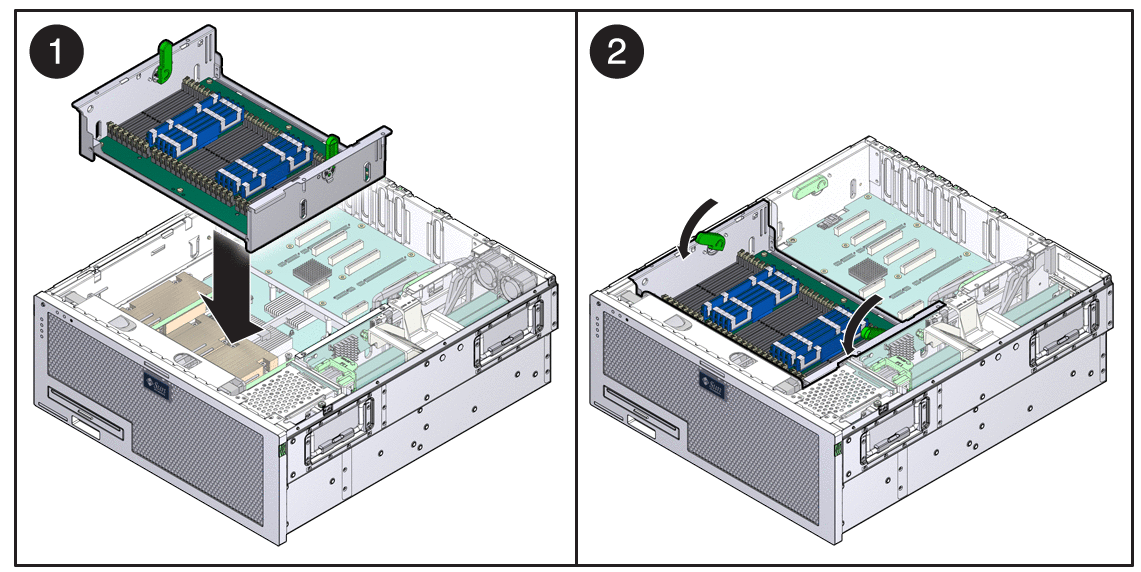
Push the securing levers down to seat the memory mezzanine into the chassis.
If you removed the air baffle to service other components, use the instructions in this section to install the air baffle.
Place the top cover on the chassis.
Set the cover down so that it hangs over the rear of the server by about an inch (25 mm).
Slide the cover forward until it latches into place (FIGURE 4-4).
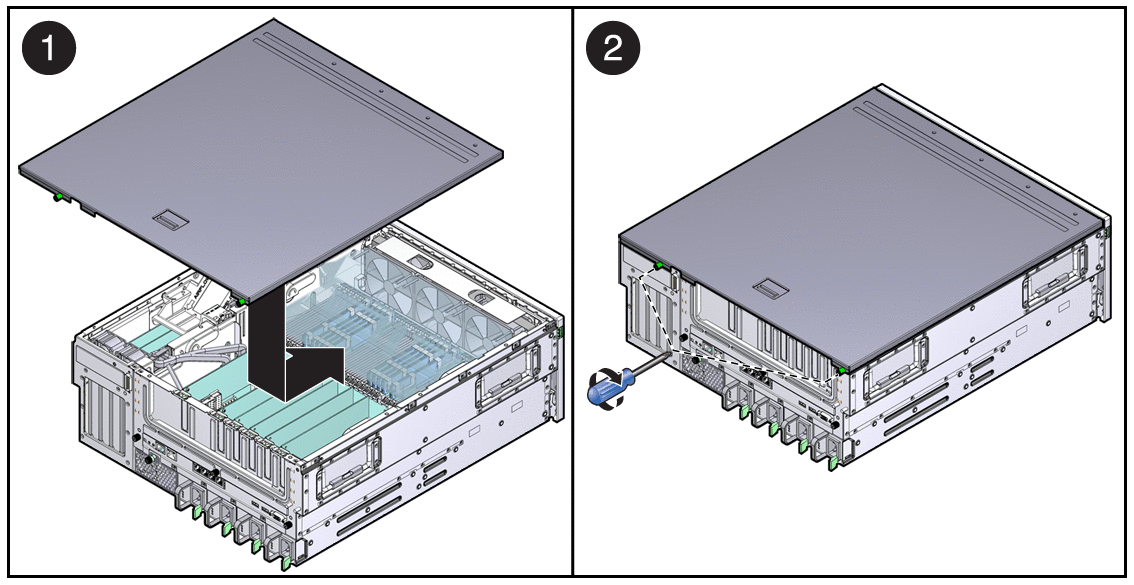
The steps you must complete to return the server to the rack depend on the type of rack and the mounting kit.
Copyright © 2008, Sun Microsystems, Inc. All rights reserved.