How SMC Tools Work
The SMC tools let you edit the attributes (referred to as properties) of items in the system databases. Interaction with the SMC tools take three general forms:
-
Simple dialog boxes with online help on the left and data entry fields on the right. The Interface Manager below is an example; all its data can be displayed in the dialog box without the need for tabs.
Figure 2-2 Simple SMC Tool Example
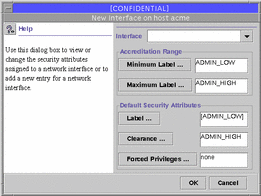
-
Tabbed dialog boxes are used to edit large sets of attributes. The dialog boxes display online help on the left and data entry fields on the right. If there is more data than will fit in a single window, a file folder metaphor is used with selectable tabs at the top for choosing a category of data. Within each tab, data may be typed in directly, selected from a menu, or entered in a separate special-purpose dialog box. The User Manager below is an example of a tabbed dialog box.
Figure 2-3 Tabbed SMC Tool Example
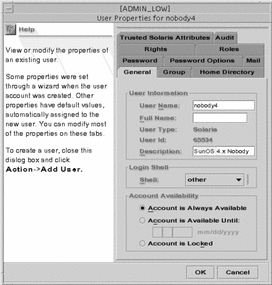
-
Wizards are series of dialog boxes for creating new data records. They take you through a series of steps to enter the new data. They have instructions built into the interface and use Next and Back buttons to progress through the series. Note that some wizards enter a subset of the data with the remainder being supplied as defaults; in such cases, you edit any changes in the corresponding properties dialog box. A typical example is the Add New User wizard below.
Figure 2-4 SMC Wizard Example
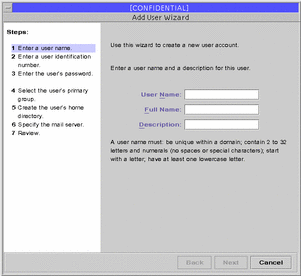
As a general rule, you open the tools either by selecting the tool icon (in the navigation pane or view pane) and choosing Open from the Actions menu or simply by double-clicking the icon. This will display icons representing data items in the view pane. The operations you can perform on data items are accessed through either the Actions menu or the popup menu, which is displayed by holding down the right mouse button.
- © 2010, Oracle Corporation and/or its affiliates
