Tour: Looking at Files with File Manager
Files are objects in data transactions in the Trusted Solaris environment and can only be accessed by applications whose labels dominate the files' labels. Files can only be viewed from workspaces or by File Managers that have the same label.
Click the File Manager icon to launch it.
Figure 3-8 Using File Manager
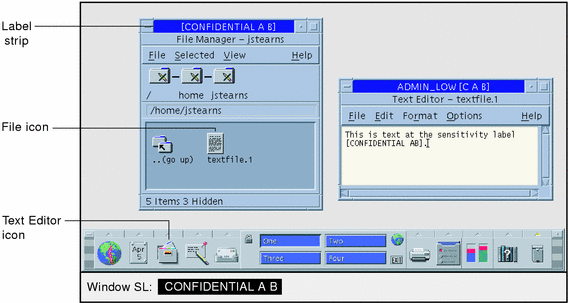
File Manager is an application and is launched with the same labels as the current workspace. It provides access to only those files that are at its label.
As discussed in "Storing Files in Separate Directories by Labels", the Trusted Solaris environment provides single-level directories (SLDs) and a multi-level directories (MLDs) to separate files and directories at different labels. Whenever you attempt to view or access files within a multi-level directory, you are effectively limited to the contents of the single-level directory at the current label. The following figure shows the contents of the home directory, which is textfile.1 at this stage of the example.
Figure 3-9 Visible and Hidden Files at CONFIDENTIAL Label
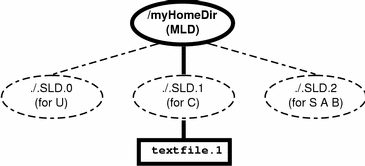
- © 2010, Oracle Corporation and/or its affiliates
