How to Delete a System File Entry
-
Start Database Manager from the Solstice Launcher and select the name service, if not done already.
See the procedure on "How to Start Database Manager" for information about starting Database Manager.
-
Select an alias entry to delete in the Database Manager main window.
-
Select Delete from the Edit menu.
A window is displayed asking you to confirm the deletion.
-
Click on OK if you really want to delete the system file entry.
Verification
Verify that the system file has been updated in the Database Manager's main window.
Example of Deleting a System File Entry Using Database Manager
The following is an example of a Database Manager Delete verification window.
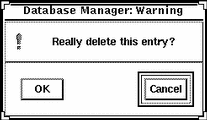
- © 2010, Oracle Corporation and/or its affiliates
