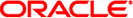O
P
- P19 jumper, 2.5 Using the Force-Recovery Jumper P19
- P20 jumper, 2.4 Resetting SP and BIOS Passwords Using Jumper P20
- P25 jumper, 2.6 Using the Clear CMOS Jumper P25
- Password Clear jumper, 2.4 Resetting SP and BIOS Passwords Using Jumper P20
- passwords, resetting, 2.4 Resetting SP and BIOS Passwords Using Jumper P20
- PCI
- replacement of PCI cards, Replacing PCI Cards
- slot priority in BIOS, 2.3.3.1 Device Booting Detection Priority
- slot speeds and locations, Replacing PCI Cards
- physical specifications, A.1 Sun Fire X4600/X4600 M2 Specifications
- pinouts, See connector pinouts, Connector Pinouts
- POST
- changing options, Changing POST Options
- code checkpoints, B.1.3 POST Code Checkpoints
- codes table, B.1.2 POST Codes
- overview, B.1 Power-On Self-Test (POST)
- redirecting console output, Redirecting Console Output
- Power button location, Powering On the Server for the First Time
- power distribution board replacement, Replacing the Power Distribution Board
- Power/OK LED, C.1 External LEDs
- power-on self-test, See POST, B.1 Power-On Self-Test (POST)
- power specifications, A.1 Sun Fire X4600/X4600 M2 Specifications
- power supply
- connector pinouts, D.14 Power Supply Connector
- status LEDs
- C.1 External LEDs
- C.1 External LEDs
- Power Supply Fault LED, C.1 External LEDs
- powering off the server, 2.2 Powering Off the Server
- powering on the server, 2.1 Powering On the Server
R
- RAID
- activating an array, Activating an Array
- creating RAID 0 volume, Creating a RAID 0 Volume
- creating RAID 1 volume, Creating a RAID 1 Volume
- creating second RAID volume, Creating a Second RAID Volume
- deleting an array, Deleting an Array
- locating a disk drive, E.4.2 Locating a Disk Drive
- managing hot spares, Adding Hot Spares
- synchronizing arrays, Synchronizing an Array
- viewing RAID volume properties, Viewing RAID Volume Properties
- redirecting console output, Redirecting Console Output
- related documentation, Related Documentation
- replaceable component locations, 3.3 Replaceable Component Locations
- replaceable components list, Additional Options and Replaceable Components
- Reset switch SW2, 2.7 Using the Reset and NMI Dump Switches
- resetting administrator password, 2.4 Resetting SP and BIOS Passwords Using Jumper P20
S
- safety guidelines, Related Documentation
- sample BIOS setup screens, 2.3.5 BIOS Setup Utility Menu Screens
- SAS
- Activity LEDs, C.2 Internal LEDs
- Fault LEDs, C.2 Internal LEDs
- heartbeat LED, C.2 Internal LEDs
- SAS BIOS
- activating a RAID array, Activating an Array
- configuration tasks, E.4 Performing RAID Configuration Tasks
- Configuration Utility screens, E.3 Configuration Utility Screens
- creating RAID 0 volume, Creating a RAID 0 Volume
- creating RAID 1 volume, Creating a RAID 1 Volume
- creating second RAID volume, Creating a Second RAID Volume
- deleting a RAID array, Deleting an Array
- exiting Configuration Utility, E.3.11.5 Exit Screen
- initialize with BIOS Boot Specification, E.1.1 Boot Initialization With BIOS Boot Specification (BBS)
- locating a RAID disk, E.4.2 Locating a Disk Drive
- managing RAID hot spares, Adding Hot Spares
- overview, E.1 Fusion-MPT SAS BIOS Overview
- starting Configuration Utility, E.2 Starting the SAS BIOS Configuration Utility
- synchronizing RAID arrays, Synchronizing an Array
- viewing RAID volume properties, Viewing RAID Volume Properties
- SCSI connector pinouts, D.6 Serial Attached SCSI Connector
- Serial Attached SCSI BIOS, See SAS BIOS, E.1 Fusion-MPT SAS BIOS Overview
- serial attached SCSI connector pinouts, D.6 Serial Attached SCSI Connector
- serial connector pinouts, D.2 Serial Connector
- server features list, 1.1 Features of the Server
- Service Action Required LED, C.1 External LEDs
- Service Processor board
- power status LED, C.2 Internal LEDs
- replacement, Replacing the GRASP Board
- shutting down the server, 2.2 Powering Off the Server
- SP password reset, 2.4 Resetting SP and BIOS Passwords Using Jumper P20
- special considerations, BIOS, 2.3.3 BIOS Considerations
- specifications, system, System Specifications
- speeds of PCI slots, Replacing PCI Cards
- summary of features, 1.1 Features of the Server
- SW2 Reset switch, 2.7 Using the Reset and NMI Dump Switches
- SW3 NMI dump switch, 2.7 Using the Reset and NMI Dump Switches
- system battery, replacing, Replacing the Battery
- System Console, 2.3.1 The System Console
- System Overheat Fault LED, C.1 External LEDs
- system specifications, System Specifications
T
U
V